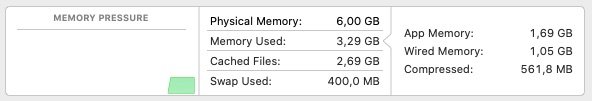-
Posts
10069 -
Joined
-
Last visited
-
Days Won
569
Content Type
Profiles
Articles, News and Tips
Forums
Everything posted by Hervé
-
Why do you want to install such an old OS X version when this laptop fully supports macOS High Sierra? As for the set of kexts required for this model, I'm pretty sure you'll find them in existing threads or JakeLo's multi-platform guides. Look those up.
-

Gateway FX4710 (Foxconn G33M05G1), Clover: KP before HS installer
Hervé replied to darkonaut's topic in The Archive
I'd avoid Clover r5125 (got lots of problems on older systems with it) and stick to r5122 at the latest for the time being. Using a USB installer built on an MBR partition is not an issue at all. I've looked at your patched DSDT but, unless I missed something, I could not find any difference to the vanilla BIOS table. If that's confirmed, it's useless and you can remove it. You may try this slightly revised config and remove NullCPUPowerManagement of course; it's not required. config.plist.zip -
What's the exact model of NVME SSD installed in that 7400? Some models are not macOS compatible (eg: Samsung PM981, Micron 2200s).
-
You may look into this and/or other similar threads on the matter: https://www.insanelymac.com/forum/topic/345492-guide-unlocking-cfg-with-opencore-and-cfglockefi/
-
Then use the forum Search facility. There are dozens of threads regarding the Ivy Bridge E6x30 Series and several guides too, including full installation guides for Catalina. Please refer to them.
-
Here you go... Set your BIOS to UEFI mode, your disk to AHCI mode and install Clover in the manner described here. Copy the file & folders included in the zip attached below to the CLOVER folder of your EFI folder/partition. EFI_Inspiron_5548.zip
-
Avoid Clover r5120, r5124 or r5125 for the time being. You may use versions such as r5119 or r5122 safely. The bootpack you used is obviously totally outdated for Catalina and needs to be entirely revisited. I'll try and post one asap. Meantime, what you could do is dump your BIOS ACPI tables by pressing F4 when you get to the Clover main screen as you try and boot macOS. Those tables will go to the CLOVER/ACPI/origin folder. Zip it and post a copy. Ideally, update your BIOS to the latest version beforehand.
-
What kind of error are you talking about? Are you running off the last BIOS for your laptop? Is disk mode set to AHCI rather than RAID? Please post zipped/compressed copy of the Clover pack you're using.
-
I you look into that patched SSDT, you'll see that it applies to iGPU/dGPU graphics components. It is to be compared to the raw/extracted SSDT table called SSDT-2-SaSsdt.aml. You'll see that the patched SSDT renames the HDMI audio device from BOD3 to the desired HDAU and the iGPU device from GFX0 to the desired IGPU, injecting the HDMI audio capability through a _DSM method at the same time.
-
From memory, Touchscreen are USB-based so start with USBInjectAll kext then use Hackintool to generate your USBPorts kext that will fully define all your USB ports. NB: thread moved from Installation Guides to appropriate Support section. Please make every effort to post in the correct forum section in the future.
-

5490: Big Sur Beta successfully installed - fine tuning needed
Hervé replied to Hitchi's topic in The Archive
I understand you need to reset NVRAM after each change made to your OC config/setup, so make sure to do that... -
PM981 are Samsung NVME (PCIe) SSDs (you could have Googled for this); yours is a Micron SATA SSD (it's written on it), therefore not an NVME model. Exact model is Micron 1300 MTFDDAV512TDL 512GB (it's also written on it). Anyway, given that it's a SATA disk, no issue on the SSD front.
-

5490: Big Sur Beta successfully installed - fine tuning needed
Hervé replied to Hitchi's topic in The Archive
Jake only provided 1 x SSDT for the brightness keys. You'll find it with a quick and simple search. Name contains "BRT6" from memory. Just look it up. -

5490: Big Sur Beta successfully installed - fine tuning needed
Hervé replied to Hitchi's topic in The Archive
Re: brightness keys, you may consult my 7490 guide where you'll find details of a DSDT patch that enables the keys. Failing that, JakeLo has posted an alternative in the form of a specific SSDT. -
A supplemental update was issued to address and fix the problem.
- 1 reply
-
- 1
-

-
It's entirely up to you. There's a chance you won't see much difference in terms of CPU power management and performance between patched kernel and unlocked CFG register/variable. But I guess, only experimentation can tell...
- 1 reply
-
- 1
-

-
- cfg unlock
- cfg lock
-
(and 1 more)
Tagged with:
-
You're extracting those raw vfiles out of a complete dev package. Download the complete package from parent level and you may compile the .asl files with the provided makefile. These .asl files are plain source code. You may rename the extension to .dsl to open them in MaciASL app. MaciASL uses .dsl extension for source code and .aml extension for compiled code. Here, the .asl files are meant to be compiled with the command line (Intel) iasl tool through the makefile. If you open up the makefile with a text editor, you'll see how it operates. As for errors, well they can depend on the ACPI version the code is based on and the ACPI version the compiler will be using. Check your MaciASL settings here. After a few years with good old DSDTEditor, I switched to rehabman's version of MaciASL several years ago and have been using that same version without problems ever since. Of course, I had to get into ACPI coding to be able to fix DSDT/SSDT when compiler returns errors... https://github.com/RehabMan/Intel-iasl https://github.com/RehabMan/OS-X-MaciASL-patchmatic
-
It's been reported that Mojave's Security Update 2020-005 causes performance issues due to unexpected memory usage. After installation of the update, a very significant quantity of RAM is used as reported in Activity Monitor app where App Memory/Wired Memory/Compressed are at much higher level than before the update. It's a very impacting situation for systems with 4GB or RAM which will suffer severe performance degradation. Think twice before installing!
- 1 reply
-
- 1
-

-
My 7490 is USB-c/DP only, no optional TB. You may check the SSDT used on that laptop in the pack I posted in the associated guide.
-
8086:a12f is the USB3.0 controller built-in the Intel 100 Series/C230 chipset. 8086:15b5 is the USB3.1 controller offered by the DSL6340 Thunderbolt 3 Bridge. I know that USB-c ports of an Intel chipset controller are detected and listed (it's the case of my Latitude 7490) so, given that your DSK6430 bridge is properly detected in Hackintool, I'd have expected the app to list the associated ports too. Maybe you actually have to select it/click it at the top of the window.
-
The parent device is 8086:1576, i.e. DSL6340 Thunderbolt 3 Bridge [Alpine Ridge 2C 2015]. The XHC5 device you see underneath is the associated DSL6340 USB3.1 controller. Seeing an "XHCx" device is what you want.
-
RP05 is the PCIe root port (hence RP). RP05.PXSX and/or RP05.UPSB are the actual TB/USB-c PCIe devices.
-
Which guide are you following? Please specify the Clover version you're using and post a copy of the Clover EFI folder you use. High Sierra installs in several steps and reboots. At each intermediary reboot, you should see an offer to boot "install macOS from <target partition>". If you don't see that, press F3 and select it. Once installation has completed, this temp partition will disappear and you'll be left with only your finalised High Sierra partition to boot. I'm leaving the Preboot/Recover/VM partitions aside here of course, ignore them.
-
You need to finalise your USB ports definition with Hackintool app. USB-c ports are not necessarily TB too; that's an option you select at order time with Dell. If the port supports TB, it'll show in BIOS. If it's not mentioned then it's a plain USB-c port, normally with DP support. Check the logo printed next to the port.