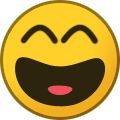-
Posts
10069 -
Joined
-
Last visited
-
Days Won
569
Content Type
Profiles
Articles, News and Tips
Forums
Everything posted by Hervé
-
As I said, Kepler-based GT730 is fully and natively supported...
-
Device properties indeed but not ig-platform-id per sé (that's the framebuffer id), the other properties you'd have had in your Clover config, including the binary patch for HDMI connector type. If you kept a copy, check it out with Clover configurator, if not download the Clover pack of any E5x50 or E7x50 guide. No property injection for connector #1 in your OC config... Re: card reader, look into the Card Reader forum section. Again, no property injection for the device in your OC config...
-
You need to switch to OpenCore. You're highly unlikely to succeed booting the BS installer with Clover r5126.
-
You may have missed some property injections that were present in Clover; typically, the SD card reader of those Latitude Exx50 works OOB as long as you fake the Broadcom id that's been listed in our dedicated thread on the matter. As long as you do the same in OC, no reason why it would not work.
-
I'm already aware of your setup details, you posted them in your previous BS beta-related thread. You can install a 2242 NVME SSD in a 2280 slot, you just won't be able to secure it properly (or use a piece of tape); but it'll work fine for testing purposes. I've done such a thing in my Latitude 7490.
- 6 replies
-
- container
- container corrupted
-
(and 3 more)
Tagged with:
-
It's probably a consequence of running a NVME x2 SSD in a WWAN x1 slot. Or it's another NVME model that's poorly supported... Why don't you remove your other SSD temporarily and try this WD model in the proper slot as a test?
- 6 replies
-
- container
- container corrupted
-
(and 3 more)
Tagged with:
-

[Solved] E7440: Hanging at apfs_module_start on OC 6.3
Hervé replied to 7MoonsMusic's topic in The Archive
-

[Solved] E7440: Hanging at apfs_module_start on OC 6.3
Hervé replied to 7MoonsMusic's topic in The Archive
You could have checked the site directly... https://github.com/OpenIntelWireless/itlwm/releases/tag/v1.1.0 -
Kepler-based GT730 is fully and natively supported in Catalina and Big Sur.
-
'goes without saying.
-
Released November 12th, 2020 as announced. Version 11.0.1, build 20B29 Officially, this drops support for Ivy Bridge systems with Intel HD4000 graphics to raise the minimum requirements to Haswell graphics. Yet, as per all beta versions, Big Sur 11.0.1 still provides all the drivers required to support HD4000 graphics so it can be installed and run on such platforms with full graphics acceleration. nVidia Kepler graphics remain fully supported. A notable exception to these specifications appears to apply to the iMac14,1/2/3 (Haswell models with Iris Pro 5200 or Kepler GT7x5M graphics) that all appear officially unsupported. Also released at the same time: High Sierra 10.13.6 Security Update 2020-006 (build 17G14042), which should be the last one, High Sierra reaching end of support. Mojave 10.14.6 Security Update 2020-006 (build 18G6042).
-
Released November 12th, 2020 as announced. Version 11.0.1, build 20B29 Officially, this drops support for Ivy Bridge systems with Intel HD4000 graphics to raise the minimum requirements to Haswell graphics. Yet, as per all beta versions, Big Sur 11.0.1 still provides all the drivers required to support HD4000 graphics so it can be installed and run on such platforms with full graphics acceleration. nVidia Kepler graphics remain fully supported. A notable exception to these specifications appears to apply to the iMac14,1/2/3 (Haswell models with Iris Pro 5200 or Kepler GT7x5M graphics) that all appear officially unsupported. Also released at the same time: High Sierra 10.13.6 Security Update 2020-006 (build 17G14042), which should be the last one, High Sierra reaching end of support. Mojave 10.14.6 Security Update 2020-006 (build 18G6042). View full article
-
See our FAQ topic on the matter, nothing's changed. It's quite usual that Power Management settings are defaulted after an update.
-
Dell support web site can also provide all the necessary details based on serial #/tag #. This is E6430 with Intel HD4000 only and originally shipped with a dual core i5-3380M CPU: https://www.dell.com/support/home/en-us/product-support/servicetag/0-ZGFhbVBiWmh3SER2MTcwSEJCdnZZdz090/overview Please note the following points: you may update your BIOS to the latest version A24. apply the HD4000 Capri framebuffer patch/property injection to reduce the FB memory size from 16MB to 8MB and avoid garbled display. See my E6230 Guide for details. given that your E6430 is fitted with a 1600x900 LCD, you must use the HiRes Capri layout 0x01660004, not the (default) LoRes layout 0x01660003. given that the HiRes Capri layout only natively supports a single LVDS display output, you'd have to apply the necessary (and documented) patch/properties injection to support additional outputs (DP, HDMI). See the HD4000/Capri dedicated thread in our Graphics forum section for details. Depending on the exact model fitted to your E6430, the Intel wireless card may be unsupported and require replacement by a (Broadcom) supported card. See our FAQ and/or Wireless forum section(s) for details. If the Advanced-N 6205 card this E6430 was originally shipped with is still in place, you're out of luck as it's not supported at all.
-
No issues installing this update (build 19H15) on my Latitude E6230, Latitude 7490 and Vostro200. However, since this update was installed, my Vostro 200 regularly reports having run out of RAM despite being fitted with 8GB. It could be the same kind of gremlins experienced by so many people with the bugged Mojave update initially released alongside 10.15.7. Apple had to release yet another Mojave update a short time after to fix the memory bug.
-
Oh, never heard this (very) old Out Of the Box TLA? You can Google for this sort of things.
-
DP output works OOB as stated in Jake's guide... The one you linked on your 1st post. Section "Working:".
-

Latitude E7450: Big Sur beta with OpenCore 0.6.3
Hervé replied to Justin Wallis's topic in The Archive
On you go then, RC2 made available after the Apple Event... -
https://dortania.github.io/docs/
-
Since BT operates on the 2.4GHz band, Wifi and BT may suffer from mutual interference if both run on that band. There are no such issues when Wifi operates on the 5GHz band.
-
https://openintelwireless.github.io/
-
No replies from InsaneelyDeepak since June 2019 and no sign of him since end 2019; topic closed.
-
That's a card based on Apple's own BCM94360 models and it works OOB without any add-on kexts; I've got one in my Latitude 7490 now. No issues to report whatsoever. Make sure you connect to a 5GHz wireless network to enjoy full Wifi 802.11ac speed (if your router supports it of course). You may experiment with wireless channels as different ones may provide different speeds. Like Wifi, Bluetooth should work OOB as long as you're not using any add-on kext...
-

Alienware 15r4: Nvidia GPU brightness controls on GSYNC laptop
Hervé replied to crackjackhack's topic in The Archive
As far as your renaming are concerned, they look Ok but it's true that the native BIOS tables provide 2 x PEGP devices: 1 x under PEG0 which is the nVidia dGPU and 1 x under PEG1 which seems to be the ThunderBolt port. Hence why you may notice in IOReg a GFX0 device under PEG0 + a 2nd GFX0 device under PEG1; but that's Ok. iGPU device @2 is correctly renamed as IGPU. Your dGPU is Pascal (mobile GTX 1070) and therefore requires the nVidia Web Driver which you've clearly installed and enabled. A quick look at your screenshot reveals that, if your highlighted video output is your built-in screen, setup is incorrect. Why? Because: display0 is listed as AppleDisplay, i.e. an external monitor, not AppleBacklightDisplay, the expected value for a built-in LCD display0 is listed under 2nd output port Display-B@1, not the expected Display-A@0, and as an HDMI monitor (connector-type set to 0008 0000) not a built-in LVDS or eDP screen As long as your built-in screen is seen as an external monitor, you won't be able to adjust brightness, that's quite normal. You may have to look into injecting properties for the dGPU but I think the choice of SMBIOS is the issue. Bear in mind that the last Mac laptop fitted with an nVidia dGPU was the Haswell/Crystalwell MacBookPro11,3. You may try that but note that, by far and large, brightness control was hardly ever obtained on Hackintosh laptops with nVidia graphics; imo, even more so with a non-natively supported dGPU... Other items to address in your setup: you've generated USBPorts kext but you've installed SSDT-UIAC table in ACPI/Patched folder. That's wrong: you either use USBPorts on its own or SSDT-UIAC.aml + USBInjectAll kext. If you use an incorrect setup, your USB ports may not work properly. you inject FakePCIID kext; that's useless and you can get rid of it. you inject nVidiaGraphicsFixup kext; I'm pretty sure that's also useless given that you inject Lilu + WEG PlugIn alongside; I'd get rid of it. you inject dAGPM kext; afaik, this applies to natively supported dGPUs which your Pascal chip is not; I'd get rid of it too. -
Try not to exceed Clover version r5122; there are many people reporting issues with subsequent versions; I certainly can confirm this through own experience on my existing Hacks. Then post your system's specs if you want adequate/appropriate feedback on the Clover setup you're using. I see stuff that could need revisiting but only once you've detailed your laptop's hardware components. Do like most of us: post them in signature.