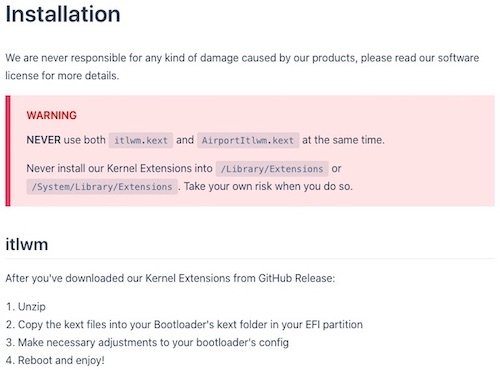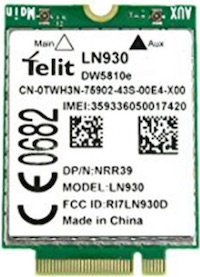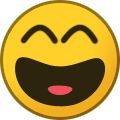-
Posts
10069 -
Joined
-
Last visited
-
Days Won
569
Content Type
Profiles
Articles, News and Tips
Forums
Everything posted by Hervé
-

Latitude E5570: errors when trying to install Mojave
Hervé replied to darknesstn's topic in The Archive
Please consult our FAQ section where you'll find existing answers to your 2nd question. -
As long as it's a Kepler GK208 model (PCIe 2.0 x1 / PCIe 2.0 x8), yes but I believe macOS-incompatible Fermi models (PCIe 2.0 x16) are rare. A Kepler GT710 will be supported OOB and with all output ports, exactly like with a Kepler GT730. https://www.techpowerup.com/gpu-specs/?generation=GeForce+700&sort=generation It's a low-end/entry level card so performance will be far behind that of your previous GTX 650Ti but it's not necessarily an issue if you're not doing any fancy like video editing or gaming or anything else that requires a minimum of graphics power.
-
GeForce GTX 650Ti is Kepler (GK106) and allows you tu run OS X up to most recent macOS Catalina/Big Sur versions. On top of this, it is supported OOB. If you want to assess the status of the card, try and test it in another PC. You'd soon find out if it works or not. I'd also check the Precision T1650 BIOS settings to ensure video is set to PEG (PCI Express), not PCI or otherwise. Radeon HD 5750 will not be supported beyond High Sierra, if it is supported at all (but probably given that models such as HD 5730 or HD 5770 are). It's unlikely it'll work OOB and will require you to find the AMD5000 framebuffer that gives you graphics acceleration and may require to fake id. So it really depends on the OS X/macOS version you're currently running. But I'll tell you this; there are much newer and arguably better cards than the ageing HD 5750 that'll probably compare in terms of price and performance and that would let you run all recent macOS versions. For instance the Kepler GK208-based DDR5 GT730 which can be obtained for anything between, say, 30/35 and 60/70 $/€. Since it's Kepler, it works OOB too and all output ports are supported (VGA, DVI, HDMI) even concurrently... https://gpu.userbenchmark.com/Compare/Nvidia-GeForce-GT-730-vs-AMD-HD-5750/m12582vsm7753
-

Latitude E7450: Big Sur beta with OpenCore 0.6.3
Hervé replied to Justin Wallis's topic in The Archive
HibernationFixup should not be required. E7450 normally sleeps & wakes Ok with hibernation disabled (see our FAQ section for details) and proper native CPU power management. Brightness keys should also be fully working with either the DSDT patch detailed in my E7250 guide or the SSDT-BRT6 table provided by JakeLo in numerous threads. -
You're gonna have to provide more details than that. For now, I can only assume you're trying to boot the USB installer and it's hanging. Please specify 1) if your E6430 is fitted with Optimus/dual graphics or Intel HD4000 only 2) how you built your installer 3) what bootloader you're using and which version and 4) post a zipped copy of the bootpack you used (EFI folder) or your debug files Given the amount of guides and threads related to the E6x30 family models, it's a little surprising that you've not found something that would get you running out of the box so to speak... Make sure you'e also configured your BIOS as per the recommended settings.
-

Intel AC7260: can't get wireless card to work with itlwm/HeliPort
Hervé replied to dvrko's topic in The Archive
You have to declare that kext in your OC configuration, like the rest of your add-on kexts. I did not see that either. All in all, you should read the OpenCore + Intel Wireless solution documentation with all due attention: https://dortania.github.io/OpenCore-Install-Guide/ https://openintelwireless.github.io/ Then proceed as per the published recommendations. For instance: If you deviate, as you appeared to have done, expect problems... -

Intel AC7260: can't get wireless card to work with itlwm/HeliPort
Hervé replied to dvrko's topic in The Archive
Moved to own topic since this is totally unrelated to the thread it was initially posted in. A nice and obvious start would be that you state the model of Intel card you're running with... Wouldn't you agree? Then, quickly looking at your posted OpenCore EFI folder, there is no sign of that itlwm kext, so, indeed, it's unlikely you'll get working Intel wireless... I suggest you read the documentation available on OpenIntelWireless Github repo. And, of course, you're expected to use the Heliport client app too. -

dell latitude 5590: guidance required for Catalina
Hervé replied to M7mdMostafa5eer's topic in The Archive
If you build your USB installer as per my 7490 guide and set your BIOS as per the recommended settings, I can't see any reason why you would not be able to boot the installer. Just follow the detailed instructions without deviations or shortcuts. -

Dell E7450, OpenCore: Bios, Trackstick, SSDT Questions
Hervé replied to Justin Wallis's topic in The Archive
@Justin Wallis, please use the Reply box at the bottom of the pages rather than use the quoting facility to post replies. Former is expected, latter is most annoying. Off-topic, by exception: Apple do not release alpha versions, only betas. So far 11 x betas for Big Sur since June. GM or final release expected next week. End of off-topic. -

dell latitude 5590: guidance required for Catalina
Hervé replied to M7mdMostafa5eer's topic in The Archive
The DSDT should no longer cause any issue (but it's for a 7490, I can't say if it can apply to a 5590) and the Clover pack is CPU agnostic. Please post your system's specs, especially the make and model of your SSD. If it's a SATA model, you should have no issue but if it's NVME, note that not all models are supported. -
See our FAQ section... You may also have to regenerate your USBPorts kext or USB-related SSDT if you use any of those.
-
Thread sanitised and locked to avoid further mixing of OpenCore and Clover, causing confusion on what was effectively an OC-related thread.
-
Can't be done from either OS disk utility/disk management tools. These can only reduce (or increase) a partition size from its end but they cannot move a partition which is what you'd need here. According to what you described, your disk is organised as follows: 1st partition with OS X El Capitan 2nd partition with Windows 10 Partitions cannot be split across separated disk areas so what you effectively need to do here is: reduce Win10 partition move reduced Win10 partition to end of disk recover the space liberated between end of OS X partition and moved/reduced Win10 partition to reallocate to OS X partition You'll have to look for dedicated 3rd party apps such as GParted, Paragon and many others to do this. The only other alternative would be to make an image of your Win10 installation (or clone the partition) before you delete the 2nd partition from El Capitan Disk Utility app, after which you would be able to re-create a smaller 2nd partition on which you'll restore your Win10 image.
-
Yes, you're one of many with such issues. It's not a straight update given that r5125 brings changes for Big Sur and you need to take Quirks and new drivers into consideration. So, unless you intend to run Big Sur now, stick to r5119.
-
No, Jake gave you the correct values to reflect your Skylake iGPU rather than the Kabylake iGPU of the OP. Use them.
-

[Solved] Dell E7450: TrackPad issues under Catalina (with Clover)
Hervé replied to Justin Wallis's topic in The Archive
Yes, the SSDT table generated for any given CPU can of course be re-used on any Hackintosh fitted with the exact same CPU model, i.e. no need to regenerate when you already have the applicable (generated) SSDT. The platform on which you generate the CPU power management SSDT does not really matter. By default (i.e. without any parameters), the script generates a table for the host's CPU and active SMBIOS data (Mac model + board-id) but, if you've installed the complete package with CPU models database, you can add parameters to target a totally different CPU & Mac model. All parameters and instructions are explained in the documentation available on that GitHub repo or if you type: ./ssdtPRGen.sh -help For instance: 1) to generate the SSDT for an i7-3540M CPU fitted to an Ivy Bridge laptop running OS X/macOS with MBP10,2 SMBIOS ./ssdtPRGen.sh -target 1 -p i7-3540M -m MacBookPro10,2 -b Mac-AFD8A9D944EA4843 2) to generate the SSDT for an i5-5300U CPU fitted to a Broadwell laptop running OS X/macOS with MBP11,2 SMBIOS ./ssdtPRGen.sh -target 3 -p i5-5300U -m MacBookPro11,2 -b Mac-E43C1C25D4880AD6 You can get board-id of any Mac Model from Clover Configurator app, SMBIOS tab. -

[Solved] Dell E7450: TrackPad issues under Catalina (with Clover)
Hervé replied to Justin Wallis's topic in The Archive
Re: DrHurt's VoodooPS2 kext, you were meant to take it from here: https://osxlatitude.com/forums/topic/8285-refined-alps-touchpad-driver/ Use the kext's version recommended in post #1 and do consider generating your USBPorts kext with Hackintool app as I experienced a TrackPad issue last year in relation to that matter as detailed here. -
aka Telit LN930. 4G LTE 100Mbps WWAN module (M.2 format). Given that it is based on an Intel XMM 7160 chipset, I'd say there is very little chance -not to say zero- that'll be supported as a WWAN interface. We've certainly never discussed this module here in the past. I expect you'd have to dig into its specs, work out its various operating modes and then experiment with potential WWAN module profiles (from CellPhoneHelper kext) if any were applicable at all (but I doubt it)... http://www.adaptivemodules.com/assets/telit/Telit-xN930-Hardware-User-Guide.pdf You say it is seen as a WLAN card -which I very much doubt- but maybe it's actually seen as a dial-up modem. It may work that way.
-
Yes and you can look that up, it's well documented in numerous places/threads/posts. Your Crucial model is not affected.
-

[Solved] Dell E7450: TrackPad issues under Catalina (with Clover)
Hervé replied to Justin Wallis's topic in The Archive
Clover setup shows several mistakes. For instance, you've installed SMCHelper.efi driver (which is only required if you use FakeSMC kext) when you use VirtualSMC set of kexts. If you want built-in ALPS TrackPad to work and be recognised, you need to use Dr Hurt's VoodooPS2Controller kext. It's available in Dr Hurt's dedicated thread and in the Clover packs posted in the various guides we have for the E7x50 models. I can't remember which ALPS version these E7x50 are fitted with but I don't remember specific issues with them when I had an E7250 in my hands. Re: SSDT, if you're talking about the CPU power management one, you have to make sure you use one that was generated for your own specific CPU. If you (re)use an existing one meant for a different CPU mode, you'll encounter trouble, of course. If in doubt, boot without such SSDT and generate your own one using Pike R Alpha's well-known and good old generator script. -

Dell Latitude E7440: what guide guide to use?
Hervé replied to Mark Bondarenko's topic in The Archive
I suggest you investigate what a DW1506 card is based on. -

Dell Latitude E7440: what guide guide to use?
Hervé replied to Mark Bondarenko's topic in The Archive
I'm pretty certain you will not get your AR9485 to work in High Sierra, Mojave or Catalina but you're free to go ahead and knock yourself out at it. There is no such thing as "no way to replace" the wireless card and a replacement Broadcom model would cost you peanuts! -
We already have such threads for E6530 and E6430s. I suggest you refer to them.
-

Dell Latitude E7440: what guide guide to use?
Hervé replied to Mark Bondarenko's topic in The Archive
You may use any of those guides, your specs are roughly the same as any other E7440 (4th gen Haswell CPU with HD4200/4400/4600 graphics). You should consider replacing the DW1506 wireless card by a fully compatible model. All those AR9485/9565-based cards usually are a headache in recent macOS version given that the specially-written driver they require no longer seems to work properly. Note that there is no such thing as the AR5B125 kext you mentioned. Then, given that Apple abandoned all support for Atheros cards, I strongly suggest you switch to a supported Broadcom card. Dell Dock should be working, at least partially. I certainly could use it for OS X/macOS with my E6440 when I had it and it still works with my E6220/E6230. It really depends for you want to use it for.