-
Posts
10069 -
Joined
-
Last visited
-
Days Won
569
Content Type
Profiles
Articles, News and Tips
Forums
Everything posted by Hervé
-
That or you mount the existing EFI partition of your disk, delete all of its (Clover) contents and paste/place the OC EFI folder in there. It's as simple as that...
-
You're not making much effort... What does my Big Sur guide say about wireless and bluetooth? Please identify your wireless card and consult our FAQ section where you'll find all the necessary answers.
-
You've not followed the guide... Your OC setup contains no CPU power management SSDT (but that's ok, you just need to re-use the SSDT you had before or generate a new one) and you've erroneously installed CPU Friend kexts that do not support Ivy Bridge CPUs (it's for Haswell and later CPUs). Please use the OC pack provided in my guide and adjust as necessary but without adding unnecessary or inappropriate stuff.
-
Yes, the version of OC is driven by the OC binaries in the EFI folder of the EFI partition. With OC, it's not like Clover for which we had installation apps, you simply replace the binaries.
-
@futureorkun, a step-by-step proven OpenCore/Big Sur guide was very recently posted. Please follow that. If you want assistance, please post your OC EFI as screenshots are not entirely useful.
-
Clover's full compatibility with Big Sur remains etchy. You should really consider a switch to OpenCore instead. There are now several threads related to installing Big Sur on the E7x70, including an update of JakeLo's guide with a full OpenCore EFI folder.
-

ThinkPad E480 - Catalina/Big Sur Boot issues (OpenCore)
Hervé replied to Rafael Siqueira's topic in The Archive
You've got lots and lots of patched SSDTs + ACPI patches. Then some of your Quirks are incorrect. You should try with the minimum but set of parameters recommended for Kaby Lake or Coffee Lake laptops at Dortania. With regards to the property injection you've configured for UHD620, all looked Ok except the injected ig-platform-id and I can't help thinking it should be 09005916. -
@nicdouille, Please refer to our wireless cards inventory thread for information and guidance on how to get DW1510 card supported in Catalina 10.15. It was last fully and natively supported in Mojave 10.14. If, despite the workaround solution, your DW1510 doesn't work and you feel your card behaves as described in the thread you linked, I recommend you consult the user and maintenance manual for the E6230 on Dell's web site (support section). Yes, you would need to remove the back cover under the laptop (1 single screw to release) to see the 3 x mini PCIe slots; 1 is full size and labelled WWAN, whilst the other 2 are half size and labelled WLAN + 1/2 MINI respectively. WLAN & WWAN are actually combo slots PCIe+BT; 'not sure about the 1/2 MINI one. NB: The wireless On/Off switch on the right side of the laptop is a software/windows driver control for wireless devices (BT/WLAN/WWAN, all configureable in BIOS). It's therefore of no use/consequence in macOS. Check that wireless is duly enabled in BIOS though.
-
Re: log files, you need to be using the debug version of the OpenCore drivers and set debug accordingly in the config. Refer to Dortania's documentation for guidance.
-
Indeed, the E7470 user manual is not crystal clear on the matter: it says "up to 4 lanes" but as stated here or here for instance (and several other Dell forum places), the E7x70 M.2 slot actually runs at x2 only. Unlike other laptop models, it's not related to the CPU type fitted to the E7x70. This would also explain why Dell only offer Class40 SSDs as accessories for these laptops. I guess that closes the matter...
-
Or you could have a go at it with a USB key by following Dortania's guide.
-
Try and provide the full hardware specs that'll include details of your audio codec, LAN card, wireless/BT card, SD card reader, etc. Without these, you'll only possibly obtain a very basic pack that would require much further adjustment to (ideally) fully support your potential Hackintosh.
-
/!\ Refreshed Jan 2023 /!\ Target macOS release: Big Sur 11.x This is a Clover-based installation using the standard vanilla method detailed below: Working: full graphics acceleration on Intel HD4000 graphics (with Lilu v1.6.x + WEG v1.6.x) multi-display with HDMI OOB audio, including jack microphone input and headset output (with AppleALC v1.6.x & layout 12 + CodecCommander v2.7.x) HDMI audio (with Capri Framebuffer properties injection) built-in GigEthernet LAN connection (with AppleIntelE1000e v3.1.0 or latest IntelMausiEthernet kext) wireless and bluetooth with any compatible card integrated webcam (OOB) full CPU power management, including Turbo boost (with CPU-specific generated ssdt) sleep (Lid, Energy Saver settings, Apple menu, Fn-F1, PWR button) & wake (Lid, PWR button) battery management (with ACPIBatteryManager v1.90.1) SD card reader (with DSDT patch or property injection, for compatibility with Apple's default card reader) keyboard (with Dr Hurt's VoodooPS2Controller R6 + DSDT patch for brightness control) touchpad including tap-to-click (with Dr Hurt's VoodooPS2Controller R6) left combo eSATA/USB2.0 + right USB3.0 ports (with Hackintool's generated USBPorts; optional FakePCIID kexts for multiplexing) ExpressCard slot OOB Not working: VGA output unsupported Not tested: SmartCard reader fingerprint scanner GeekBench v4.4.x (64bit) results: 1) 11.x USB installer creation Using a USB key of 16GB minimum, create a Big Sur USB installer through the following Terminal command: sudo <path>/Install\ macOS\ Big\ Sur.app/Contents/Resources/createinstallmedia --volume /Volumes/<USB key> where: <path> = location of Big Sur installation package (eg: /Applications if freshly downloaded) <USB key> = name of formatted USB volume (eg: USB_16GB) The process will take several minutes. Once completed: install Clover boot loader on the USB installer with the following customised settings: Clover for UEFI booting only Install Clover in the ESP UEFI drivers Recommended drivers FSInject SMCHelper Human Interface Devices (optional) PS2MouseDxe USBMouseDxe FileSystem Drivers ApfsDriverLoader Memory fix drivers OpenRuntime Additional Drivers (optional) PartitionDxe Themes (optional) Install Clover Preference Pane (optional) you may use version r5144 attached below Clover_r5144.pkg.zip once Clover is installed, launch Clover Configurator app and mount the freshly created EFI partition of the USB installer Clover Configurator.zip add the (unzipped) HFSPlus driver attached below to the EFI/CLOVER/drivers/UEFI folder HFSPlus.efi.zip open the EFI partition and transfer the files and folders from the Latitude E6230 Big Sur Clover pack below to the EFI/CLOVER folder Clover_Pack_E6230_BigSur.zip /!\ If your E6230 is fitted with a different CPU than the i7-3540M, please remove the Power Management SSDT of the pack until you replace it by one applicable to your model (whether an existing SSDT or your own generated one) in the post-install phase. 2) 11.x installation boot the Big Sur USB installer at the Clover main menu, go to the "Options->configs" menu and select the "config_MBP11,1" config file. This is required to install (and later update as/when required) Big Sur on a supported Mac model. Press [ESC] twice to return to Clover main menu. at the Clover main menu, select the "Install macOS Big Sur" partition and press [ENTER] at Big Sur main installation screen, select Disk Utility to create & format APFS the target Big Sur disk/partition/volume. Note that installation won't work if target disk/partition/volume is formatted HFS+ exit DU and return to Big Sur main installation screen, then proceed with installation the installation process will reboot a temporary macOS installer partition to complete the installation. repeat this until the temporary partition is replaced by a final <Big Sur partition name> on Preboot entry. Each time, reboot via your USB installer and make sure to select the "config_MBP11,1" config file. when the partition <Big Sur partition name> on Preboot is displayed at Clover main menu, no need to call on the "config_MBP11,1" config file, the default one will do (MBP10,2 SMBIOS + -no_compat_check boot arg). 3) Post-installation tuning Once the finalised Big Sur installation has booted, complete the 1st boot configuration tuning Once at the desktop, mount the EFI partition of your Big Sur disk Copy the EFI folder of the E6230 Big Sur Clover pack to the mounted EFI partition You may then modify your SMBIOS info using Clover Configurator app and ensure you have unique numbers or unique combination of numbers (MLB, ROM, SystemSerialNumber and SystemUUID). Please note that, with MBP10,2 SMBIOS, Big Sur will not offer any updates because it'll be running on an unsupported platform. You'll only get updated offered if you boot with the MBP11,1 config file, MacBookPro11,1 being a supported model.
-
It's long been reported and stated that unless you stick to BIOS at or below version A12, you'll get glitchy or corrupt graphics; culprit is Capri framebuffer 0x01660003's default memory size being set to 16MB. Once it is reduced to 8MB, graphics problems disappear. This can be done through binary patching on the Capri framebuffer kext itself or through property injection, which is what you ought to do with OC: framebuffer-patch-enable 1 NUMBER framebuffer-fbmem 00008000 DATA With regards to the patched tables and kexts, I meant those from your previous (or current) installation, be it Mojave or Catalina; basically, you re-use the same stuff.
-
See previous post; but since problem persists when you disable or remove the card, we can rule that out now.
-
No, the ASPM that needs to be set to 0 to prevent system freeze. It's all detailed in the BCM4350 guide, look it up.
-
You would be able to do both but I'm pretty sure an unsupported SMBIOS will not let you upgrade from within the macOS version you currently run. I made a fresh installation over my old Mojave build with -no_compat_check boot arg and that upgraded the old installation Ok (all apps and data kept as before). No reformatting or deletion of the Mojave partition before of course! I'll post a detailed guide tomorrow but in a nutshell: made the Big Sur USB installer with usual createinstallmedia command line and followed Dortania's guide for Ivy Bridge laptop to the letter erased all data from USB key's EFI partition and copied the default OC 0.6.3 EFI folder there copied existing DSDT + CPU power management SSDT to the ACPI folder and all existing add-on kexts to kexts folder copied sample config file to OC folder and opened it with ProperTree did a clean snpashot to prefill the config, then adjusted it as per dortania's guidance booted the Big Sur installer and went ahead with the installation Note that it'll take some time (about 1hr) and will require 4 reboots to complete. Edit: E6230 guide now updated for Big Sur.
-
Ok, just got got Big Sur 11.0.1 (20B29) installed on the E6230 with OC 0.6.3. So far all appears to run Ok. Full acceleration on HD4000. Kept the MBP10,2 SMBIOS with -no_compat_check boot arg.
-
So add the usual properties to inject HDMI type to iGPU connector #1: framebuffer-con1-enable 1 NUMBER framebuffer-con1-type 00080000 DATA And add the required property for your SD card reader once you've identified its location in IOReg. Everything is in the Arbitrary tab of your Clover config Devices section/tab... Didn't you look at it or know about it? Use IORegistryExplorer app to identify the exact I/O location in replacement of the PCI debug string used in your Clover config.
-
Sorry, my brain doesn't have a built-in Base64 decoder so I'm not going to waste a second on that. Post a directly English-readable version please. There are very useful things called Xcode or Clover Configurator you know... You're even allowed to post a zipped copy of your Clover config as you did for OpenCore in post #1. This being said, the property keys you inject relate to the framebuffer general settings not the connectors (i.e. display outputs/ports) and, if you encounter HDMI-related issues, you should probably inject the usual connector type 00080000 for the relevant connector (probably #1). Refer to WhateverGreen's manual for guidance.
-
I don't think that relevant either. Bear in mind that the last iMac with nVidia Kepler cards were late 2013/early 2014 Haswell iMac 14,x. You may have to set your SMBIOS to one of those or pick a Coffee Lake SMBIOS that you may try and bastardized with the board-id of a Kepler-fitted iMac14,x.
-
I fail to see the likely relation between the error message you get and the GT730 card. Looking at your Clover config through Clover Configurator, I see an incomplete and incorrect SMBIOS section so you probably ought to correct that. iMac18,1 is a Kaby Lake platform and you have a Coffee Lake computer. Use CC to properly select and use a suitable SMBIOS.
-
I aim to try it out soon and post a detailed guide thereafter as usual. MBP10,2 is not a platform supported by Big Sur so it obviously cannot and will not install on the E6230 with that SMBIOS without one of the usual workarounds (eg: patched PlatformSupport.plist or -no_compat_check boot arg) or changing the SMBIOS to that of a supported Mac.
-
Answer is no as stated many many times on the forum. NVS 4200M is Fermi and Fermi graphics are not properly supported beyond OS X El Capitan/macOS Sierra. On the E6x20 laptops, you just cannot get them supported past El Capitan 10.11. If you add to that the fact that nVidia support for Metal starts at Kepler cards, that pretty much closes the discussion re: Fermi cards on Mojave or later. In addition -and again, this has been stated numerous times over the last couple of years-, Intel HD3000 was last officially supported in macOS High Sierra. 'dropped in Mojave and later. Workarounds exist for Mojave and Catalina through patches that basically install missing SNB graphics kext from High Sierra and replace some graphics-related frameworks. Process was easy and worked Ok in Mojave and Catalina up to 10.15.3 but things got complicated from 10.15.4 and now require to use dosdude1's patcher; we've posted about this in the Graphics forum section and you may also Google for this. All in all, I'm of the opinion that it's not a great idea to run Catalina or later version on HD3000 laptops, given that this iGPU was already buggy past Yosemite (since El Capitan, everyone experiences glitches, pixelisation and black horizontal lines across the screen over time). There is no known and definitive solution but having 8GB of RAM and a therefore a minimum of 512MB VRAM does somehow improve things a little. My personal experience is that the buggy behaviour happens and worsens the longer you use the laptop without reboots and the more you repeat the sleep/wake cycles. With regards to audio, what you describe is well-known and it's long been stated that you need to cache (not inject) CodecCommander kext from /L/E (or /S/L/E if you must). Do think of using the forum Search facility before posting; all these points have been discussed at great length and answered before.



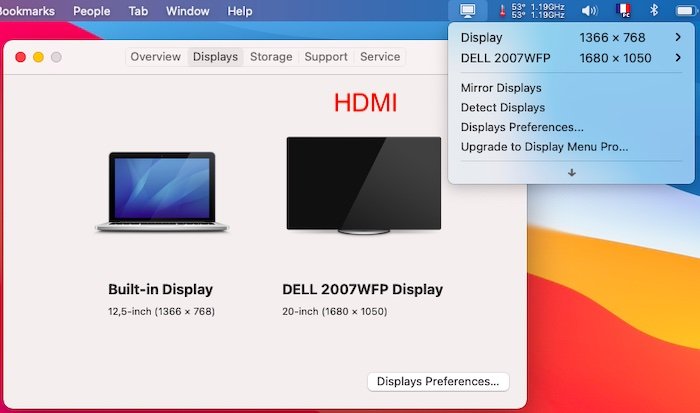
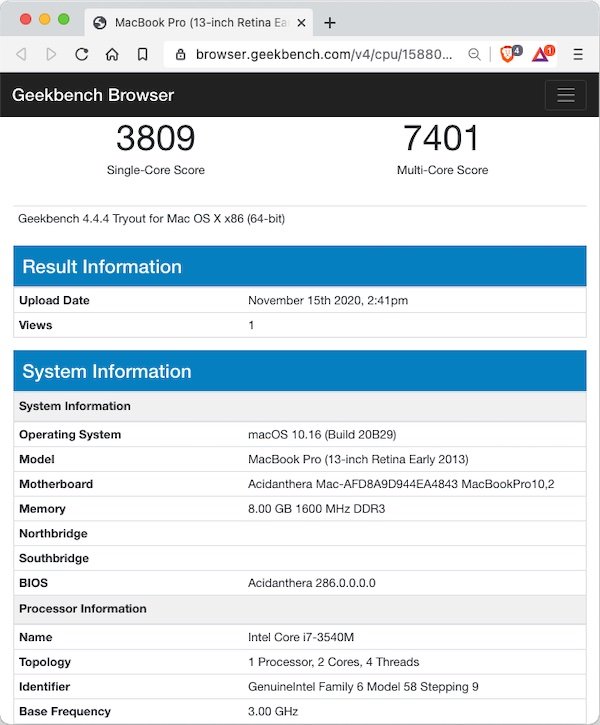
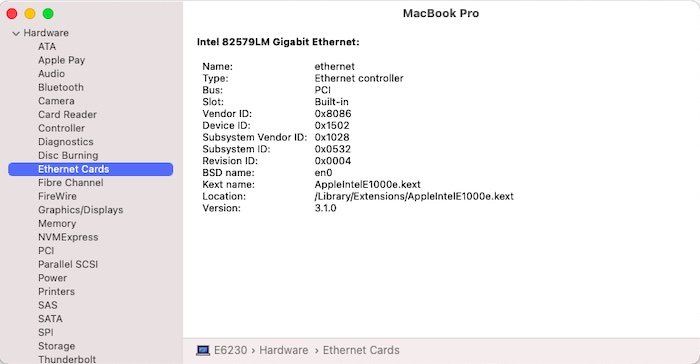
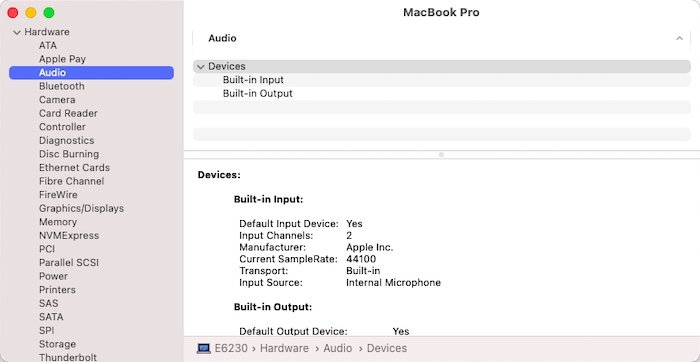
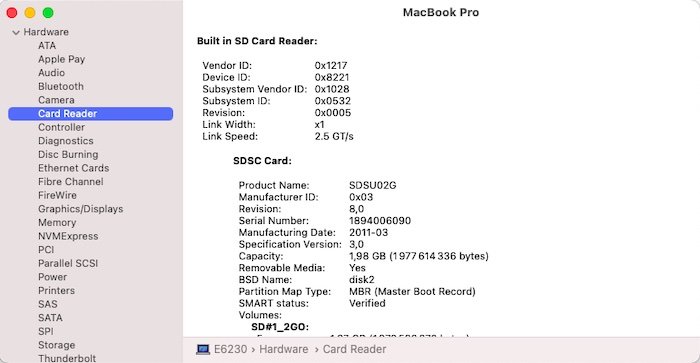
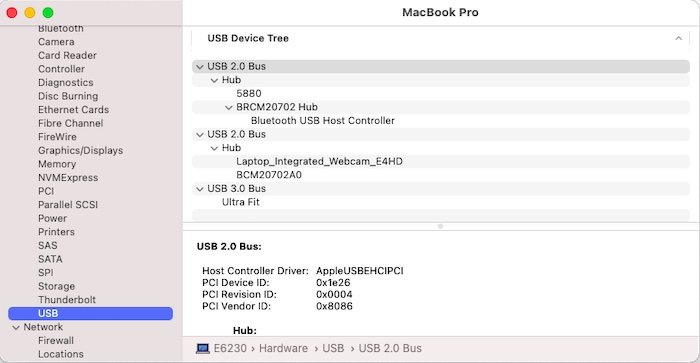
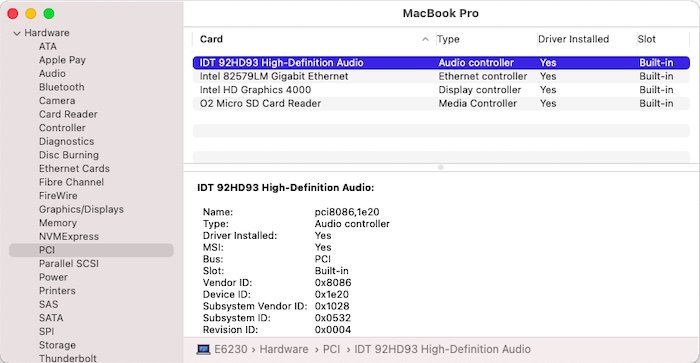
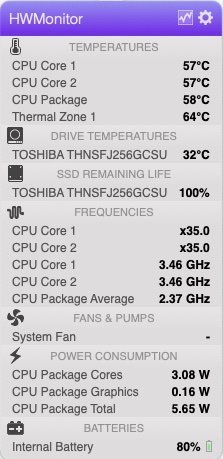
.jpg.32ba5f6dc9e64893e73203ee3153d34f.jpg)
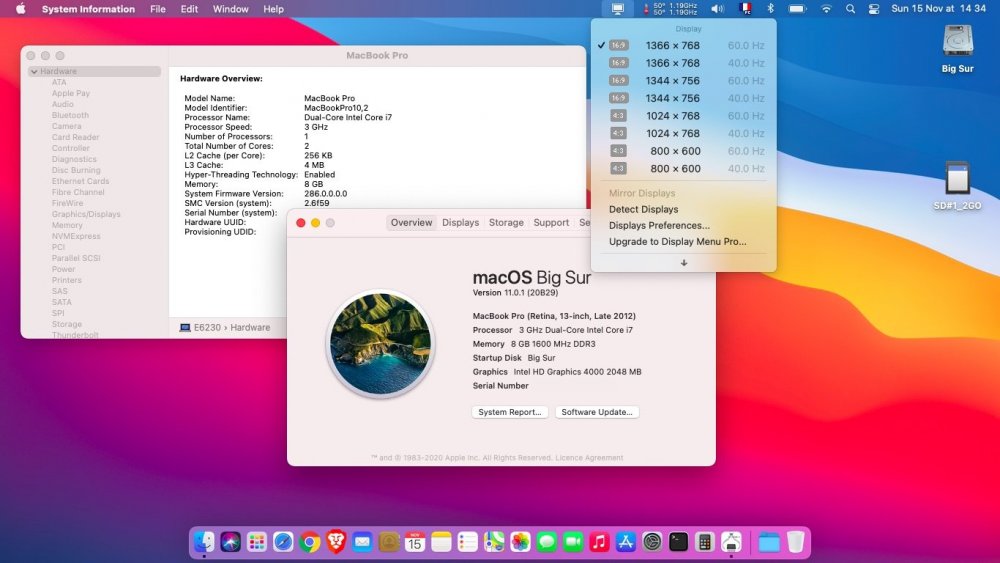

.jpg.5dd7e0d443cb43319db0b88f75a62e84.jpg)