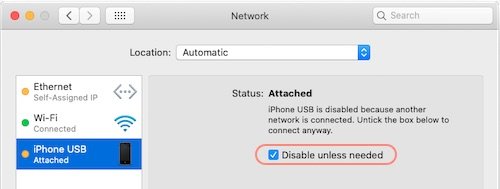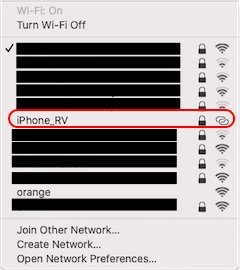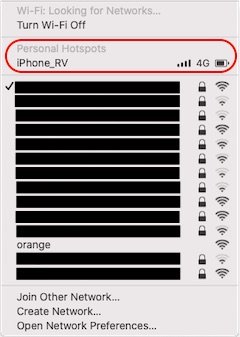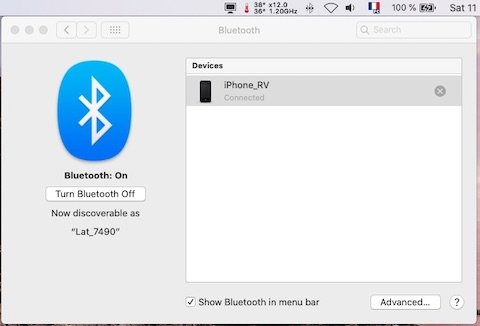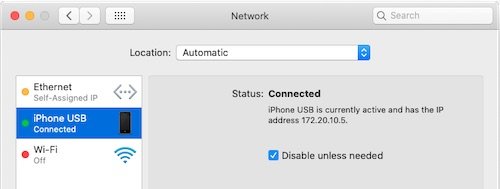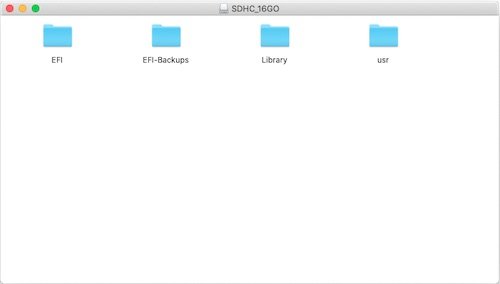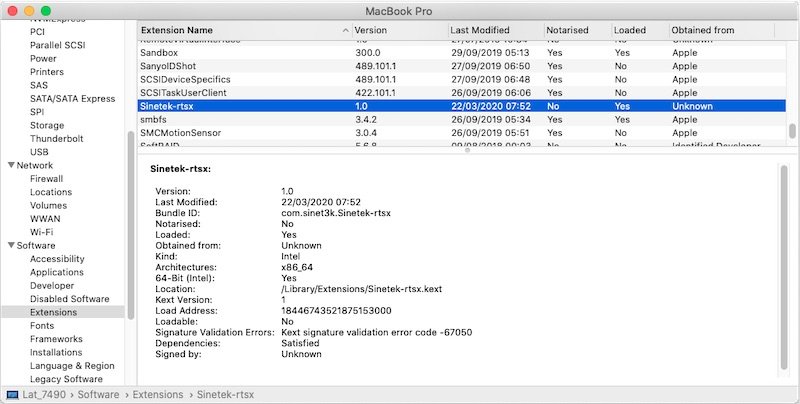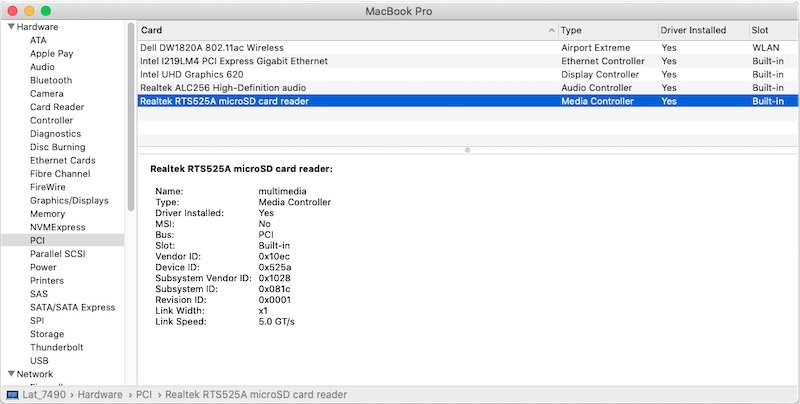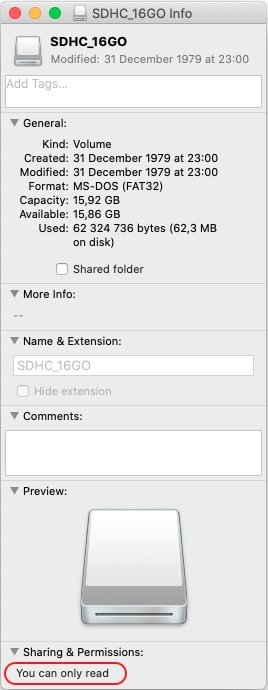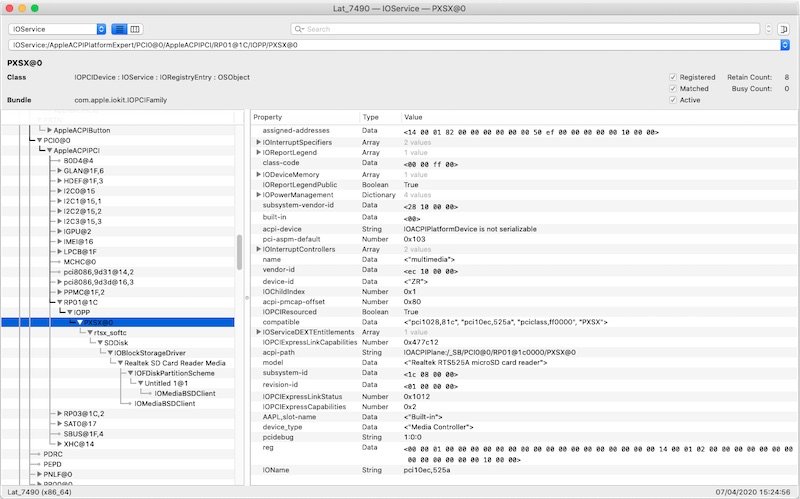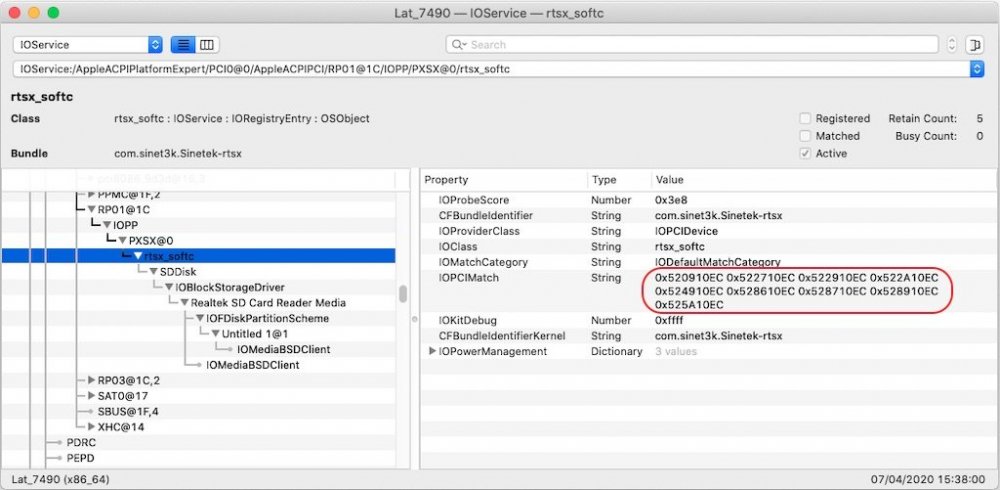-
Posts
10069 -
Joined
-
Last visited
-
Days Won
569
Content Type
Profiles
Articles, News and Tips
Forums
Everything posted by Hervé
-
We have guides for these ageing Sandy Bridge E6x20 models. I've stated it numerous times: HD3000 is glitchy on those laptops (and many others too) after Yosemite in which I found it last worked properly. Forcing VRAM to 2GB (with 8GB+ of RAM) does help in a way but it's not definitive and glitches will still occasionally occur. HD3000 is not great, that's all. This being said, there's no reason why your E6320 would regularly freeze under High Sierra so your setup must be wrong. Check your BIOS settings and adjust according to the recommended settings I posted for the E6220 in this very E6xxx forum section. Consult our existing E6x20 guides (I recommend my own E6220 guide) to check the installation process you followed and the files you used (patched tables, config files, kexts). Post a zipped copy of your Clover EFI folder, I'm sure there is stuff to adjust in it.
-
A few of us with old C2D/C2Q platforms (mostly desktop) experienced CMOS reset since updating to 10.15.4. During troubleshooting, the issue was pinpointed to 10.15.4's new boot.efi file (located in /S/L/CoreServices) which, as many of us noticed, was displaying some new info when booting in verbose mode. Initially, replacing 10.15.4's boot.efi file with that of an earlier Catalina release or even an earlier macOS version was found to get rid of the problem without adverse affect on booting Catalina 10.15.4. However, this only worked for Hackintosh systems running Clover, not for systems running OpenCore. 10.15.3_boot.efi.zip File ownership needs to be re-adjusted to root:wheel upon replacement: sudo chown 0:0 /S*/L*/CoreServices/boot.efi Update: 15 April 2020 - - - - - - - - - - - - - - - Following further troubleshooting with vit9696, telepati and a few others, vit9696 worked out a temporary workaround for OpenCore in the form of a 5-bytes NVRAM variable wake-failure set to 00 00 00 00 00. All details and explanations are available here. For Clover users, this workaround alternative to replacing boot.efi can implemented as follows in Terminal: sudo nvram wake-failure=%00%00%00%00%00 Of course, this needs NVRAM to be working properly on the target Hack. For Hacks with no natively-supported NVRAM, it is required to install EMUVariableUEFI.efi Clover module + RC scripts on the Catalina boot volume. Once the variable is set and the system rebooted to take it into account, no more CMOS reset on rebooting from 10.15.4.
-

DWA-123 USB dongle: unable to connect to any wireless network
Hervé replied to patriciocs's topic in The Archive
As last resort for DWA-123, you may try Chris1111's driver package for USB dongles. It's basically an app that installs a wireless management app + drivers from a collection of USB dongles/chipset drivers the author builds up over time and maintains for given OS X/macOS versions. Saves you all the hassle of searching the Web. https://github.com/chris1111/Wireless-USB-Adapter This package supports DWA-123 dongle with PCI id 2001:330b (in hex). Check that against what you'll see in your SysProfiler->USB section for your own dongle. You never know, you may get lucky! -

DWA-123 USB dongle: unable to connect to any wireless network
Hervé replied to patriciocs's topic in The Archive
There are at least 3 x different models of DWA-123: DWA-123 -> drivers dated 2014 for Tiger 10.4, Leo 10.5, SL 10.6, Lion 10.7 and ML 10.8 DWA-123-B1 -> latest driver dated 2013, for ? DWA-123-D1 -> drivers dated 2015 for Mv 10.9 and Yos 10.10 I'm pretty sure none of those drivers will work for any recent macOS version. Follow the advice above and install a compatible mini-PCIe card in that E7440. It'll work much better. -
No! Again, you need to: fake desktop HD4600 id 0x0412 use Lilu + WEG using Clover Configurator app, apply the HDMI patches to Azul framebuffer to your Clover config
-

HotSpot not working between iPhone and Hack
Hervé replied to nickelnoff's topic in Wireless & Bluetooth
Well, there are various ways to connect to an iPhone (shared) data service: USB Bluetooth Wireless Personal HotSpot (Wireless + BT) You've mentioned HotSpot but, given your above description, it looks like you're doing things incorrectly and BT may not properly work on your Hack... 2 x obvious things: Personal HotSpot (i.e. connection sharing) needs to be enabled on the iPhone (we'll assume this is the case). USB cable not required for Wireless, Bluetooth or HotSpot service 1) Connection via USB: If you want to use your iPhone through USB, just connect the cable and disable/turn off Wifi/BT on your Hack. iPhone USB service will then be automatically selected. By default iPhone USB is disabled unless needed. If you have no Wifi on your Hack or if it's already off, iPhone USB connection will auto activate right after you connect your iPhone. 2) Connection via Bluetooth: If you have Bluetooth only (no USB, no Wifi), just pair your Hack with your iPhone and you'll be able to use the shared connection (Personal HotSpot) of your iPhone after a few seconds (it's not immediate). 3) Connection via Wireless: If you have wifi only (no USB, no BT), your iPhone will be offered as a wireless network if and only if you actually go to Personal HotSpot (connection sharing) on your iPhone. No iPhone SSID visible on the network otherwise. Select the wireless service and, if applicable, enter the password you may have set on your iPhone. 4) Connection via Personal HotSpot: This requires BT to be active on the iPhone and Wifi + BT on your Hack. Basically, this needs the same setup as required for continuity features such as Handoff. If both BT + wireless services are working properly, your iPhone will be offered as a Personal HotSpot on your Hack alongside wireless networks. Just pick-up your iPhone Hotspot and you're good to go. No BT pairing required. No need to be in Connection Sharing on your iPhone. Sometimes, on Hacks, these services do not work perfectly and require a restart of either the iPhone or the Hack, occasionally both. NB: All of the above tested and verified with: Dell Vostro 200ST desktop fitted with AR5B92 wireless card (wifi only (fully working), no BT), Catalina 10.15.4 Dell Latitude E6220 laptop witted with Apple BCM94360CD combo card (wifi + BT, both full working), High Sierra 10.13.6 Dell Latitude E6230 laptop fitted with Apple BCM94360CD combo card (wifi + BT, both full working), Catalina 10.15.4 Dell Latitude 7490 laptop fitted with DW1820a combo card (wifi + BT, both fully working), Catalina 10.15.4 -
Let's consider this topic of microphone resolved. Please open up a separate thread for your Bluetooth issue.
-
I believe we've already been there... https://osxlatitude.com/forums/topic/12702-spdif-gone-after-update-to-10146 If you've already updated your kexts, there's not much to do beside experimenting with codec layouts or reverting to whatever Mojave version last supported that S/PDIF fibre output of yours. And stop mixing VoodooHDA with AppleALC of course; should go without saying!
-
'arf, I thought so! More reason to use Clover configurator app...
-
I can only comment on what I found in the stuff you provided in post #1 and there was no such faking in the posted config file... And as I wrote above, use Clover Configurator app to modify your Clover config. It contains too many parameters/fields expressed in Base64 format for you to edit in plain text in a text editor if you're not an expert...
-
Follow Jake Lo's full guide. Bear in mind that your own laptop may be fitted with incompatible hardware (eg: NVME SSD, wireless card) that affects installation. That's the reason why we keep asking people to be thorough and post their full system's specs. Hackintoshing is not a natural thing and demands outmost precision...
-
I'm not aware of any link or relation between the audio codec layout and Bluetooth module.
-
Perfectly normal given you're not applying the necessary Azul framebuffer patch detailed in the guide I posted all those years ago: Without the HDMI patch, a Haswell laptop does indeed usually experience an immediate KP on plugging an HDMI cable. So, apply the patch and you'll find things work much better. You can apply the patch through Clover's on-the-fly patching facility (Kernel and Kexts Patches section of your Clover config file). Use Clover Configurator app to that effect. This being said, your Clover config shows that: you're not faking desktop HD4600 device id 0412; this is mandatory for all Haswell mobile HD4x00 iGPUs. you're not injecting Intel nor Azul layout 0x0a260006 (not required if you use Lilu + WEG as you seem to do) so, unless you apply those property settings in a patched DSDT, you can't even have graphics acceleration on your HD4400 iGPU at present, nor could you in 10.15.3... And same with HDMI.
-
Do you cache CodecCommander kext from /L/E? It cannot be injected from E/C/k/O. Given that you could not get microphone to work with AppleALC v1.4.7 before but that you do now, maybe you also ought to revert to layout 11. Still works fine for my 7490...
-
Rather than boot option cpus=1, you should probably use Kernel LAPIC patch. You also forgot to add the specs of this laptop. It's kind of essential to ensure interested parties understand what this guide applies to. Refer to existing guides on that matter. Once you've adjusted your post, we'll move it to the Guides section. Oh and I'm sure you can remove the statement about you not knowing what you're doing. It's hardly the right introduction for a guide, don't you think ? Same applies to the mirror guide you posted at IM. Re: Latitude E7270, Jake Lo already posted very thorough guides so it's all covered on that front...
-
Make your sure you cache CodecCommander kext from /L/E.
-
No quoting for replies please!
-
Yeah, I wonder why we bother with an FAQ section that most people are too lazy to even consult... It is not always necessary need to update Clover. I found it's only required on most recent platforms, probably Skylake onwards. I could update to 10.15.4 on my old C2D desktop + Ivy Bridge laptop with older versions of Clover (r5093 and r5103 respectively). OP would be well advised to boot in verbose mode to see where the boot process hangs... I've also posted boot parameters to use during the update process in the 10.15.4 announcement but that probably wasn't read either.
-
AppleALC v1.3.8 was the version I used at time of writing. I'm currently using AppleALC v1.4.7 in Catalina 10.15.4 and microphone is working Ok. What does your Audio PrefPane show for input? Volume Ok?
-
You need to identify the exact Realtek Ethernet card; if you can't, look up its PCI id (it's available in Windows Device Manager -> Driver tabs for instance). No support for Intel Wireless cards, yours will have to go and be replaced by a supported card or USB dongle. Next things you'll have to identify will be items such as: audio codec SD card reader
-
Probably, there are normally quite a few additional patches in those DSDT!
-
-> moving from FAQ section (???) to correct Latitude 7xxx one... Please! Mine works OOB as per my guide. But you did check in BIOS setup that your mike was enabled as per our posted recommended settings, right?
-
You can of course open up the compiled file directly. From memory, the E6x20's DSDT are not affected by the Intel iASL bug.
-
There is renewed development on the matter of Realtek's RTS52xx SD card reader building on Sinetek's initial work : https://www.insanelymac.com/forum/topic/321080-sineteks-driver-for-realtek-rtsx-sdhc-card-readers/?do=findComment&comment=2713476 https://github.com/cholonam/Sinetek-rtsx I've tried out Cholonam's Sinetek-rtsx kext v1.0 on my Latitude 7490 and it's now possible to read (and only read) an SD card once inserted in the reader. It can be ejected and re-inserted at will; it's just a little slow to mount (~10s) and Read-Only. Works after wake too. Supported models appear to include: RTS5209 / RTS5227 / RTS5229 /RTS522a / RTS5249 / RTS5286 / RTS5287 / RTS5289 / RTS525a
-
No, audio control normally works OOB with keyboard buttons on those E6x20 models.