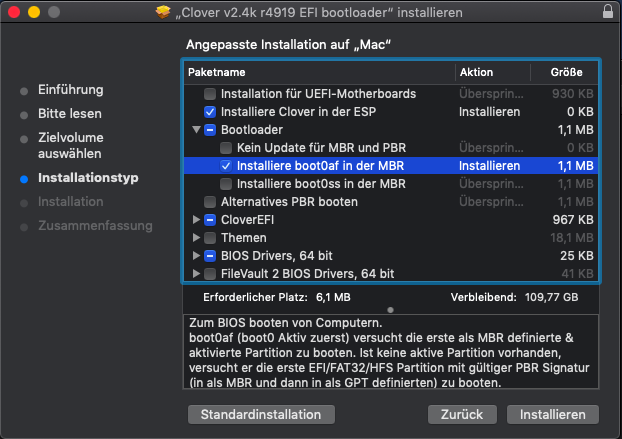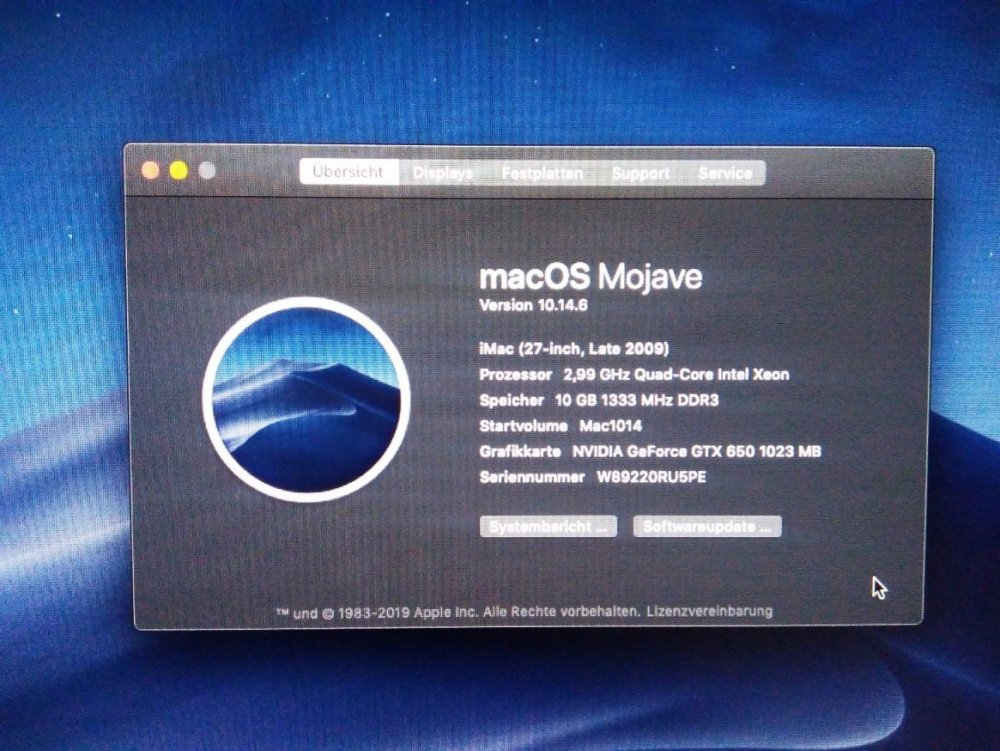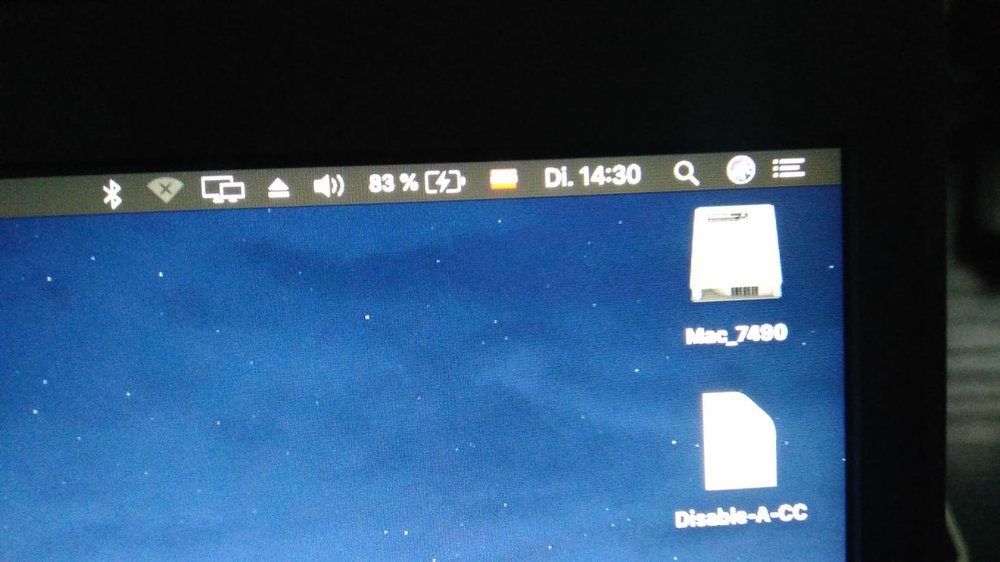-
Posts
27 -
Joined
-
Last visited
-
Days Won
2
Content Type
Profiles
Articles, News and Tips
Forums
Everything posted by ioncatana
-

Install Mojave 10.14.6 on Lenovo ThinkCenter M58p
ioncatana replied to ioncatana's topic in The Archive
+ Restart works - Shutdown didnt manage to fix it yet -
1. What you need? >Hardware< a) Lenovo ThinkCentre M58p ebay (testet with CPU: E7-Series, E8-Series, Quad-Core-series ) b) Asus NVIDIA GeForce GTX 650 1GB ebay (works with GeForce 710 as well) c) SanDisk 120GB SSD amazon d) 8GB USB Stick >Software< MacBook,iMac or Hackintosh EFI & Kext from olarila Mojave 10.14 Installer ( Download from Store or ISO from somewhere else and copy it into /Application) Clover_v2.4k_r4919.pkg Clover_Configurator Clover Pack for ThinkCenter m58p 2. Create USB-Installer Mojave 10.14 You have several possibilities to install Mojave 10.14.6 on MBR-Disk. In case you want to install Mojave on HFS+, you will need to create an USB stick with this patch from insanelymac a) Create MBR USB-Stick with Mojave sudo /Applications/Install\ macOS\ Mojave\ Beta.app/Contents/Resources/createinstallmedia --volume /Volumes/USB b) Run Clover and select: [x] Install Clover in ESP - Bootloader [x] Install boot0af in the MBR (see attachment) the rest will be selected automatically After Clover is installed an EFI-Partition will created and mounted c) Open the EFI-Partition and replace the EFI-Folder with the https://gofile.io/?c=WKacvH 3. Install Mojave on Lenovo a) BIOS-Setup: AHCI should be enabled b) Run Install Mojave from USB-Stick created above c) Follow the installation until the end, then you will need to replace the following file with one from HighSierra (otherwise you will get kernel panic) /System/Library/UserEventPlugins/com.apple.telemetry.plugin 4. Update to 10.14.6 a) Download the 10.14.6 Combo Update from the Apple Homepage b) Install it and reboot 5. Works Graphics (full acceleration; I am using 3 monitors) Sounds (thx to VoodooHDA all works very well) GigabitLAN 6. What needs improvement and I will need some help from you guys: + Shutdown + Restart + I dont use an DSDT ( dont know if we need to patch that ) + SSDT most probably if possible
-
Hello Jake, thank you for the precious input from above, I have understood how it works and did all the steps that are required for the I2C Touchpad. a) Extracted and fixed DSDT ( so I get a success compilation ) b) Added the patched from VoodooI2C c) Installed the VodooI2C kexts --- BIOS-Version: 1.7.2 (11/26/2018) --- I have also provied screenshots with information about the TouchPad (Windows Device Manager: Hardware-IDs, etc) and also IOReg-Screenshot with what I can see under Mac. Can you please have a look in the DSDT and give me some input, for some reason I feel like I am missing smth DELL7490_DSDT_I2C-Touchpad-Info.zip
-
Hi JakeLo, thank you for your fast reply. I have tested your boopack and here are the results: a) I get kernelt panic in VoodooI2C.kext b) I replaced the kext's with mine and I could boot into OS (Problem: TrackPad is working very poorly | no buttons from trackpad are working and the sound isnt working) c) I have taken a few of your patches from the config and the ACPI-contents The state is still the same: + Sound OK, GPU OK (FullHD), Bluetooth, Keyboard, USBs - Trackpad isnt working / and the buttons from Trackpad are not working - WiFi (will replace it with an atheros or smth) --- Info of my Trackpad: Alps Virtual HID HID\Vid_044E&Pid_1212&Col01&Col01 I2C HID Device HID\VEN_DELL&DEV_081C&Col01 HID\DELL081C&Col01 HID\VID_044E&UP:0001_U:0002 HID_DEVICE_SYSTEM_MOUSE 7490_EFI_CLOVER.7z
-
Hi guys, firstly I just want to thank osxlatitude! They have been an amazing help. I also own an DELL 7490 i5 2.7, 16GB, Intel HD 620. Mojave is running on my DELL 7490, after cloning the SSD from an E7270 Touchpad is not working (Keyboard works with VoodooPS2Controller v191, WiFi Intel (ofcourse it isnt working) and the Graphics works, due to Clover-Injection I am glad if I can be any help to give you information, so we make this machine work!
-
I have made another copy to a GUID-Partition and installed Clover in UEFI-Modus. Pressing F4 worked! I have uploaded the origin content on the first page under the name: ACPI-origin-2350-Inspiron.zip Please have a look and give me a bit of input. Thx!
- 17 replies
-
Just like I said, there is no further partition, I have installed everything on a single partition bash-3.2# diskutil list /dev/disk0 (internal, physical): #: TYPE NAME SIZE IDENTIFIER 0: FDisk_partition_scheme *32.0 GB disk0 1: Apple_HFS Mac 32.0 GB disk0s1
- 17 replies
-
>>EFI-Partition<< OK so I need the EFI-Partition I will do this tomorrow then, cuz now I dont have the computer at home. I am not using the EFI, just normal Legacy BIOS settings with EFI-Folder in the same partition as the Mac-OS installation. Will change this tomorrow and do as you told. >>Audio<< The AppleHDA.kext file from the "Dell Optiplex 9030 AIO bootpack" did not work Thank you again for the support.
- 17 replies
-
It did not work at all. I have been pressing F4 on the Clover boot menu during boot and nothing
- 17 replies
-
The folder "origin" is empty. Do you want me to extract the DSDT + SSDT from Windows and attache it here?
- 17 replies
-
I have been trying all your suggestions regarding the Graphiccard, the only one that worked was from Herve. I have full QE/CI now, the only problem is that the bar in the top left corner ( the apple logo ) looks very fuzzy will upload images Is there any solution for the Audio to make it work? AppleHDA injection/patch for ALC3661? Regards
- 17 replies
-
First big thx. to osxlatitude! I have now a new Machine, and I am quite far with the installation. I have installed the Mac OS 10.11.6 so far and I still need some input from you guys: >>Hardware<< CPU: Intel Core i5-4200M Chipset: Intel HM87 Express Chipset / PCI\VEN_8086&DEV_8C4B RAM: 8 GB DDR3 1600 MHz Graphics: HD Graphics 4600 ( Intel Haswell-MB GT2 ) / PCI\VEN_8086&DEV_0416 Ethernet: RealTek Semiconductor RTL8168/8111 PCI-E Gigabit / works OOB Audio: Realtek ALC3661 ( VoodooHDA doenst work -> kernel panic ) WiFi: Atheros/Qualcomm AR9565 Wireless Network Adapter / needs patch Bluetooth: Works OOB >>Audio<< Jake Lo is right, the Audio is also regarding the realtekALC-100-script: ALC668 >>What is working<< Graphics: QE/CI works with FakeID-Injection (+kext files) / still the image in the upper left corner looks a bit fuzzy Ethernet: OOB WiFi: kext Injection / pci168c,36 Bluetooth: OOB >>Graphics<< (normal window with fuzzy text in the bar) (fullscreen window and the text in the bar shows correctly) >>Attachment<< I have uploaded the DSDT ( original & patched ) together with the config.plist and the HWINFO64 extraction of the machine. In the mean time I will check the other hardware parts to make them work: WiFi + Sound Thank you in advance! config.zip dsdt.orig.aml.zip dsdt.zip DELL_Inspiron-2350.htm ACPI-origin-2350-Inspiron.zip
- 17 replies
-
First a very big thx to osxlatitude! Without them, none of these could be done! This installation of El Capitan 10.11.6 is based on Clover (EFI). I have downloaded the bootpack for D630 from EDP, still the USB were not working at all. After patching the DSDT the Bluetooth stopped working. Now two of the USB ports are working and bluetooth as well. The only thing that is missing, is to make the other two USB ports work. Here I will need your DSDT patching experience / skills The Dockingstation works very good even with Hot Plug (in & out) while the system is running. >>Hardware<< CPU: 1,99 GHz Intel Core 2 Duo RAM: 2GB GPU: nVidia Quadro NVS 135M 128MB LAN: Gigabit Sound: Sigmatel 9505 Bluetooth: 2.0 WLAN: Atheros AR5B91 >>What Works<< GPU: Clover Injection LAN: BCM5722D Bluetooth: DSDT-Patch USB-Ports: DSDT-Patch ( right side: upper | back side: left ) Battery: ACPIBatteryManager.kext Keyboard+Touchpad: AppleACPIPS2Nub.kext & ApplePS2Controller.kext Audio: VoodooHDA ( still the noise here is a bit strange sometimes ) Dockingstation: all 3 USB on the back works Dockingstation: DVI Connector on the back works Dockingstation: LAN Port on the back works Sleep: works ( closing the LID ) >>What Doesn't Work<< USB-Ports: right side: lower | back side: right ( perhaps you can help me here with a DSDT path ) Other Features and Components I have not tested! >>Attachments<< config.plist ( MacBookPro5,1 ) DSDT.aml ( no need for USB-Injection / USB-Fix ) D630-HwInfo.html ( Hardware Information of my machine ) Dockingstation with DVI: USB on the Laptop: USB on the Dockingstation: Bluetooth working + LAN-Dokingstation working: D630-HwInfo.htm config.plist.zip DSDT.aml.zip
- 1 reply
-
- d630
- quadro nos 135m
-
(and 5 more)
Tagged with:
-
It only worked with ACPIBatteryManager.kext! ( AppleSmartBatteryManager.kext didn't work at all )
-
Bloody! It works Thx Jake Lo! will upload the new DSDT.aml together with the SSDT.aml ( so no need for the NullPowerManager.kext )
-
I have uploaded another DSDT, that I used for my Sony and now with the new DSDT i can see the battery symbol in the taskbar with an [X] on it. Now in the new DSDT that I have upload, there is also the Device (BAT1), I think this DSDT looks much more promission. Now I think I only need the propper patch for the battery in the DSDT. I have also tried both kext: - ACPIBatteryManager => no success with the new DSDT - AppleSmartBatteryManager (1.32) => no success with the new DSDT Once again thank you for the support!
-
I made it once in 2012/2013 on Lion and it worked. I have applyed back then DSDT patches in the section "PNP0401" / Device (ECP0) then I have loaded the AppleSmartBatteryManagement.kext and it worked for Lion, now it seems not to work any more. If you have some input for me regarding battery on El Capitan, that would be great!
-
First a big thx to the osxlatitude-Team! I have managed to install El Capitan 10.11.6 on Sony Vaio VPCZ13. >>Hardware<< CPU: 2.79GHz Intel Core i7 RAM: 8GB 1st GPU: Intel HD Arrandale ( 0x00458086 ) 2nd GPU: nVidia GeForce GT 330M ( 0x0A2B10DE ) Audio: RealTek ALC889 ( 0x10EC0889 ) & nVidia HDMI ( 0x10DE000A ) Ethernet: Intel 82577LC WiFi: Wireless 1515-N ( Atheros 9280 ) Bluetooth: v3 WWAN:Qualcomm Gobi 2000 HS-USB >>Works<< Audio: VoodooHDA 2.8.8 => WORKS! 2nd GPU: WORKS with QE/CI! Ethernet: IntelMausiEthernet.kext => WORKS! WiFi: WORKS! Bluetooth: v3 => WORKS! Keyboard+Touchpad: thx to EMlyDinEsH => WORKS! Battery: Rehabman's Sony Vaio DSDT patches + ACPIBatteryManager.kext => WORKS! Display brightness: Shades 1.2 => WORKS! >>BIOS-Settings<< Advanced > Peripheral Configuration > VGA Switching Policy: [sTATIC] Advanced > IDE Configuration > HDC Configuration as: [AHCI] >>Doesnt WORK<< Power-Button: due to patch of PWRB, it shows no reaction Sleep: probably needs some patches for the DSDT CardReader: Ricoh ( Vendor: 0x05ca / Prod: 0x18b7 ); VoodooSHDC => no results WWAN: have tried Rubel's entry from this post => no success | i have tried injecting the id to IOSerialFamily.kext & CellPhoneHelper.kext ( V: 05C6, V: 9225 / Integer-Values: V 1482, D 37413 ) => no success >>Attachments<< DSDT.aml -> patched / copy it to CLOVER/ACPI/patched ( pls do check if there is still improovement needed ) kext for 10.11 -> copy them to CLOVER/kext/10.11 GPU-ROM -> the rom for my GPU -> copy it to CLOVER/ROM config -> the config for my Laptop for 10.11 -> copy it to CLOVER/ Sony-VPC.htm -> HwInfo Extract --- If you could help me out with the PowerButton / Sleep, this would be great! ( I am trying now the WWAN Card ) GPU_ROM.zip config.zip kexts_10.11.zip DSDT+SSDT.zip sony-vaio+wwan-info.html
-
I have added your patch in my DSDT for the Lenovo M58 and it worked Thx
-
I have a running Lenovo ThinkCentre m58 with El Capitan 10.11.6, that I want to share with you. >>Hardware<< CPU: 2,83 GHz Quad-Core Intel Xeon ( tested also with E8400 | E7500 ) RAM: 4GB up to 16GB ( tested without problems ) GPU: ATI Radeon HD 5450 1024MB ( dsdt injection, thx to "Jake Lo" ) LAN: Gigabit ( AppleIntelE1000e.kext ) Sound: VoodooHDA 2.8.8 >>Note<< For the CPU-SSDT, just generate the cpu power management values and after you are safe to delete the NullPowerManagement.kext Best of luck & a big thx to osxlatitude-Team! EFI-lenovo-m58-HD5450.zip
-
Once again a big thank to OSXLatitude as well! See file: Optiklex 3020 Bios-Version: 10 / EFI for Mac 10.11.x ( I have now running 10.11.6 ) here
-
Thank you Herve & Jake Lo for the support! It was the bloody VGA connector Yes it works with option and Displayport I have updated with success to 10.11.6 Everything works now Display, Audio, Ethernet Will upload the latest EFI-Config!
-
I have tried the following Clover settings with the Intel HD 4600: a) IntelGFX: 0x01428086 / ig-platform-id: 0x0d220003 / InjectIntel: TRUE => right after "PPGTT is enabled" comes the black screen IntelGFX: <empty> / ig-platform-id: 0x0d220003 / InjectIntel: TRUE => right after "PPGTT is enabled" comes the black screen c) IntelGFX: <empty> / ig-platform-id: 0x0d220003 / InjectIntel: FALSE => stuck at "PPGTT is enabled" ( so no black screen appears ) d) IntelGFX: <empty> / ig-platform-id: <empty> / InjectIntel: TRUE => right after "PPGTT is enabled" comes the black screen e) IntelGFX: 0x01428086 / ig-platform-id: <empty> / InjectIntel: TRUE => right after "PPGTT is enabled" comes the black screen f) IntelGFX: 0x11428086 / ig-platform-id: <empty> / InjectIntel: TRUE => works without QE/CI ( IMPORANT: the GFX-id is a non existing id, u can take anything you like, it works also with 0xABCD8086, where ABCD is a non existing ID ) Probably the Azul-Kext file needs a patch for the 10.11.5 Any help in this matter is really appreciated