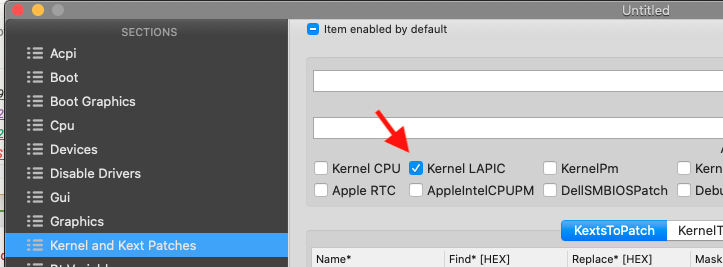-
Posts
14365 -
Joined
-
Last visited
-
Days Won
871
Content Type
Profiles
Articles, News and Tips
Forums
Everything posted by Jake Lo
-
Have you tried the new Config file?
-

[SOLVED] E5550: Catalina HDMI Audio not working
Jake Lo replied to snarkjazzo's topic in The Archive
Here you go config.plist.zip -
Post debug file
-

Alps touchpad on Dell Latitude 5580 not working - Catalina 10.15.3
Jake Lo replied to Keronei's topic in The Archive
Did you add the DSDT back with files I attached? You suppose to replace all the files and not merge. The SSDT's + DSDT renaming in Config file are hot patches that replace any DSDT patching, so no DSDT is needed. Try disabling or removing the Intel wifi/bluetooth to fix the sleep issue. If you want to use your files and patch the DSDT for touchpad, here're the patches you'll need to apply -

Alps touchpad on Dell Latitude 5580 not working - Catalina 10.15.3
Jake Lo replied to Keronei's topic in The Archive
I only added the items to PCI in system information and possibly fix previous VGA issue. Not sure it that has resolve. As of the sleep issue, do you have USB devices connected like a USB wifi device? -
Disable Wake on LAN / WLAN/ WWAN/ USB in the BIOS If that doesn't work, you'll need to fix your DSDT patches for _PRW
-

Alps touchpad on Dell Latitude 5580 not working - Catalina 10.15.3
Jake Lo replied to Keronei's topic in The Archive
Cosmetics...I'll add it if you prefer. Here's a new Config file, see if it fix the VGA port issue. Do you have Wake on LAN/ WLAN/ WWAN / USB disabled in the BIOS? The SSDT-UAIC.aml. did you generate that yourself from your system? config.plist.zip -
run in terminal to determine wake issue, post output log show --start 2020-04-12 --style syslog | fgrep "Wake reason"
-
appleps2smarttouchpad.kext is for Synaptic and Smart Touchpad, won't work for your Alps touchpad. You can make some changes to the FingerZ value in VoodooPS2Controller\contents\plugins\voodoops2trackpad\contents\info.plist
-

Alps touchpad on Dell Latitude 5580 not working - Catalina 10.15.3
Jake Lo replied to Keronei's topic in The Archive
Mind giving this bootpack a try? Backup your files first, then replace the attached contents into /EFI/Clover You'll need to remove from /L/E the following kexts: FakeSMC.kext USBInjectAll.kext VoodooI2C.kext VoodooI2CHID.kext IntelMausiEthernet.kext VoodooPS2Controller.kext Lilu.kext WhateverGreen.kext ACPIBatteryManager.kext AppleALC.kext Repair permissions and rebuild cache 5580_Catalina.zip -
@almatriste Sorry, I made a mistake on the previous edit. I re-upload the correct file, give that a try.
-

Alps touchpad on Dell Latitude 5580 not working - Catalina 10.15.3
Jake Lo replied to Keronei's topic in The Archive
What patches did you apply to the DSDT? You need to patch I2C for touchpad and USB _prw for sleep. -
Post debug file
-

Latitude E5440: disks not seen after update to Catalina 10.15.4
Jake Lo replied to marlov's topic in The Archive
Here's my Clover file v5107 without ACPI/Kexts and Config.plist file. You can overwrite it to your installer without installing Clover https://osxlatitude.com/applications/core/interface/file/attachment.php?id=26412 Boot with verbose and debug 0x100 mode so you can see where the installation stalled. Have not try OpenCore yet, so can't comment. -

Latitude E5440: disks not seen after update to Catalina 10.15.4
Jake Lo replied to marlov's topic in The Archive
When you install Clover , make sure to select Change Install Location and select the USB drive, definitely don't select the Mac Drive Upgrading Clover will not overwrite the Config file, ACPI and Kexts folder. -
Main issue is to change the priority to the port, try this config, added the patches to your Config file config-z50-70.plist.zip
-
USB port issue. Unable to check your EFI file, not downloadable. I have a bootpack somewhere for E6440 with the kext USBPort.kext Ahh, here it is
- 1 reply
-
- 1
-

-
-
Your T470s is similar but still different enough from the E470 to have issue so you can't use his files as is. 1) Yes, you can dual boot with Win10. You'll need to check if your current Windows is in MBR format or GUID. MacOS requires GUID. If the former, you'll have to wipe the drive and start over, format entire drive with GUID/ Journal Extended. Then partition the drive/ format the Windows partition with MsDos Fat. Install MacOS first, then Windows. 2) The BIOS settings from the link is fine. You can follow my Clover guide here. It's the same process for all vanilla build. 3) After creating the installer with createinstallmedia command, install Clover. Then replace the Clover folder in /EFI/EFI of the installer with Clover folder from here
-

[Solved] DW1560: Bluetooth stopped working
Jake Lo replied to nickelnoff's topic in Wireless & Bluetooth
use BrcmPatchRAM3.kext for Catalina Also make sure you have updated Lilu, Whatevergreen, and AppleALC to the latest. Make sure you don't have these same kexts in /L/E or /S/L/E that might be of different version. -

[Solved] DW1560: Bluetooth stopped working
Jake Lo replied to nickelnoff's topic in Wireless & Bluetooth
Catalina requires new updated kexts for BT. Additional BrcmBluetoothInjector.kext is required. -
You need to remove the # from #fakeID, otherwise it commented out.
-
boot with arg by pressing O at the clover screen. Add it to the end the command line -igfxvesa