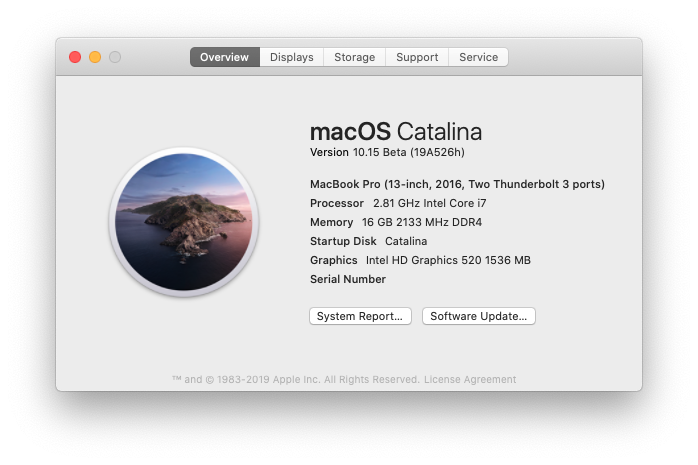-
Posts
14365 -
Joined
-
Last visited
-
Days Won
871
Content Type
Profiles
Articles, News and Tips
Forums
Everything posted by Jake Lo
-
It's a total mess. In your EFI, should only be Boot, Clover, and Apple folder. Remove everything else. Now replace the contents below into /EFI/Clover. This replaces your Config file and ACPI folder. Your kexts/Other folder look good, just need to upgrade the following kexts: Lilu.kext, Whatevergreen.kext and AppleALC.kext https://github.com/vit9696/Lilu/releases https://github.com/vit9696/Lilu/blob/master/KnownPlugins.md Important: Make sure you have a bootable USB handy in case something not working right, you can use it boot your system to fix the issue. E5540.zip
-

[SOLVED] ASUS R556L - Sleep only turns off the screen
Jake Lo replied to ftrela's topic in The Archive
Just add the SSDT back, it'll disable it as you had already confirmed a few posts back. Changing platform-id to 0x1626006 indeed should fix your graphics on wake as you now have set -
use bootpack from here, contents goes into /EFI/Clover replacing the files
-
Be more specific, what's not working? Installer won't boot? USB installer is not detected? It boots in a loop? Post the error or screen shot of the error
-

[SOLVED] ASUS R556L - Sleep only turns off the screen
Jake Lo replied to ftrela's topic in The Archive
Disable the rename of PEG0 to GFX0 in the Config file It's preventing the SSDT-disableDGPU.aml from executing properly -

[SOLVED] ASUS R556L - Sleep only turns off the screen
Jake Lo replied to ftrela's topic in The Archive
ADD this to ACPI/Patched to disable the discrete graphics SSDT-Disable-DGPU.aml.zip -

[SOLVED] Latitude E6440 macOS Mojave with Clover r4934
Jake Lo replied to magnitu's topic in The Archive
@indigo6alpha Make sure you have HFSPlus.efi in /EFI/Clover/drivers64UEFI- 18 replies
-
- e6440
- clover r4934
-
(and 1 more)
Tagged with:
-
@eC//FrEaK it's better to use this one @koushh your Config is not optimal, you have pretty much everything unnecessarily enabled. I just added HDMI patches, nothing more. You should attach your full Clover folder, I'll update it for you.
-
Did you format the drive to GUID / Journal Extended prior to the installation?
-

[SOLVED] Dell Latitude E6540 audio jack issues
Jake Lo replied to appletechgeek's topic in The Archive
Hssing static noise is know for this Codec ALC292, that's why you need AppleALC.kext + Lilu.kext + CodecCommander.kext -
Here is your Config with added HDMI patch config.plist.zip
-

DW1820a - the general troubleshooting thread
Jake Lo replied to muttonhead411's topic in The Archive
@muttonhead411 This is what @nickhx was referring to https://www.insanelymac.com/forum/topic/339175-brcmpatchram2-for-1015-catalina-broadcom-bluetooth-firmware-upload/ -
Sure rename it to Config-HDMI.plist and then pick it from Clover IF you want you can post your Config and I'll add the necessary patch for you
-
Did you use the Config posted here?
-
There was some development here but has since been idle
-

HP Envy13 (2nd Generation, 13-AB001NG) i5-7200U Issues
Jake Lo replied to osxosx's topic in The Archive
Can't guarantee this will work, but here it is. Only patched for battery, nothing else DSDT.aml.zip -
Just add to rename patch ECDV to EC You can try that on your E6530 I see you're having issue with
-

HP Envy13 (2nd Generation, 13-AB001NG) i5-7200U Issues
Jake Lo replied to osxosx's topic in The Archive
Clear the Origin folder. Reboot and press F4 to generate new Origin file, compress and attach. I'll give it a try. The files previously attach has some issue when patching the battery. -
-

E7470: audio and wifi not woking - macOS Mojave 10.14.5
Jake Lo replied to Bando's topic in The Archive
post debug file please If you have Intel Wifi device, it's not supported. You'll need to replace it with either a DW1560 or DW1830. -
AppleHDA? Should only be one vanilla AppleHDA in /S/L/E
-

[SOLVED] Dell Latitude E6540 audio jack issues
Jake Lo replied to appletechgeek's topic in The Archive
you can always boot with the USB installer and then select your HDD to boot -
You need Whatevergreen updated too. Use layout-id 11
-

[SOLVED] Dell Latitude E6540 audio jack issues
Jake Lo replied to appletechgeek's topic in The Archive
Try replacing voodooPS2Controller.. with this version If you don't have your USB installer to get pass this, you can disable the voodoops2Controller.kext at Clover Hit spacebar -> Block injected Kexts Select the Folder where kext(s) resides ( Other, 10.13, 10.12…etc) Select kext(s) to be disabled Go back to main menu and boot with selected option You can try booting with arg CPUS=1