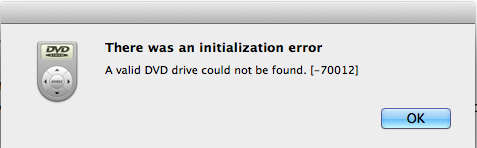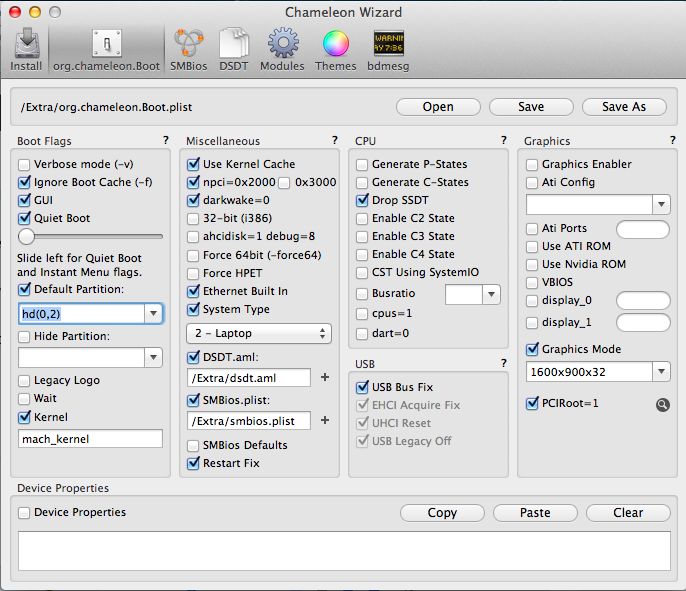-
Posts
14365 -
Joined
-
Last visited
-
Days Won
871
Content Type
Profiles
Articles, News and Tips
Forums
Everything posted by Jake Lo
-
Did you set your BIOS to AHCI?
- 674 replies
-
That's correct. Don't delete any files, only the 3 files when prompt during the build.
-
You should not have to delete those kexts, restore them if you can. Just replace my bootpack with this DSDT. It's been modded to support your resolution. Rename it to DSDT.aml or change it in the boot.plist to reference this one. DSDT-2CH.aml.zip
-
Welcome NickolasIT, 1) Dual booting is possible or triple boot if you like. I have HDD formatted to GPT, OSX to Mac OX Extended (Journaled) and Windows to MsDos (Fat) - When you install Windows, you'll format it to NTFS. 2) Solid State install process is the same as on a standard HDD 3) Belkin f9l1002v1 or N300 has been confirmed to work 4) HDMI or DVI output works fine with external monitor. You could start by following my guide, link is in my signature file below. Just have to add a few extra steps to partition your drive when you first install OSX. For dual boot: After installing OSX and rebooted a few time to be sure it's working, reboot with Windows 7 disk. Select the fat partition to install, format it to NTFS and finish the build. Reboot, it'll automatically boot to Windows, finalize and update drivers...etc Reboot with OSX USB Installer, select the Mac OSX Boot into OSX, launch the Chameleon wizard (download it if you haven't already). In Chameleon, under Install "Install method", select Boot0hfs, and click on Install below. Reboot without the USB installer, when you see the boot screen, hit enter and you'll see the option to choose between OSX and Windows 7 Good luck!
-
This is the one on my E6530. I'm not sure if you need a different LVDS cable or not. I remember when I replace my E6430 from 1366x768 to 1600x900, I need to replace the cable as well otherwise I get garbled images. LTN156HT02 Update: Check the end of the cable that's attached to the LCD. If it saids LVDS 1CH (single channel 1366x768 and below), you'll need to replace it with an LVDS 2CH cable (dual channel 1600x900 and above).
-
Glad to hear it's working for you, I can't take any credit but only to put the tutorial together. For the Optical Disk Drive, is this the error you are seeing? I don't ever use it until you mention it so I tried it. For that, you can just replace the DVDPlayback.framework in System/Library/Frameworks. I'll add this to my tutorial, you can get it there. Multitouch is still work in process. The latest version will get you side scrolling and 2 figure scrolling with some tweaking, but loses some features in the trackpoint (nub) that I use a lot of. The settings won't save after you reboot, but someone created an applescript to set the Z finger value at logon. You could find it in the thread here.
-
Take a look at my guide here. USB3 and HDMI/HDMI audio works perfectly. Your wireless card chipset is not supported, try looking at alternative here. I have DW1510, works OOB perfectly without any extra kext. You can upgrade your processor to i7, but not quad-core i7. I might be wrong, but all the i7 quad core models I've seen comes with a discrete Nvidia card, so perhaps your motherboard might not support it. You can upgrade RAM up to 16gb, 8gb/ module and SSD drive too. That speeds up the boot time a lot.
-
It's in my signature file i5-2520M
-

E6410 with nVidia NVS 3100M graphics - Mountain Lion Guide
Jake Lo replied to v3ct0r's topic in The Archive
Dell usually comes with Intel Wireless card and it's not supported. From terminal run lspci -nn to see what you have. You could check here for a list of supported cards. -
Go here. Do a search for Chameleon Wizard, the latest version is 4.2.2. After download, move file to Applications. Launch Chameleon Wizard. Click on the org.chameleon.boot tab. Under Boot Flags, move the slider to the left until you see Quiet Boot. Right underneath, click default Partition and chose hd(0,2) unless you install OSX on a different partition. And lastly , click on Save on the top right. That's it. Since you have everything running well, don't change anything else here.
-
I recently gotten a hold of one of these too, heavy to carry around, but nice to have since we're unable to get sleep to work on E6520.
- 3 replies
-
- 1
-

-
- external battery
- battery
-
(and 2 more)
Tagged with:
-

Anyone installed 10.8.5 successfully on their E65xx?
Jake Lo replied to daspazz's topic in The Archive
I found out what the cause of the audio issue is if you're using AppleHDA and have nvidia graphics. You have to downgrade Chameleon to 2210, anything higher you'll lose audio. With that said, if you're running Mavericks, the lowest support version would be 2248, you will not be able to get AppleHDA to work. You could use VoodooHDA instead. I don't know what changed in Chameleon 2215 and up, but I've tested that non works after 2210. If you have HD3000, you don't have this issue. I have Mavericks running on E6220 with AppleHDA just fine. -
There's already a bootpack for this model here. Try the build and report back if you run into any issue.
-
No, you're right. Your mod does sync both internal speaker and headphones.
-
ktbos, I was comparing the AppleHDA with your mod while connected with a headphone and was confuse to find that both versions' sliders are sync'ing. It turns out that when connected to a headphone, slider syncs, but not when using internal speakers. I thought I should share this find.
-

Anyone installed 10.8.5 successfully on their E65xx?
Jake Lo replied to daspazz's topic in The Archive
I'm now using voodoohda 2.8.4. I have to mod the info.plist for some volume issue. Attached here if you want to test it. Voodoo 284.zip -
What did you change to make it work with my /Extra bootpack?
-
Sounds like you're using VoodooHDA. You need to edit info.plist. Look for the following and change it like this <key>VoodooHDAEnableHalfMicVolumeFix</key> <true/> <key>VoodooHDAEnableHalfVolumeFix</key> <true/> <key>VoodooHDAEnableMuteFix</key> <true/> <key>VoodooHDAEnableVolumeChangeFix</key> <true/> Or try this modded kext if you have IDT 92HD93 sound card like all my E6x30 models. Check your BIOS. Also add this to your DSDT under hdef Method (_DSM, 4, NotSerialized) { Store (Package (0x06) { "hda-gfx", Buffer (0x0A) { "onboard-1" }, "layout-id", Buffer (0x04) { 0x0C, 0x00, 0x00, 0x00 }, "PinConfigurations", Buffer (Zero) {} }, Local0) DTGP (Arg0, Arg1, Arg2, Arg3, RefOf (Local0)) Return (Local0) }
-
This works pretty good on my E6220. Copy VoodooPS2Daemon to /usr/bin Copy VoodooPS2Controller.kext to /E/E Remove AppleACPIPS2Nub.kex from E/E Remove any PS2 Controller from E/E Run myfix/full Reboot ​Of course you could also try different versions from bpedman if this doesn't work for you.
-
Nice work ktbos! Just tested your modded kext on 10.8.5, works nicely. Very happy with the slider finally synching when you change volume up and down. There is a little lag when you change the volume either up or down initially, but not a big deal. I'm going to test it on Mavericks a bit later and report back with the result. Update: Works on Mavericks too! Nice Work. Hope you figure out how to make it even louder.
-
Mine automatically detects and display upon logon. Although I'm using an HDMI to DVI connection, I don't think it matters. I'm outputting to a Dell P241H with resolution 1920x1080. I don't know if there's a resolution limit it can support.
-

Anyone installed 10.8.5 successfully on their E65xx?
Jake Lo replied to daspazz's topic in The Archive
What do you have in your E/E folder? What error do you encounter if you boot with -v? You need to remove all HDA kext, just include voodooHDA (2.8.2) and AppleHDADisabler, run myfix/full and you should get audio. -

Anyone installed 10.8.5 successfully on their E65xx?
Jake Lo replied to daspazz's topic in The Archive
E6520 with nvs4200 in not integrated into EDP as I think that's what daspazz has, but E6520 with Intel HD3000 is. -
HDMI works for me even after updating to 10.8.5. Try my bootpack or just use the dsdt inplace of yours. Make sure to backup yours first.
-

Anyone installed 10.8.5 successfully on their E65xx?
Jake Lo replied to daspazz's topic in The Archive
I also lost audio after upgrade. Was using AppleHDA and Fake92HD87B1AppleHDA. Battery is working for me, I have VoodooBattery. Tried running myfix after the upgrade, but couldn't get audio back. Might try using voodooHDA instead.