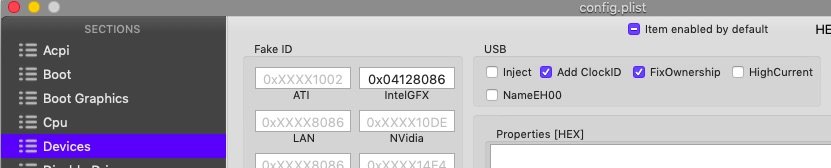-
Posts
10069 -
Joined
-
Last visited
-
Days Won
569
Content Type
Profiles
Articles, News and Tips
Forums
Everything posted by Hervé
-

Dell E5440 - Mojave - Not working USB 3.0 and SD Card Reader
Hervé replied to wojtekhyla's topic in The Archive
You don't need the GenericUSBXHCI kext. Your USB3 XHC controller will be supported OOB with your existing Darwin injection in DSDT. If you want to enjoy USB2.0/USB3.0 muxing, install Rehabman's FakePCIID ° FakePCIID_XHCIMux kexts. Then, you should be sorted. I also noticed that, in your Clover config, you've setup USB as follows: I'd tick Inject + High Current options if I were you.. -

Dell E5440 - Mojave - Not working USB 3.0 and SD Card Reader
Hervé replied to wojtekhyla's topic in The Archive
Please post an IOReg output so that we identify the SD card reader. Which USB3.0 device prompts for power? Maybe the device requires more current/power than the USB3 port can provide... This would then require an external power or a dual USB3 connection to draw more power. Quite typical with some external HDDs. -
You need a compatible wireless card, so until we know what card you have, all we can suggest is to consult our wireless card inventory... You'll find it with a little search on the forum.
-

Precision M6600, no video ports working, no USB 3 Working
Hervé replied to ggmartinez's topic in The Archive
MacBookPro11,2 is probably not suitable since it's a Haswell platform with iGPU only when your M6600 is Sandy Bridge with dGPU. We had numerous people here in the past who reported booting to black screen on their M4600. Tuning the SMBIOS to MacBookPro10,1 appeared to fix the issue. Further tuning to MacBookPro6,1/6,2 with Board id of MacBooPro10,1(Mac-C3EC7CD22292981F) triggered full CPU SpeedStep/power management. Give that a try... You may also want to try to inject your nVidia properties into a patched DSDT. You should also arrange to tune your FakeSMC for GPU throttling through AGPM and ensure you won't suffer from either graphics glitches (due to low GPU speed) or overheating (due to GPU running at high speed). More details here: -
It's hard to believe that all those tables in your Clover EFI ACPI/patched folder are actually patched tables. Maybe you can enlighten us on this. You've setup Clover with PluginType 1 so you should no require to drop those 2 x SSDT tables as shown in your config. In addition, Haswell iMac14,2 SMBIOS is wrong for your Broadwell laptop; you should be using something like MacBookPro12,1 or MacBookAir7,1. You should consult the guides that JakeLo posted for those E7x50 models and retrieve a clover config from there.
-
You cannot enter those values as text, it's not! In CC, you have to enter the Find/Replace values in hexadecimal. You can use the converter tool provided in CC to switch between Base64 and Hexa.
-
Details are provided in the 1st link I posted, you have to read it. I'd patch this for you but I could not see your Wifi card in the IOReg you provided. Make sure wireless is not disabled in BIOS... As for the Brcm4360 kext, well... it's a PlugIn of IO80211Family kext in /S/L/E.
-
DW1550 requires patching: card PCI id injection either through DSDT or Brcm4360 kext patching; you may also use Rehabman's fake PCI id kexts as an alternative possible further patching to enable 5GHz band support (aka "fcvo" patch) https://osxlatitude.com/forums/topic/2120-inventory-of-supported-and-unsupported-wireless-cards/ You can consult all existing thread/posts related to BCM4352 in our wireless & Bluetooth section here: https://osxlatitude.com/forums/forum/104-wireless-and-bluetooth/
-
You've been told before: stay away from distros and make a full vanilla installation, we've got enough guides for this model as it is. If you insist on using that distro, why don't you seek support at Niresh?
-
So nothing new: ALPS v8 remains poorly supported, no reason why this would have changed when the code has not... On the other hand, the kext, as previously compiled, works without issues on my E6220, E6230 or E6440 under Mojave. I've not had to use a Mojave-compiled version.
-
You'd be much better off with a card like a DW1510, a DW1550, AzureWave AW-CE123H or AW-CB160H. If you want top speed and performance, opt for a dual band card (2.4/5GHz) that supports 802.11ac. AW-CE123H and AW-CB160H meet these specs.
-
I very much doubt it's a matter of Azul framebuffer patch...
-

[SOLVED] E6330 Boot to black screen after the normal glitch
Hervé replied to anhgiang's topic in The Archive
I've had that before on my E6230. Turns out I was using the wrong CPU power management SSDT after I changed my motherboard and went from an i5 to an i7 CPU. Once I generated the correct SSDT, all worked well again. Check that out or regenerate your SSDT. If you're not using one, check out your Clover power management settings. That's where it'll be. -
LVDS has supported high resolution displays for years. Dell fitted HiRes WUXGA 1920x1200 LCD panels to some of their 15" laptops as far as 15 years ago (eg: old Inspiron 8500/8600/6000) and all those used an LVDS interface.
-

[SUCCESS] DELL LATITUDE E5440 macOS Mojave 10.14 (Updated)
Hervé replied to KemalALKIN's topic in The Archive
Ouh, those Clover configs would require serious revisiting! -
You're probably not using the correct compiler settings... Here goes (GPU id + layout id injection removed): DSDT.aml.zip As for the connector type, you're on the wrong path. Changing a connector-type in the framebuffer type ain't going to change the physical LCD connector, is it? Anyway, the thread is about Ivy Bridge HD4000 and our rules do not allow posting links to TMX...
-
That won't be of any help. Try the following: Remove the id faking + layout id injection from your DSDT Make sure you do not activate "Inject Intel" or any graphics layout id in your Clover config Reinstall latest whatevergreen kext (latest WEG apparently requires no injection at all)
-
I only checked the last one you posted, i.e. the debug one...
-
macIASL but you do not need to make any edits to your DSDT; it's perfectly fine as it stands.
-
A few comments: your DSDT injects correct desktop HD4600 id 0x0412 + correct layout id 0x0a260006; as such, it's not required to do so in Clover; you can simply tick "Inject Intel" only you're injecting Rehabman's FakePCIID kexts alongside lilu + whatevergreen; that could clash Try and remove the following kexts: AppleBacklightFixup + lilu + whatevergreen. Normally, with: desktop HD4600 id 0x0412 + layout 0xa260006 injected in DSDT "Inject Intel" ticked in Clover FakePCIID + FakePCIID_Intel_HD_Graphics kexts injected through Clover you should be getting full graphics acceleration on your HD4400 You may also need to revise your Clover config on the following fronts: ACPI tab: activate "Fix Headers" remove dropping of SSDT tables "CpuPM" + "Cpu0Ist" activate "APSN" + "APLF" Boot tab: remove "-xcpm" Kernel & Kext patches: activate "KernelXCPM" System parameters: set "Inject Kexts" to Yes
-
Unlike High Sierra, Mojave converts partitions to APFS without offering or supporting any facility not to do so. If you want to run Mojave on HFS+, you have to apply patches to your installer. You could try Dosdude1's patcher for instance.
-
Distros are best avoided. This being said, if Niresh Mavericks is booting with Chameleon -and I believe it does by default-, you won't be able to boot Mojave which requires Clover at this point of time (or Enoch if you know how to set it up). But you cannot possibly "brick" your E7240, no. At worst, you'll break your boot loader, that's it. You'd be better off by: taking a backup/clone of your Mavericks current installation installing Mojave on a 2nd partition install clover in the EFI Normally, Clover should be able to boot Mavericks but since there are significant changes between the 2 x OS and their respective ACPI patching/Clover setup, you may encounter trouble. Question is: why do you want to keep running Mavericks 10.9. It's 5 years behind and obsolete these days. If you're adamant on keeping Mavericks, you could always use your Mojave USB installer to boot Mojave on a 2nd partition of your disk.
-
You can simply move your wireless card to those other 2 x slots to test. It could be interesting to compare the E6230's DSDT with the D630's because on the latter, the switch performs as expected OOB in all OS X/macOS versions.
-
Try with this DSDT: DSDT.aml.zip where I've changed the PinConfigurations part of your HDEF device from this: "PinConfigurations", Buffer (0x04) {} to this: "PinConfigurations", Buffer (Zero) {} If you still get no joy with AppleALC, try to: remove AppleALC replace the vanilla AppleHDA in /S/L/E by the patched copy below install the dummy IDT90HD92 kext below in /L/E repair permissions to /S/L/E + /L/E rebuild your cache AppleHDA.kext.zip AppleHDA_IDT90HD92.kext.zip
-
Maybe I misunderstood your thread but this is essentially a soft switch, equivalent to what the little physical switch on the right side of the laptop does, right? Granted that your soft switch lits the Wifi LED when a BT device is paired with the laptop's internal DW380. The side switch basically controls power to the WLAN mini-PCIe slot + internal bluetooth. Does your soft switch control power of a card fitted to one of the other 2 x expansion slots?