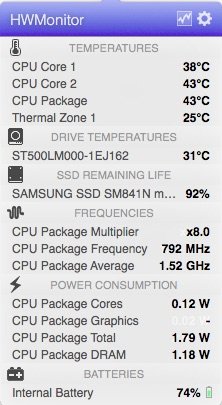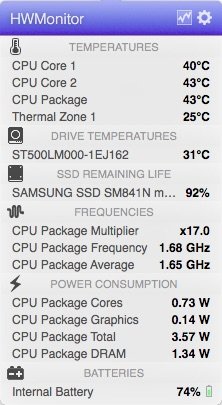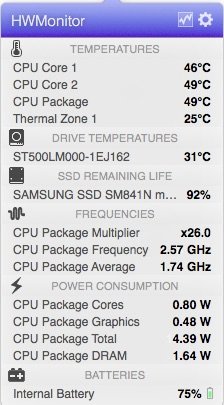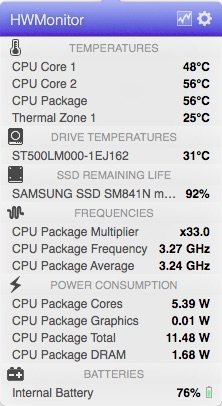-
Posts
10069 -
Joined
-
Last visited
-
Days Won
569
Content Type
Profiles
Articles, News and Tips
Forums
Everything posted by Hervé
-
-
I would suggest that, in your Clover config, you revert to MacBookPRo8,1 SMBIOS and adjust your SIP (CSRActive) + Booter config parameters.
-
I have a Latitude E6440 and CPU SpeedStep/power management is running fine under OS X/macOS with the generated CPU power management SSDT. I've never nor experienced any CPU speed limitation due to a power adapter and I do not believe there would be one (I use a cigarette lighter-to-Dell adapter in my car w/o issues). SpeedStep should be enabled/ON in BIOS as well as all CPU cores. In OS X/macOS, make sure you do not use the Turbo disabler kext when on battery. My E6440 with i5-4300M @2.6GHz throttles as expected between 800MHz when idle to 3.3GHz Turbo boost, granted that all intermediary frequencies between LFM and HFM cannot be achieved, only very few. As for behaviour under Windows, well this is a Hackintosh forum, so....
-
It's been mentioned before...
-

Precision M6700: USB ports not working at full USB3.0 speed
Hervé replied to Neo_1979's topic in The Archive
In all likelyhood, your DSDT needs patching to support USB3. Check if and where you define OSYS according to "Darwin" OS detection, if at all. You need something like this. Best thing to do is what JaleLo suggested: post a zipped copy of your Clover folder (without the Themes subfolder). Or better, follow this. -
High Sierra's HD3000/SNB graphics kexts can be used too with the same minor graphics defects that anyone will experience of those unsupported non-Metal platforms.
-
PRO2X in v1 (USB2) or v2 (USB3) versions are supported and you can get dual display off it as detailed in the suggested thread. Dual DVI, dual DP, DVI + HDMI, DP + HDMI, DVI + DP should all be supported as long as you patch your Azul framebuffer kext accordingly, knowing that you can only have a maximum of 2 x external displays on top of the built-in LCD.
-
If you want to install Mojave on the E6220, you have to apply specific non-vanilla adjustments as detailed here. As Bronx said, Mojave dropped support for HD3000 graphics so you'll have to install SNB/HD3000 graphics kexts from, say, High Sierra 10.13.6 and accept some minor graphics defects. MBP8,1 SMBIOS won't support Mojave installation so you'd need to use a different and supported SMBIOS to kick off the installation process. You may then patch the SupportedPlatform plist to revert to MBP8,1. Alternatively, the -no_compat_check boot option should normally do. As for Clover EFI, you can re-use the same as for Sierra or High Sierra; simply update the add-on kexts as/if necessary so that they support Mojave (eg: lilu, AppleALC, etc.). You'll need a Mojave-compatible Clover version so use the latest available version.
-
Unless you have a DSDT that was repatched off BIOS A22, expect to experience garbled graphics on screen. To avoid this, maximum BIOS version is A12. To revert to that BIOS version, 1st downgrade to tjhe lowest possible version available on Dell's web site, then upgrade to A12. You'll find full installation details in this guide: The HD4000 Capri layout to use depends on your built-in LCD resolution. Inject layout-id 0x01660004 for resolution GTE 1600x900, otherwise use 0x01660003 for lower resolutions such as 1366x768. All your USB ports will workj as long as you: 1) rename EHCx devices to EH0x 2) inject/install a USB injector kext (Rehabman's USBInjectAll highly recommended) 3) use the appropriate SMBIOS (MBP9,x)
-
Core2Duo CPU is not an issue in itself as long as it's a Penryn model. The issues at hand are: SMBIOS profiles such as MBP7,1 (anything older than a 2012 model is natively unsupported) Vanilla telemetry plugin triggers KP on C2D platforms GPU support (no native support for non-Metal GPUs) Dosdude1's patcher normally takes car of this: it patched the PlatformSupport plist to inject some of those natively unsupported models (eg: MBP7,1, MBP8,x, etc.) it replace the telemetry plugin by a previous version from High Sierra As for GPU support, older nVidia GPUs can be supported by installing nVidia kexts from a previous macOS version such as High Sierra 10.13.6 See details re: D630 in my Mojave beta thread here.
-
Look at the HD4600 guide available in R&D->Graphics forum sub-section
-

Internet Connection via LAN cable from Windows 10 laptop
Hervé replied to mattj88's topic in The Archive
Irrelevant. -
Boot in verbose mode to see when the delay is.
-

Kext to disable Intel Turbo Boost on Battery Power
Hervé replied to qwerty12's topic in Kernel Extensions
Try it; you won't break anything. -

Dell Latitude E6230 - macOS Mojave - Need the BaseSystem file
Hervé replied to cosmindragan's topic in The Archive
No, it's because Mojave installation app is different than that of previous macOS versions. Use the createinstallmedia command.- 2 replies
-
- macos mojave
- mojave
-
(and 4 more)
Tagged with:
-
Support for Atheros cards was indeed dropped in Mojave and the Atheros40 PlugIn kext is no longer provided inside IO80211Family kext. If installing a copy of the Atheros kext from a previous macOS version such as High Sierra does provide support under Mojave, note that the simple DSDT patch provided in our inventory will also bring native support for AR9285-based wireless cards without additional kexts.
-

[SOLVED] Intel HD 530 Mobile - HDMI\VGA not working - 10.14.1
Hervé replied to kushwavez's topic in The Archive
There's been very little to no support for VGA since Ivy Bridge generation. You can look up the various patching guides posted in the Graphics R&D section for guidance on how to patch your particular SKL framebuffer layout. The principles remain the same since 4th gen Haswell graphics. -

Installing/upgrading to Mojave - Optiplex 9020 (HD4600)
Hervé replied to naulaksan's topic in The Archive
Mojave is installed using the same process used for High Sierra. -
@Amoxitine, I'd go back to your initial settings and discuss with @jpz4085 the DSDT debugging patches you need to apply in order to identify the codes associated to your Fn-UP/Fn-DOWN keystrokes.
-
Yes, that part of getting XCPM to work...
-
I can't see how battery charging time would be OS related. More likely BIOs settings or low-wattage charger, hence long charging time. Re: microphone, what does your audio PrefPane show? Do you see movement in the input level bar if you make some noise around the mike?
-
You either need to generate your CPU specific power management SSDT or try XCPM. No Turbo boost on that i3 CPU, but you should see frequency fluctuate between 800MHz and 3.4GHz, without necessarily getting all intermediate frequencies of course.
-
You don't need to recompile any other table, no. Those ACPI tables will beloaded at boot time without any further action.
-
None whatsoever.