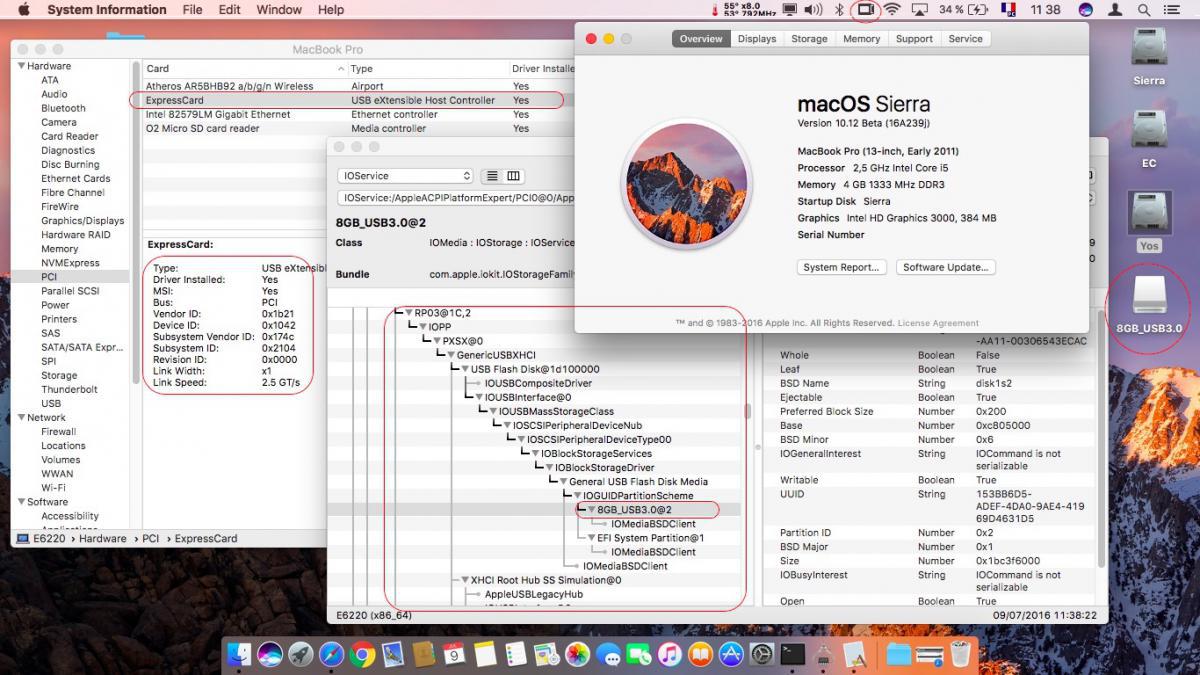-
Posts
10069 -
Joined
-
Last visited
-
Days Won
569
Content Type
Profiles
Articles, News and Tips
Forums
Everything posted by Hervé
-
Probably an Optimus-related issue. Did you tune your laptop for HD3000 graphics? Do you get graphics acceleration at all?
-
Mobo baking is indeed not a permanent fix and one will require to re-bake again; can be sooner, can be later. It really does depend on the quality of reballing and long term usage but it does fix the GPU issue. I've had to re-bake my D630 about 3 times in the last 4 or 5 years. 10 good minutes at 200C, then stop the oven, open its door and leave the mobo cool off. Make sure to have native CPU+GPU SpeedStepping in good working order + fan free of any dust clog + non-dry thermal paste onto CPU+GPU. If you heavily use your laptop, pay a little annual visit to the mobo inside the casing.
-

Complete set of files (Clover/Enoch) for El Capitan/Sierra
Hervé replied to polyzargone's topic in D8xx
Normally, it should be the same set of files as for EC, except the temporary MBP7,1 SMBIOS only for installation (return to MBP5,1 afterwards). Well, it was for my D630...- 86 replies
-
- el capitan
- d830
-
(and 1 more)
Tagged with:
-
Cards working under Sierra in an identical manner as under El Capitan (no controller listed in SysProfiler). They just require the Generic USB3.0 XHCI kext. Here the GMYLE adapter:
-

[D620] Kernel Panic after Lion install, AppleIntelCPUPowerManagement
Hervé replied to Kitten's topic in The Archive
If you read the thread I linked above, it says not to install/run EDP as it is not necessary. Unfortunately, you seem to confirm that EDP remains screwed up for our original D Series these days. Just run myHack and if it does not prompt you to install the Extra folder, re-run myHack and choose "Install Extra" in the myHack menu, pointing to the downloaded pack from my D6x0 thread. that's all you need to do. Same goes for Chameleon, myHack may not install Chameleon automatically. So don't hesitate to download version r2468 and install it manually. -

[D620] Kernel Panic after Lion install, AppleIntelCPUPowerManagement
Hervé replied to Kitten's topic in The Archive
myHack is based on Chameleon. Stick to that for a Lion installation. It'll be much easier than Clover. -

[D620] Kernel Panic after Lion install, AppleIntelCPUPowerManagement
Hervé replied to Kitten's topic in The Archive
Please install Lion with myHack tool + the D620 GMA950 HiRes Lion pack available here. Forget Leppy's old SL guide, it's deprecated nowadays. Guidance for myHack installation is available in the EDP menu at the top of your screen. -
2nd Developper Beta released today (version 16A239j): D630, Penryn C2D/nVidia Quadro NVS 135M -> Ok E6220, Sandy Bridge i5/HD3000 -> Ok E6230, Ivy Bridge i5/HD4000 -> Ok E6440, Haswell i5/HD4600 -> Ok Cache rebuild systematically reports an error but appears Ok (computers reboot fine and quick afterwards): KernelCache ID: 20FECA3505CEEE55E16D0FD8236A6E14 symlink("/System/Library/PrelinkedKernels/prelinkedkernel", "/System/Library/Caches/com.apple.kext.caches/Startup/kernelcache") failed 17 (File exists) <createPrelinkedKernel 2795>
-

e6220 almost perfect El Capitan - Windows 10 dual boot: need little help
Hervé replied to moonman's topic in The Archive
Look up for the patch for the well-known final stage boot glitch. Basically you need to binary patch the IOGraphicsFamily kext. -

e6220 almost perfect El Capitan - Windows 10 dual boot: need little help
Hervé replied to moonman's topic in The Archive
The order of the permissions repair commands (sudo chmod/sudo chown) does not matter as long as they're done ahead of the sudo touch commands (their own order does not matter either) and the final sudo kextcache command. -

e6220 almost perfect El Capitan - Windows 10 dual boot: need little help
Hervé replied to moonman's topic in The Archive
Where did you install your add-on kexts? /S/L/E or /L/E? Maybe Kext Wizard does not work well in EC 10.11.5. Personally, I've not used tools like this for years. I'd invite you to follow the manual method described in the guide you followed, starting with permissions repair: sudo chmod -Rf 755 /S*/L*/E* sudo chown -Rf 0:0 /S*/L*/E* sudo chmod -Rf 755 /L*/E* sudo chown -Rf 0:0 /L*/E* sudo touch -f /S*/L*/E* sudo touch -f /L*/E* sudo kextcache -Boot -U / This method pretty much garantees good cache rebuild. if you encounter errors (it can happen and that's why I prefer the manual method to tools like Kext Wizard), retype the last 3 x commands. Booting without cache is "just" a lot slower than with it; that's about it. -

e6220 almost perfect El Capitan - Windows 10 dual boot: need little help
Hervé replied to moonman's topic in The Archive
If you can boot EC with -f flag (i.e. without cache), try to rebuild your cache once booted up: sudo touch -f /S*/L*/E* sudo touch -f /L*/E* sudo kextcache -Boot -U / Which version of Enoch are you running? You can safely use any recent version, including latest version r2839 posted at IM. One cautious thing you can do is to keep all working kexts in /E/E as a rollback in case you screw things up at some point. Kexts in /E/E can safely be injected at boot time and in safe mode through the following Enoch parameter+flag set: KernelBooter_kexts=Yes -f Add -v for verbose mode. -
Whatever the version, OS X would run like crap without graphics support. It's pointless.
-
You'd have needed to purchase SL as detailed here: https://osxlatitude.com/index.php?/topic/5561-buying-older-mac-os-x-versions/ But it's useless as you have the unsupported Intel GMA4500-based model, i.e. you would waste your time trying to install OS X on it.
-
Redo whatever you did to get audio working in 10.11.
-
Just follow the guides for any other HD3000-only model of the E6x20 family. You'll just have to adjust your DSDT for screen resolution if it's above 1440x900 and set DualLink to 1 (true).
-
On a D830, you need to disable hibernation as per the 3 command lines you found in that linked article. You do not need the BIOS password, that only applies to the GM945 chipset models (D430/D620/D820/etc.). Make sure you do not use NullCPUPowerManagement kext (normally, you don't). The above commands you posted are only applicable when you make changes to kexts. They repair permissions and rebuild the kext cache.
-
Sierra version cannot be cached from /L/E: VoodooPS2Trackpad.kext - no compatible dependency found for org.rehabman.voodoo.driver.PS2Controller. VoodooPS2Mouse.kext - no compatible dependency found for org.rehabman.voodoo.driver.PS2Controller. VoodooPS2Keyboard.kext - no compatible dependency found for org.rehabman.voodoo.driver.PS2Controller. AppleDataSetManagement.kext - dependency for com.apple.iokit.IOAHCIBlockStorage lacks valid OSBundleCompatibleVersion. VoodooPS2Trackpad.kext - no compatible dependency found for org.rehabman.voodoo.driver.PS2Controller. Prelink failed for org.rehabman.voodoo.driver.PS2Trackpad; omitting from prelinked kernel. VoodooPS2Mouse.kext - no compatible dependency found for org.rehabman.voodoo.driver.PS2Controller. Prelink failed for org.rehabman.voodoo.driver.PS2Mouse; omitting from prelinked kernel. VoodooPS2Keyboard.kext - no compatible dependency found for org.rehabman.voodoo.driver.PS2Controller. Prelink failed for org.rehabman.voodoo.driver.PS2Keyboard; omitting from prelinked kernel. Not much better from /S/L/E: VoodooPS2Trackpad.kext - no compatible dependency found for org.rehabman.voodoo.driver.PS2Controller. VoodooPS2Trackpad.kext is missing dependencies (including anyway; dependencies may be available from elsewhere) kext-dev-mode allowing invalid signature -67062 0xFFFFFFFFFFFEFA0A for kext VoodooPS2Trackpad.kext VoodooPS2Mouse.kext - no compatible dependency found for org.rehabman.voodoo.driver.PS2Controller. VoodooPS2Mouse.kext is missing dependencies (including anyway; dependencies may be available from elsewhere) kext-dev-mode allowing invalid signature -67062 0xFFFFFFFFFFFEFA0A for kext VoodooPS2Mouse.kext VoodooPS2Keyboard.kext - no compatible dependency found for org.rehabman.voodoo.driver.PS2Controller. VoodooPS2Keyboard.kext is missing dependencies (including anyway; dependencies may be available from elsewhere) kext-dev-mode allowing invalid signature -67062 0xFFFFFFFFFFFEFA0A for kext VoodooPS2Keyboard.kext kext-dev-mode allowing invalid signature -67062 0xFFFFFFFFFFFEFA0A for kext VoodooPS2Controller.kext AppleDataSetManagement.kext - dependency for com.apple.iokit.IOAHCIBlockStorage lacks valid OSBundleCompatibleVersion. AppleDataSetManagement.kext is missing dependencies (including anyway; dependencies may be available from elsewhere) VoodooPS2Trackpad.kext - no compatible dependency found for org.rehabman.voodoo.driver.PS2Controller. VoodooPS2Mouse.kext - no compatible dependency found for org.rehabman.voodoo.driver.PS2Controller. VoodooPS2Keyboard.kext - no compatible dependency found for org.rehabman.voodoo.driver.PS2Controller. AppleDataSetManagement.kext - dependency for com.apple.iokit.IOAHCIBlockStorage lacks valid OSBundleCompatibleVersion. VoodooPS2Trackpad.kext - no compatible dependency found for org.rehabman.voodoo.driver.PS2Controller. Prelink failed for org.rehabman.voodoo.driver.PS2Trackpad; omitting from prelinked kernel. VoodooPS2Mouse.kext - no compatible dependency found for org.rehabman.voodoo.driver.PS2Controller. Prelink failed for org.rehabman.voodoo.driver.PS2Mouse; omitting from prelinked kernel. VoodooPS2Keyboard.kext - no compatible dependency found for org.rehabman.voodoo.driver.PS2Controller. Prelink failed for org.rehabman.voodoo.driver.PS2Keyboard; omitting from prelinked kernel. kextcache updated critical boot files, requesting launchd reboot Can only be injected at startup (from /E/E with kernel option KernelBooter_kexts=Yes under Enoch). TrackPad PrefPane still buggy and inexistant. Tested on Dell Latitude E6220 and E6230.
- 58 replies
-
- voodoops2controller
- alps touch pad
-
(and 1 more)
Tagged with:
-
Probably a corrupt installation package then. Try and redownload it.
-
Make sure you've set HDD mode to AHCI in BIOS. If your partition table is of MBR type, you may need to apply the MBR patch to your installation.
-
You can only install a retail version of SL. Those are 10.6(.0), 10.6.3 and 10.6.8. You cannot install a recovery version if that's what you posess. You simply need to follow the myHack-based guide published in the EDP pages available at the very top of your page. I'm sure there used to be a booptack but it never made it back so you'll have to scrounge the E6xxx section for kexts and files or we can help you build the bootpack once you provide your system specs (CPU model, chipset, graphics chip, screen resolution, LAN, wireless, SD card reader, etc.). Please note that only the model fitted with nVidia GPU will run OS X correctly. The Intel GMA 4500 iGPU is unsupported so OS X cannot run with graphics acceleration on these models which makes it totally unworthy due to poor performance and defects.
-
You could only do that through very specific DSDT programming. You can scrounge the Net for it but it's a little complexed. There's a good chance brightness control works through Fn-Ins and Fn-F3. You may also try an app called Karabiner to remap your keys. From memory, it supports Mavericks, Yosemite and El Capitan.
-
You could try the Lion pack for the D630 X3100 HiRes posted in the D6xx section.
-
You got full graphics acceleration, right? You should get SD card reader working with VoodooSDHC kext. I would also expect LAN to work with the BCM57xx kext or the faking kext from Mieze.