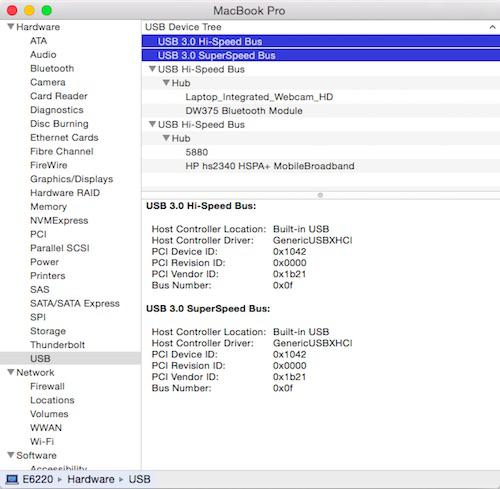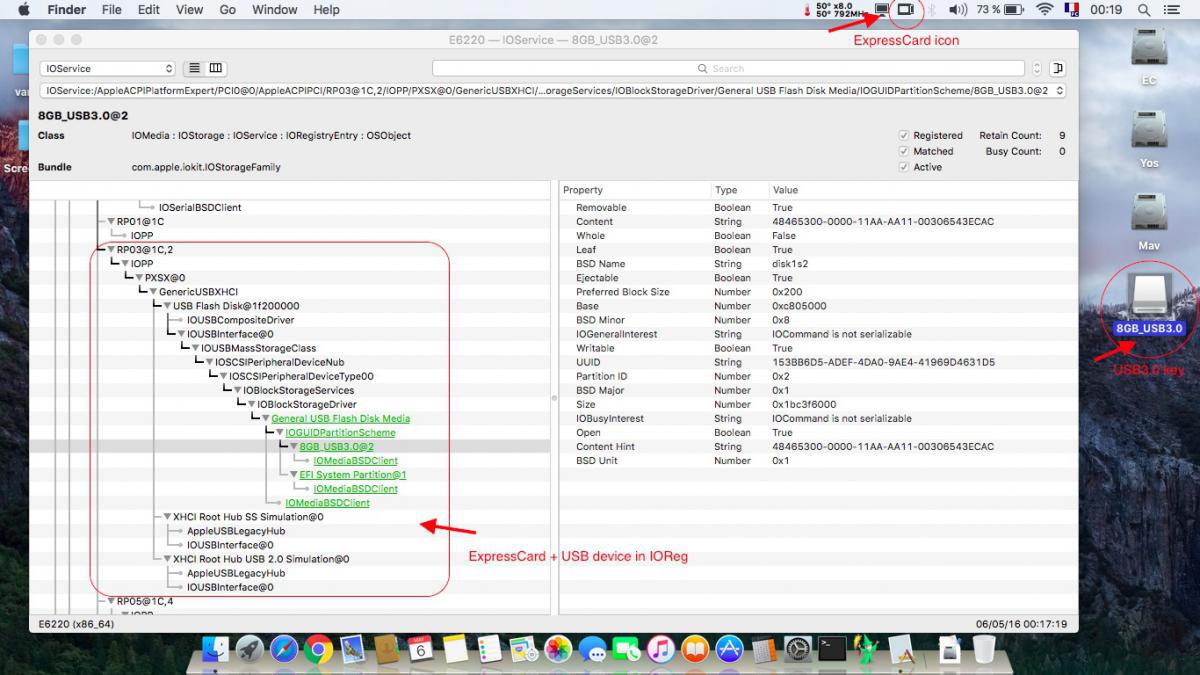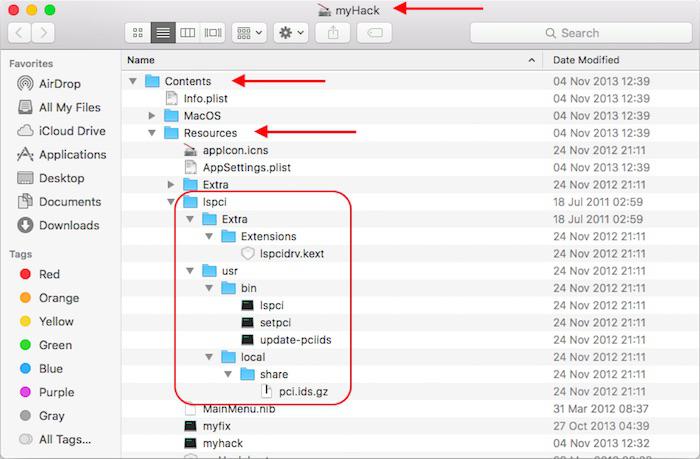-
Posts
10069 -
Joined
-
Last visited
-
Days Won
569
Content Type
Profiles
Articles, News and Tips
Forums
Everything posted by Hervé
-
What are the symptoms? None of your USB or HDEF devices are patched...
-
AsusAICPUPM is Clover's AppleIntelCPUPowerManagement kext on-the-fly patch required for Sandy and Ivy Bridge CPUs. Nothing specific to Asus really, the name is more historical than anything else. But, as you've found out, it's useless on your Haswell platforms. What you require is the kernelPM patch because CPU power management is handled at kernel level on Haswell (and Broadwell) platforms.
-
It's also probably worth checking if any new parameter was made available with that latest BIOS or if existing ones were possibly reset or modified. If everything looks similar, try and rebuild your cache. If still KP, maybe you shoud revert to the older BIOS version. This being said, I've had no trouble when updating my E6440 BIOS from A05 to A08, then to A13 and A14 (this very day). I think there is something fishy with your own build because I've personally tested (albeit remotely) a Clover installation on another member's E7440 and the laptop never displayed the issues you've encountered (for instance, it can run the VoodooPS2Controller without issue in 10.11.4).
-
Folder called "Origin", indeed in the EFI partition/folder.
-
This actually seems to work OOB (so to speak) with Generic USB3.0 kext (I used Rehabman's latest). The BC628 certainly works up to Yosemite 10.10.5 under which it shows 2 x controllers in SysProfiler->USB: Under El Capitan 10.11.4, no controllers get displayed in SysProfiler but the card does work with USB2.0 and USB3.0 devices (I tested with USB keys of both types). Comparative BlackMagic tests (max values observed) on my SandyBridge Latitude E6220: USB2.0 key in laptop built-in USB2.0 ports: 2.7MB/s Write, 12.3MB/s Read USB2.0 key in GMYLE BC628 adapter: 2.9MB/s Write, 12.8MB/s Read ----- USB3.0 key in laptop built-in USB2.0 ports: 8.1MB/s Write, 31.6MB/s Read USB3.0 key in GMYLE BC628 adapter: 8.7MB/s Write, 62.4MB/s Read
-
With Enoch, I recommend you keep a copy of your add-on kexts such as FakeSMC, PS2Controllers, etc. in /E/E. I'm not sure kexts placed in /L/E are loaded when booting without cache. Once you've copied (not moved) your kexts to /E/E, boot wth your previous options but add option KernelBooter_kexts=Yes to inject your kexts from /E/E. You'll probably find it works better...
-
Did you rebuild your cache or boot without cache after removing the FrameBuffer kext?
-
They have Beta 10.11 driver for the WN725N. You could try to install that, then replace the kexts by those 10.10 kexts for the WN723N. Can't garantee it'll work, but nothing to lose by trying... An alternative might be do edit the app like can be done for, say, the nVidia Web driver and update the OS X version number to be able to run it in El Capitan.
-
You have GraphicsEnabler set to Yes. Did you try to manually set it to No when bootloader kicks in?
-
No, it should make absolutely no difference with Clover. There is nothing Clover does that cannot be achieved on a Hackintosh using Chameleon/Enoch as a bootloader. It may not just be achieved through the bootloader, that's all.
-
Assuming this is a 1st gen Arrandale platform with 1st gen Intel HD graphics, follow guidance of the bible available here.
-
According to Dell M4800 support web pages, audio controller is based on Realtek ALC3226 (=ALC292) codec. http://www.dell.com/support/home/us/en/19/Drivers/DriversDetails?driverId=DFR6K&fileId=3529517277&osCode=W732&productCode=precision-m4800-workstation&languageCode=en&categoryId=AU It's the same codec as fitted to E6440 or E7440 and for which you'll find patched kexts in existing guides. For instance, here.
-
In order to obtain full graphics acceleration on your Intel HD4400, you need: 1) to use Rehabman's FakePCIID set of kexts 2) inject Desktop HD4600 id (0412) to the OS (i.e. pretend your mobile HD4400 is desktop HD4600) 3) inject the appropriate Azul framebuffer to the OS (presumably 0x0a260006) You can do 2) and 3) either through Clover config or DSDT patch.
-
You can download myHack and, inside the extracted app package, you'll find the complete lspci package under Contents/Resources folder. Install the lspci utility it as follows: copy the lspcidrv kext to /L/E copy the lspci + setpci + update-pciids programs to /usr/bin copy the share folder to /usr/local repair permissions to /L/E with Terminal commands: sudo chmod -Rf 755 /L*/E* sudo chown -Rf 0:0 /L*/E* sudo touch -f /L*/E* sudo kextcache -Boot -U / update your local PCI database with Terminal command: sudo update-pciids ` You'll then be able to list your PCI attached components with Terminal command: lspci -nn ` Example: E6230:~ admin$ lspci -nn pcilib: 0000:00:1f.3 64-bit device address ignored. pcilib: 0000:00:1b.0 64-bit device address ignored. pcilib: 0000:00:16.0 64-bit device address ignored. pcilib: 0000:00:14.0 64-bit device address ignored. pcilib: 0000:00:02.0 64-bit device address ignored. pcilib: 0000:00:02.0 64-bit device address ignored. 00:00.0 Host bridge [0600]: Intel Corporation 3rd Gen Core processor DRAM Controller [8086:0154] (rev 09) 00:02.0 VGA compatible controller [0300]: Intel Corporation 3rd Gen Core processor Graphics Controller [8086:0166] (rev 09) 00:14.0 USB controller [0c03]: Intel Corporation 7 Series/C210 Series Chipset Family USB xHCI Host Controller [8086:1e31] (rev 04) 00:16.0 Communication controller [0780]: Intel Corporation 7 Series/C210 Series Chipset Family MEI Controller #1 [8086:1e3a] (rev 04) 00:19.0 Ethernet controller [0200]: Intel Corporation 82579LM Gigabit Network Connection [8086:1502] (rev 04) 00:1a.0 USB controller [0c03]: Intel Corporation 7 Series/C210 Series Chipset Family USB Enhanced Host Controller #2 [8086:1e2d] (rev 04) 00:1b.0 Audio device [0403]: Intel Corporation 7 Series/C210 Series Chipset Family High Definition Audio Controller [8086:1e20] (rev 04) 00:1c.0 PCI bridge [0604]: Intel Corporation 7 Series/C210 Series Chipset Family PCI Express Root Port 1 [8086:1e10] (rev c4) 00:1c.1 PCI bridge [0604]: Intel Corporation 7 Series/C210 Series Chipset Family PCI Express Root Port 2 [8086:1e12] (rev c4) 00:1c.2 PCI bridge [0604]: Intel Corporation 7 Series/C210 Series Chipset Family PCI Express Root Port 3 [8086:1e14] (rev c4) 00:1c.3 PCI bridge [0604]: Intel Corporation 7 Series/C210 Series Chipset Family PCI Express Root Port 4 [8086:1e16] (rev c4) 00:1c.5 PCI bridge [0604]: Intel Corporation 7 Series/C210 Series Chipset Family PCI Express Root Port 6 [8086:1e1a] (rev c4) 00:1d.0 USB controller [0c03]: Intel Corporation 7 Series/C210 Series Chipset Family USB Enhanced Host Controller #1 [8086:1e26] (rev 04) 00:1f.0 ISA bridge [0601]: Intel Corporation QM77 Express Chipset LPC Controller [8086:1e55] (rev 04) 00:1f.2 SATA controller [0106]: Intel Corporation 7 Series Chipset Family 6-port SATA Controller [AHCI mode] [8086:1e03] (rev 04) 00:1f.3 SMBus [0c05]: Intel Corporation 7 Series/C210 Series Chipset Family SMBus Controller [8086:1e22] (rev 04) 02:00.0 Network controller [0280]: Qualcomm Atheros AR928X Wireless Network Adapter (PCI-Express) [168c:002a] (rev 01) 0b:00.0 SD Host controller [0805]: O2 Micro, Inc. OZ600FJ0/OZ900FJ0/OZ600FJS SD/MMC Card Reader Controller [1217:8221] (rev 05) E6230:~ admin$
-
Usually, you load the patch file as it's often written/formatted to be interpreted, rather than copy paste the code.
-
You have to manually create your USB installer; then use Enoch or Clover as bootloader. Clover is also a powerful tool to fine tune your installation but it requires much more knowledge and skills to grasp & master.
-
It's entirely up to you to decide whether you want to update BIOS or not. Decide according to the announced enhancements or new features. GT640 should work OOB if I remember well, though you may need the nVidia Web driver. You can scrounge the Net on the matter.
-
Yes, it goes without saying, re-use the DSDT of a model of identical specs (the nVidia model in your case). Afaik, E6510 only differs from E6410 by screen size. For your HDD, make sure you've set SATA operation mode to AHCI in the BIOS settings.
-
Of course you can use Enoch. You'll find copies of DSDT in most E6410/E6510-related threads on the forum; just use the search facility. You may update BIOS but check if it's worth it on Dell's web site (on older systems, latest BIOS often only brought enhanced password encryption)
-
Instant reboot may be due for missing KernelPm CPU option in Clover config; it's required to handle kernel-based CPU Power Management for Haswell CPUs (AsusAICPUPM is for Sandy/Ivy Bridge platforms). You may want to add the following hardware details to your specs: LAN card model Audio codec SD card reader model Bluetooth model etc.
-

e7440 Kernel Panic on boot with OCZ Trion SSD 480gb
Hervé replied to Sorcerer's topic in The Archive
Weird, it's the same KP as that experienced with VoodooPS2Controller v1.8.9. I don't believe your KP bears a direct link with the model of SSD. It's something else. Since last loaded kexts is CoreStorage, can you check CS status of your drives (when both are in) with Terminal command: diskutil list Then, if there is a fusion/logical drive created, you may want to revert it to legacy mode diskutil cs revert /dev/<disk name> -

e7440 Kernel Panic on boot with OCZ Trion SSD 480gb
Hervé replied to Sorcerer's topic in The Archive
What does the KP show? -
https://osxlatitude.com/index.php?/topic/8970-el-captain-on-inspiron-3542-core-i3/page-3&do=findComment&comment=59774
-
What are those hardware specs? There's a good chance the LAN card will be the same as that fitted to the E6x20 so try the AppleIntel1000e kext (it's available in all E6x20/E-x30/E6x40 packs). For your Broadcom wireless card, check our non-exhaustive inventory here.
-
DW1530 is BCM43228, not just BCM4322 (e.g. DW1510, which works OOB). That chip is not supported; all details here. NB: a 802.11n 2.4GHz/5GHz card losing connections is typical of a need to split the 2 x networks and use dedicated SSIDs instead of a common one, i.e. one dedicated SSID for the 2.4GHz network and another dedicated SSID for the 5GHz network. This has solved issues for many people, though usually symptoms were experienced in OS X not Win. For Win10, there appears to be ample topics on the matter on the web... NB2: no need for double and triple post on a given matter. Thanks.