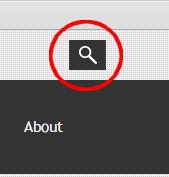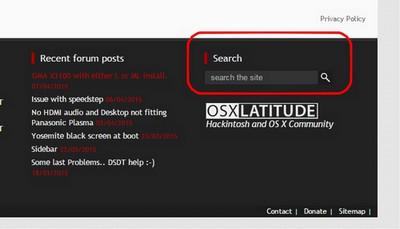-
Posts
10069 -
Joined
-
Last visited
-
Days Won
569
Content Type
Profiles
Articles, News and Tips
Forums
Everything posted by Hervé
-
Straight update on Chameleon-based installations, no particular issue, at least on the D630 nVidia. As usual, SSD Trim has to be reactivated through IOAHCIBlockStorage kext binary patching (replacement of string "APPLE SSD" by a string of "00"). Of course, AGPM kext also needs repatching to regain throttle of the NVS 135M GPU, following details described in dedicated thread. IOAHCIBlockStorage.kext.zip On the E6440 with Intel HD4600 graphics, things require a little more work due to the need to patch the Intel graphics-related kexts + OpenCL framework library. But it's the same as with previous Yosemite versions so no surprise there. On my Bronya's AMD kernel-based Precision 670, I had to replace the pthread kext by a rewritten version to avoid CPU-related KPs at boot time.
-
No, not as bad, but your CPU sounds like a low end T7100 or T5670 Merom C2D. Penryn T9x00 CPUs with larger L2 cache and higher frequencies are better suited for Mavericks and Yosemite which are more power hungry. Add an SSD and you'd have a decent enough Hackintosh laptop.
-
There it is: https://osxlatitude.com/index.php?/topic/1847-pcmcia-firewire-on-d620/?hl=%2Bd630+%2Bpcmcia&do=findComment&comment=13221
-
From memory, PCMCIA was supported up until 10.6.6 and died with 10.6.7 or 10.6.8. Something like that anyway; could be wrong with specific versions. I did some tests ages ago, there might be an old post/thread in the archive. SmartCard reader, I've never tried, never had the use for it.
-
It'll run but I think you already know the answer in terms of performance expectations.
-

Is it right to have this CPU Temps, CPU Usage and RAM Usage?
Hervé replied to JSolorzano's topic in The Archive
If the CPU seems to operates at Turbo speed all the time, you clearly have an issue with CPU power management. How did you set that up? What exact CPU model is it? One thing to note is that your "basic" 2.4GHz frequency is probably the max nominal frequency, not the minimal speed of the CPU which should be way below. I invite you to research and read about Intel CPUs and things like SpeedStep, Low Frequency Mode, High Frequency Mode, etc. -
You may not be aware of it, but there is a search facility on the forum at very top and very bottom of the browser page: http://www.osxlatitude.com/edp/compatibility/ http://www.osxlatitude.com/edp/documentation/pre-installation/ https://osxlatitude.com/index.php?/topic/6731-d630-nvidia-yosemite/ https://osxlatitude.com/index.php?/topic/2120-supportedunsupported-wireless-cards-inventory/
-

Dell Precision Workstation T5400 - "Still waiting for root device"
Hervé replied to Dominik's topic in The Archive
Meantime, you may try to boot with Chameleon flags and options -f -v PciRoot=4 GraphicsEnabler=Yes and see where that gets you. -

Dell Precision Workstation T5400 - "Still waiting for root device"
Hervé replied to Dominik's topic in The Archive
Ok Goran, here are a few quick comments. 1) as expected, the DSDT uses a default PCI root value of 4; that's a pretty common thing on Dell workstations/high-end PCs: Device (PCI0) { Name (_HID, EisaId ("PNP0A03")) Name (_UID, 0x04) Name (_ADR, Zero) ... The _UID can usually safely be changed from 0x04 to Zero (or 0x00); that'll allow to boot Chameleon with its default PCI root value and avoid the need to specify boot option PciRoot=4. This is very important to get things like graphics cards working properly. 2) your IOReg output shows an AMD Radeon HD 6950 (device id 0x6719, vendor id AMD 0x1002) under PCI2@5. This means that if you need to inject cards properties in your DSDT, you'll have to do it under/within Device (PCI2) at address 0x00050000. You can consult RampageDev's blog for details on that particular part but basically, you'd need to add a Device (GFX0) section with full _DSM method to describe the required info using data available in the IOReg. It seems that personality is Lotus (a name that suits me fine... but for cars!). -

Installing ML 10.8.3 on Asus N56DP-AMD processor-MBR Disk
Hervé replied to dr_jacky_2005's topic in The Archive
if you got there with 10.8.3 AMD kernel, then fine. I would recommend you use Bronya's 10.8.5 kernel once you've updated to 10.8.5 (use the Combo Update). Can't really help you on the mouse/trackpad/keyboard issue, you'll need to identify your hardware (e.g.: Elan; ALPS) and use the appropriate kext set then . -

Installing ML 10.8.3 on Asus N56DP-AMD processor-MBR Disk
Hervé replied to dr_jacky_2005's topic in The Archive
No need for PCIRootUID=0, Chameleon uses 0 as default value... Did you install the PS2 kexts from myHack's generic pack (AppleACPIPS2Nub + ApplePS2Controller)? These usually work OOB. -

Installing ML 10.8.3 on Asus N56DP-AMD processor-MBR Disk
Hervé replied to dr_jacky_2005's topic in The Archive
Try Bronya's 10.8.5 RC5 kernel instead. You'll get it here: https://osxlatitude.com/index.php?/topic/2061-dell-precision-470-670-workstation-snow-leopardlionmountain-lionmavericksyosemite/page-2&do=findComment&comment=35008 -

Installing ML 10.8.3 on Asus N56DP-AMD processor-MBR Disk
Hervé replied to dr_jacky_2005's topic in The Archive
The generic pack is Ok. Did you or did you not replace the vanilla (=Intel) kernel installed during installation on the HDD partition? What you did to the USB installer in that respect needs to be repeated on the ML HDD... You cannot use a vanilla Intel kernel on your AMD machine, so make sure you always replace the file called "mach_kernel" at USB or HDD root by the AMD version. Then boot with flags -f -v. -

E6400 Nvidia NVS 160M (not Intel GMA) Yosemite CLOVER Guide
Hervé replied to krzysztofc10's topic in The Archive
I've just tried to verify DW1395 operation under Mav 10.9 and Yos 10.10. DW1397 is similar but 1/2 size mini-PCIe. I could not get the card to work, whether using the dedicated mode BroadcomFamily43xx kext or patching the vanilla IO80211Family kext. Assume DW1397 to be unsupported and needing replacement under Yosemite... https://osxlatitude.com/index.php?/topic/2120-supportedunsupported-wireless-cards-inventory/ -

Installing ML 10.8.3 on Asus N56DP-AMD processor-MBR Disk
Hervé replied to dr_jacky_2005's topic in The Archive
Which kernel did you choose to go for? You did follow up the initial installation with vanilla (Intel) kernel replacement, right? Did you install the generic bootpack when building your myHack USB installer, then install it too at the end of the myHack installation? -

Installing ML 10.8.3 on Asus N56DP-AMD processor-MBR Disk
Hervé replied to dr_jacky_2005's topic in The Archive
Use boot flags -f -v to see what happens. -
Yes: start by giving us some setup info/system specs...
-

Installing ML 10.8.3 on Asus N56DP-AMD processor-MBR Disk
Hervé replied to dr_jacky_2005's topic in The Archive
Once you've formatted (Mac OS X Extended (journaled)) your freshly created OS X partition, you install ML on it! If the HDD partitioning table is MBR, make sure to use the MBR patch too. NB: If you don't want to risk losing any data in the process, I'd make some image/backup of your existing Windows/data partitions 1st if I were you... One is never too cautious, especially if a beginner. -

Dell Precision Workstation T5400 - "Still waiting for root device"
Hervé replied to Dominik's topic in The Archive
You only extract a DSDT if you intend to patch it; otherwise it's useless, Chameleon can read it from BIOS directly. Post your raw extracted DSDT and we'll see what we can do with it. You also need to extract your IOReg using a tool such as IORegistryExplorer. Download it and save the output to a file. Post that file too and tell us which version of IORegistryExplorer you used. Ideally, you should try and boot without DSDT and a default bootpack that will have the outmost minimum kext set: FakeSMC + PS2 controller + NullCPUPowerManagement eventually. You could always download myHack v3.3.1 and extract the generic bootpack found inside the app. -
Check your BIOS for graphics card selection, then boot with Chameleon option GraphicsEnabler=Yes
-

Dell Precision Workstation T5400 - "Still waiting for root device"
Hervé replied to Dominik's topic in The Archive
Why would you use the DSDT of a Precision 690? You should never do that sort of thing (use another computer's DSDT) unless the systems are very closely related and based on the same hardware (like Inspiron 530 and Vostro 200 or Latitude D630 and D830 for instance). Try a manual installation with Chameleon and then extract your DSDT from BIOS; we'll then see if to needs patching. -
https://osxlatitude.com/index.php?/topic/2467-dell-latitude-d430-intel-gma950-ml-with-full-qeci/ --> EDIT - 20Aug 2014: ------------------------- Bootpack edited following report of missing Broadcom LAN kext. Pack is now fully loaded with all necessary kexts, modules and plists and no post-install EDP is really required for hardware fine tuning.
-
Which card do you have? Are you sure it's enabled in BIOS and that the left-hand side switch is not on the Off position?
-
Yes, I confirm.
-
Identify your card and patch accordingly if necessary... https://osxlatitude.com/index.php?/topic/2120-supportedunsupported-wireless-cards-inventory/