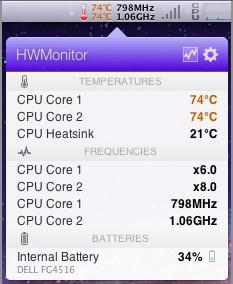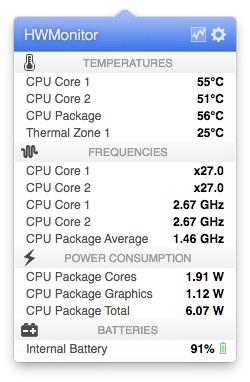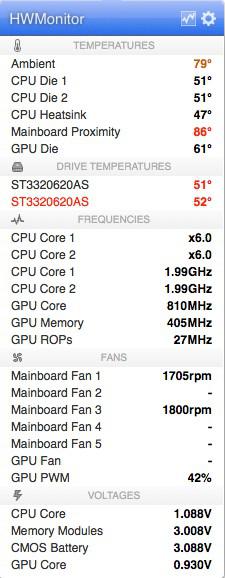-
Posts
10069 -
Joined
-
Last visited
-
Days Won
569
Content Type
Profiles
Articles, News and Tips
Forums
Everything posted by Hervé
-
None of those are supported. Whilst you could replace the wireless card by a supported model, you can't replace the graphics chip. Since OS X has no support for GMA 4500MHD, it's not worth wasting time pursuing on hackintoshing this laptop in my opinion.
-
Boot0:GPT error means Chameleon needs re-installing. It's not loading... You can do that from the myHack menu or run a previously downloaded Chameleon installation package.
-
Wifi and graphics will only work if they are supported. But you'll have to tell us what hardware these are to get a better answer... We have a non-exhaustive list of supported/unsupported wireless cards in the relevant R&D section of the forum. For graphics, I recommend you have a look at the wiki on InsanelyMac, it has a lot of information on supported equipment.
-
Did you partition your target HDD in GPT/GUID mode and format the target partition as Mac OS Extended (journaled) before starting the actual installation?
-
myHack does not in any way include or provide any hardware monitoring app or features. It's purely an installer tool. As such, thread has moved. Hardware monitoring can be provided by add-on app such as HWMonitor, itself used in conjunction with the right FakeSMC kext. There is information about this all over the forum. See here for instance. I recommend you look for Kozlek's latest package (or one of his recent ones) on his sourceforge repository. Depending on your hardware, you will get more or less information reported and, as one might expect, there is usually far less info reported on laptops than on desktops: PS: it's mommy's board, brothers just live among us!
-
Your problems are different than in the thread you referred to. You appear to have either a corrupt or an incorrect kernel/kext cache, so I'd start by simply rebuilding it, either through myFix (quick) or through command line (sudo touch /S/L/E and/or sudo kextcache -system-prelinked-kernel). Also, try and replace the myfix exec inside myHack v3.3.1 by the attached corrected version. That will correct inability to display extensions in SysProfiler. myfix.zip
-
According to this HP doc or this doc, you should be able to select AHCI or RAID SATA modes in BIOS. Maybe you need to consider a BIOS upgrade (or downgrade...).
-
Ok, a few comments: What you initially did was correct, but your subsequent assumptions were erroneous. Patching a copy of a vanilla kext, placing the patched kext in /E/E and running myFix (quick) was the right thing to do. However, this DOES NOT modify any vanilla kext in /S/L/E. That's the whole essence and philosophy of myHack: it leaves vanilla (=Apple's original) files untouched. See here for detailed explanations. Patching a kext does not in anyway guarantee that your hardware will be supported by the kext. Sometimes it works, sometimes it does not. 168c,1c or 168c,001c is just the same; it makes no difference at all. You also have to ensure that you've patched the right potential kext. I mentioned the AirportAtheros40 kext, but it may be a good idea to check on your old MacBook which actual kext is loaded for the card. Who knows, it may be a different kext... Do not confuse binary patching (aka a binmod) a binary/executable file and patching a kext's plist, which is indeed done via any text editor. The reporting of a DW1390 in System Profiler derives directly from the contents of the DSDT file (normally in /Extra). This is usually just a cosmetic matter (unless full wireless card description has been entered in the DSDT, but it should not be the case here). There's a detailed article on the Web site that explains how to modify this (a simple character string). It's in the Articles section of the web site (not the forum), look at the very top of your browser page. Now, whilst your Atheros card has PCI ids 168c:1c, I see that your SysProfiler reports the DW1490 with ids 168c:4311 (which is incorrect) so the DSDT may require patching to adjust the data currently specified for the wireless card (under Device (ARPT) section). Zip your DSDT file, post it in a reply and I'll look into it. Edit: AR5BX86 appears supported up to Lion but not after!
-
And sometimes, you also need to enter a valid credit card number to your AppStore account...
-
You are correct, no Hackintosh can be "upgraded" to Mavericks (or any other OS X version for that matter) that way. You have to actually re-install the OS as a brand new installation but this can be done "over" an existing OS X installation such as SL, Lion or ML. You then get to keep all your files and/or apps. I guess you meant "NVDAGF100HAL Loaded and Registered", not 188HAL. Not that it matters anyway... Strange that your system appears to load all the right nVidia kexts, yet it fails to initialize graphics. Try to boot with -f flag in addition to -v and make sure you've configured your BIOS as per recommended settings. It must be something really trivial because you're just about there. Maybe change the resolution specified in the boot plist (it's that of my own LCD) in case it does not fit your screen. I don't think there's anything wrong with your card either. It should not normally matter, but I use FakeSMC v6.0.1033 under ML and v6.0.1067 under Mav. You may want to try the latter. You can also uncheck the C2/C3/C4 States I had selected in the Chameleon boot plist. FakeSMC_v6.0.1011.zip FakeSMC_v6.0.1067.zip
-
If you've followed the guide you referred to and installed MLPF, then you should be running ML in 32bit mode and getting QE/CI with your X3100. If not, check your PM.
-
There's a thread about Yos 10.10 on D830 nVidia in R&D section. I suggest you read it.
-
You can always try to patch the vanilla Atheros kext. One easy and safe way to do this is to make a copy of the vanilla AirportAtheros40.kext on the desktop (it should be a PlugIn of /S/L/E/IONetworking or /S/L/E/IO80211Family kext - can't remember off-hand) and patch it with your card's PCI ids (168c,001c). Then move the patched kext to /E/E and re-run myFix (quick).
-
Yes, it's all tweaked & tuned-up, nothing further to do, except any potential wireless card setup if non-OOB model in place. You can easily check up the tweak through: 1) System Profiler->Hardware: look at the model identifier & SMC version reported 2) SMBIOS plist: look at the Mac profile used 3) Run HWMonitor and look at CPU throttling -> All should be as per the article you read. Re: bluetooth Assistant annoyance, go to the Bluetooth PrefPane and uncheck those 2 cases you will immediately notice. You'll easily understand...
-
Use whatever pack (=/Extra) you're currently using for your Lion installation. As I said, the packs posted for other models contain model-specific DSDTs. Don't expect that to work on your own Inspiron 1520. You can follow the same process as explained in the guides, but use your current /Extra as a pack instead.
-
Ok, so where are you at now?
-
Well, if I said those bootpacks should work, I meant the kexts and Chameleon/SMBIOS plists but not necessarily the DSDT table (that's very model specific). So, if you've use the packs "as is", yes, I would not be surprised you encountered problems. 1st try with the Generic bootpack. If you manage to boot the installer and install OS X (SL or Lion), then post the output of Terminal command lspci -nn. This will show us the precise hardware pieces of your Inspiron 1520 (well the large majority of it) and we'll take it from there. NB: with Intel GMA X3100 graphics, you can only run 32bit kernel mode or you won't have any graphic acceleration (i.e.full QE/CI). But there's nothing wrong with running in 32bit kernel mode.
-

D430: Battery shows 20:00 when plugged in (works correctly when uplugged)
Hervé replied to gpetrowich's topic in The Archive
There's no wishful thinking. There's a substantial piece of EDP re-engineering going on and several versions of the same kext to take into account sometimes. There are bugs and probably some database mistakes. Such is life... it's a hobby and, sometimes, people have less spare time... -
It seems that once you've booted into Lion, you need to re-run myFix (quick) to repair permissions and rebuild cache (so that you don't have to boot ignoring it). This being said, sometimes myHack.kext proves to be damaged, so you can then delete it from /System/Library/Extensions and re-run myHack app and proceed with Install myHack Utilities to reinstall the whole (myHack) thing.
-
Clearly, the EDP issues have not been sorted yet. Meantime, you can safely use the pack offered here for your initial Lion 10.7.2 installation as well as for your expected 10.7.5 update. No EDP required. Use it when you create your USB installer and when you install Lion 10.7.2. After that, there should be no issues at all updating to 10.7.5 (combo update or update via Apple menu) without further action. NB: You should answer Yes to all questions about kext removal at the end of the installation, but do not install MBR patch (there's a little bug in myHack v3.3.1 and it's not needed on a GUID partitioned disk).
-

D430: Battery shows 20:00 when plugged in (works correctly when uplugged)
Hervé replied to gpetrowich's topic in The Archive
Try the VoodooBatteryManager. -
You could also try with Virtualization Technology on. Surprisingly, I've had a Dell Latitude E6xxx that would not boot Mavericks unless Virtualization was enabled in BIOS...
-
Possibly. There are indeed AMD8000Controller and AMD9000Controller kexts in 10.10 and that's new. Support might be ported to 10.9 in some later releases. http://netkas.org/?p=1331 http://forum.netkas.org/index.php?topic=8481.0
-
That list shows names of ATI FrameBuffer personalities. Look those up on the web. To work under OS X, your integrated graphic chip would have to belong to a family of ATI cards/GPUs currently supported by OS X. It's not the case here...
-
In theory, yes. As I always say, try and you'll see. GT 820M, I can't say I've seen that much...