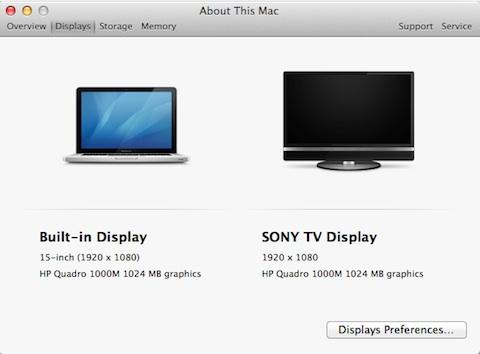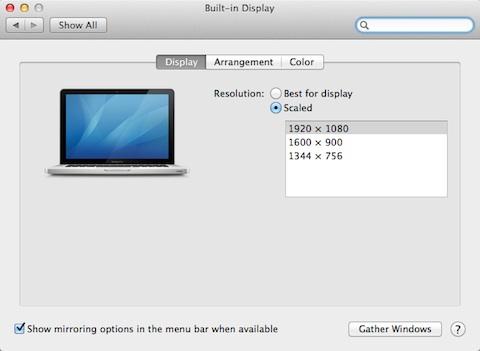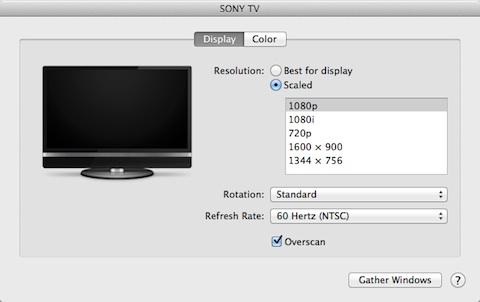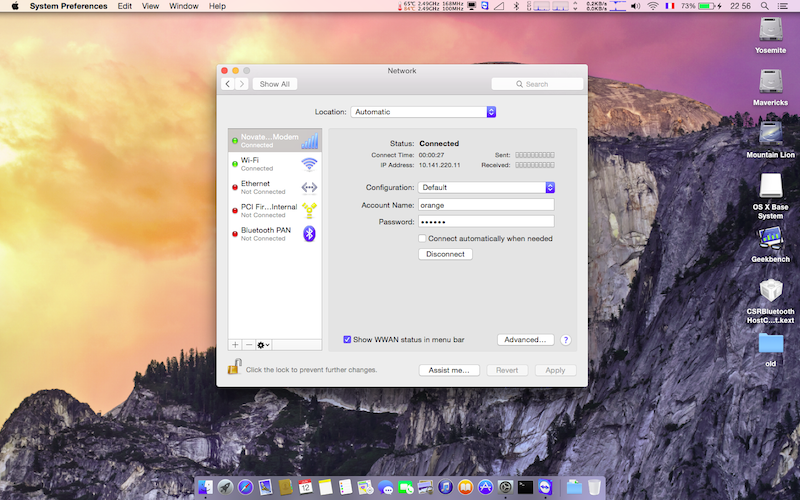-
Posts
10068 -
Joined
-
Last visited
-
Days Won
569
Content Type
Profiles
Articles, News and Tips
Forums
Everything posted by Hervé
-
Yup, there's no KP at all, only graphics not initializing...
-
Got the laptop back for a couple of days. Volume adjustment fixed by setting VoodooHDA Info plist "fix" parameters to true: <key>VoodooHDAEnableHalfMicVolumeFix</key> <true/> <key>VoodooHDAEnableHalfVolumeFix</key> <true/> <key>VoodooHDAEnableMuteFix</key> <true/> <key>VoodooHDAEnableVolumeChangeFix</key> <true/> fn-F6 / fn-F7 volume down/up buttons now operate properly, as is audio icon volume bar or audio pref pane. Got to test the DisplayPort output and it appeared to natively work Ok (extended/mirror modes): Initial post & boot pack updated accordingly.
-
1st of all, you would need to post the full specs of your system. 2ndly, the D830 pack may not suit your system, most specifically because a DSDT table is by nature very model specific. You can refer to the D Series X3100-based ML with full QE/CI guides to try and make your own ML installation with full graphics installation. But you would really need to adapt any kext pack you grabbed from an existing D model...
-
Patel posted a guide for nVidia-based E6410 a long time ago; did you use it? @Blubaze94, I suggest you try and follow that guide for your E6510; it's in the Supported Models with Guide section...
-
Intel wireless cards are not supported... Patel's E6410 nVidia guide details the process to follow for Mavericks. The only difference is that he had a lower res screen. However, that usually isn't an issue with nVidia GPUs. Did you use that guide at all?
-
Having done it several times on a D830 nVidia, I can also confirm that updates can be made directly from AppleMenu/AppStore or via Combo Updates; these work fine whether you run ML or Mav. ML and/or Mav updates are no problem on Hackintoshes. For upgrades, Bronxteck explained it all -> re-install over your existing ML installation to keep your setup and files or do a brand new installation erasing the existing ML partition. You may not have a fully tuned installation which could explain the issues you encountered.
-
Then, your graphics are not initialising properly. NVS 3100M is based on GT218 GPU, which I believe to be same family as GPUs fitted to GeForce G210 desktop cards (cards that are supported OOB). You probably need to actually choose in BIOS between the built-in Intel or on-board nVidia...
-
Tested Ok in Yosemite 10.10 DP1. Same method as described above, patching CellPhoneHelper.kext from 10.10.
-
AGP graphics card? I don't even know if that is supported... -> Give Nawcom's ModCD a try!
-
Well, that's just cosmetic; the computer might actually still run at lower speed...
-
You'll have to check if the M4600 can take those (something outwith the scope of this forum you'll understand). For wireless, please refer to the dedicated thread re: supported/unsupported cards in R&D->Wireless subsection.
-
In terms of specs, it's pretty close to HP's EliteBook 8560w mobile workstation for which Mavericks was a pretty easy installation. See here: https://osxlatitude.com/index.php?/topic/6536-hp-elitebook-8560w-with-i7-2630qm-and-nvidia-quadro-1000m-mavericks/ Obviously, that Intel wireless card will have to go...
-
You have a FSB issue -> CPU reported at 2.54GHz and RAM at 761MHz...
-
I disabled all DSDT fixes enabled by default in the config.plist and put the D630 DSDT in EFI/CLOVER/APCI/patched. I also placed all bootpack or /E/E kexts in EFI/CLOVER/kexts/10.10 and, consequently, booted with option "kext-dev-mode=1". I think that's about it. Check what you have by default for graphics injection. I think I had ATI to false, Intel to true and nVidia to false when I 1st booted the Yosemite installer key.
-
On paper and in theory, everything can work. There's only one way to know for sure...
-
Try and reset BIOS, then set HDD mode to AHCI.
-
boot with -v flag and try and make out where system resets/what the last info displayed is...
-
It'd be most useful if you would list/explain those modifications you made to get microphone (and all functions) working rather than just say you got it working...
-

Dell Precision 670 - Paxville - BIOS A07 - GT210 black screen (ML & M)
Hervé replied to vanguart's topic in The Archive
Did you try the flag -nossse3bit? http://www.macbreaker.com/2012/01/list-of-common-hackintosh-boot-flags_29.html -nossse3bit Enables SSSE3 emulation for AMD Hackintoshes. Ever since Mac OS X Lion, Mac OS X has required the SSSE3 instruction set to run properly. However, AMD didn't add SSSE3 to their processors until 2011, meaning that only AMD processors with a "FX" in their model number (e.g. FX-4100) natively support the instructions needed by Mac OS X. If your computer uses an older AMD processor (i.e. anything from the Athlon or Phenom lines), you may have to use this boot flag to enable "emulation" of the instructions instead. You can try and contact Bronya at InsanelyMac. -
Piece of cake. Made a Clover installer (lots of tutos on IM) than copied the kexts from my Mav /E/E to the Clover USB key and booted straight through to install Yosemite. Because I installed 10.10 on my HDD whith existing Chameleon-based installations, I still boot 10.10 via my Clover USB key. I still have some tuning to do though, not everything works (like sleep)... Conti's working on an updated myHack version, so watch this space!
-
I guess Niresh installed that patched kernel, so you might as well keep your installation as it is. With a vanilla build, you would simply overwrite your mach_kernel file at HDD's root by the patched one. For the rest, well it all depends on the HW you have and you did not specify any of it (other than HD4600 graphics), so who knows?...
-
Haha, hello Arthur. You might have guessed, we don't make a living out of this! Unlike some... Hey, we're not as reactive as on IM, but we're only a small (but nice?) outfit! Which version of OS X are you trying to load this BT kext on? Could it be that the kext has a minimum OS X version specified in its Info.plist and that does not match your installation?
-
You don't need to compile a kernel. With your Haswell platform, you just need the patched Haswell kernel and that's readily available.
-
Well, I thought I'd give that DP1 a try... Yeurk, I can't say I like it. Flat interface, far less colours than in previous versions, smaller fonts and icons (what they call "black mode with transparency" - transparency can be disabled, but not black!). I find that flat dock horrible after the really nice 3D versions we enjoyed since 10.5! Overall, it's very different from what we were used to since Leopard. It feels slower than Mavericks too... Things have definitely changed. I'll certainly be sticking to 10.9 for a while. 'not putting the D630n through that torture. But, hopefully, things will evolve and become adjustable by the time GM goes out.
-
Well, maybe it depends on the SMBIOS profile you opted for + SMC keys you may have/have not used.