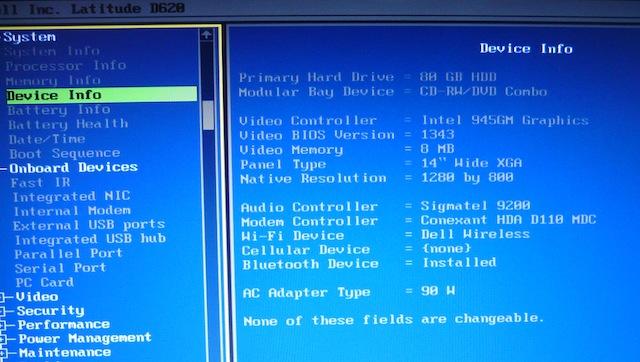-
Posts
10069 -
Joined
-
Last visited
-
Days Won
569
Content Type
Profiles
Articles, News and Tips
Forums
Everything posted by Hervé
-
Kistoff, it wasn't Mikeguru... The thread was created by Hibernian56. Post #17 of this very thread links to another thread that provides kexts for AR5B195 and AR5B197.
-

Asus N56VV Mavericks 10.9 with any problem but work.
Hervé replied to photoin's topic in The Archive
Once you've booted the system (via USB key), download and run Chameleon Wizard, then install latest Chameleon version on your HDD OS X partition. You should really let that final "1minute" thing go to completion. I said it would last 10minutes, but it could be more really. -
Unless you have it already, just add the lspcidrv kext to /E/E, apply myFix (quick) and reboot. You'll then be able to use Terminal command lspci -nn to post us your specs.
-
Head over to the Wifi card inventory thread in R&D->Hardware section and look at the Wiki site for wireless devices. Look for the chip and PCI ids of those cards you're looking at, then look for the PCI ids found in the Atheros PlugIns of /S/L/E/IO80211Family.kext. If they match, you're good to go!
-
It means it's not detecting your keyboard and TouchPad. I guess you have a bluetooth module and the system is looking for BT input devices in preference of anything else -> disable BT in the BIOS. Alternatively, try to press [ENTER] or [sPACE] repeatedly, that often makes the installation resume.
-
Try the attached kext for your LAN port. It matches on PCI ids, so should work... Add it to /E/E, run myFix (quick) and reboot. AppleBCM5751Ethernet.kext.zip We appear to have the same NIC on D430 and D620! 09:00.0 Ethernet controller [0200]: Broadcom Corporation NetXtreme BCM5752 Gigabit Ethernet PCI Express [14e4:1600] (rev 02)
-
We're OSXLatitude, the place for hackintoshing Dell Latitudes... You're at the right place! I've also moved your thread to the correct D6xx section. There are 2 critical matters that you should be aware of: It is very important to identify your wireless card model: Intel cards are not supported and can cause Kernel Panics when myHack installer boots. Have a look in the BIOS Device Info page: if Intel card, Wifi Device will show "Intel wireless", if Dell-Broadcom card, it'll show "Dell wireless", of other (e.g.: ex-Apple Atheros), it'll show "unknown device installed". If your card turns out to be Intel, you will need to disable wireless in the BIOS or, better, replace your card by a supported model (there's a list in R&D->Hardware->Wifi forum section). ML is not natively supported by the D620 with Intel graphics because apple dropped support for the GMA950 (=integrated GPU of 945GM chipset) when introducing 10.8. Same goes for nVidia models in fact. However, there's a method for installing ML on your machine, It's all in the EDP->Supported Models with Guides section. Since you have ML 10.8.5 installation app, you'll need to apply MLPF for ML 10.8.4. Follow the described process to the letter and you will get there in less than 1hr. Just don't take any side track. A few suggestions: I would recommend that you read the pinned thread in this very section about BIOS settings and adjust as and where necessary. It's also a good idea to update to latest BIOS (A10) if you're not running it. Check your screen resolution in BIOS Device Info page. That's important to know in order to select the appropriate boot pack (LoRes for 1280x800 LCDs, HiRes for 1440x900 LCDs) Check for presence of Bluetooth module in BIOS Device Info page. Having a Bluetooth module installed can interfere with keyboard/touchpad detection during OS X installation. If you have one installed, disable it in the BIOS until you've completed your OS X installation; you can reactivate it later.
-

Asus N56VV Mavericks 10.9 with any problem but work.
Hervé replied to photoin's topic in The Archive
The installation does not freeze per se towards the end, but that 1 minute left can actually last over 10! It's important to let the process complete and not force a reboot. -
A few questions: which model do you have: Intel GMA950 graphics or nVidia NVS 110M graphics? which model of wireless card does that D620 have, if any? which version of Mac OS X are you trying to install? which version of myHack are you using? D620 laptop is one of our earliest Hackintoshed models and installation for supported OS X version is 100% covered and guaranteed with myHack + OSXL bootpack, followed by EDP System Build. You can't normally go wrong, although there can be a bug with latest myHack v3.3.1.
-
Unless you have an existing Windows partition that you want to keep, yes wipe out your HDD and start afresh with GUID partition mode.
-
It would seem you're not strictly following the process described in the guide, namely steps 2 and 3 of Phase 2. Order and precision of things really are of outmost importance: [...] copy your ML installer app to Applications folder and make a new MLPF v0.3 installer USB key/disc/HDD partition (make sure you select the ML version of your ML installer app - ML 10.8.0 in my case but use 10.8.1/.2/.3 according to your own situation). create Extra folder at root of your freshly made MLPF v0.3 installer and copy DSDT table + Chameleon boot plist + SMBIOS plist in the folder (from bootpack provided above or your current 10.8.x installation). [...] "copy your ML installer app to Applications folder" -> do that from the initial ML installation you've booted after Phase 1. Copy the files to the Applications folder of that initial ML installation. "make a new MLPF v0.3 installer USB key/disc/HDD partition" -> simply run the MLPF app and follow the process described by the author to get an MLPF v0.3 installer on your USB key or dedicated HDD partition. You will select 10.8.0/.1/.2/.3/.4 according to the ML installation app you possess and just installed; if 10.8.5, select 10.8.4.
-
We'll try to help you complete your OS X installation and, provided you use myHack, we can certainly work with you towards EDP integration and, consequently, a bootpack. For your info, our OSXL bootpacks are "just" a subset of kexts and plist/dsdt files making the absolute minimum required to boot a myHack installer successfully and install the targeted OS X version to full completion.
-
Moved and titled edited as this is only applicable to US residents...
-
Yes, look in R&D->Hardware section of the forum.
-
Hi, please note that Chameleon bootloader does not know of specific national keyboards and assumes a US (UK?) English QWERTY keyboard. This can affect place of "=" key, but should not affect "i" key (but I could be wrong of course). There's nothing a BIOS can do about that and since, this happens before OS X is loaded, no kext to cater for that either. Once in ML, you probably need to apply a proper layout that matches your specific national keyboard. I always recommend to use the Logitech Layouts provided in Ukelele: http://scripts.sil.org/cms/scripts/page.php?site_id=nrsi&id=ukelele Copy the 2 files specific to your country to /Library/KeyboardLayouts, then select the Logitech entry in your Language/keyboard Pref Pane.
-
Did you look at the Vostro 200 guide and use the bootpack? What graphics card do you use? The built-in GMA3100 is unsupported. https://osxlatitude.com/index.php?/topic/2032-dell-vostro-200/
-
Why don't you use the Logitech keyboard layouts available in Ukelele package? That will sort out your Hackintosh regarding true keyboard layout. Up to ML, you can complement this with DoubleCommand to reassign keys, so that Win key becomes Command key or End/Home keys work as in Windows. DoubleCommand is not supported under Mavericks (makes system hang), but you can do more basic keys re-assignments through keyboard Pref Pane. If you want to proceed with the above, do a little search on the forum as I've detailed the procedure before.
-
Don't pull your hair, buy one of those supported models off ebay or something. They cost peanuts. On my D630n, I'm using the Atheros AR5B91, which is natively supported On my M4300, I'm using the Dell DW1395 with patched Broadcom kext (clear wireless network with MAC @ filtering - haven't tried encrypted mode) On my Vostro Dekstop, I'm using the Tenda W522U USB dongle (supported with drivers available off Ralink's web site).
-
Try VoodooHDA (one of the latest 2.8.x) + AppleHDADisabler for audio. If you do a Google search for BCM5752 kext, you should easily obtain one off the Net For bootloader, you should install Chameleon Wizard app and use that to install Chameleon on your Mavericks partition (has to be v2.2 r2246 or above). You'll need a working access to the Internet for that. Failing that, look on the Net for an installer package for a recent Chameleon version (r2246 or greater).
-
Well, according to Leon, his X201s is quite different from "regular" X201: different screen res (he's got the WSXGA+ 1440x900 LCD) and probably different kext like framebuffer... So, you're not out of muddy waters yet I'm afraid.
-
I had that kind of graphics non-sense when installing ML (or was it Mavericks?) on a E6420. All I required was the correct DSDT, which I got from one of JakeLo's posts. But booting with the incorrect DSDT would give me this sort of things...
-
Ha, if you can't see what you're doing, I see your issues! How about trying to force to a lower resolution through the Chameleon bootloader? You know, with option such as "GraphicsMode=1024x768x32". Or trying to force display to an external screen?
-
Did you use the guide published in the EDP->Supported Models with Guides section of this forum?
-
Ok, so check and possibly add your SATA controller ids to the ICH9M section of the IOATAFamily plist. That may work. You should also remove that Intel wireless card, at minimum disable it in the BIOS.
-
It's in myHack generic boot pack and in many OSXL boot packs. You can also do a search on the forum using the full kext name.