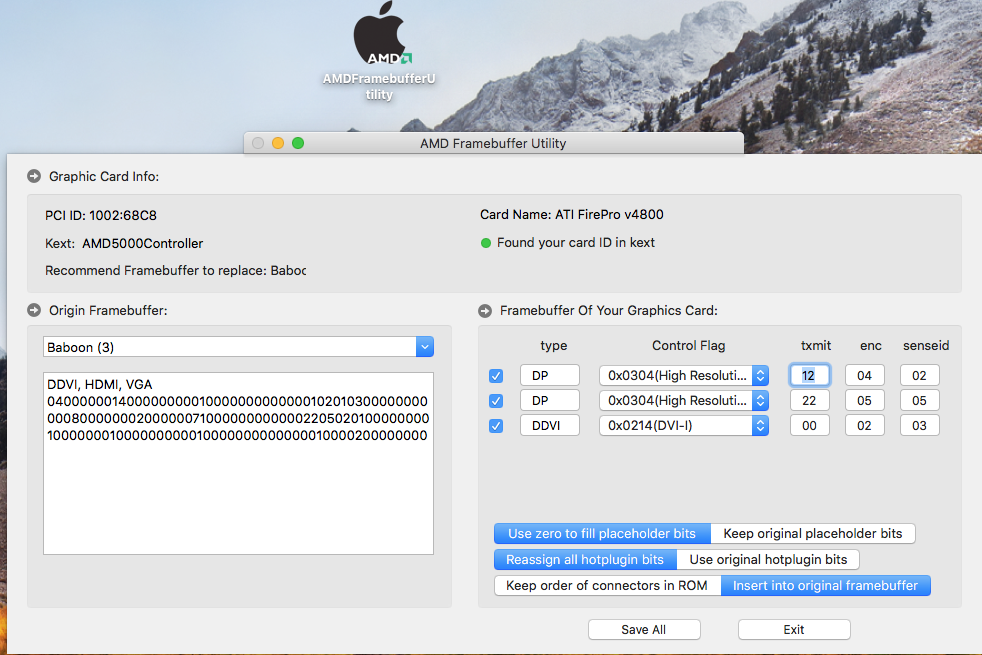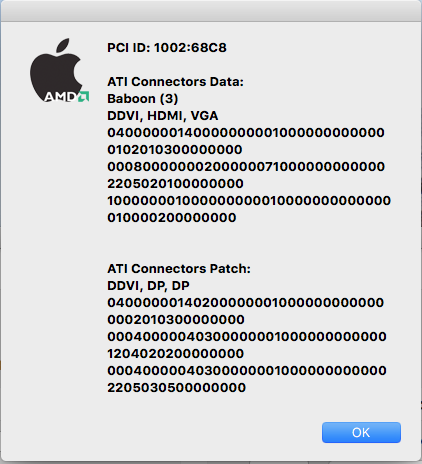-
Posts
5778 -
Joined
-
Last visited
-
Days Won
124
Content Type
Profiles
Articles, News and Tips
Forums
Everything posted by Bronxteck
-
looks like something on the USB bus
-
you might need shiki plugin for lilu kext to fix final cut issue.
-
could be you need to reseat something inside the machine like ram or wlan card.
-
nullcpu kext breaks sleep. if you cant get proper cpu config then you need to also add sleepenabler kext with nullcpu
-

very slow data transfer from USB or within OS as well
Bronxteck replied to punjabigator's topic in The Archive
you can try repairing your volume from osx recovery using disk utility. also if you have trim enabled you might want to turn it off if your drive is now APFS. -
maybe try adding patch to clover kexts to patch Comment: Change 15 port limit to 24 in XHCI kext 10.13 PB1 Find: 837D8C10 Name: AppleUSBXHCIPCI Replace: 837D8C1B
-

Lenovo X260 - Boot MBR Legacy Bios - High Sierra problem
Bronxteck replied to TheOpSys's topic in The Archive
for the voodoo issue you probably need voodoohdasettings loader app from here https://sourceforge.net/projects/voodoohda/files/?source=navbarput it in applications and add the app to your startup items in user apple prefpane -
do not forget to set the correct permissions on the kext after transferring it over to S/L/E if not it will not load
-

Panic on OSX Installer AppleIntelCPUPowerManagement
Bronxteck replied to dudeisbrendan03's topic in The Archive
you could have at least posted the pictures to this forum instead of another forum we do not have access too to see them.or you can ask for help over there. -

ELAN, FocalTech and Synaptics (Smart Touchpad) Driver
Bronxteck replied to EMlyDinEsH's topic in Smart Touchpad
maybe it is on the I2c bus not ps2. -
you can put mach kernel in the missing location or you can configure the chameleon plist to direct it to where the kernel is located lets say it's in root of drive or you manually put it there then in the plist tell chameleon where the kernel is. with clover the issue might be your machine is bios only or you do not have uefi enabled. in that case you have to install clover in legacy mode from a different osx booted volume so that the clover installer can unmount the drive to install the boot files.if your drive has 4k sector offset you might have to reinstall the boot loader a few times for either chameleon or clover to take and make sure also in bios that your sata is set to AHCI. sometimes setting bios to defaults and reseting data to AHCI helps too.
-

Dell Latitude 3450 sorting out sleep/wake & audio issues
Bronxteck replied to pblwzrd's topic in The Archive
if those acpi errors are on SSDT's you might want to drop them also you can use darkewake=0 flag and clover installer RC scripts options -
if your using legacy boot loader install then you might have to reinstall the boot loader from a different osx volume or disk especially if you have a HDD/SSD that has a 4k sector offset so that the drive can be unmounted to wright the new boot sector files. also if it puts the EFI on the root of the osx volume you just installed too you need to move it to the real EFI volume so that clover can function properly if using clover. clover cannot wright to HFS so some things might night work correctly like making dumps or logs and sometimes nvram if using emuvariable driver but the real EFI volume is formatted fat32 so clover will function.
-
it might still have the older versions in your prelinked cache you need to rebuild caches when removing kexts from SLE or LE to flush them out same goes for adding new kexts to those locations
-
you can always try https://sourceforge.net/projects/voodoohda/ you can adjust the info.plist in the kext if you have issues.
-
you have AHCI set for sata in bios right?
-
well try install to it that way then put it back into the machine.
-
you need a drive formatted with apple hfs not windows NTFS.
-
use "layout id" 18
-
you can try amdframebuffer utility you have to download the source code. the compiled app is inside the folder. if your using clover you can dump your video rom as you will need it to use that app. press the F1 key for information on what F key dumps the video rom. it will be located in clove misc folder with a bin extension. amdframebuffer utility app should show what FB to try and allow you to change connectors I think it auto detect your ports configuration for you. the second screen shot is the patch info that you can use to add to clover. also DPCIManager app might give you a clue to what kexts to look at to spoof one of the device id's that closest match yours and you can also use to fake the device with the id in clover device/fakeid section click on the magnifying glass next to your graphics device on the left to see what kexts it suggests not all suggestions are apple kexts so don't look for those some are third party suggestions. im also having no acceleration issue on a Dell Precision T7500 workstation on high Sierra but I also tried Sierra and maverick . In my case my machine is bios only and I have clover installed as legacy. clover is not injecting anything I put in config regarding device injection or graphics injection. I had to manually add my device id's to amdlegacysupport.kext and amd5000controller.kext but the FB above is not loading but I do get resolution options and it now shows 1gb gram instead of the 8mb it was showing before manually editing the kexts plist with my id's if you have uefi bios maybe the stuff I posted might work for you in clover. if your on bios I welcome you as I have room for 1 more on my boat http://www.insanelymac.com/forum/topic/284656-clover-general-discussion/?p=2533052