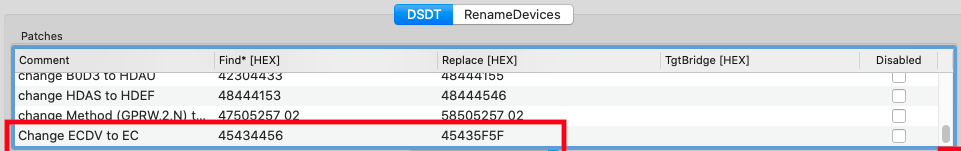morpheousman
Members-
Posts
91 -
Joined
-
Last visited
-
Days Won
4
Content Type
Profiles
Articles, News and Tips
Forums
Everything posted by morpheousman
-
I know this is an older post, but I finally upgraded my 9020 SFF with Core i7 to Monterey. I'm using smbios Macmini 7,1. I just needed to edit the smbios version on my USB ports kexts plist, and then generate new serial, MLB and uuid numbers. I did a clean install, and it's rock'n on with no issues yet to report. I'm using a DP to HDMI adapter with my older monitor. Sleep has been working with no issues as well. 9020-SFF Monterey OC 088.zip
-
I leave my 9020 powered up, and I don't have any issues with sleep. I have been focused on other things for a while, and have not upgraded my Opencore version in several months. Kinda like, if it isn't broke, don't fix it.
-
Optiplex 9020: Big Sur / Opencore 0.6.6
morpheousman replied to morpheousman's topic in Dell Desktops
My displays are not 4K, they also don't have DP ports. The most I have done testing the onboard video is just plug in with a DP to HDMI adapter, and ran that for about an hour. I couldn't get dual displays to work, and I don't remember testing sleep. After that very brief test I went back to using my Nvidia GT710 video card. It's plug and play, and runs dual monitor. I bought a couple of those cards for another Desktop hack, and only used them for a year or two. I didn't buy the cards specifically for my 9020's, I had them on hand and decided to get some more use out of them. I'm assuming that you set the DVMT to 64MB? I have one of my 9020's hooked up to a 65" 4K panel. I suppose I could switch that over to the onboard video and see what happens. I tested my Lattitude E7440 4K with that screen. -
Optiplex 9020: Big Sur / Opencore 0.6.6
morpheousman replied to morpheousman's topic in Dell Desktops
I am using an Acer monitor. Tested with a DP to HDMI adapter, works fine on 2 different Acer displays. Now I switched back to the GT710 video card and 2 Acer monitors. -
Optiplex 9020: Big Sur / Opencore 0.6.6
morpheousman replied to morpheousman's topic in Dell Desktops
Directions I had said update to A25, so not a big deal to do on my dual-boot. I have not tried it on any other firmware myself. I also had recent experience where power was off for a bit, and the bios battery needed replacing, all bios edits needed to be done again, but just a 5 minute fix to do them again. Probably the best desktop hack I have had in 15 years or so of doing these. Just about trouble free. Edit: Now Updated to 11.4, and Opencore 0.6.8. -
Optiplex 9020: Big Sur / Opencore 0.6.6
morpheousman replied to morpheousman's topic in Dell Desktops
Update: I'm now running Big Sur 11.3.1. It has been running flawlessly for weeks. -
[Solved] Dell Latitude E7450: need help to install Big Sur
morpheousman replied to Classic1337's topic in The Archive
Okay, to clarify. You start off of USB installer, "install macOS Big Sur". Should take about a minute to get you to a menu where you can choose install Big Sur. First you want to click on disk utility, choose your drive, (has to be an SSD), then highlight drive, select format APFS, then you choose install Big Sur. After that it should take about 20 minutes, and the computer will restart 2 or 3 times, then you get to choose language screen, install is almost done at that point. Use Jake Lo's Opencore folder, put both that and the Boot folder on the EFI partition of your usb installer. Make sure your Bios settings are correct before you start. -
[Solved] Dell Latitude E7450: need help to install Big Sur
morpheousman replied to Classic1337's topic in The Archive
It should get to the install screen in about 2 minutes. That's the one where you pick your language and what hard drive to install to. After that it should continue install, and reboot after a few minutes, continue install from installer, then I think mine rebooted one more time after that. You're assuming yours is having a kernel panic? Post a picture of the screen when your error is happening. Also, attach your Opencore folder. As far as a wifi card. I highly recommend a Dell DW1550. They are about $22 US on eBay. If you don't need Bluetooth, you can get away with a $5 DW1520. -
Optiplex 9020: Big Sur / Opencore 0.6.6
morpheousman replied to morpheousman's topic in Dell Desktops
@Jake, mine is a SFF. I was using your 9020 SFF USB ports kext for a while. After I also changed the ethernet kext, it hung on boot, probably cause I did something wrong to the config, but I went back to the first config and kexts folder to start over again. Another thing, the OC picker actually works with my dual-boot, so I don't need to use F12 to boot Windows. -
I have Big Sur running well on my Optiplex 9020, with Opencore. It should support 4K, but only with DP to DP cord. I can't test 4K because I don't have a monitor with DP input. I have tested Internal graphics, they do work with a DP to HDMI cable. I am presently using a GeForce GT710 2GB graphics card. I have been using it since Catalina because I need reliable dual-screen and also because it works OOB. Installation: First thing is to flash bios to A25. Then disable CFG Lock, and set DVMT to 64MB for 4K video. The tool "modGRUBShell.efi" in the Opencore Tools folder makes this easy to do. Put Opencore folder on an EFI partition on a thumb drive. Boot off the thumb drive, (F12, then select the EFI of the drive), then at the Opencore menu select modGRUBShell.efi. Now at the grub> prompt you type these commands: Command Function setup_var 0xDA2 0x0 this will Disable CFG >>>> Example, at prompt type setup_var then space, then 0xDA2 space, then 0x0 [enter] don't worry about error warning. setup_var 0x263 0x2 this will set DVMT to 64MB Next ones are not needed, but are recommended. These disable EHCx ports which are only needed with Legacy boot. If you are dual-booting with Windows you should be using UEFI anyways. setup_var 0x2 0x1 Enable EHCI Handoff setup_var 0x144 0x1 XHCI Enabled Mode setup_var 0x15A 0x2 Route EHCx Ports to XHCI setup_var 0x146 0x0 Disable EHCx Ports setup_var 0x147 0x0 Disable EHCx Ports Then just type "reboot" and press [ENTER]. In the Opencore folder, open the Config plist and make edits, fill in.... PlatformInfo -> Generic -> MLB PlatformInfo -> Generic -> ROM PlatformInfo -> Generic -> SystemSerialNumber PlatformInfo -> Generic -> SystemUUID Okay now make your Big Sur installer, and place your Opencore folder on the EFI Partition. Boot off drive and select install Big Sur. Anyone with a 4K monitor that has a display port input, please let us know if 4K is working. Lastly, this was composed from reading 3 or 4 guides that I found online. Happy Testing! Edit: Cleaned up the Config. Sound & Sleep now working. Updated Opencore. 9020_OC_066.zip
-
Can use this partial Opencore EFI to modify DVMT as well. Add the EFI folder to an EFI partition on a USB Thumb Drive. Hit F12 at boot, choose boot UEFI on thumb drive. After it loads, select modGRUBShell. At prompt grub> setup_var 0x255 0x4 enter. (Set DVMT @ 0x255 to 0x4) setup_var 0xC8B 0x0 enter (Set CFG Lock @ 0xC8B to 0x0) this one may not be necessary, but turning CFG Lock off on mine didn't break anything either. Then just type reboot & enter. DVMT and CFG Lock locations are from Jake Lo's Guide. EFI.zip
-
I also need to use F12 > Windows Boot Manager , to boot my Windows 10 Partition, which is on a separate hard drive. It works, but it would be nice to be able to use the boot screen like I could with Clover. Oh well, just growing pains, like back when I started using Clover. BTW, I upgraded from Catalina to Big Sur using the upgrade option in system preferences. Used Jake's Opencore Folder from his E7440 Guide.
-
In your clover config, in acpi, you have the patch, change H_EC to EC disabled. Try taking the checkmark off that. See if that helps.
-
E7240 - Battery drain - IGPU power management
morpheousman replied to WhenMusicAttacks's topic in The Archive
Yeah, the screw thingy. lol I had to remove that screw from my e7440 too. CPU was throttled before that. Kind of wacko whatever is causing that, but an easy fix. -
AppleBacklightFixup is not needed anymore when using Whatevergreen. Looks like you are missing some hot patches as well. Try using Jake Lo's E7440 bootpack. It has my e7440 is running smooth.
- 5 replies
-
- hackintosh
- help
- (and 4 more)
-
Azurewave AW-CE123H not recognized in Catalina
morpheousman replied to MarOS's topic in Wireless & Bluetooth
I believe you only need to replace the IO80211Family.kext, no need to replace the IO80211FamilyV2.kext. At least, that is what I read in the supported wifi cards thread, and it worked on my DW1550. -
DWA-123 USB dongle: unable to connect to any wireless network
morpheousman replied to patriciocs's topic in The Archive
Fort me using usb wifi on hackntosh has always been hit and miss, very frustrating. Much better off spending $10 to $20 USD to get a compatible wifi card. Anyone is USA needs a good card, pm me and I will send you a link to a DW1550 equivalent Broadcom card for $9.99 USD with free shipping. Thats less than half the going rate for that card. I just checked, and seller still has stock. I bought 2. They work great. -
E7440: Catalina 10.15.4, battery draining fast
morpheousman replied to devilunder's topic in The Archive
How long is it lasting? I have seen no difference since upgrading to 10.15.4. My battery lasts about 90 minutes on my i7 core. The battery is several years old. -
[Solved] Dell Latitude E7240 + BCM20702A0 Catalina 10.15.3
morpheousman replied to Daemoen's topic in The Archive
I just installed my Broadcom BCM94352HMB, (DW1550) last night on my E7440 Catalina. Did it exactly as Jake Lo advised in another post thatI found using the search engine... IO80211Family.kext from Sierra in S/L/E. and BrcmBluetoothInjector.kext, BrcmFirmwareData.kext, and BrcmPatchRAM3 in Clover kext. -
Optiplex 9020: trouble installing macOS Catalina
morpheousman replied to jinbo's topic in The Archive
Do you have the ECDV to EC patch in config and a current version of Clover? I upgraded my 9020 directly from Mojave to Catalina. The only change I made was the ECDV to EC patch in Clover Config file, and made sure kexts were updated. -
Check your hibernation mode in Terminal with command: sudo pmset -g Is there anything showing in terminal, Sleep prevented by.....?
-
E6420: how can I disable nVidia NVS 4200M?
morpheousman replied to doctor7mada's topic in The Archive
You might need to patch your dsdt, but that is not one of my strong points. -
Try clicking on one of the upper menu's, and go to select language screen. Click on a different language, then back to English or whatever language, then exit out of that menu, and see if it lets you continue with the install.
-
If you do a search here for "VOSTRO 14 - 3468", you will find what you need. Download Mojave, make your USB installer, install clover to the usb drive, put the proper clover boot pack on the usb installer, then install Mojave. Go from there, then ask questions if you get stuck somewhere along the way, but you are going to have to do some research yourself, and give it a try. We don't spoon-feed.