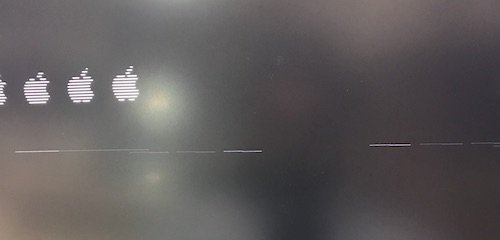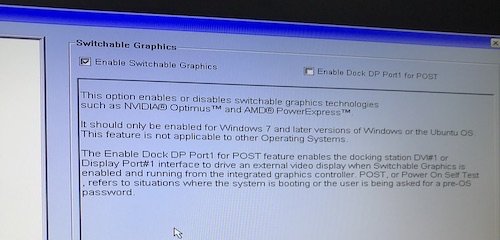Search the Community
Showing results for tags 'M6800'.
-
I have succesfully install MacOS Catalina in Dell M4800.But when I shutdown or restart the laptop the bios resets the "SWITCHABLE GRAPHICS" option I want to turn this option on because this options disable the Nvidia M1100 and uses Intel HD4600.Nvidia M1100 is not supported in Catalian.PLEASE HELP. EFI.zip
-
i have m6800 and enabled optimus bcoz want to use mojave with intel hd, But I did not succeed, I attached images of this problem. i am using Franckenstien EFI folder.
- 6 replies
-
- mojave m6800
- mojave
-
(and 2 more)
Tagged with:
-
Precision M4800: black screen with Nvidia K2100M in High Sierra
everex posted a topic in The Archive
Hi This is my laptop dell m4800 i7 4810mx k2100m 3k QHD(I don't know this interface is EDP or LVDS.) mac os:13.6 My problems: 1.The internal screen is black Screen. The DP is good .but i don't want to use external monitor. 2.This laptop don't have intel HD (Does that mean I can't use the internal screen? ) 3.If I use AMD graphics card(m5100), can I drive the internal screen? Thank you very much -
Hello @Franckenstien, I followed your guide for M6800 & M4800: thank you for this, but drivers didnt work for me? what i am missing ? is there any step you didnt mentioned ?
-
greeting i have installed latest high seirra 10.13.6 on my dell M6800 workstation thx to @Jake Lo guide but the problem is native audio! i have try many way and used many guides but can't enable at all! when i install the voodoo sometimes audio not work and the headphone port not work at all! and also the backlight control not work too i have attached my clover please take a look if anyone can EFI.rar
- 13 replies
-
- high seirra
- m6800
-
(and 1 more)
Tagged with:
-
I haven't been apart of the Hackintosh community for a while, but I want to give it a try on my laptop. Here are the specs and my situation. I want to use the laptop's internal display and the discrete NVIDIA graphics. I haven't even had a chance to install the MacOS... I know such a noob! Dell Precision M6800 17" RAM 8GB Intel Core i7-4700MQ 2.4GHz - Haswell RealTek DW1550 Bluetooth 4.0 LE SK hynix SH920 256GB SSD PNY CS1311 240GV SSD Intel HD Graphics 4600 - Haswell NVIDIA Quadro K3100M Dell Wireless 1550 802.11ac Bios version A23 SMBIOS 2.7 BIOS set to Legacy SATA set to ACHI Secure Boot OFF Virtualization OFF TM Security OFF Graphics Switching OFF - Set to discrete only I can get to the Clover EFI boot screen. I choose Install Mac OS High Sierra CRASH I add flag -v CRASH - scrambles display I add nv_disabled=1 CRASH - scrambles display
-
Hi guys, I just installed El Capitan on my Dell Precision m6800, but: - with no args at the boot the display is black; - with nvda_drv=1 the display is black; - with nv_disable=1 the display works, but with strange glitches since the login screen and when I play a video file. I think that it's a GPU issue. I have the Nvidia Quadro K3100m. Do you think I can solve this problem with some driver fixes? I followed this super guide by Jake Lo: https://osxlatitude.com/index.php?/topic/7851-dell-precision-m6800-mobile-workstation-wip/?p=64970 ...but my Smbios is not the same (I couldn't find the exact model of Jake's screenshot). Indeed, Jake in his guide says Do you think that maybe I can solve this problem with some changes in the smbios or is too late? thanks in advance for your help guys! taz
-
Hi guys, this is my first try to install Sierra on my Dell Precision m6800, but I can't find a solution to this problem (see the attached screenshot). It appears some minutes after choosing the disk. I tried with both of my two SSD drives, correctly formatted. I don't know how to do to fix this... Can you help me please? Thank you!!!