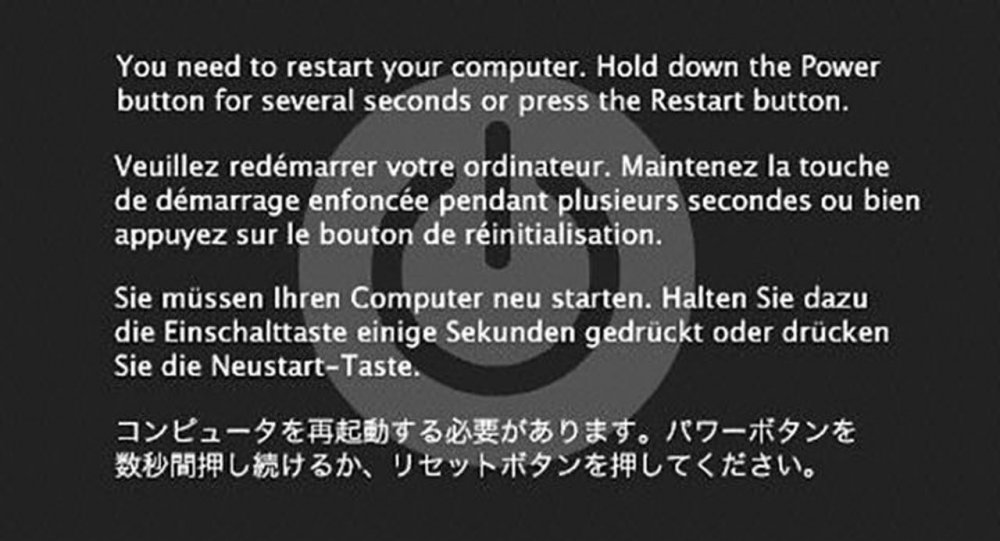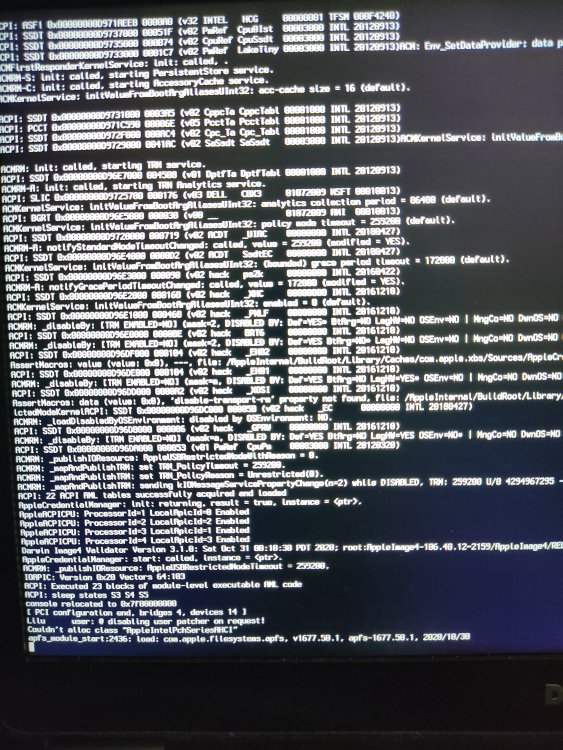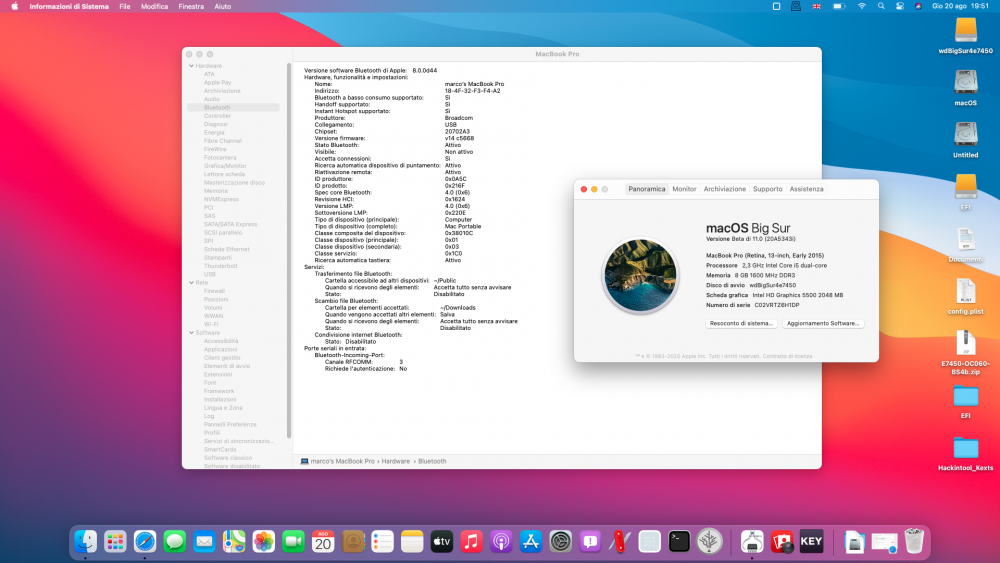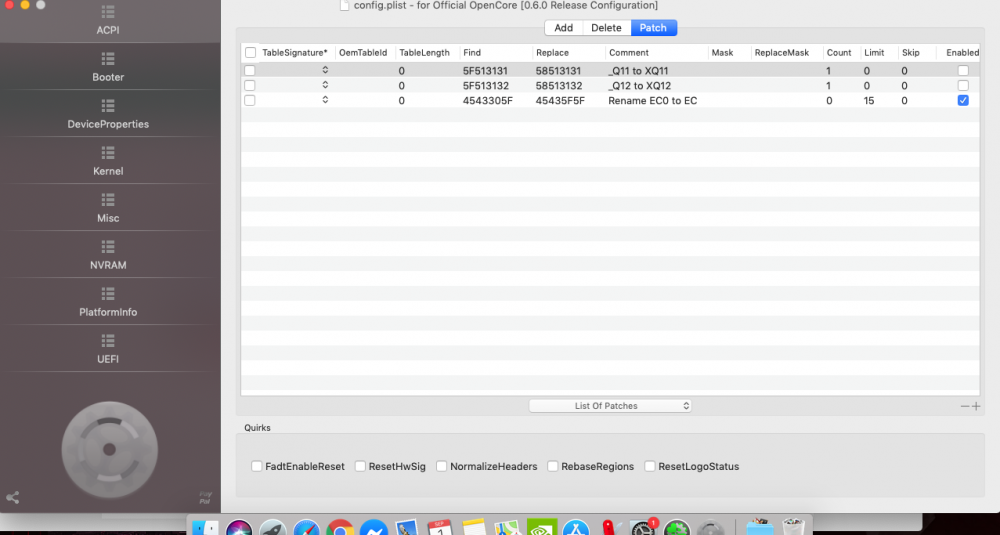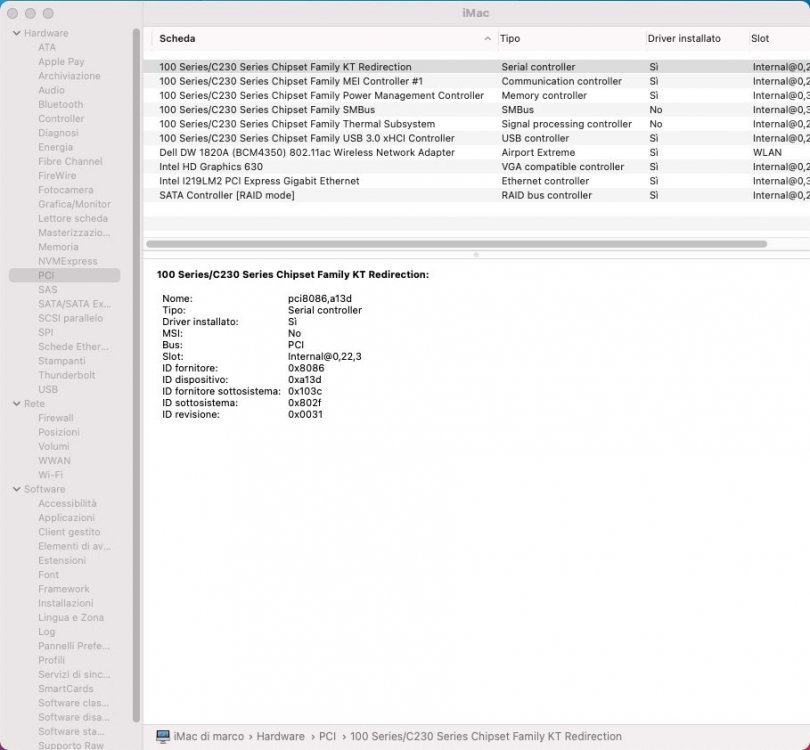Search the Community
Showing results for tags 'big sur'.
-
My ThinkPad T440s Hardware Specs Model: Lenovo ThinkPad T440s Processor: Intel Core i5-4300U (2C, 4T, 1.9GHz / 2.5GHz) vPro (The best compatibility with macOS) Graphics: Integrated Intel HD Graphics 4400 Memory: 12 GB DDR3 (4GB Soldered + 8GB SODIMM DDR3, dual-channel) Display: 14" HD (1600x900) TN, non-touch Storage: 512 GB SATA SSD + 16 GB mSATA SSD Ethernet: Intel Ethernet WLAN + Bluetooth: Intel Wifi 7260ngw + Bluetooth 4.0 Camera: 720p resolution, low light sensitive, fixed focus Audio support: HD Audio, Realtek ALC3245 codec, stereo speakers 1Wx2, dual array microphone, combo audio/microphone jack Keyboard: 6-row, spill-resistant, multimedia Fn keys, LED backlight Battery: Internal Li-Polymer 3-cell (68) and External Li-Ion 3-cell (68) Lenovo ThinkPad T440s Hackintosh Guide Getting Started To start you'll need the following: A Lenovo ThinkPad T440s (Obviously) A PC with a copy of Windows 10 or higher installed 4GB USB Stick Rufus For USB larger than 16 GB to format in FAT32, use the Rufus method. A copy of the EFI folder: https://github.com/MultimediaLucario/Lenovo-ThinkPad-T440s/releases/tag/OC.0.7.9 macrecovery.py: https://github.com/acidanthera/OpenCorePkg/releases This will require Python installed. Installing macOS To grab legacy installers is super easy, first grab a copy of OpenCorePkg and head to /Utilities/macrecovery/. Next copy the folder path for the macrecovery folder. From here, you'll want to open up a Command Prompt and cd into the macrecovery folder that we copied earlier: cd Paste_Folder_Path Now run one of the following depending on what version of macOS you want(Note these scripts rely on Python support, please install if you haven't already): Lion (10.7): python macrecovery.py -b Mac-2E6FAB96566FE58C -m 00000000000F25Y00 download Lion (10.7) (Alternate Command): python macrecovery.py -b Mac-C3EC7CD22292981F -m 00000000000F0HM00 download Mountain Lion (10.8): python macrecovery.py -b Mac-7DF2A3B5E5D671ED -m 00000000000F65100 download Mavericks (10.9): python macrecovery.py -b Mac-F60DEB81FF30ACF6 -m 00000000000FNN100 download Yosemite (10.10): python macrecovery.py -b Mac-E43C1C25D4880AD6 -m 00000000000GDVW00 download El Capitan (10.11): python macrecovery.py -b Mac-FFE5EF870D7BA81A -m 00000000000GQRX00 download Sierra (10.12): python macrecovery.py -b Mac-77F17D7DA9285301 -m 00000000000J0DX00 download High Sierra (10.13) python macrecovery.py -b Mac-7BA5B2D9E42DDD94 -m 00000000000J80300 download High Sierra (10.13) (Alternate Command) python macrecovery.py -b Mac-BE088AF8C5EB4FA2 -m 00000000000J80300 download Mojave (10.14) python macrecovery.py -b Mac-7BA5B2DFE22DDD8C -m 00000000000KXPG00 download Catalina (10.15) python macrecovery.py -b Mac-00BE6ED71E35EB86 -m 00000000000000000 download Big Sur (11) python macrecovery.py -b Mac-42FD25EABCABB274 -m 00000000000000000 download This will take some time, however once you're finished you should get either BaseSystem or RecoveryImage files. Download Rufus, set the BOOT selection as not bootable, set File System as Large FAT32, click Start, and delete all file autorun in USB Drive partition. Next, go to the root of this USB drive and create a folder called com.apple.recovery.boot. Then move the downloaded BaseSystem or RecoveryImage files. Please ensure you copy over both the .dmg and .chunklist files to the folder. Open up and extract the EFI folder archive you downloaded earlier. Copy the folder named, "EFI," to the root of your USB Drive. Restart your computer. Open the BIOS and disable all the security options. (Security Chip, Intel (R) AT Module Activation, and Computrace Module) Boot via your Flash Drive. Boot the Hackintosh installer. Now open Disk Utility and format your internal or external Hard Drive or SSD as APFS. Install macOS. Your system might reboot during the install. Now after install again boot into your usb drive but now boot into the drive in which you installed macOS to. Download and install Clover Configurator. Open Clover Configurator and Mount the EFI partition of the drive you want to boot off of. Now copy my EFI Folder and overrite it with the one system created. Now try booting macOS without the USB drive. Congratulations, you've successfully hackintoshed your Lenovo ThinkPad T440s. Lenovo-ThinkPad-T440s 2.7z
-
Hello everyone. I need help with istallation Big Sur 11.6.1 I have tried two ways to install: OC and Clover. With clover it stucks after selecting install partition. With OC it reboots after running strings. How can i install big sur and which version should i select? Same SSDT generated in Clover EFI EFI.rar
-
Yesterday I tried to install macOS 12 and to do so I had to use -v and -lilubetaall. By doing so, I noticed that neither Monterey nor Big Sur (that works fine without that boot-args) boot. I tried to boot Big Sur with -v only and not even in that case it boots. Specs: ASUS Laptop TP550LJ Intel i5 5500HD Nvidia 920m I linked my EFI + boot logs from booting Big Sur Opencore.zip
-
Hello, My system uses Gigabyte GA-Z170-hd3 with Core i7-7700 with processor graphics HD630. It boots and installed but the color is distorted as shown in attachment. Any help would be appreciated. ioreg output: imac’s iMac.zip Distorted color: Config.plist: config.plist.zip
- 10 replies
-
- opencore
- intel graphics
-
(and 1 more)
Tagged with:
-
Hi all, I've been using Jake Lo's wonderful configs since Mojave for this laptop and everything has been working amazingly well compared to when I was trying to do things myself. While attempting to update to Big Sur using his OC 0.6.3 folder, my trackpad doesn't seem to work anymore. I am able to boot into my USB installer where the keyboard works but I can't move my cursor at all. Currently on 10.15.7 with OC 0.6.0 and BIOS A27 everything works perfectly. I'm fairly certain that I've made sure that my config.plist is loading the same VoodooPS2ControllerR6 extensions and from what I remember that is what should dictate whether or not the trackpad should work. Anyone have any input on what I might be able to try? I've read that the Voodoo kext injection could be inconsistent on Big Sur but beyond that I'm not too sure. Thanks!
-
Hi, I am currently using Big Sur on ProBook 6470b. But all guides for 6470b are outdated. I want to make it as Vanilla as Possible. Everything works except for Tap To Click and Battery. Big Sur has Sealed File system, so I can't really modify SLE or LE. (except for making a Mounted Folder and then blessing it all, but it won't let me refresh the kextcache) WIFI I am using is AR-9285, and it works fine with few kexts installed in OC Sound is VoodooHDA, because AppleALC does not work with any IDT92HD81B1X5 layout id (3, 11, 12, 20, 28) UPD: Applied RehabMan's Layout-3 HDEF Audio patch to my DSDT just to test it, and it worked like a charm with alcid=3 and AppleALC installed I tried HP ProBook Generic Patch from RehabMan Repo, and applied it. Also I installed ACPIBatteryManager.kext from RehabMan bitbucket. But after a restart is shows 1% and that I have to service my laptop battery. Then I start Reading those Notes in the Patch, and it says that I have to use 4530s DSDT Patches for 6x70b laptop. But all Sources for 4530s are dead. What am I suppose to do about this? All i need is the battery. The rest works fine. Attaching OC EFI EFI.zip
-
Hello I used the tutorial to create an OC but it wont get past Apple Logo screen. All help appreciated. EFI folder attached PS - I currently have Catalina installed 10.15.7 via Clover System Specs Motherboard: MSI B360 Gaming Plus Intel i5 9400F Samsung 860 Pro SSD Radeon 570 Thanks in advance. OC.zip
-
I recently updated from Catalina 10.15 (clover) to Big Sur (open core ) everything was working fine on Catalina 10.15 but on Big Sur cant get the SDcard to work(everything else works), i tried searching for anyone with similar issues but no luck. Any help would be appreciated
-
Hi everyone, I've created an Big Sur installer like described here I've used the EFI folder from that download. The computer installs. Then I copy the EFI from the Installer USB to the EFI part of the MacHD. After restart I tries to boot from Mac HD. Then it restarts and I get an error screen (see attachment). Can anyone help me to get this HackBook running? Thanks!
-
I've been working fine with Mojave 10.14.6, most devices work like: Wifi (intel with itlwm.kext & Heliport) LAN (Intel) Audio USB ports They do not work: Trackpad Brightness controls Micro SD reader ------------------------------ I want to know what is the procedure to update to Big Sur, hoping that everything works without problem. What are the steps =? My configuration is based on Clover - Olarila Thanks
- 1 reply
-
- latitide 7480
- big sur
-
(and 1 more)
Tagged with:
-
Catalina was working fine on dell latitude e7450 on clover 5126 but then i clean installed big sur and loading hanged i forced restarted my laptop and booted with verbose mode and this time it got stuck with this error Can anyone provide efi folder with working big sur release . Clover preferred
-
I had Catalina working alright on clover, but now I need to update onto Big Sur. I followed the Opencore guide for Skylake cpus but I'm unable to get into the installation. On opencore boot menu, I can't see booting into the usb installer option.(I have hfsplus included and added in the config.plist too). My current EFI is attached, any help would be appreciated and if anybody has a working efi for e5470 for big sur, then share it please. Laptop specs are: Intel i6-6440HQ with intel HD 530. EFI.zip
-
Hi everyone, I successfully installed Big Sur beta 4 on my Latitude E 7450 using OpenCore 0.6.0. The machine is already running Catalina 10.15.6 based on Jake Lo's guide, so I will not repeat the same story (especially for specs). I only underline that this is the iGPU only model (no dGPU to be disabled here). Working: - keyboard, trackpad and trackstick (only with ApplePS2Controller provided in Jake Lo's packages. Latest VoodooPS2Controller will not be useful for this ALPS touchpad) - Wifi (thanks to Jake Lo patch) using a Dell DW1560 (as per signature) - Graphic card acceleration - Screen backlight - Bluetooth - Audio - SD card reader Not working - Bluetooth (and webcam) - Audio - Fingerprint sensor (of course, as always) - SD card reader Not tested - SD card reader (supposed not working) Hackintool (and IORegistry, of course) is able to recognize both audio and EH01 usb controller, but they seems to be "inactive" and I don't know how to fix them. Fortunately, USB3 is working, otherwise I couldn't install macOS since I used an external WD HD on a USB3 caddy. In any case, I share my EFI for development and further testing, especially for @Jake Lo. Credits: Jake Lo (and all the guys and teams who inspired him for his original clover guide) EDIT: Bluetooth, webcam and Audio work fixing IRQ issues by adding SSDT-HPET (and related patches) to ACPI. SSDT-PLUG is actually useless (you can even turn it off from the config.plist). I updated the EFI folder. EDIT 2: Properly injected device properties made the SD card reader working again. Thanks Jake! I uploaded the working EFI Updates: Big Sur Beta 5 (20A5354i) installed through software updates Big Sur Beta 6 (20A5364e) installed through software updates Big Sur Beta 7 (20A5374g) installed through software updates Big Sur Beta 9 (20A5384c) installed through software updates Enjoy! E7450-OC060-BSb-EDIT2.zip
-
config.plist.zip so I managed to boot Mac clover 5126 on my e7450 using your oc quirks in clover @Jake Lo everything works perfectly . Note: no kext is in clover folder kext is loaded from SLE and LE . I attached the config.plist if it helps anyone. also move open canopy.efi and open runtime.efi to clover drivers folders
-
Hello sorry english is not good I have a Dell Latitude 5430 laptop, I successfully installed the big sur, but it doesn't work on any USB ports. What do I need to do to work? there is next to it a clover mojave system attached to the efi folder EFI.zip ssdt hackintool .zip
-
Specifications: BIOS Version: N51 01.63 Intel 7th gen i7-7700, 3.6GHz CPU Integrated Intel HD graphics 630 (as display, I use a 24" Lenovo ThinkVision T24-i10 1920 x 1080 pixel out of the DP port) 8 GB DDR4-2400 RAM HDD SATA WDC 1TB 3.5": Win 10 Home + macOS Catalina 10.15.6 (clover) HDD SATA Hitachi 160GB 2.5": Big Sur beta 4 (OpenCore) Intel I219-LM Gigabit Ethernet Realtek ALC221 audio layout 11 WiFi Card+BT: BCM4350 Dell DW 1820A (14e4:43a3), M.2, 802.11ac/b/g/n 2.4/5GHz 867Mbps + BT 4.1, BCM2045A0 chipset through PCI-e to M.2 converter 1 x DVI-I port 2 x DP port 1 x USB 3.0 Card Reader Full specs available here Working almost all the components, especially: Internal speakers USB 2 and 3 PCI-e Wifi+Bt combo Not working: karabiner-elements and hp-keyboard remapping. Nevertheless, fn+f7-f8-f9 work for volume adjustment. Brightness (it is controlled by the monitor itself) 1 DP output Sleep (known issue of HD graphics 630 OpenCore 0.6.0 Big Sur Beta 4 (first public beta) Big Sur Beta 5 (20A5354i) installed through software updates Big Sur Beta 6 (20A5364e) installed through software updates Big Sur Beta 7 (20A5374g) installed through software updates Big Sur Beta 9 (20A5384c) installed through software updates DSDT hotpatch: credits Maldon SSDT patch: credits dortania, acidanthera team, Maldon Hope you can enjoy! HPZ240-OC060-BS4-5.zip
-
Any all solutions for it? Beta 2 it work but beta 3 don't work?