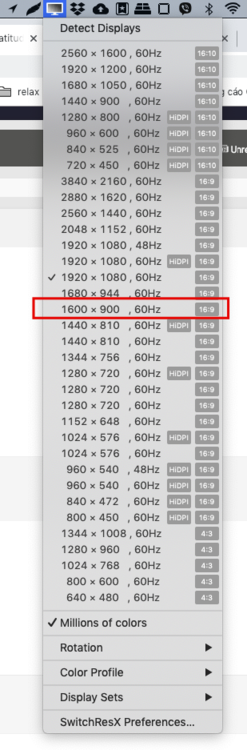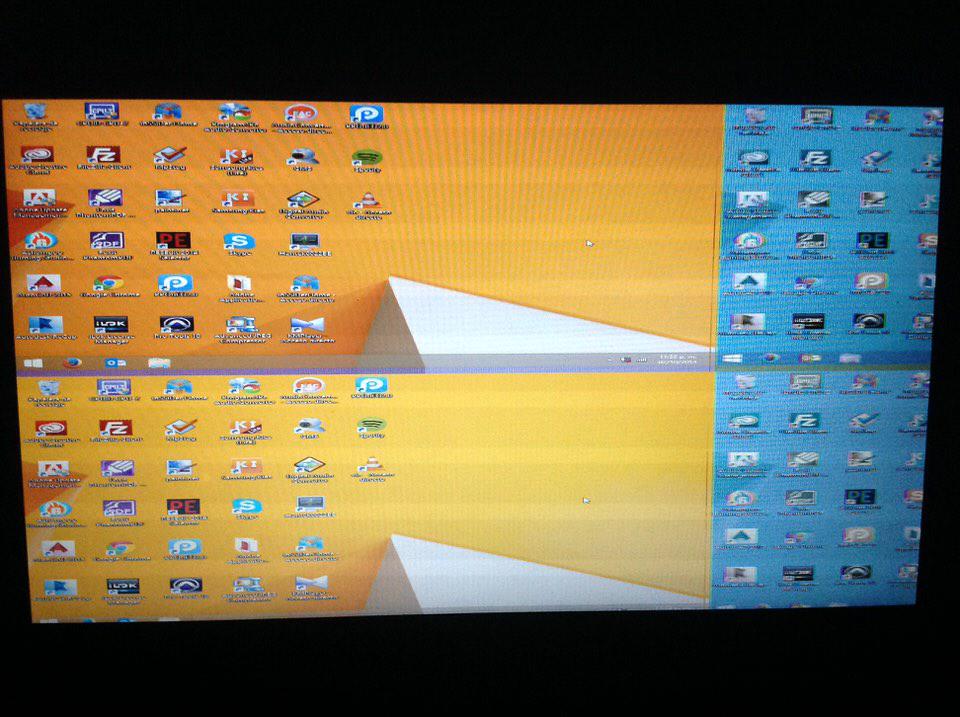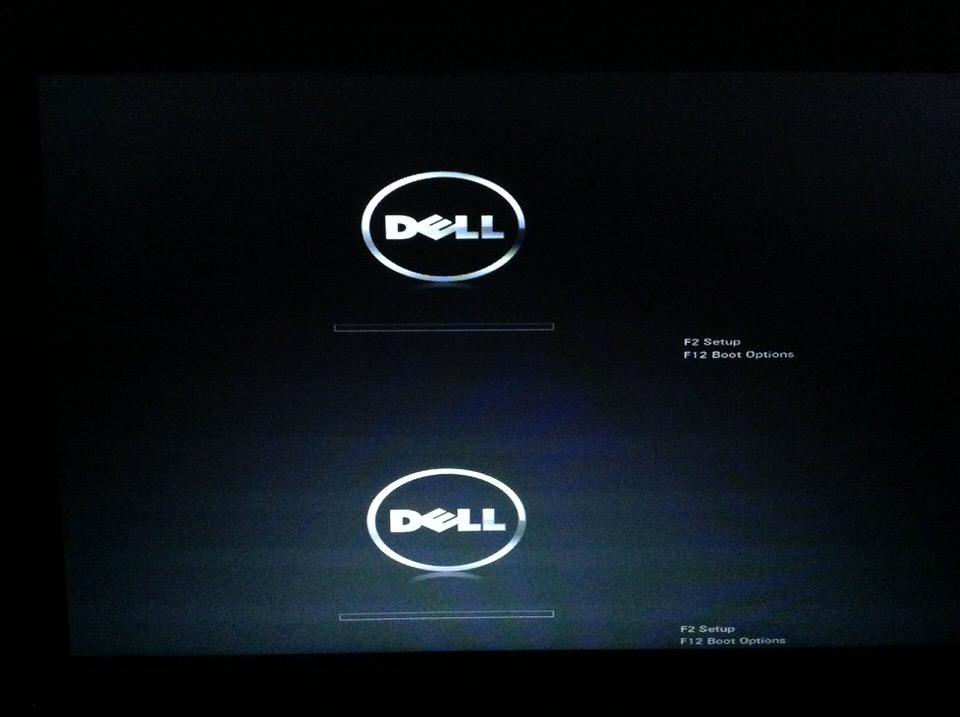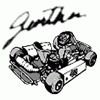Search the Community
Showing results for tags 'display'.
-
The problem that I am currently experiencing is that the internal display is not functioning the way it should. The internal screen becomes partially fragmented after boot or black without injection kext made with Hackintool. Although the internal monitor is not functioning correctly, when I connect an external monitor (with FHD resolution) during/before boot It becomes fully functioning. If I connect it after boot then the screen will become less fragmented (will only fragment when there is a lot of change on the screen) and only fully functioning with mirror display option enabled. Here is a link to my repo with the current OpenCore setup. Here is the kernel log. DSDT dump DSDT.zip
-
Hi all, i use E7470 i Run script in Terminal : sh -c "$(curl -fsSL https://raw.githubusercontent.com/xzhih/one-key-hidpi/master/hidpi.sh)" choise 1, 3, 1. But 1600 x 900 not enable HiDPI. thanks all.
-
I finished my High Serria hackintosh about a week ago. The only problem is brightness control doesn’t work. The slider shows up in settings but it does nothing changes when I move it. It’s not the end of the world but its an inconvenience to reboot the laptop and reset the brightness through the bios, and since I'm using this computer in school and constantly moving around to places with different brightness levels this would defiantly be a great feature to obtain. Thanks for the help.
-
Hello. I have my laptop docked to the station and everything works fine - exept for DisplayPort. I heard that I have to patch the Framebuffer kext but I have no idea how to do that...
-
My situation is really strange. I installed Windows 8.1 and Mavericks in one hard disk drive with three partitions, one for each operating system and one just for storage purpose. Since my wireless network card (BCM943142HM) is not usable in OS X, I bought a USB Wifi Adapter (TP-LINK TL-WN725N) so that I could access internet. But when I use a lot of internet bandwidth (downloading torrents) the computer freezes completely. So I decided to work heavy internet use in Windows and just specific tasks on OS X. I’ve been using my computer in this way for almost 8 months without any additional issues. But recently I found somewhere that in order to stop the random freezes caused by the high internet’s bandwidth use, I had to disable Spotlight. So I did it, but the freezes continued. However I noticed that I could use the computer for a longer period of time before it froze again. So here is the problem. Yesterday, after some of this freezes I restarted the computer and now it beeps 8 times while booting indicating a display problem according to Dell, and the display shows up like this while booting and in Windows: But inside OS X the screen turns off. When I perform the display test according to Dell (holding down the D key and then pressing the Power button to turn on the computer) it shows solid colours indicating that the display panel is working correctly. Right now I’m using an external monitor connected to the HDMI port which is working correctly in both operating systems. Inside OS X it’s like there is no display panel connected to the graphics adapter, and in Windows it detects the display panel as a generic monitor. I’m really concerned about this. I know this is not a common problem, so I would appreciate any help!
- 14 replies
-
- Display
- Graphics Adapter
-
(and 7 more)
Tagged with:
-
Hello there, I own an ASUS N73SV laptop and have been trying to install Mac on it for a while. I found this website yesterday and eagerly started the installing procedure with myHack. Now, whenever I want to boot the installer, it goes like this; - laptop boots from USB - chameleon pops up, I enter -v (sometimes -x -f too, also tried GraphicsEnabler=No) - Mac (or chameleon?) starts loading all Kexts - screen clears, and new commandline screen pops up (the one with the bold, white letters) - everything goes well until it's done loading, the screen freezes at the commandline and stops responding until shutdown I've got Mac installers to succesfully boot with different distro's, and the USB installer I created is working perfectly on my PC, aside from not detecing my HDD's, but that's a problem I can solve myself. I thought it was the NVDA kexts that I had to remove, so I did, but still no luck. I'm going to try removing the AppleIntelHD kexts this evening/afternoon and see what it does. (with removing I mean I just take the kexts from the USB and move them to the trash, that's the way to do it right?) The compatibility page also shows this laptop as compatible (https://osxlatitude.com/index.php?/topic/2933-asus-n73sv/). I got practically the same hardware, the only real difference is my screen being full HD, and I have 6GB RAM instead of 4. I hope you guys can help me with this, I'm coming closer and closer to having no idea what I should do. I'm still searching on Google what could help, if I find something I'll post it here.
-
Hey guys. Any help at all on this would be greatly appreciated!!! I've been working pretty solidly on getting my x201 fully operational. Everything works sleep related. Beeps when going into sleep just like windows. (I think that's called ACPI sleep) And wakes just fine. EXCEPT the backlight stays off when waking back up. I was looking at the IOReg output before and after sleep and noticed a difference. (Below) Before Sleep, The IOPowerManagement for AppleBacklightDisplay only has 2 power states... Current and Max. After sleep, that same device has 3 power states. Current and Max like before. But now it has a DevicePowerState. What is happening here? And could this be the issue with the backlight not coming back on? Attaching the DSDT.aml from my system. dsdt.aml.zip
-
Does DVI Port work with SL or Lion on D630 intel 1400x900?
lostvampire posted a topic in The Archive
Does the DVI port work for anyone running Snow Leopard or Lion on Dell D630 laptop in a dock? I can use the VGA port just fine but I cannot use the DVI port for another monitor. I have tried both - 10.6.8 as well as 10.7.5. Is there a fix for this?