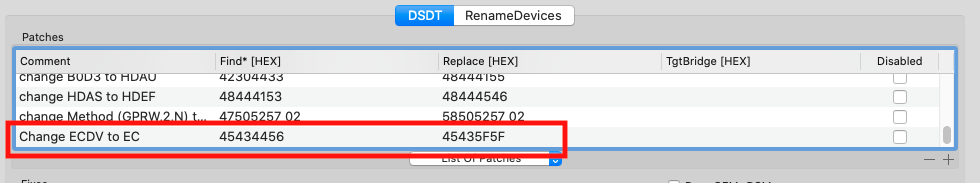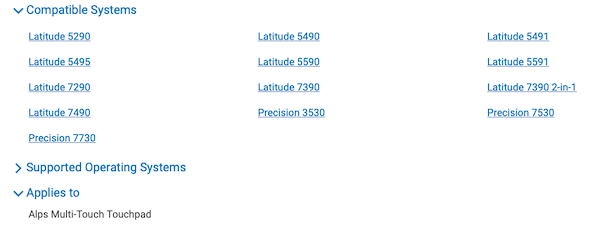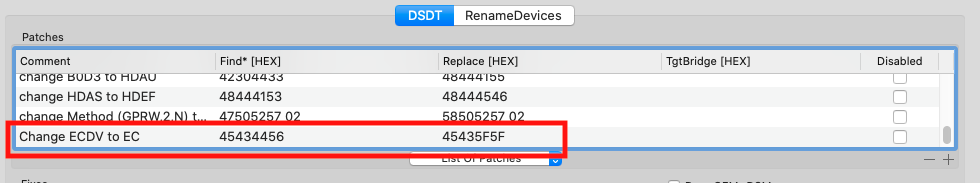-
Posts
14365 -
Joined
-
Last visited
-
Days Won
871
Content Type
Profiles
Articles, News and Tips
Forums
Everything posted by Jake Lo
-
What's the issue with dual monitor?
-
Hmmm, that's great news. Out of curiosity, I compared the files. The only thing that sticks out is SSDT-I2C.aml. If you don't mind, replace your files and only replace SSDT-I2C.aml, see if that is the fix.
-
The Refined Alps kext is for PS2 touchpad, not I2C. Installing it only enables the keyboard. Looks like you'll just have to use an external mouse like Hervé is with this touchpad. You could google / research to see if a synaptics precision touchpad fits your system like the one on the Precision 5510.
-
You didn't follow my instruction properly mainly with the ECDV to EC patch. Here's an updated bootpack. Should work on most Exx70 models. You just need to create your own USB Port kext. This should get you rolling into Catalina. Replace contents into /EFI/Clover Add new Bluetooth kexts for Catalina under CopyToLE Enabled Fn+F11 and Fn+F12 for Brightness control Exx70.zip
-
post your Clover folder for review incase you did something wrong or missed something.
-
Looks like someone already have the same system hacked even though it shows Precision, don't think there's a Precision 5591 https://github.com/n0faith/Dell-Precision-5591-Hackintosh Try his files and see if it makes a difference.
-
There's no I2C Alps kext in existence, that's why you're using the satellite kext VoodooI2CHID with VoodooI2C. There is one of Elanteck and Synaptics but not Alps. https://github.com/alexandred/VoodooI2C/releases
-

latitude 7490 Dell lattitude 7490: method to install Catalina
Jake Lo replied to Tubardus's topic in The Archive
boot with verbose + debug 0x100 to discover the reboot issue Press the spacebar when you boot to Clover to get those options enable -

latitude 7490 Dell lattitude 7490: method to install Catalina
Jake Lo replied to Tubardus's topic in The Archive
Download from here https://github.com/Dids/clover-builder/releases -
Yes, use Clover Configurator to edit your Config file to add that patch under ACPI/DSDT. Click add and enter the info exactly as I posted or Click on the drop down list of patches and add 'Change EC0 to EC' Then modify it to look like this, mainly the Find* and Replace Save the file and you're set
-
-
All looks fine. Have you rebooted a few times? If it still doesn't work, then go back to the latest version. Your I2C touchpad might be an Alps and it's not fully supported, it'll just be working as a generic mouse. You'll probably need to get support from the developer to make it more stable.
-
@evy0311 Your touchpad is I2C so it'll be VoodooI2C. VoodooPS2Controller is for your keyboard only. Give this older version of kext a try VoodooI2C.zip
-
Install clover with the following settings Install for UEFI booting only Install Clover in the ESP UEFI Drivers\Recommended Drivers ApfsDriverLoader AptioMemoryFix AudioDxe DataHubDxe FSInject HFSPlus SMCHelper (leave off if you have VirtualSMC.kext) Additional drivers PartitionDxe Themes (Optional) Install Clover Preference Pane (Optional - only available on installed disk, not installer)
-
You need to add the patch to rename ECDV to EC as suggested in my post
-
Did you click on Customize?
-
YOu should see it during boot or launch Clover Preference if you have it or mount EFI partition. Look in the Clover_Install.log file
-
If you have a working Mojave / High Sierra, then all you need are the following: 1) Update all your kexts, mainly Lilu.kext, Whatevergreen, and AppleALC.kext 2) Update Clover with this version, with the following settings: Install for UEFI booting only Install Clover in the ESP UEFI Drivers\Recommended Drivers ApfsDriverLoader AptioMemoryFix AudioDxe DataHubDxe FSInject HFSPlus SMCHelper (leave off if you have VirtualSMC.kext) Additional drivers PartitionDxe Themes (Optional) Install Clover Preference Pane (Optional - only available on installed disk, not installer) 3) and add this patch
-
Try the latest version https://github.com/alexandred/VoodooI2C/releases
-
You can try Headkaze's updated version for Catalina or Mieze https://github.com/headkaze/OS-X-BrcmPatchRAM/releases https://www.insanelymac.com/forum/topic/339175-brcmpatchram2-for-1015-catalina-broadcom-bluetooth-firmware-upload/?do=findComment&comment=2692431 Just need BrcmBluetoothInjector.kext, BrcmFirmwareRepo.kext and BrcmPatchRAM2.kext in /L/E Repair permissions and rebuild cache as always.
-
Move VoodooI2C.kext and VoodooI2CHID.kext to /L/E Repair permissions and rebuild cache You might have to reboot a few times before it'll work. Jus post new IOREG file after the changes
-
Save IOReg, compress and attach it here. The screenshot is useless. 3rd party kexts should be installed to /L/E, not /S/L/E AirportBrcmFixup is useless without Lilu.kext BrcmFirmwareData should be in Clover kext folder, not in /L/E or /S/L/E Either use BrcmFirmwareData or BrcmFirmwareRepo, not both BrcmFirmwareRepo + BrcmPatchRAM2 should go to /L/E or BrcmPatchRAM2 + BrcmFirmwareData go to /E/C/kexts/Other BrcmBluetoothInjector if for Catalina
-
please attach new debug file
-
Add this to /E/C/ACPI/Patched Remove SSDT-PNLF.aml if still occur SSDT-PNLFCFL.aml.zip
-

latitude 7490 [Solved] Dell Latitude 7490 Mojave 10.14.6 various problems
Jake Lo replied to Gemini44's topic in The Archive
post debug file