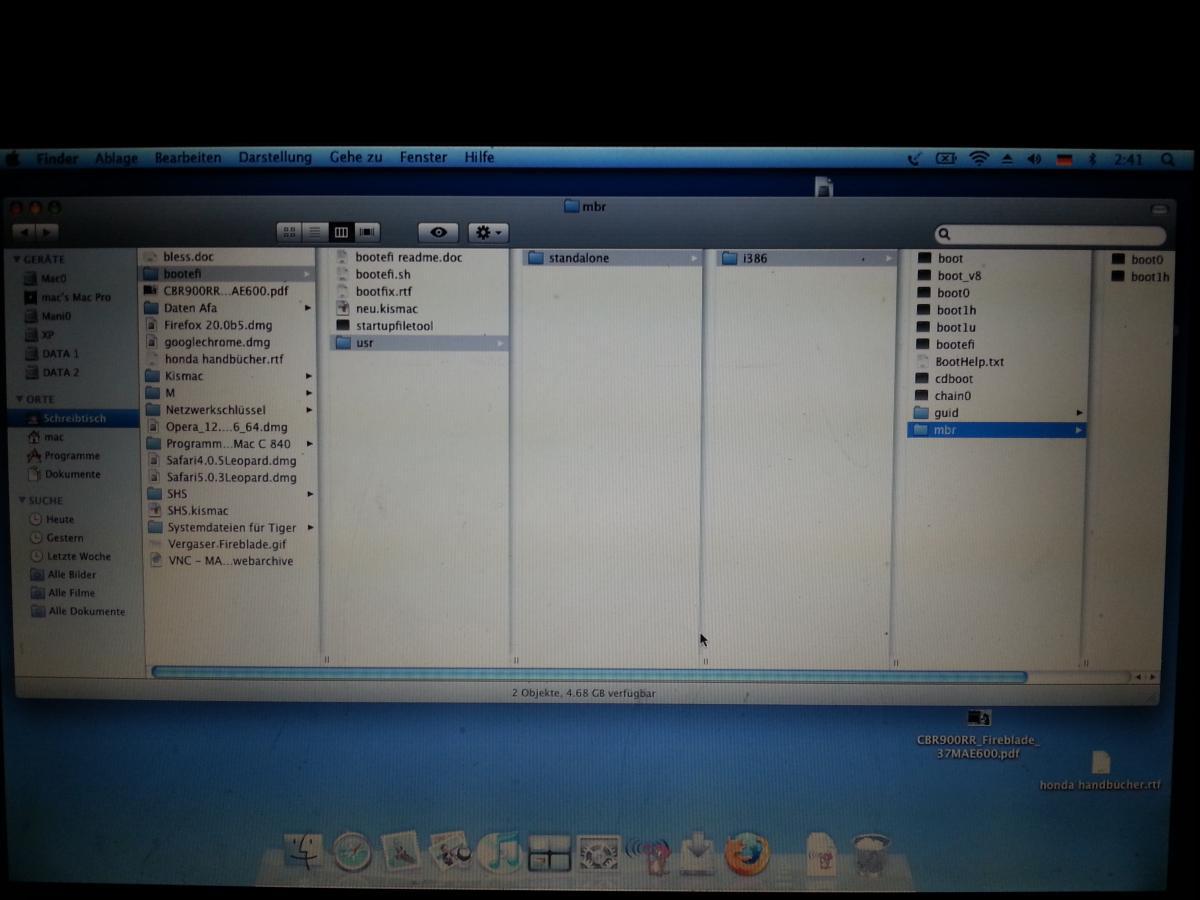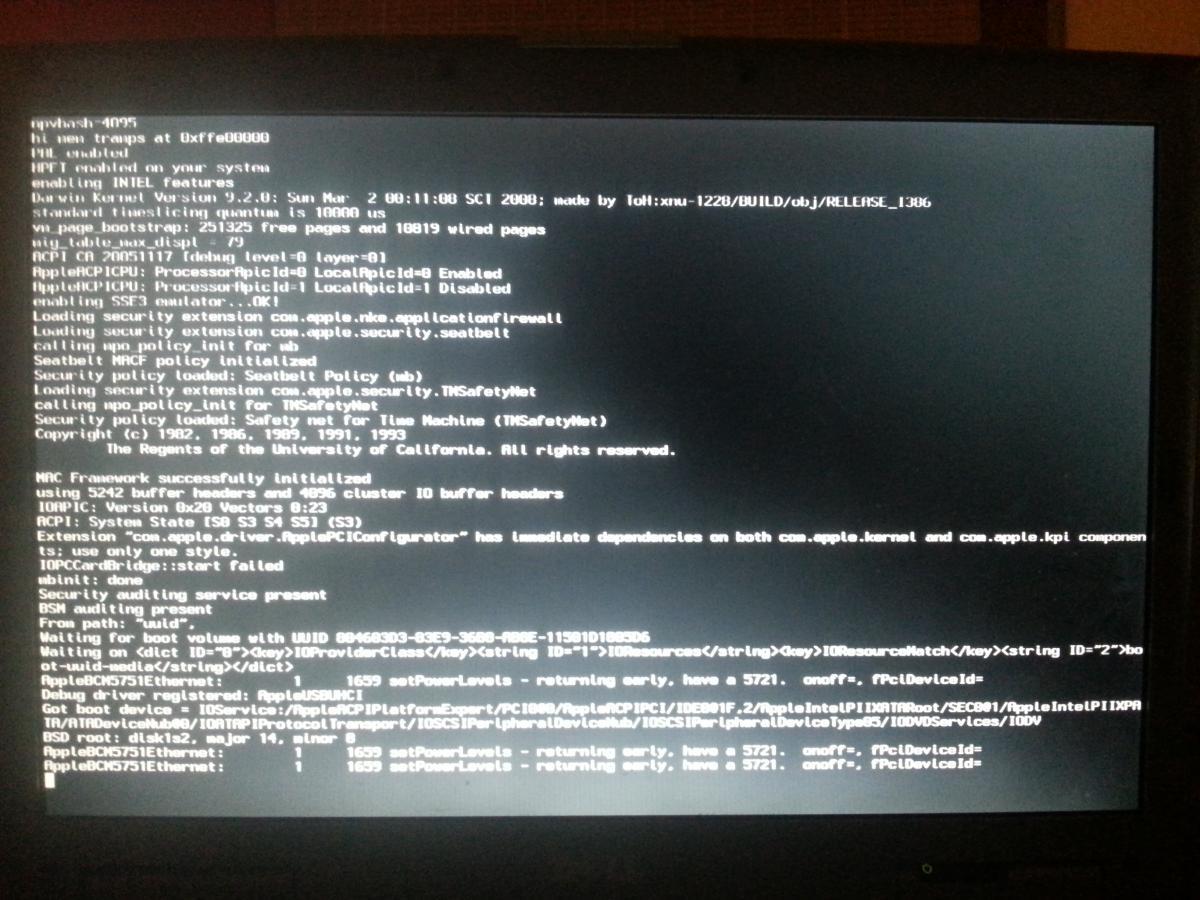Search the Community
Showing results for tags 'Precision'.
-
Hi everyone I have problem with catalina installation on my dell precision 3510. Some people told me I need ssdt?? Is anyone who can help me with this?
-
Just wanted to share that I was successful on installing Mojave 10.14.2 on a Precision T1650. This system was shipped with an Intel i3-3220, I was not able to get the iGPU (HD2500) working correctly after installing macOS. I just got a flickering screen with a mouse cursor shown, the only way to get some screen output was booting with "-x". Therefore I decided to put my old Geforce GTX650Ti into the system to get at least some metal support. Now the. system is working perfectly. For everyone else, I attached my CLOVER folder. Feel free to use it for your own build. CLOVER_Precision_T1650.zip
-
Dell Precision Tower 3620 CPU: QuadCore Intel Xeon E3-1245 v5, 3700 MHz (37 x 100) Motherboard: Intel Sunrise Point C236, Intel Skylake-S WS Video: Intel HD Graphics P530 (two DP port and one HDMI) Audio: Realtek ALC899 Network: Intel I219-LM Display: 2560 x 1440 So , 2 day on Catalina - work great! Work almost all: CPU stepping, thermosensor, sleep, etc. Video with HDMI/DP output, 2560 x 1440 Sound speaker stereo, loud and quality. Headphones sound in jack. Mic (Siri also work) Ethernet card USB port (all 12 usb) Cardreader Not working Two monitor mode. Config: v2 EFI_T3620_catmater_v2.zip Old Topic DELL Precision Tower 3620 - High sierra DELL Precision Tower 3620 - Mojave Very-very grateful for the support to @Jake Lo!
-
Precision M4800: black screen with Nvidia K2100M in High Sierra
everex posted a topic in The Archive
Hi This is my laptop dell m4800 i7 4810mx k2100m 3k QHD(I don't know this interface is EDP or LVDS.) mac os:13.6 My problems: 1.The internal screen is black Screen. The DP is good .but i don't want to use external monitor. 2.This laptop don't have intel HD (Does that mean I can't use the internal screen? ) 3.If I use AMD graphics card(m5100), can I drive the internal screen? Thank you very much -
Hello @Franckenstien, I followed your guide for M6800 & M4800: thank you for this, but drivers didnt work for me? what i am missing ? is there any step you didnt mentioned ?
-
Hey everyone! I need your help with my Precision m4700, with Quadro K2000M (Attached my EFI directory) The biggest problem: The computer can not wake from sleep. It restarts and the bios (ver. a17) automatically disables Optimus, so after the boot it will be a black screen. If i restart the machine, and set Optimus ON the screen will work again until next sleep. My guess: On wake the PC try to use Quadro, but it doesn't work so it restarts and the bios disables Optimus. Unfortunately I dont know how to make the Quadro work, or how to just disable it. Issues with the touchpad: Multitouch and track-point works, however there are micro lags and the touchpad can not recognise a ca. 1 centimeter area on the edges. Your help is appreciated, PB EFI.zip
-
I haven't been apart of the Hackintosh community for a while, but I want to give it a try on my laptop. Here are the specs and my situation. I want to use the laptop's internal display and the discrete NVIDIA graphics. I haven't even had a chance to install the MacOS... I know such a noob! Dell Precision M6800 17" RAM 8GB Intel Core i7-4700MQ 2.4GHz - Haswell RealTek DW1550 Bluetooth 4.0 LE SK hynix SH920 256GB SSD PNY CS1311 240GV SSD Intel HD Graphics 4600 - Haswell NVIDIA Quadro K3100M Dell Wireless 1550 802.11ac Bios version A23 SMBIOS 2.7 BIOS set to Legacy SATA set to ACHI Secure Boot OFF Virtualization OFF TM Security OFF Graphics Switching OFF - Set to discrete only I can get to the Clover EFI boot screen. I choose Install Mac OS High Sierra CRASH I add flag -v CRASH - scrambles display I add nv_disabled=1 CRASH - scrambles display
-
Hi guys, I just installed El Capitan on my Dell Precision m6800, but: - with no args at the boot the display is black; - with nvda_drv=1 the display is black; - with nv_disable=1 the display works, but with strange glitches since the login screen and when I play a video file. I think that it's a GPU issue. I have the Nvidia Quadro K3100m. Do you think I can solve this problem with some driver fixes? I followed this super guide by Jake Lo: https://osxlatitude.com/index.php?/topic/7851-dell-precision-m6800-mobile-workstation-wip/?p=64970 ...but my Smbios is not the same (I couldn't find the exact model of Jake's screenshot). Indeed, Jake in his guide says Do you think that maybe I can solve this problem with some changes in the smbios or is too late? thanks in advance for your help guys! taz
-
Hi, After quite a bit of work I have managed to install El Capitan on my Dell Precision T1700 workstation. Pretty much everything is working, including audio and USB3 and I think that I have a well patched DSDT / SSDT etc. However, no matter what I try, I can't get resume from sleep to work. I have disabled hibernate (by setting hibernatemode to 0 with pmset and setting hibernatefile to /dev/null). The computer seems to go in to sleep correctly (monitors, disks and fans shut down), pressing a keyboard key wakes the computer, but it just resets and starts again from scratch. At the moment I have set power management to never go in to sleep (from the preferences pane). However, it would be really useful to get sleep to work as it is a pretty noisy machine. The comp. has a Xeon / Haswell E3-1200 v3 processor, with an Nvidia NVS 310 graphics card. I have attached my current clover config.plist, the origin and patched APCPI folder (from EFI/CLOVER) as well as the boot log (grabbed from DPCIManager) and some DPCIManager screenshots. Any suggestions of where to go from here would be greatly appreciated, as I am pretty stumped! Thanks Dell_1700_config.zip
-
Hi there, I got a Dell Precision M 70: CPU: Pentium M Dothan 2.13GHz FSB 533MHz Motherboard: chipset Intel 915 PM with 2 gig Ram Graphics: NVIDIA Quadro FX Go1400 with 512MB Audio: Sigmatel 9751 Broadcom NetXtreme 57XX Gigabit Lan (does not work on Mac OS X, IP address is 0.0.0.0) Broadcom BCM1450 DWI wireless adapter, instead of the original Intel Wireless 2200BG adapter, since no Internet access was possible with it. The only restriction by the Broadcom 1450 is that it only works with a Wep encryption. I´m running an Mac OS X 10.5.2 on it, which I got (about 5 years ago) from a friend via USB drive and CarbonCopyCloner, because Kalyway 10.5.2 Install hung up after 1 min caused by the BCM5751E Ethernet: " 1659 setPowerLevels - returning early have a 5721onoff = fPciDeviceceld =" while a DVD iFail 10.5.5 installs Leopard, but then kernel panics while booting. We blessed the system in the terminal by means of a bootefi folder from the network in which all the relevant files / folders - usr - standalone - i386 - boot with the files boot0 , boot_V8 , boot1h , boot1u , bootefi , cdboot , chain0 and folders guid and mbr were included by the following instructions: - Easy installation --- For Single-Booting systems --- Copy the folder "bootefi" and all included files/folders to the root directory of either a USB Thumb drive, or a USB hard drive, click on the Utilities menu and select "Terminal". Then enter the following commands: sudo -s (then enter your root password) cd /Volumes/usbvolname/bootefi where usbvolname is the volume name of the USB Thumb drive, USB hard drive, or second internal drive where the "bootefi" folder was copied to. ./bootefi.sh installvolumename where installvolumename is the volume name of the drive that OS X was installed to. The installvolumename should be surrounded by double quotes. Example: ./bootefi.sh "MacHD" or ./bootefi.sh "Macintosh HD" I have the M 70 dug out again after a long time of abstinence, but now the hdd is causing problems ... pending sectors etc , so I have the current system 10.5.2 cloned via CCC to a new hard disk. Unfortunately, the above method doesn´t work any more, it hang up by a blinking cursor L However, since iTunes is on version 9, Firefox on version 2 and Safari on 3.1, so they are no longer state of the art. I can´t receive for example e-mails , etc updates are not availible cause I would need to have 10.6.8 installed to do so. Therefore I would rather prefer to change to something more up to date like Snow Leopard 10.6.8, or if it is possible even Lion or Mountain Lion. Has anyone ever attempt that on an ol ' M 70? What do I have to care for ? Does anyone have any instructions for me? Thank you for answering please excuse my bad English Cheers
-
First of all; thanks for any help you may be able to give me. This is my third Hackintosh. First OOB. I am working with a Precision T3400 Desktop Bios A14. C2D 2.66Ghz NVidia 9600GT. No onboard graphics available. I made my unifail installer and set bios to how I think they should be: RAID Autodetect / AHCI Integrated Audio, NIC OFF (for precautionary reasons) LPT, Serial Port, PS/2 OFF (for precautionary reasons) Multiple CPU Core = ON SpeedStep = OFF Virtualization = OFF Limit CPUID Value = OFF All Power Management options are set to OFF Suspend is set to S3 Every time I try to boot the installer -x -v I get: ACPI_SMC_PlatformPlugin: :registerLPCDriver - WARNING - LPC device initialization failed: C-state power management I have tried GraphicsEnabler, and other bootflags, but I think it is something deeper. Been stuck on this for HOURZ. Anybody have ideas??
-
Looks like today I'm lucky.. I'm using osX 10.9 on my M6400 Intel Qx9300 - nVidia quadro FX 3700m - IDT audio First of all I used MyHack solution 3.3 + the mbr patch for mavericks (still unsupported in myhack whilewrithing) I also put in extra my DSDT from a previous 10.6.8 osx install booted with graphicenablers=no and good old npci=0×2000 (truth is i modified org.chaemeleon.boot.plist with chameleon wizard and also set graphics mode to 1920x1200x32) I had to remove all NVDA kext from extesions folder to make it bot as was hanging on a black screen suddenly. however I installed and the pc booted completely.. now I'm tryin' to fix other stuff working: Checking now but almost everything to just use it keyboard and touchpad WiFi (but I have a Atheros board that worked out-of-the-box) audio (just used old Applehda and hdaenabler for IDT audio from SL) not working Audio (I'll try with patched Applehda and hdaenabler for IDT audio) full Graphic Acceleration (I dont know why.. the system detect it correctly both using DSDT or graphic enabler and everithing looks like is there but there are glitches in chess and topbar is not translucent) I'll make this first post better when I'll have more results
-
Hi I was Precision Workstation 490: (this machine is near T7500 in a another post). the setup: -Intel Xeon 5130 2Ghz bus 1333Mhz 4MB cache (2 cores 64bits) -2 DDR2 1GB (ECC) 2GB finaly - Nvidia Quadro FX3500 256MB I Was install myhack lion My problems: reset cmos no shutdown The file dellprecison490.zip which have dsdt extract by DPCIManager. I work to have FX3500 patched with QE. Can anyone help me with DSDT bug? DarwinDumper_2.4.9_Chameleon_2.1_Lion_viking 2.zip DELL Precision 490.zip