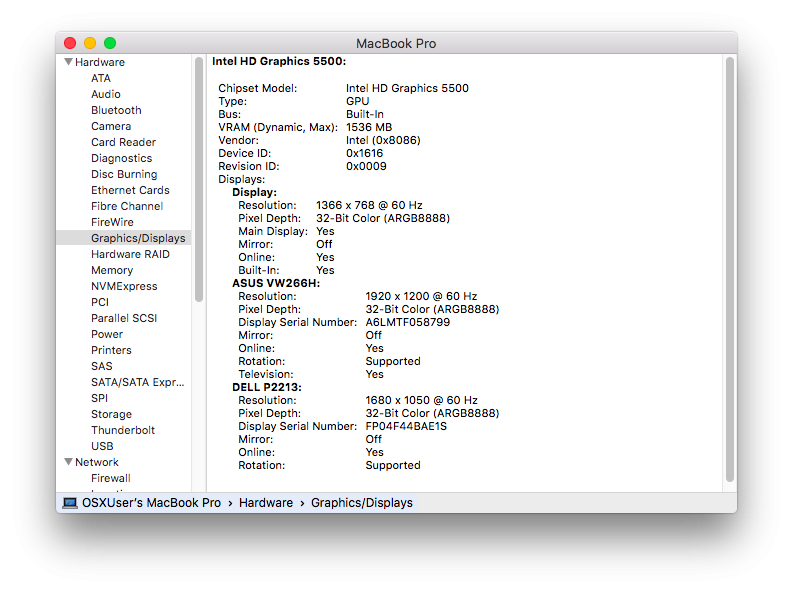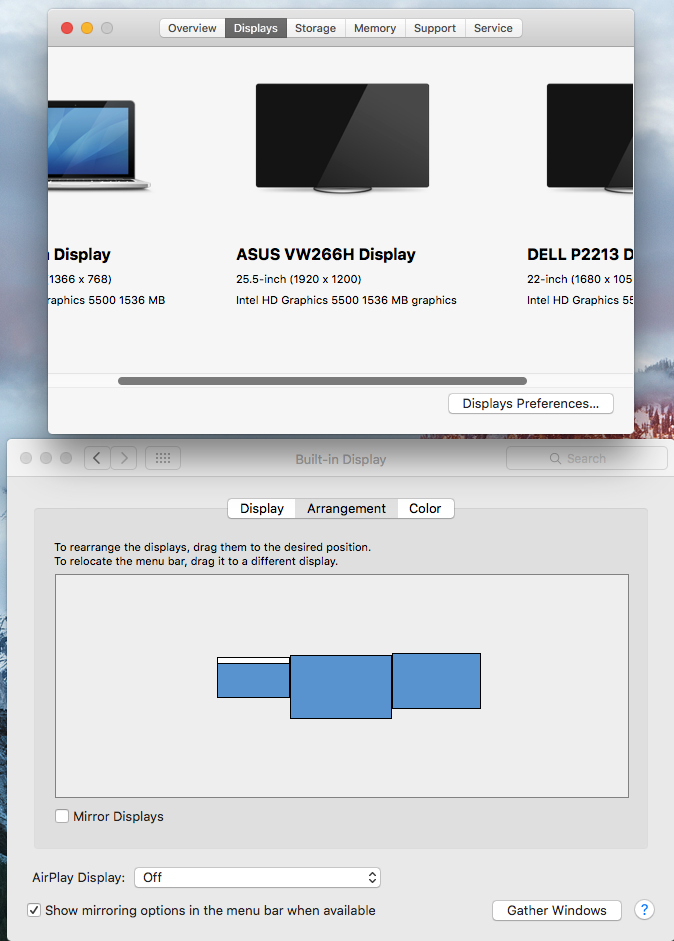-
Posts
14365 -
Joined
-
Last visited
-
Days Won
871
Content Type
Profiles
Articles, News and Tips
Forums
Everything posted by Jake Lo
-
That's correct.
-
Plug in headphone, put system to sleep, then wake it up. Audio should be higher then, but once you unplug, you'll have to do the same process again.
- 150 replies
-
- e6420
- Dell Latitude
- (and 5 more)
-
Launch DSDT.aml with Maciasl. Set the preference to ACPI 4.0. Close and relaunch DSDT.aml. Click on Patch, paste the above code in the window and click on Apply. For Clover, make sure NewWay and FixRegions are disabled. They tend to cause battery status with an 'X' for this model.
-

E6230 i7-3540 - Clover El Capitan install issue
Jake Lo replied to Snookiwooki's topic in The Archive
For DW1520 to work, you need to use SMBIOS MBA5,2 or 5,1, El Capitan has whitelisted it. Try booting without cache, hit space bar when you see the clover GUI, select no cache. Then reboot again in normal mode. The patch only fix a 90% of the glitch, not 100%. -

EAPD/Jack sense Fix (No sound and jack sense issue after sleep)
Jake Lo replied to EMlyDinEsH's topic in AppleHDA
Make sure you have the node-id set correctly in the info.plist for your device. If that still fails, change 'Fix Type' to 3. -

E6230 i7-3540 - Clover El Capitan install issue
Jake Lo replied to Snookiwooki's topic in The Archive
Unfortunately it's not supported See here. Unsupported Device_ID 4359 - BCM943228 HMB/AzureWave AW-NB111H 2.4/5 GHz, abgn, 2 stream, 300 Mbs + BT3 -

E6230 i7-3540 - Clover El Capitan install issue
Jake Lo replied to Snookiwooki's topic in The Archive
re-run the permission commands until you see a successful output. The DW1540, what is the product/vendor ID? Use DPCImanager.app to check -
Try this as for the wireless, try the dsdt patch here. You need to determine your device location in ioreg
-

E6230 i7-3540 - Clover El Capitan install issue
Jake Lo replied to Snookiwooki's topic in The Archive
The boot graphics glitch patch is already included. Try repairing permission and rebuild cache sudo chmod -Rf 755 /L*/E* sudo chown -Rf 0:0 /L*/E* sudo chmod -Rf 755 /S*/L*/E* sudo chown -Rf 0:0 /S*/L*/E* sudo touch -f /L*/E* sudo touch -f /S*/L*/E* sudo kextcache -Boot -U / As for the touchpad, try the last version in the thread SonVu2. Ahmad mentioned he'll refine that version soon. -

E6230 i7-3540 - Clover El Capitan install issue
Jake Lo replied to Snookiwooki's topic in The Archive
Try Fn+F3 and Fn+Insert (Pause) = Brightness control Fn+ right arrow = Keyboard backlit = only if your keyboard supports it. For Wireless/Bluetooth combo, try DW1550. You might want to research it first before purchasing. -
See here for new LAN kext.
-
Please list system's specs. Are you using clover or Chameleon?
-

E6230 i7-3540 - Clover El Capitan install issue
Jake Lo replied to Snookiwooki's topic in The Archive
The files are merged to the wrong directory. Just need Config/ ACPI/ Kexts folder merged into EFI/Clover folder. Try this one instead, the one you downloaded is for Yosemite. -

E6230 i7-3540 - Clover El Capitan install issue
Jake Lo replied to Snookiwooki's topic in The Archive
Please link to the clover pack you're using or upload it here. Asus AICPUPM should be enabled, don't not use the included SSDT, as it's for another CPU most likely. Also make sure SIP is disabled in the config file for El Capitan. -

E6230 i7-3540 - Clover El Capitan install issue
Jake Lo replied to Snookiwooki's topic in The Archive
Hit the space bar when you get to the Clover screen and select verbose or no cache mode. List the error where it hang. Remember to set the BIOS correctly. You'll have to downgrade BIOS to A03 and then upgrade to A11. Set BIOS to 'Load Default', apply and then set SATA Operations to AHCI, UEFI and Legacy Rom. -
Disable NewWay and FixRegions in Clover config.
-
See here
-
@barnum, replace your DSDT and Config with this. Install the USB injector to /Clover/Kexts/10.11 or Other, which ever you use. The injector will enable webcam and USB devices. Make sure to keep MBP 8,2 smbios. you can change the serial, but must keep mbp8,2 otherwise the injector won't work. Barnum.zip
-

QE/CI Enabled but Preview.app Doesn't work smoothly
Jake Lo replied to nareto's topic in The Archive
Restore AppleIntelHD5000 and AppleIntelframebufferAzul to vanilla and install both fakepciid & FakePCIID_Intel_HD_Graphics. In config, set fakeID/IntelGFX = 0x04128086 -
The jitters is the reason I moved to Ahmad's refined version. It was coming together nicely but then it started KP on some models. So I started using his earlier version, but that now cause KP on 10.11.1. SonVu's version has been really consistent to all the OS X, other than the jitter and double clicking issues. So what kind of tweaking did you do, changing code or just changing the touchpad settings?
-
You could try Hervé's guide here or my guide here for Yosemite
-
Are you able to boot back to OS X? you could try my clover guide under my signature below
-
Using the same bootpack on my E7250 with i5-5300U (1366x768), I'm able to get 3 displays: LCD, HDMI and mDP to DVI Have not tested mDP to DP display, but confident it'll work fine. I can confirm it'll crash sometimes if you remove the external monitors but not 100% of the times. Have not dig deeper to determine the cause. It's not a deal breaker for me though. Honestly, of all the Hackintoshes I have, this is the best.
-
No need to reinstall. Either place Nullcpu back or install the patched AICPUPM, all is included in the bootpack. DSDT is also included.
-
Did you use Clover or Chameleon? Click on Yosemite Guide on my signature below, lower right. On post #2, you'll find needed files for your E6420. You need to determine your display resolution to pick the correct DSDT. VoodooPS2Controller is also included for you keyboard and mouse.