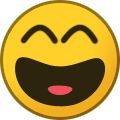-
Posts
14365 -
Joined
-
Last visited
-
Days Won
871
Content Type
Profiles
Articles, News and Tips
Forums
Everything posted by Jake Lo
-
If you had already tested different layoutid's, it means you are already using AppleALC. Only way to fix is to learn to patch the audio yourself or fix what's already out there. Here's an old guide but should still work.
-
Most of the patches in ACPI are for the Battery hotpatches, so yes, they are require. They are paired with the SSDT's.
-
Upgrade BIOS to A24. DSDT was patched from DSDT exported from BIOS A24, otherwise export your DSDT on A22 and I'll patch it for you.
-
As you see in the guide, the credits to the SSDT patches goes to Rehabman. They are hot patches that apply to the DSDT during boot. Patches in SSDT-840G3 includes the following: Audio layoutid Battery Status Sleep / Wake USB Port EC SBUS PS2K The others are from Dortania's OC guide
-
try adding this to boot arg to see if it will take precedence alcid=12
-
Did you select 'Reset NVRam' after the changes at OC Picker?
-
try files from here
-
Looks like the Config has -wegnoegpu in bootArg, maybe it's not enough to disable the DGPU. Try this, replace Config file and add SSDT* to ACPI folder, reboot I also change the audio layout-id to 14, you currently have 11. See if it helps. If not, you can try the following as well by changing it under DeviceProperties/Add/PciRoot(0x0)/Pci(0x1F,0x3) 13, 16 and 56 5568_disableDGPU.zip
-

Latitude E7450 OpenCore Big Sur installation help
Jake Lo replied to ronald77's topic in The Archive
OK OC 0.6.4 uploaded here. Tested to boot without any issue -

Latitude E7450 OpenCore Big Sur installation help
Jake Lo replied to ronald77's topic in The Archive
since it's working for you, I'll update 0.6.2 to 0.6.4 and upload it later -

problems with Catalina Upgrade from Mojave on Lat 7480
Jake Lo replied to moshau's topic in The Archive
There's a bootpack for Big Sur already. Just search for it -

Latitude E7240 Battery Display and Camera not working. Mojave
Jake Lo replied to Barcellos's topic in The Archive
Install ALC_Fix found here -
Give this a try. Rename folder as EFI Asus X555L OC064.zip
-
You should copy the EFI folder. The one in MacOSX is created when you open the folder in Windows. You can delete that. As for battery life, make sure you have 940MX disabled. It's drains the battery and is not supported. It can be disabled with an SSDT-DGPU.aml or the similar. Audio jack could be your hardware issue. Try different headset. For louder, you could try 3rd party app like Boom2 or look for another layout-id for you audio Codec.
-

[SOLVED] Latitude E7270 - OpenCore stuck in Apple Logo
Jake Lo replied to Daniel PN's topic in The Archive
You'll need to reset NVRam. IOReg shows your alc-layout-id =1 but your the Config file shows 11 which is correct and it's not declared anywhere else. -
That's old. Use latest from here
-
try this newer version of BCM5722D for ethernet, support for this device has not been that good As or the sleep upon wake could be due to using DSDT from another device not native from your system with the different BIOS version. You could export your vanilla DSDT/SSDT and I'll patch it for you. Maybe upgrade to latest BIOS before exporting. See here on how with OC But much easier if you have Clover. Doesn't even have to be bootable to the Installer, just need to get to the Clover GUI, and you could press F4 to export to the EFI partition
-
@elgranoti You could try adding CodecCommander.kext to /L/E to fix audio issue after wakeup. Or try different layout-id like 27 which is for an Acer Aspire
-

Latitude E7240 Battery Display and Camera not working. Mojave
Jake Lo replied to Barcellos's topic in The Archive
add these 2 kexts into /EFI/Clover/kexts/Other e7240.zip -
Since Catalina, the double tap & drag option has been moved to Accessibility/Pointer Control/Trackpad Options... Select Enable dragging without drag lock.
-

[Solved] E6430: Big Sur, Opencore: 2nd SATA drive is Uninitialized
Jake Lo replied to troorl's topic in The Archive
Well, the caddy drive is removable like the DVD rom drive that's in that slot -

[Solved] E6430: Big Sur, Opencore: 2nd SATA drive is Uninitialized
Jake Lo replied to troorl's topic in The Archive
Add Count = 1 Enabled = Yes -

[Solved] E6430: Big Sur, Opencore: 2nd SATA drive is Uninitialized
Jake Lo replied to troorl's topic in The Archive
Try adding this patch under the kernel Identifier = com.apple.driver.AppleAHCIPort Count=1 Find = 40600200 Replace = 00000000 Comment = Patch Hotplug / Caddy" -

Latitude 3400: help required to install Catalina
Jake Lo replied to Jorge1964's topic in The Archive
@Jorge1964 It's the same process as Big Sur that you were having issue with. As stated in that conversation, I think your issue is with the drive compatibility. -
This might be a compatibility issue with the QVO drive. See here Try replacing with a different Sata SSD or a known compatible NVMe drive. Samsung NVMe PM981 and PM991 are known to not work on MacOS.