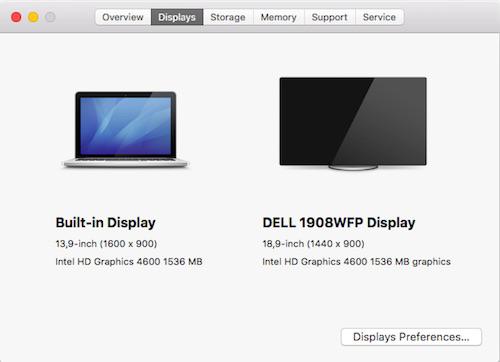-
Posts
10069 -
Joined
-
Last visited
-
Days Won
569
Content Type
Profiles
Articles, News and Tips
Forums
Everything posted by Hervé
-
Only compressed files can be attached. kext-dev-mode and rootless are defunct/useless boot parameters with ElCapitan. You have to use the CsrActiveConfig parameter to disable SIP or none of your add-on kexts will load...
-
Then install SL with ModCD... Look it up on the forum or the web.
-

laptop screen not properly recognised, no brightness control.
Hervé replied to dikkiedirk's topic in The Archive
The patch code would go into a DSM method within your Device (DGFX) section. You'll find hundreds of sample nVidia DSDT patches on the web. You'll find one such sample here for instance. -
Can't do much if you're not able to read what's written...
-
Since audio appears to be working with ALC269-patched AppleHDA, you may want to try adding EAPDFix + CodecCommander kexts to your system to gain headphone/jack output, including after wake.
-

Trouble booting Yosemite Installer on Thinkpad X201
Hervé replied to gpetrowich's topic in The Archive
Are you sure you removed the IntelHD graphics kexts and cache as indicated in the guide? I'm not entirely sure as I'm seeing AGPM loading for Intel HD 8086:0046 on your screenshot... See post #53 and #56 of that thread. -
You boot off the USB driver right after Yosemite installation on your HDD/SSD because, at that initial stage, the bootloader is not installed on the disk/partition. Once it's installed, you no longer require to boot via the USB key.
-
EDP->Documentation...
-
No, why? https://osxlatitude.com/index.php?/topic/2120-inventory-of-unsupported-and-supported-wireless-cards/
-
The D630 is a better machine (GM965 chipset vs. GM945, Merom/Penryn CPUs @FSB800 vs. Merom @FSB667, GMA X3100 vs. GMA950), but all Intel GMA chips of that era are only supported in 32bit kernel mode, i.e. up to Lion 10.7.5. It does not matter that CPUs are 64bit capable (other than being a requirement for Lion), there's no graphics support for those systems in 64bit mode.
-
Guys, please use the Search facility! https://osxlatitude.com/index.php?/topic/8721-10113-update-is-out/
-
Sorry, my mistake. Intel Crestline = GMA X3100 so you're limited to good old Snow Leopard and/or Lion in 32bit kernel mode. Or ML with MLPF hack, but it's a little buggy and cumbersome to deploy. It's probably best to stick to the vanilla SL or Lion installations. Follow the myHack procedure as documented in the EDP pages available from the EDP menu at the very top of your screen. Use the packs available at the link I posted above.
-

laptop screen not properly recognised, no brightness control.
Hervé replied to dikkiedirk's topic in The Archive
As far as I know, it won't change anything but go ahead and experiment. Best way to learn! -

laptop screen not properly recognised, no brightness control.
Hervé replied to dikkiedirk's topic in The Archive
I simply moved the PNLF device within the device PEGP.DGFX (for discrete GPU, i.e. the nVidia K1000M), but that may not work. In this attached 2nd patch, I've added connector type 0x0200000 to 1st NVDA port, the one used for the LCD display, to try and declare it as such. Again, no guarantee. DSDT_02.aml.zip -

laptop screen not properly recognised, no brightness control.
Hervé replied to dikkiedirk's topic in The Archive
Before anything else, did it make any change? -

laptop screen not properly recognised, no brightness control.
Hervé replied to dikkiedirk's topic in The Archive
The DSDT.dsl source code appeared to compile Ok, so I patched from that file. Try the attached. Rename your existing DSDT to something like "DSDT_old" and paste the attached as "DSDT". DSDT_new.zip -

laptop screen not properly recognised, no brightness control.
Hervé replied to dikkiedirk's topic in The Archive
Where did you get those DSDT and SSDT tables from? They don't compile without errors... Are these patched tables or are they just raw files copied there? -

laptop screen not properly recognised, no brightness control.
Hervé replied to dikkiedirk's topic in The Archive
Homework and studying required here... If you do not use an existing patched DSDT (DSDT.aml located in /Extra folder on Chameleon-based installations or in /EFI/CLOVER/ACPI/patched in Clover-based installations), you can extract it from BIOS with tools such as Chameleon Wizard, DSDTEditor or MacIASL. Look these up on the web to download them. From Windows, BIOS tables can be extracted using tools such as Aida64. The IOReg is the collection of data related to the complete hardware arrangements of your computer. Difficult to grasp if you're not familiar with this or in the computer/IT domain. Download IORegistryExplorer off the web and save the output in a file. To post attachments, use the "More Reply Options" at the bottom right corner of a post/reply area. -

laptop screen not properly recognised, no brightness control.
Hervé replied to dikkiedirk's topic in The Archive
Can you post your DSDT and extracted IOReg? This may be due to missing or incorrect PNLF device attached to the discrete GPU in the DSDT. It can easily be added if required. It'll look something like this: Device (PNLF) { Name (_ADR, Zero) // _ADR: Address Name (_HID, EisaId ("APP0002")) // _HID: Hardware ID Name (_CID, "backlight") // _CID: Compatible ID Name (_UID, 0x0F) // _UID: Unique ID Name (_STA, 0x0B) // _STA: Status ... You'll find details of a similar (but probably not entirely identical) situation here. -
BIOS Info page displays the specs of your D630, most notably the integrated graphics card. The GMA X3100 will be shown as GM965 graphics, the nVidia as Quadro NVS 135M.
-
The graphics card determines the OS X version supported by the laptop: https://osxlatitude.com/index.php?/topic/8081-full-packs-for-d620d630-snow-leopard-lion-mountain-lion-mavericks-yosemite-el-capitan/ myHack-based installation up to Mavericks; manual Chameleon/Enoch/Clover based installations thereafter.
-
Last updated: 28 Mar 2020 This guide is a follow-up to similar work previously posted by EmlyDinesh for HD3000 and HD4000. It is based on the excellent research work published by many other well-known Hackintosh gurus such as Pike R Alpha, Toleda, RampageDev, Rehabman and several others (whose name eludes me and for which I apologize) and for which they must be once again thanked. Their work is readily available through a Google search with keywords that include "Azul", "Framebuffer", "HD4x00", etc (brain usage is expected here). I did not do anything other than study this existing literature and experiment with the Intel HD4600 fitted to my Dell Latitude E6440 laptop (SMBIOS MBP11,1 Profile) in order to gain DVI output off an E-Port Plus/PRO2X docking station/port replicator, having previously obtained HDMI output through a binary patch handed over to me (a patch I wanted to understand). The E6440 comes fitted with a VGA port + a HDMI port. This being stated, the information below should be considered as that -experimentation results- and guidance for experimentations for those seeking to gain DVI, DP or HDMI video output on their Haswell GPU-based Hackintosh. Haswell integrated GPUs include Intel HD (4th gen)/HD 4200/HD 4400/HD 4600/HD P4600/HD P4700/HD 5000 as well as Iris 5100/5200. In OS X, display ports are managed by the framebuffer (FB) kext and for the Haswell family, we're talking about AppleIntelFramebufferAzul.kext (Azul FB). The Azul FB binary file contains various tables associated with each layout, each being identified by its own id (layout-id/ig-platform-id/ etc.) and, usually, about 7 x 16bytes long (I'm not 100% certain of the specific table length and end for each layout). These FB layout ids are the values that most of us have to inject in DSDT or bootloader setup to obtain full graphics acceleration, for instance 0x0600260a for laptops or 0x0300220d for desktops. 1) Azul framebuffer analysis / layout ids Let's look at a few tables of El Capitan 10.11.3 Azul FB kext (latest at time of writing), including those specific to the above 2 ids. Using a Hex editor, they're found at offsets 48xxx/49xxx. The 1st 4 x bytes identify the layout id and the rest includes data such as number of ports, VRAM allocation, connector indexes, connector types, etc.. The layout details are available in the attached extract: EC_10.11.03_AzulFB_layouts.zip The 1st layout is found at Offset 48CD0: 0000 060C 0003 0303 0000 0004 0000 0001 layout id 0000 F000 0000 0040 9914 0000 9914 0000 VRAM allocation 0000 0000 0000 0000 0000 0800 0200 0000 connector index / BusID 3000 0000 0105 0900 0400 0000 0400 0000 pipe 0204 0900 0008 0000 8200 0000 FF00 0000 connector-type 0100 0000 4000 0000 0400 0000 0000 0700 0400 0000 0000 0000 0000 0000 0000 0000 ... ... ... At Offset 49130, we have: 0600 260A 0103 0303 0000 0002 0000 3001 layout id (usual layout for mobile HD4600 Hackintosh) 0000 6000 0000 0060 D90A 0000 D90A 0000 VRAM allocation 0000 0000 0000 0000 0000 0800 0200 0000 connector index / BusID 3000 0000 0105 0900 0004 0000 8700 0000 pipe 0204 0900 0004 0000 8700 0000 FF00 0000 connector-type 0100 0000 4000 0000 0F00 0000 0101 0000 0400 0000 0000 0000 0E00 0000 0000 0000 ... ... ... At Offset 492F0, we have: 0300 220D 0003 0303 0000 0002 0000 3001 layout id (usual layout for desktop HD4600 Hackintosh) 0000 0000 0000 0060 9914 0000 9914 0000 VRAM allocation 0000 0000 0000 0000 0105 0900 0004 0000 connector index / BusId 8700 0000 0204 0A00 0004 0000 8700 0000 pipe 0306 0800 0004 0000 1100 0000 FF00 0000 connector-type 0100 0000 4000 0000 0204 0000 0101 0000 0400 0000 0000 0000 0E00 0000 0000 0000 ... ... ... What interests us here, in the matter of display output ports, are the above highlighted parameters. * In terms of connector indexes, they appear to range from 0 to 3, depending on mobile or desktop GPU version, 0 looking reserved for built-in LCDs. We also notice that each layout caters for 3 x ports only, each output port-related line beginning with a similar form made of a pair of bytes: 0000 ... for connector #0 / port #0 0105 ... for connector #1 / port #5 0204 ... for connector #2 / port #6 0306 ... for connector #4 / port #7 * In terms of pipe, I've read that the lower byte right after the FB index apparently operates in conjunction with some activation delay: when 2 ports have an identical pipe value, the port with the highest delay takes precedence, thereby disabling the other. If ports have their own unique pipe, they will be all enabled/available. I'll have to try to hook DVI + HDMI at the same time to confirm this behaviour. * In terms of connector-type, there are several known values: 0100 0000 for VGA 1000 0000 for VGA 0200 0000 for LVDS/eDP (built-in LCD of laptops) 0400 0000 for digital DVI 0002 0000 for analog DVI 0004 0000 for DP 0008 0000 for HDMI When using the vanilla Azul FB kext, my E6440 reports the following in IOReg: AppleIntelFramebuffer@0 (built-in LVDS display showing attached to this) port-number: 0x0 connector-type: 02 00 00 00 AppleIntelFramebuffer@1 port-number: 0x5 connector-type: 04 00 00 00 AppleIntelFramebuffer@2 port-number: 0x6 connector type: 04 00 00 00 One could easily imagine a direct translation of the connector index + its adjacent BusId byte in the layout tables with the display port number as reported in IOReg; that'd be incorrect, as stated in the existing literature. If, indeed, the layout id tables show pairs "00 00" for port #0 and "01 05" for port #5, one would quickly notice that pair "02 04" translate to port #6 and pair "03 06" to port #7. Therefore, except for port #0, the rule seems to be that port number = connector index + 4. 2) HDMI and DVI display output When experimenting with my mobile HD 4600-based Latitude E6440, no HDMI output was obtained OOB with the vanilla Azul FB kext. In fact, the laptop immediately crashed the moment a HDMI cable was hot-plugged. It would not even boot with a HDMI cable plugged in. However, HDMI works perfectly after applying the binary patch to the kext where the hex string 01050900 00040000 87000000 is replaced by 01051200 00080000 87000000. We can see that this patch modifies: a) the pipe lower byte 2) the connector type In IOReg, the HDMI display showed attached to connector index #1 with port-number 0x5 and connector-type 0008 0000. We can see that, in the vanilla kext, connector indexes #1 and #2 of layout id 0x0600260A use the same pipe value after the id and the same connector-type. Building on the technical information gathered from the literature and the above observations, I tried to enable the DVI port off my docking station to use a 2nd DVI screen (lack of VGA support oblige). I first applied the following patch to layout id 0600260A located at offset 49130, keeping the above HDMI patch untouched. before: 02040900 00040000 87000000 FF000000 after: 02040900 00020000 87000000 FF000000 This failed to enable DVI output off my E-Port Plus. I then tried to adjust other parameters such as pipe byte, to no avail. Keeping in mind the availability of connector index #3, I then applied the following patch, again leaving the HDMI patch untouched: before: 02040900 00040000 87000000 FF000000 after: 03060900 00020000 87000000 FF000000 This proved successful and brought me DVI output off the E-Port Plus/PRO2X . However, HDMI appeared broken as system froze as soon as HDMI cable got plugged in. After several adjustments of the pipe byte, HDMI and DVI outputs are obtained when the pipe is set to 0x12 for both ports. This makes for the following Azul FB binary patch: At Offset 49130, patch vanilla table: 0600 260A 0103 0303 0000 0002 0000 3001 0000 6000 0000 0060 D90A 0000 D90A 0000 0000 0000 0000 0000 0000 0800 0200 0000 ; connector index #0/port #0, connector-type LVDS 3000 0000 0105 0900 0004 0000 8700 0000 ; connector index #1/port #5, connector-type DP 0204 0900 0004 0000 8700 0000 FF00 0000 ; connector index #2/port #6, connector-type DP 0100 0000 4000 0000 0F00 0000 0101 0000 0400 0000 0000 0000 0E00 0000 0000 0000 to: 0600 260A 0103 0303 0000 0002 0000 3001 0000 6000 0000 0060 D90A 0000 D90A 0000 0000 0000 0000 0000 0000 0800 0200 0000 ; connector index #0/port #0, connector-type LVDS 3000 0000 0105 1200 0008 0000 8700 0000 ; -> pipe 0x12 and connector-type HDMI 0306 1200 0002 0000 8700 0000 FF00 0000 ; -> index #3/port #7, pipe 0x12, connector-type DVI 0100 0000 4000 0000 0F00 0000 0101 0000 0400 0000 0000 0000 0E00 0000 0000 0000 These patches are applicable to all versions of OS X and macOS supporting Haswell graphics. 3) VGA display output VGA output is simply not supported on Haswell iGPUs to the exception of HD4400 with which such output is known to work OOB on some laptops and shows as a DP output in IOReg. HD4400 is the only iGPU of the Haswell family to present such behaviour. There is no patch, no workaround, no solution for VGA output for the others. Edit: 28 Mar 2020 - - - - - - - - - - - - - Thread cleaned up to retain only the useful info.
-
The app works (preferably but not necessarily) with the associated HWSensors package (FakeSMC + PlugIns (ACPI/CPU/GPU/LPC sensors)). Once your've installed the kexts, simply run the app. It's as simple as that! I recommend Kozlek's packages: http://sourceforge.net/projects/hwsensors/files/
-
OS X support dynamic partition resizing in DU. You can adjust existing partitions size albeit with certain limitations. For instance, you can't move the starting point of a given partition. If you want to revert from 2 partitions to 1, delete the defunct one. That won't delete the remaining one; it may resize it. Warning: DU of El Capitan and later is a lot less flexible than earlier versions.