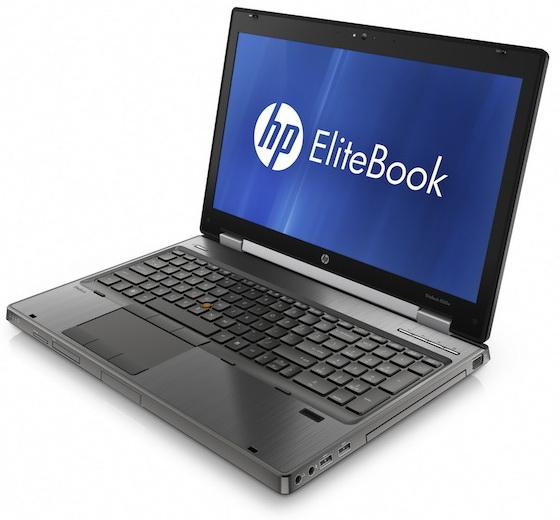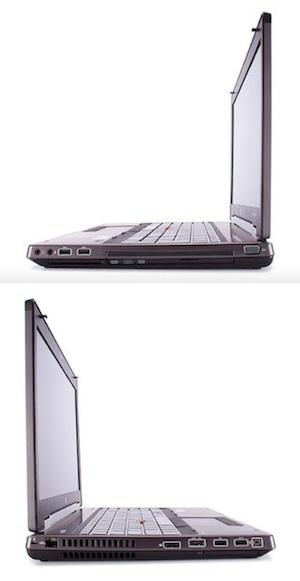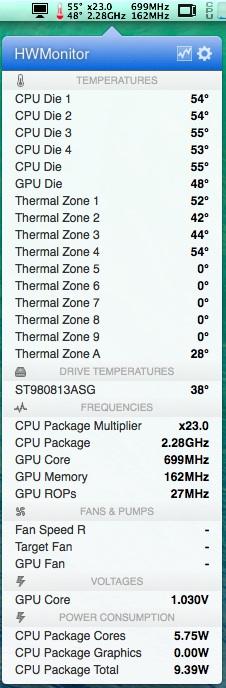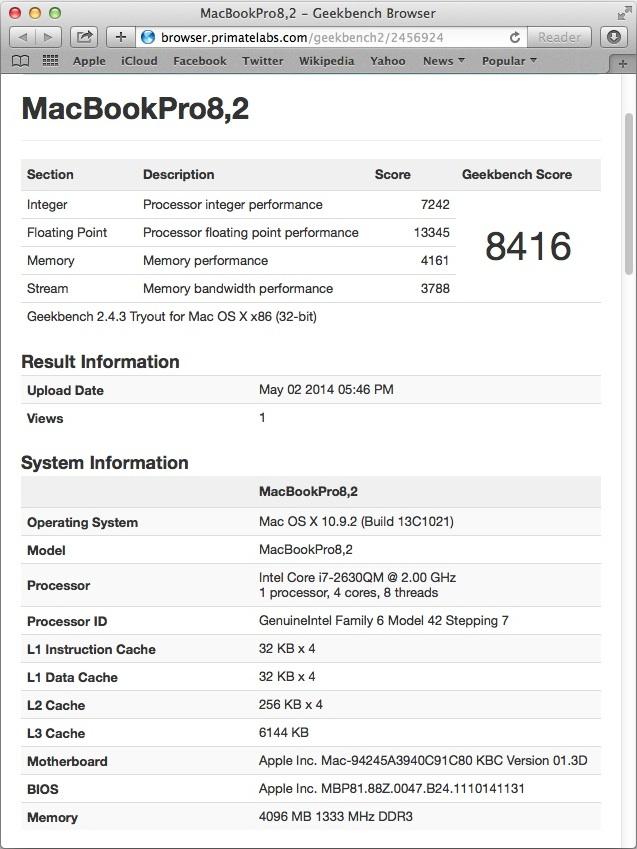-
Posts
10069 -
Joined
-
Last visited
-
Days Won
569
Content Type
Profiles
Articles, News and Tips
Forums
Everything posted by Hervé
-
Big thanks to my nephew Jo for the temporary loan of his mobile workstation. Target OS X release: Mavericks 10.9.2+Installation fully successful with myHack v3.3.1 and attached EliteBook-8560w bootpack on a regular SATA HDD partitioned GUID and formatted Mac OS X (journaled). The specs: BIOS F42 with HDD set in AHCI mode. Intel QM67 Express chipset Intel i7-2630QM 2.00GHz Quad-Core Sandy Bridge CPU (Turbo boost to 2.90GHz) 4Go DDR3-1333 RAM Discrete nVidia Quadro 1000M (GF108) (PCI ven id 0x10de, dev id 0x0dfa) - MXM module, i.e. interchangeable, a rare thing in laptops! 15.6" full-HD 1920x1080 LED LCD Intel 82579LM Gigabit Ethernet (PCI ven id 0x8086, dev id 0x1502) IDT 92HD81B1 (codec 7605) High Def audio (PCI ven id 0x111D, dev id 0x7605) JMicron SD/MMC card reader (PCI ven id 0x197b, dev id 0x2391/2392) Chicony Electronics HD Webcam via internal USB (PCI ven id 0x04f2, dev id 0xb230) NEC USB 3.0 controller (PCI ven id 0x1033, dev id 0x0194) CD/DVD drive 2 x USB 2.0 (left side) 1 x combo USB 2.0/eSATA (left side) 2 x USB 3.0 (right side) 1 x Validity Sensors VFS431 fingerprint scanner via internal USB (PCI ven id 0x138a, dev id 0x003c) 1 Firewire IEEE1394 1 x VGA 1 x Display port 1 x ExpressCard EliteBook8560w:~ admin$ lspci -nn pcilib: 0000:01:00.0 64-bit device address ignored. pcilib: 0000:01:00.0 64-bit device address ignored. 00:00.0 Host bridge [0600]: Intel Corporation 2nd Generation Core Processor Family DRAM Controller [8086:0104] (rev 09) 00:01.0 PCI bridge [0604]: Intel Corporation Xeon E3-1200/2nd Generation Core Processor Family PCI Express Root Port [8086:0101] (rev 09) 00:16.0 Communication controller [0780]: Intel Corporation 6 Series/C200 Series Chipset Family MEI Controller #1 [8086:1c3a] (rev 04) 00:19.0 Ethernet controller [0200]: Intel Corporation 82579LM Gigabit Network Connection [8086:1502] (rev 04) 00:1a.0 USB controller [0c03]: Intel Corporation 6 Series/C200 Series Chipset Family USB Enhanced Host Controller #2 [8086:1c2d] (rev 04) 00:1b.0 Audio device [0403]: Intel Corporation 6 Series/C200 Series Chipset Family High Definition Audio Controller [8086:1c20] (rev 04) 00:1c.0 PCI bridge [0604]: Intel Corporation 6 Series/C200 Series Chipset Family PCI Express Root Port 1 [8086:1c10] (rev b4) 00:1c.1 PCI bridge [0604]: Intel Corporation 6 Series/C200 Series Chipset Family PCI Express Root Port 2 [8086:1c12] (rev b4) 00:1c.2 PCI bridge [0604]: Intel Corporation 6 Series/C200 Series Chipset Family PCI Express Root Port 3 [8086:1c14] (rev b4) 00:1c.7 PCI bridge [0604]: Intel Corporation 6 Series/C200 Series Chipset Family PCI Express Root Port 8 [8086:1c1e] (rev b4) 00:1d.0 USB controller [0c03]: Intel Corporation 6 Series/C200 Series Chipset Family USB Enhanced Host Controller #1 [8086:1c26] (rev 04) 00:1f.0 ISA bridge [0601]: Intel Corporation QM67 Express Chipset Family LPC Controller [8086:1c4f] (rev 04) 00:1f.2 SATA controller [0106]: Intel Corporation 6 Series/C200 Series Chipset Family 6 port SATA AHCI Controller [8086:1c03] (rev 04) 00:1f.3 SMBus [0c05]: Intel Corporation 6 Series/C200 Series Chipset Family SMBus Controller [8086:1c22] (rev 04) 01:00.0 VGA compatible controller [0300]: NVIDIA Corporation GF108 [Quadro 1000M] [10de:0dfa] (rev a1) 01:00.1 Audio device [0403]: NVIDIA Corporation GF108 High Definition Audio Controller [10de:0bea] (rev a1) 25:00.0 USB controller [0c03]: NEC Corporation uPD720200 USB 3.0 Host Controller [1033:0194] (rev 04) 26:00.0 FireWire (IEEE 1394) [0c00]: JMicron Technology Corp. IEEE 1394 Host Controller [197b:2380] (rev 30) 26:00.1 System peripheral [0880]: JMicron Technology Corp. SD/MMC Host Controller [197b:2392] (rev 30) 26:00.2 SD Host controller [0805]: JMicron Technology Corp. Standard SD Host Controller [197b:2391] (rev 30) EliteBook8560w:~ admin$ Working: full QE/CI with nVidia Quadro 1000M graphics OOB (with Chameleon option EnableBacklight=Yes ) Display Port output (tested with DP-to-HDMI adapter + HDMI cable to full-HD TV) full audio (with VoodooHDA & HDADisabler kexts) built-in Gigabit Ethernet (with AppleIntelE1000 kext) USB 3.0 ports (with GenericUSBXHCI kext) HD Webcam OOB Firewire IEEE1394 OOB display & system sleep/wake (sleeps Ok through active corner or energy savings setup) - set hibernate mode to 0 (sleep to RAM) wireless with compatible card/USB dongle (beware of those damn HP whitelists if heading for internal 1/2-size mini-PCIe card). HP-branded BCM43224HMS supported according to Pokenguyen. battery management & monitoring (with VoodooBattery kext) CD/DVD drive OOB native SpeedStep (with patched AICPUPM kext and Kozlek's FakeSMC+SMBIOS tuned up for MBP8,2/SMC keys 1.69f3/smc-huronriver) TurboBoost to x29 2.90GHz (with generated CPU-specific SSDT) Not working (yet): SD card reader VGA output Fingerprint scanner Not tested: Express card (but Finder's bar icon suggests feature is fully supported) GeekBench 2.4.3 (32bit) gives a good 8400+ rating: Reference: HP_EliteBook_8560w_Mav.zip Booting the myHack USB key to Mavericks installer can take a minute or so, just be patient, it'll get there. Once system is installed, you may update Chameleon to latest release via Chameleon Wizard (v2.2 r2378 at time of writing). No patched DSDT was used. Other EliteBook 8560W laptops fitted with same graphics hardware config (GPU + Screen) but different CPU will require a different and suitable SSDT table than provided in the above pack (can be looked up on the web or created with SSDT generator tool -> See RampageDev's blog for detailed guide). In such cases and in order to avoid CPU power management-related kernel panics (KP), NullCPUPowerManagement kext is probably required until the CPU-specific SSDT is generated. The kext just needs to be added to /Extra/Extensions followed by myHack->myFix (quick).
-
Thanks for specifying your model, it kinda helps... These kexts will be available through the EDP system build. If you want to install them manually, simply copy them to /E/E and run myFix (quick). If you machine is dead upon EDP build, make sure to copy the ACPI kext from the downloaded boot pack; that should give you a working machine again.
-
Read the article about Performance Tuning with FakeSMC. There's a dedicated forum thread about it too in R&D section.
-
That graphics chip is unsupported. You need a discrete add-on graphics card. How about that KP message?
-
@tobradex: we've spent some time on a dedicated thread to list supported/unsupported wireless card. Of course, it's not exhaustive but, please, refer to it. A little research of your own is not forbidden you know...
- 674 replies
-
You probably have some syntax errors, you know incorrect quotes (") or missing brackets ({}).
-
There is no support for Intel GMA X3100 in 64bit kernel mode, whatever the Mac OS X version; Apple never released 64bit kexts for that GPU. 32bit kernel mode stopped at Lion, all subsequent OS X versions are 64bit kernels only. You must boot your HP in 32bit kernel mode, full stop.
-
Which D830 model is this, Intel X3100 or nVidia? It seems EDP is totally screwed these days, so it's probably best to avoid it for the time being. If all that is giving you trouble are audio + KP on wake, simply use VoodooHDA (or patched STAC9205) kextpack and change sleep mode to RAM only through Terminal command sudo pmset hibernatemode 0.
-
What does the KP say? What graphics by the way?
-
Any SSDT file goes in /Extra alongside DSDT file. myHack does not do anything with these tables, they're read by the Chameleon boot loader to inject hardware information to the OS. They're effectively BIOS tables.
-
@mrctll: You're mistaken, T9600 operates at 2.8GHz with FSB at 1066MHz. Divide that by 4 and you'll have bus frequency and therefore the step between each individual frequency managed under SpeedStep. Your max. CPU multiplier is 10.5. Expect to see a CPU speed ranging from FSB/4*3 = 798MHz (i.e. 800MHz in Super LFM) and FSB/4*10.5 = 2793MHz (i.e. 2.8GHz). http://ark.intel.com/products/35563/Intel-Core2-Duo-Processor-T9600-6M-Cache-2_80-GHz-1066-MHz-FSB You may have confused your T9600 with the T9800 which indeed goes to 2.93GHz with a max. multiplier of 11 (266*11=2926MHz). http://ark.intel.com/products/37005/Intel-Core2-Duo-Processor-T9800-6M-Cache-2_93-GHz-1066-MHz-FSB Only the T9900 has a max. bus speed multiplier of 11.5 and therefore goes up to 3.06GHz. The complete data sheet is available here: http://www.intel.com/content/dam/www/public/us/en/documents/datasheets/core2-duo-mobile-45nm-datasheet.pdf
-
Can you post your specs as per provided with Terminal command lspci -nn (provided you have lspcidrv kext in /E/E)? Bear in mind that Lion only supports your X3100 graphics chip in 32bit mode.
-
Most Fn combinations work as per blue labels on keys, some don't do anything: Fn+End = mute on/mute off Fn+PgUp/PgDown = audio level Fn+Up/Down = brightness adjustment Fn+Left = auto brightness Fn+Esc (not F1) = sleep (make sure hibernate mode is set to 0 first) All Fn+NumPad keys work as labelled
-
What Intel graphics are we talking about on this machine? Can you post your specs?
-
I've posted a pack for the M4300 in this Precision M section some time ago. Look it up and use the PS2 kexts from in there; that'll sort you out.
-
Yes you can, but for an SL, stick to myHack v3.1.2. For Lion, ML or Mav, use the latest, i.e. v3.3.1 at time of writing.
-
Unfortunately, GMA3000/3100 is not supported at all. There's no patching that'll make it work, it's been tried before. The USFF model has no PCIe slot, so it's not a suitable candidate for OS X I'm afraid. The Optiplex 745 is like the Vostro 200 and needs a supported add-on PCIe graphics card.
-
Update to latest Chameleon with Chameleon Wizard, this is a very old 32bit issue fixed since r2248.
-
You need to read about Hackintoshing... To describe it in very basic simple words, it's like a pseudo-BIOS for the Mac Model you try to pretend to be. With a myHack installation, there will be a SMBIOS.plist file in /E/E (= /Extra/Extensions). Edit it with Chameleon Wizard (search for it and install it). If you tried option GraphicsEnabler=No, what happens when you set it to Yes?
-
It's all here too: https://osxlatitude.com/index.php?/topic/2673-performance-tuning-with-fakesmc/
-
Seems your graphics are not initializing. How about if you boot with option "GraphicsEnabler=No" ? Which SMBIOS profile are you using? I'd recommend iMac14,1 or iMac14,2.
-
if you don't use myHack, myFix is of no use for you. Just install the lspcidrv kext by whatever method fits your own installation. I guess you'll probably install it to /S/L/E through one of those tools such as KextWizard or similar. You'll find the kext either on the Net or through a search on the forum.
-

apple logo just loading and loading after installation
Hervé replied to manmeetsinghd188's topic in The Archive
Boot with -v flag and report back with details of the last message(s) displayed on screen. -
Re: GPT0 error, that sounds like the good old 4K sector issue and you will find the fix for that with a search on the forum. Regarding the stuck spinning wheel under Apple logo, the best is to boot with -v option and post us the details of where things appear to hang in the boot process.
-
Don't get confused: making a donation is in no way linked to providing support. This not the way OSXL operates. You'll get support along your own research path by posting your own trials and findings. Naturally, it helps if the crew of an existing forum member has a similar model to yours, but if it's not the case, you need to be patient I'm afraid...