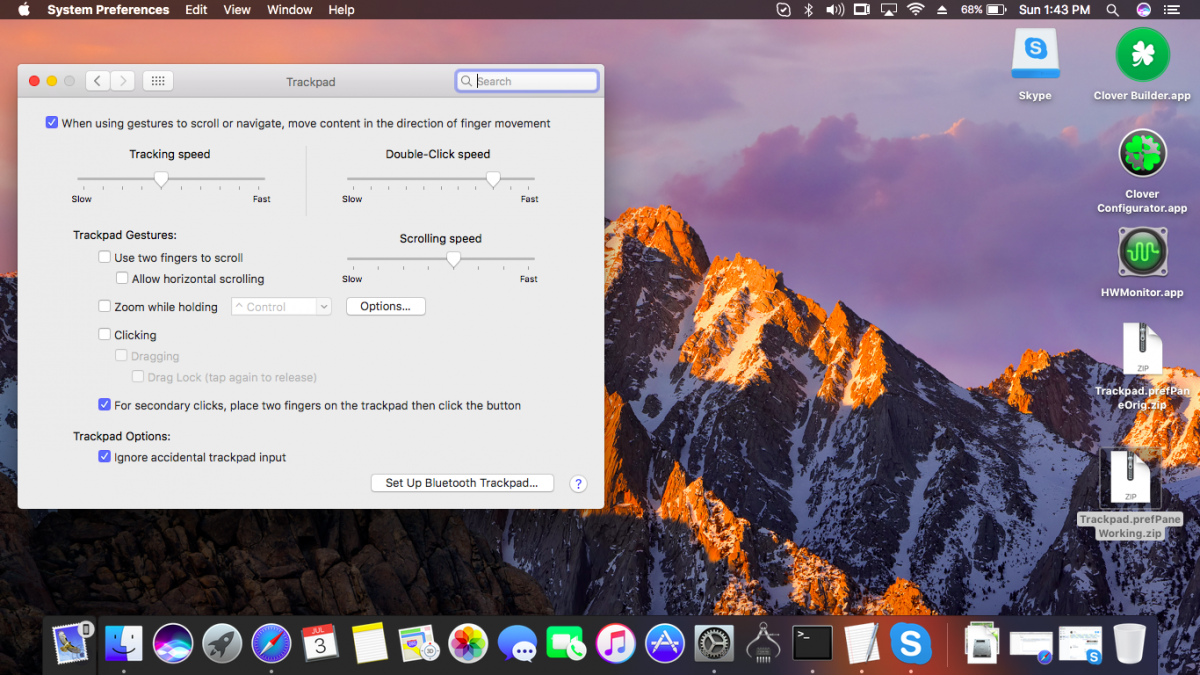-
Posts
5778 -
Joined
-
Last visited
-
Days Won
124
Content Type
Profiles
Articles, News and Tips
Forums
Everything posted by Bronxteck
-

HP ProBook 6550b: config.plist issues with El Capitan 10.11.5
Bronxteck replied to griftopia's topic in The Archive
Do you have a EFI on the root of your OS maybe clover is reading the config from there or another volume with an EFI folder. -
Try logging into iCloud sometimes it helps activate those features
-

HP ProBook 6550b: config.plist issues with El Capitan 10.11.5
Bronxteck replied to griftopia's topic in The Archive
can you set a efi boot path from bios config? -

E6430 Wifi 94352HMB not Working Sierra Beta Public
Bronxteck replied to dedalus69's topic in The Archive
have you checked Darkvoids thread over at insanely mac i posted some info there. -
Could be the method used to patch for lid in dsdt. Some patches remove _PRW which can cause that.
-
Well you can always swap over the tidbits you liked from the first d830 to the new one.
-
You can enable the volume change fix in voodoohda plist
-
no select key just space bar. then select "boot without caches" option and hit enter
-

Gigabyte GA-H97N-WIFI: graphics and BT issues under El Capitan
Bronxteck replied to Stolidedog's topic in The Archive
any way to reset your mobo like smc reset or a power reset? maybe something is screwed in firmware memory?- 19 replies
-
- GA-H97N-WIFI
- HD4600
-
(and 2 more)
Tagged with:
-
you can try booting without caches at clover prompt. hit space bar and select. if after install you have not transferred the clover EFI files to your HDD EFI partition that can also happen.
-
idk but that red ghosting in verbose mode looks like when a gpu is failing. hope thats not your case.
-

Gigabyte GA-H97N-WIFI: graphics and BT issues under El Capitan
Bronxteck replied to Stolidedog's topic in The Archive
i tested the dw1550 bt on another machine that had the usb headers on the pci-e slot and all i needed was dinesh's BT firmware uploader from this forum to get it working. i did not use rehabmans kexts /methodes- 19 replies
-
- GA-H97N-WIFI
- HD4600
-
(and 2 more)
Tagged with:
-

[D620] Kernel Panic after Lion install, AppleIntelCPUPowerManagement
Bronxteck replied to Kitten's topic in The Archive
wow leppys guide... what a blast from the past! if you used myhack or edp at some point then you might have double kexts installed especially if there in your extra folder and in s/l/e the hpets issue is not a real issue it just looks scary. -
for ethernet you can try mausiEthernet and audio voodoohda you will probably need to edit the kexts info plist to turn on some fixes in it.
-
Oh. Shit I guess I forgot to mention I'm on UEFI lol damn sorry I saw you mention clover and figured it was UEFI.... My bad. I will post the structure and the efi files maybe they will work for you in uefi mode I used an alias shortcut for bootmgfw.efi so that when you update clover it uses whats in clovers Boot folder. I thinned it down a lot as it did not fit but the windows 10 Microsoft folder is intact and so are the clover binary's, it is current trunk 3579 hope it boots for you. Obviously you will need to add the missing clover folder entries with yours. Test to see if windows will now boot UEFI with my files. EFI.zip
-
I had a similar issue. My bios would only load a boot loader from EFI/Microsoft/Boot so I had to put clover BOOTX64.efi in there and rename it to bootmgfw.efi but I also had an existing windows 10 install so I had to rename bootmgfw.efi that was there to bootmgfw-orig.efi for my windows to work with clover. If you don't have windows installed already you can make the folder paths and try.
-

[ How To ] Dell Inspiron 5458 D40 HD 5500 + Gforce 920 M ( El Captain )
Bronxteck replied to Malevolus's topic in The Archive
Is AHCI enabled in Sata options in bios?- 18 replies
-
- Dell Inspiron 5458
- hd 5500
-
(and 2 more)
Tagged with:
-
I got preference pane working in sierra you need 10.11.x prefpane and replace the Mac OS binary and version.plist with sierra ones. Remove the sierra trackpad preference pane from System/Library/Preferancepanes and replace it with the modified one. Enjoy.
- 58 replies
-
- 3
-

-
- voodoops2controller
- alps touch pad
-
(and 1 more)
Tagged with:
-

Gigabyte GA-H97N-WIFI: graphics and BT issues under El Capitan
Bronxteck replied to Stolidedog's topic in The Archive
ahh the BT. yeah i have not tried using the bt on the DW1550 card my laptop does not have the usb header pins on the motherboard to enable the module. have you tried dineshes BT firmware uploader kext its on this forum.- 19 replies
-
- GA-H97N-WIFI
- HD4600
-
(and 2 more)
Tagged with:
-

Gigabyte GA-H97N-WIFI: graphics and BT issues under El Capitan
Bronxteck replied to Stolidedog's topic in The Archive
what is it not detecting the 5 ghz band?- 19 replies
-
- GA-H97N-WIFI
- HD4600
-
(and 2 more)
Tagged with:
-
use clover configurator app and in smbios section you can add your ram details.
-

Gigabyte GA-H97N-WIFI: graphics and BT issues under El Capitan
Bronxteck replied to Stolidedog's topic in The Archive
in the read me on that link you posted it says to click raw to download your second link it should download a clover config plist. you add those settings into your own config plist. the ones stated in the read me file for your hardware. you can use plisteditpro app or Xcode or clover config app to modify your clover config file.- 19 replies
-
- GA-H97N-WIFI
- HD4600
-
(and 2 more)
Tagged with:
-
i have one that runs windows and osx. i have not had an issue with that i just installed windows 10 in UEFI mode
-

[solved] E5420 i5 SandyBridge El Capitan problem booting into installer
Bronxteck replied to ndog's topic in The Archive
https://osxlatitude.com/index.php?/topic/9109-mac-os-1012-dp1-voodoops2controller-error/&do=findComment&comment=61061 try the appleps2 one jake posted there.