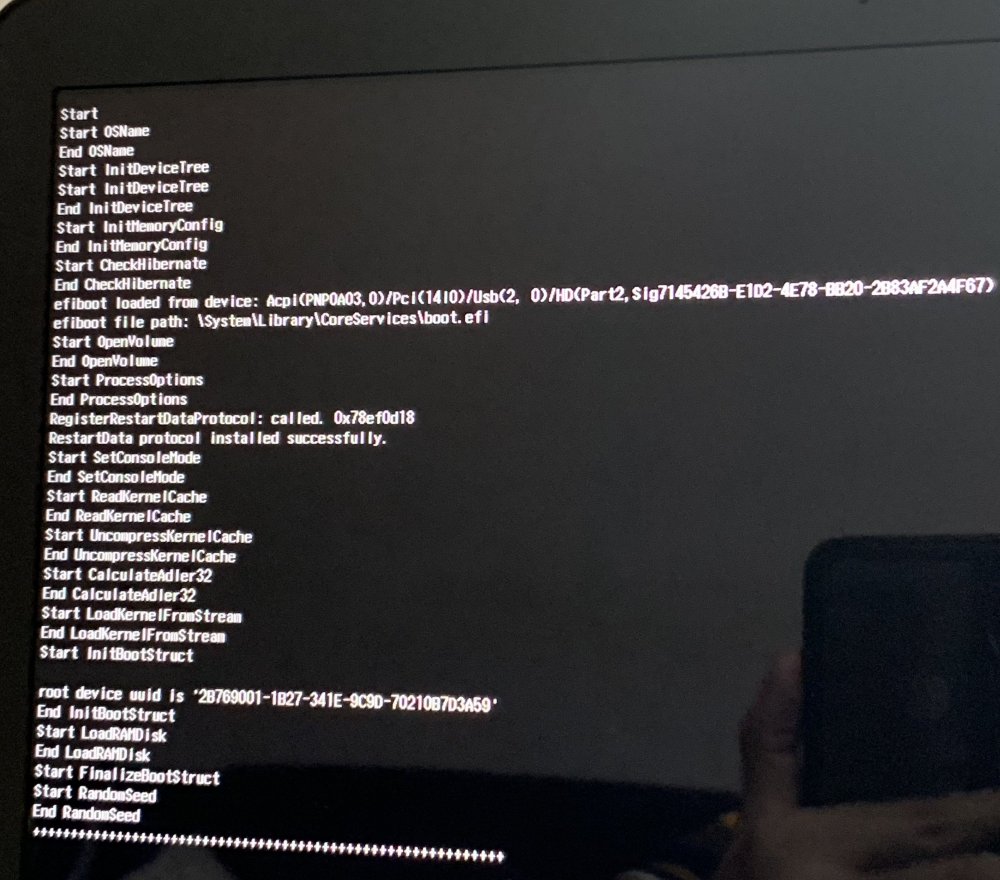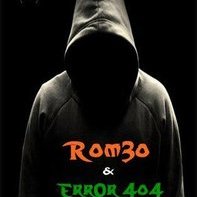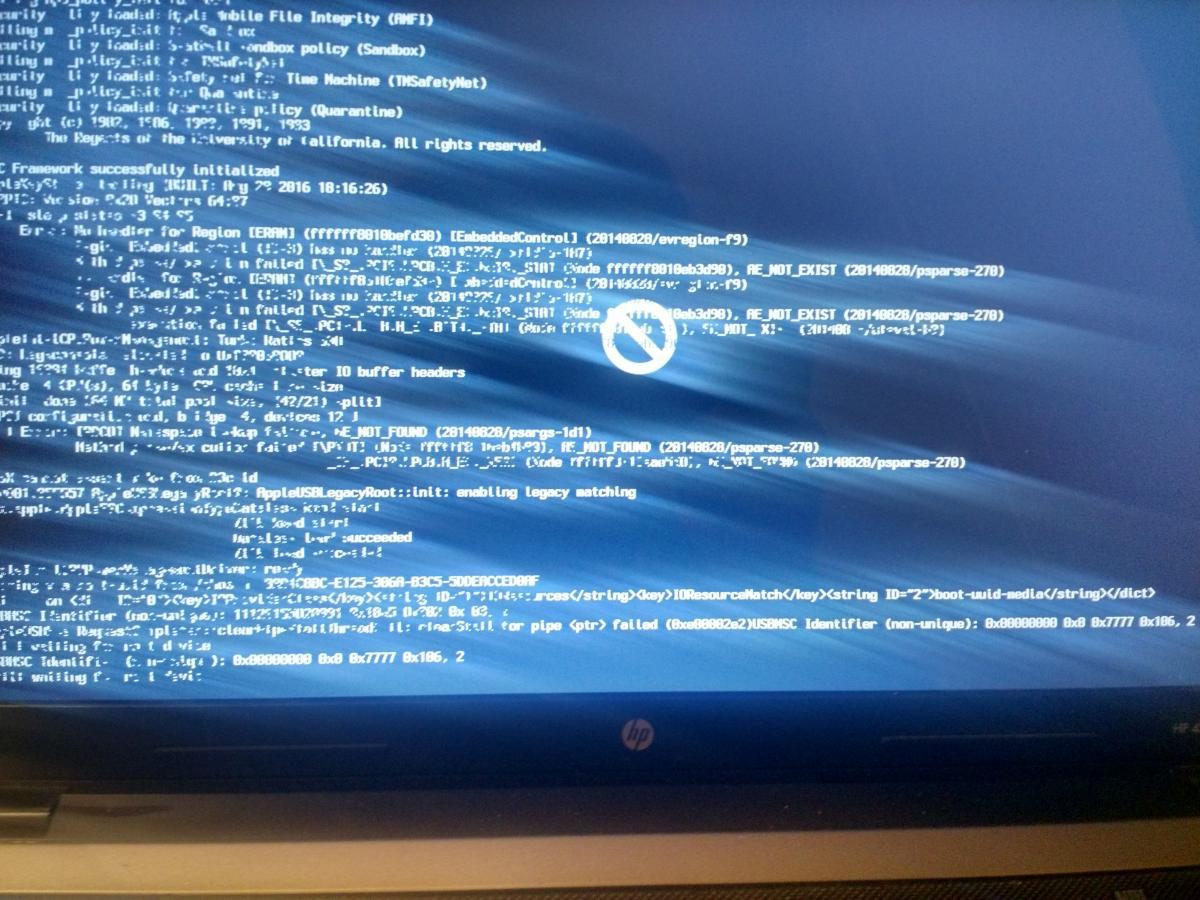Search the Community
Showing results for tags 'HP'.
-
## Working - Full graphics acceleration on Intel UHD630 iGPU - GigEthernet LAN connection - Wireless and bluetooth with any compatible card - CPU power management - Battery management - Keyboard and touchpad - Keyboard backlight (F5/F6) - Touchpad including tap-to-click, scrolling, mouse buttons (can be disable with prt scr key) ## Not Working - Camera - Microphone - HDMI Kudos to youtuber - ikip and @miliuco - insanelymac for sharing how to fix the WiFi and Bluetooth. Check out working EFI Notes How to get BCM94360CS2 to work with macOS Sequoia 0. Set SMBIOS in order for Compatibility with Sequoia eg MacBookPro16,4 for HP 850 G7 1. Mount ESP, select EFI folder, copy below kext to OC/kexts folder: AMFIPass.kext IOSkywalkFamily.kext IO80211FamilyLegacy.kext IO80211FamilyLegacy.kext/Contents/PlugIns/AirPortBrcmNIC.kext 2. Open config.plist, run OC Configurator, click Add tab to add below: BundlePath: IOSkywalkFamily.kext BundlePath: IO80211FamilyLegacy.kext IO80211FamilyLegacy.kext/Contents/PlugIns/AirPortBrcmNIC.kext MinKernel: 24.0.0 3. Click Block tab to block below: Arch: Any Identifier: com.apple.iokit.IOSkywalkFamily Comment: Allow IOSkywalkFamily Downgrade MinKernel: 24.0.0 Strategy: Exclude Enabled: YES 4. Select Misc, click Security tab to disable Secure Boot Model: Set dropdown list to Disabled 5. Select NVRAM, add boot Args: Select last entry "7C....F82", add "-v keepsyms=1 -lilubetaall revpatch=sbvmm" to boot-args key 6. Disable SIP for root patching Set csr-active-config to 03080000 7. Save config.plist 8. Reboot system and reset NVRAM 9. Patch System Volume Run OCLP and select Post-install Root Patch Click Start Root Patching Click Yes to relaunch as root 10. Reboot system and reset NVRAM
-
Kudos to @Hervé in helping me to fix the graphics acceleration. Changes 22092022 - Installed macOS Ventura 13.0 beta 8 - Updated to OC 0.8.5 and latest kexts like WEG to spoof SkyLake (SKL) to KabyLake (KBL) - AltStore 1.5.1 and iPadOS 16.0 works Working - Full graphics acceleration on Intel HD620 HD520 iGPU, including brightness control (F5 and F6) - Multi-display with DisplayPort OOB, VGA - Audio, microphone input and headset output (F8 and F9) - Mute button not working - GigEthernet LAN connection - Wireless and bluetooth with any compatible card (a DW1560 in my case, no Whitelisting) - left and right USB ports including USB Type-C - Integrated webcam (OOB) - CPU power management - Sleep (Lid, Energy Saver settings, Apple menu, PWR button) & wake (Lid, PWR button) - Battery management - Keyboard and touchpad - Keyboard backlight (F5/F6) - Touchpad including tap-to-click, scrolling, mouse buttons (can be disable with prt scr key) Set bios settings as follows: Advanced tab: Boot options: - Fast Boot = Disabled - Network (PXE) Boot = Disabled Secure Boot Configuration: - "Legacy Support Enable and Secure Boot Disable" System Options: - Virtualization Technology (VTx) = Disabled (recommended, Enable also worked) - Virtualization Technology for Direct I/O (VTd) = Disabled (recommended, Enable also worked) Built-In Device Options: - Wake On LAN = Disabled - Video memory size = 64 MB - LAN/WLAN Auto Switching = Disabled - Fingerprint Device = Disabled Power Management Options: - Extended Idle Power States = Disabled - Deep sleep = You can keep this enabled - Wake when Lid is Opened = Enabled - Wake on USB = Disabled Credits OSXLatitude - @Hervé , @Jake Lo EliteMacx86 - EliteMacx86 Opencore Dev Team Check out Working EFI
-
Hi, I am currently using Big Sur on ProBook 6470b. But all guides for 6470b are outdated. I want to make it as Vanilla as Possible. Everything works except for Tap To Click and Battery. Big Sur has Sealed File system, so I can't really modify SLE or LE. (except for making a Mounted Folder and then blessing it all, but it won't let me refresh the kextcache) WIFI I am using is AR-9285, and it works fine with few kexts installed in OC Sound is VoodooHDA, because AppleALC does not work with any IDT92HD81B1X5 layout id (3, 11, 12, 20, 28) UPD: Applied RehabMan's Layout-3 HDEF Audio patch to my DSDT just to test it, and it worked like a charm with alcid=3 and AppleALC installed I tried HP ProBook Generic Patch from RehabMan Repo, and applied it. Also I installed ACPIBatteryManager.kext from RehabMan bitbucket. But after a restart is shows 1% and that I have to service my laptop battery. Then I start Reading those Notes in the Patch, and it says that I have to use 4530s DSDT Patches for 6x70b laptop. But all Sources for 4530s are dead. What am I suppose to do about this? All i need is the battery. The rest works fine. Attaching OC EFI EFI.zip
-
Hey folks, im trying for weeks to setup the following System under Catalina: https://support.hp.com/de-de/document/c05521606 i7 6700 with HD530 HP Lubin h270 Board 16gb DDR4 Corsair Vengeance 3000mhz Sandisk Extreme Pro 500gb NVMe Couple of 1tb HDDs Realtek RTL8161 Intel 3168NGW WLAN/BT - Which one I should get instead? Tryed Clover, Open Core and even OC N-D-K Fork. Cant get past Kernel Panic whilst booting from external OS Stick via Bootloader(s) Followed Github Vanilla Guides for Coffelake/Skylake and Compiled DSDTs as advised. Which Loader would u recommend? I can upload my work so far, if u tell me which u recommend. Thanx in Advance
- 7 replies
-
- wlan/bt m2
- alc3863-gc
-
(and 5 more)
Tagged with:
-
Hi guys, I am writing to ask you if you have the opportunity to create an EFI x notebook model mentioned above to install Catalina. I list below the hardware features: - 14 "Full HD - i5-6300U 2,4GHz - Ram DDR4 16Gb - SSD m2 NvME Samsung - Intel HD Grafic - Wifi + Bluetooth DW1830 in addition I ask you how do I set the BIOS? Thank you.
-
I want to disable dedicated GPU, GTX 1650 but using -wegnoegpu causes by maximum brightness to drastically get reduced. Is there a fix for this so I can disable the dGPU to maximise battery life? CLOVER.zip
- 18 replies
-
I have prepared bootable USB for installing macOS Mojave. The process went without error, but while booting it, the laptop is stuck at "End Random Seed". Kindly guide me. I can't seem to find a proper solution
- 2 replies
-
- macos
- hackintosh
-
(and 2 more)
Tagged with:
-
Hi, i've installed on my pc MacOS Mojave but after installation my pc, sometimes, crash giving kernel panic. I came to the conclusion that it is a random kernel panic because sometimes it starting up and other times it isn't starting up and this is caused for my Wi-Fi chipset (BCM94350ZAE), also, after a few minutes, the PC freezes with cursor slowing and Wifi has disconnected P.S Sorry for my Bad English and my incompetence. CLOVER.zip
-
- post-installation
- broadcom
-
(and 9 more)
Tagged with:
-
Requirements Pendrive 2.0 (>=8GB) "Install macOS Sierra app" (https://itunes.apple.com/de/app/macos-sierra/id1127487414?l=en)(Around 5GB) Working Mac Installing Clover to USB Get a USB 2.0 Pendrive (8GB and above) Before you can partition the USB, you must determine what the disk identifier is. With the USB plugged in to the computer, use 'diskutil list': In Terminal: diskutil list In my case, output: /dev/disk0 (internal, physical): #: TYPE NAME SIZE IDENTIFIER 0: GUID_partition_scheme *1.0 TB disk0 1: EFI EFI 209.7 MB disk0s1 2: Apple_CoreStorage MacOS 500.4 GB disk0s2 3: Apple_Boot Recovery HD 650.0 MB disk0s5 4: Microsoft Basic Data DATA 498.8 GB disk0s4 /dev/disk1 (external, physical): #: TYPE NAME SIZE IDENTIFIER 0: Pendrive *8.0 GB disk1 As you can see my pendrive is available at /dev/disk1 (check yours). Now we are going to create partitions, In Terminal: diskutil partitionDisk /dev/disk1 1 GPT HFS+J "install_macos" R Output: Started partitioning on disk1 Unmounting disk Creating the partition map Waiting for the disks to reappear Formatting disk1s2 as Mac OS Extended (Journaled) with name install_osx Initialized /dev/rdisk1s2 as a 7 GB case-insensitive HFS Plus volume with a 8192k journal Mounting disk Finished partitioning on disk1 /dev/disk1 (external, physical): #: TYPE NAME SIZE IDENTIFIER 0: GUID_partition_scheme *8.0 GB disk1 1: EFI EFI 209.7 MB disk1s1 2: Apple_HFS install_macos 7.7 GB disk1s2 Now as you can see partitions are created and your pendrive is ready to install clover. Download the Clover installer. Current builds are available on sourceforge: http://sourceforge.net/projects/cloverefiboot After Downloading the Clover installer, Install it to the Target "install_macos" partition using "Change Install Location". Select "Customize". Check "Install for UEFI booting only", "Install Clover in the ESP" will automatically selected. Check "BGM" from Themes. Check "AptioMemoryFix.efi", "EmuVariableUefi-64.efi", "OsxFatBinaryDrv-64.efi" from Drivers64UEFI. After making your selections, Click "Install". Finally, one more EFI driver is needed, HFSPlus.efi: Download from : https://github.com/JrCs/CloverGrowerPro/raw/master/Files/HFSPlus/X64/HFSPlus.efi. Copy to /EFI/Clover/drivers64UEFI. Kext Setup Remove all folders from EFI/CLOVER/kexts/ except 'Other'. Now Download These, FakeSMC.kext: https://github.com/RehabMan/OS-X-FakeSMC-kozlek VoodooPS2Controller.kext: https://github.com/RehabMan/OS-X-Voodoo-PS2-Controller USBInjectAll.kext: https://github.com/RehabMan/OS-X-USB-Inject-All Lilu.kext: https://github.com/vit9696/Lilu IntelGraphicsFixup.kext: https://github.com/lvs1974/IntelGraphicsFixup RealtekRTL8100.kext: https://www.insanelymac.com/forum/files/file/259-realtekrtl8100-binary/ Setting config.plist Download it from the attachments, Unzip and replace EFI/CLOVER/config.plist Building the MacOS Installer In Terminal : sudo "/Applications/Install macOS Sierra.app/Contents/Resources/createinstallmedia" --volume /Volumes/install_macos --applicationpath "/Applications/Install macOS Sierra.app" --nointeraction sudo diskutil rename "Install macOS Sierra" install_macos Now your Bootable USB is ready to install. Turn off your Laptop. Installing Make sure you have adequate bios settings Then Follow: Power on laptop with pendrive connected to it. Continuously press "ESC". Select "Boot From USB" (i.e. F9) and select pendrive from the menu. Now it boots into Clover, with left-right arrow, select options. Select "Graphics Injector Menu". Under "Inject Intel" select "FakeID" and replace "0x00000000" to "0x12345678". Now return to main screen and select "install_macos". When grey screen comes, select DiskUtility. Format whole Hard Disk as "Mac Os Extended (Journaled)" with Name as "MacOS" Now quit DiskUtility and click "Install Mac OS Sierra" and select the newly created partition in previous step. Now installer will begin installing files (~15-20mins) and the restart. After restart again boot into clover(Follow Step 1-5) and again select "install_macos". Now Install screen will appear and continue installation. This time installer will install files to your target partition and create Recovery HD partition. Later on restarts. After restart again boot into clover(Follow Step 1-5) and again select "MacOS". If everything goes well, you will finish up the installation process and arrive at the Mac OS Sierra desktop. Install clover to hdd. Congratulations!! Your Installation is complete!! Now you need to fix things one by one. Will Provide fixes when I get time.
-
Hello, i have a problem when i try install Mac Os Sierra on my Notebook HP 430 PC Notebook Intel Core i3-2310M 2.10Ghz 6Gb RAM Qualcomm Atheros AR9285 802.11b|g|n WiFi Adapter Intel HD 3000 Realtek ALC270 High Definition Audio Controller Im using Clover (BootDiskUtility) and bootpack macOS Sierra 10.12 for Hp430, but when i try boot Mac Os Sierra in my hp 430 i have an error "waiting for root devices" then the system crash like "graphic glitch" and stop sign. But before this error appears "usbmsc non unique identifier". Im using 2 pendrives to install the system, one of them is the clover and the other its the Operative system. I tried change the usb port and the bootflags npci=0x2000 & npci=0x3000 USBBusFix=Yes, etc and the error appears again and again. Help me please Sorry for my bad english
-
HI, I have a HP 450 Notebook PC and I was looking for some info to install OS X, but searching in forum I didn't found info. Compatibility guide shows HP 430 only. My PC: System Manufacturer: Hewlett-Packard System Model: HP 450 Notebook PC (64 bits) BIOS: InsydeH2O Version 03.72.05F.05 Processor: Intel® Core i3-2328M CPU @ 2.20GHz (4 CPUs), ~2.2GHz Memory: 6144MB RAM Card name: Intel® HD Graphics 3000 Chip type: Intel® HD Graphics Family Audio Driver Name: HdAudio.sys Driver Version: 6.01.7601.17514 (Spanish) Keyboard PS/2 estándar Synaptics PS/2 Port Compatible TouchPad Matching Device ID: *syn0002 System Device: Name: Intel® 7 Series/C216 Chipset Family USB Enhanced Host Controller - 1E2D Intel® 7 Series/C216 Chipset Family USB Enhanced Host Controller - 1E26 2nd Generation Intel® Core Processor Family DRAM Controller - 0104 Synaptics SMBus Driver Qualcomm Atheros AR9485 802.11b/g/n WiFi Adapter Controladora de High Definition Audio Realtek PCIe GBE Family Controller Intel® 7 Series/C216 Chipset Family PCI Express Root Port 4 - 1E16 Intel® 7 Series/C216 Chipset Family PCI Express Root Port 3 - 1E14 Intel® HM75 Express Chipset LPC Controller - 1E5D Intel® 7 Series/C216 Chipset Family PCI Express Root Port 1 - 1E10 Intel® Management Engine Interface Intel® 7 Series Chipset Family SATA AHCI Controller I would greatly appreciate any help to know if its possible to install OS X in my pc.
-
I have installed Mac OS X 10.6.8 on my HP dx5150 Small Form Factor PC. I can't seem to get the graphics to work. My finder bar stays white after messing with options in Chameleon Wizard nothing seems to work. I also don't know what Graphics Card I have. I have a DVI and VGA on the back and am using the DVI port. Here's what HP website says and when I did the first install I did the AMD for my card options. Driver - Graphics Description Current version Size (MB) Estimated download time Previous version Set Video Refresh Rate Utility for Microsoft Windows 2000, XP, and Vista 1.2.1.3 Rev. B 19 Apr 2011 2.5 56K: 6m 512K: <1m 1.2.1.3 Rev. A 8 May 2007 ATI Graphics Driver for Integrated and Non-HDMI Graphics Solutions (Microsoft Windows XP) 8.560.0.0000 Rev. A 12 Feb 2009 78 56K: 3h 512K: 20m 8.533.0.0000 Rev. A 31 Oct 2008 NVIDIA Graphics Driver for Non-HDMI Graphics Cards 84.78 Rev. A 7 May 2007 24.1 56K: 58m 512K: 6m <input class="primButton" type="submit" value="Download »" data-cke-saved-name="download" name="download" title="Download" "="" style="border-color: rgb(153, 153, 153) rgb(0, 0, 0) rgb(0, 0, 0) rgb(153, 153, 153); border-style: solid; font-size: 11px; font-weight: bold; color: white; background-color: rgb(51, 51, 51); padding-right: 0px; margin-right: 0px; cursor: pointer; float: left;"> ATI RADEON XPRESS 200 / X300 Series Graphics Driver 8.103 A 17 May 2005 22.1 56K: 53m 512K: 5m Any ideas thanks
-
Hello people! Goodday from Australia, I am pretty new in this forum however I am trying to switch my HP xw9400 to a AMD-based hackintosh, does anyone have any idea? I have done quite a bit of research and I dont seem to find a solution better than writing in a forum. Specs are as below: 2x AMD Dual Core Processor 2220SE 2.8GHz 16GB RAM PC2-5300 667MHz 3x SSD 146GB HDD HP 0A1Ch Motherboard Nvidia nforce pro 3600 Chipset and Southbridge 2x Nvidia Quadro FX4500 512MB Any help please? Cheers Khen