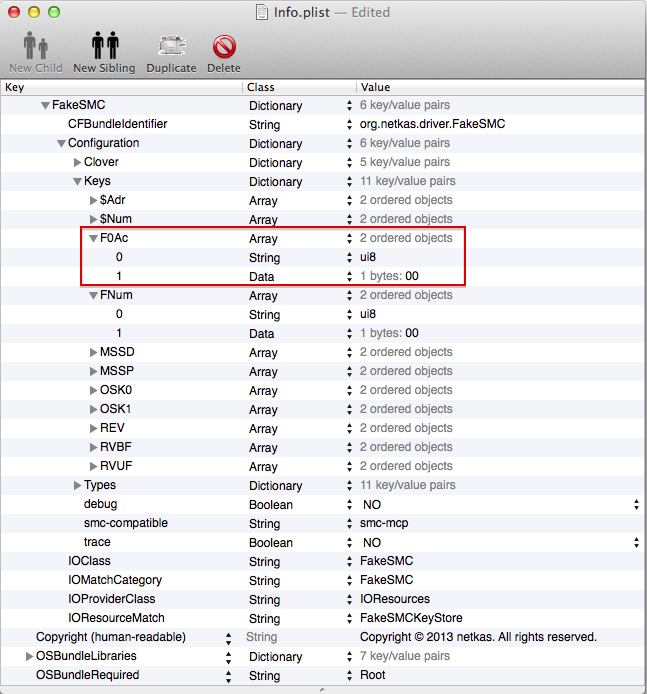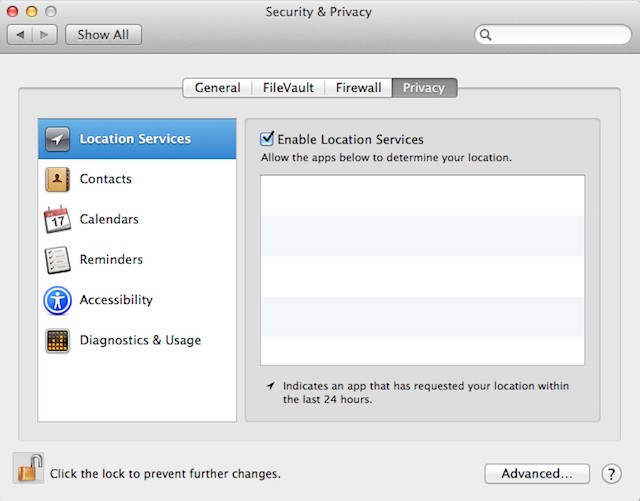-
Posts
9905 -
Joined
-
Last visited
-
Days Won
548
Content Type
Profiles
Articles, News and Tips
Forums
Everything posted by Hervé
-
D620 and D630 were sold either with WXGA 1280x800 LCD or WXGA+ 1440x900 LCD. The higher res screen was an optional item at order.
-
A17 and A18 bring nothing of value to our D630. They simply provide additional security for firmware encryption. Edit: same with version A19.
-
From memory, it's either the iGain or PCM parameter of the Info.plist file of the VoodooHDA kext. Setting it to 90 gets rid of the hissing sound at low audio volume (you'd hear it if you put the volume really really loud though). The kext from the pack is all tuned up anyway, there's nothing to change unless you want to experiment a little. Everything will be ok once you install that pack, yes, but adjust the resolution of the Chameleon boot plist to match that of your screen.
-
Known issue: use the VoodooHDA kextpacks from the /Extra folder posted in my Vostro200 guide. Basically, you need to edit the kext plist to adjust one of the default audio parameters in order reduce that hissing "silence" sound.
-
Your wireless On/Off switch wouldn't be on Off position by any chance? You know, the switch on the side of the laptop base...
-
You can either stick with Standard BIOS 10.0.16 and configured your HDD controller in RAID mode or follow the instructions published at biosmods.com re: modded BIOS.
-
Did you format your HDD as "Mac OS X Extended (journaled)" ?
-
There's no problem, it's just that it's a non-impacting error message, so quite unimportant...
-
That key is used for Fan speed monitoring, so even if FakeSMC is complaining it, it has no impact. Feel free to add it to your FakeSMC Info plist file and your error will disappear. Quick search on the Net: FNum - tells you how many fans are in the system To read data from each fan: F0Ac - Fan actual speed F0Mn - Fan minimum speed F0Mx - Fan maximum speed F0Sf - Fan safe speed F0Tg - Fan target speed So, you could add the following for instance:
-
I never said I did not have that error. I do actually get it with the very recent FakeSMC version I'm using. Can't remember if that existed with earlier v5.2.678 or otherwise... Bottom line is: does this affect the way your D630 runs at all? It does not as far as I'm concerned.
-
-

Dell D820 Post Install No Network connectivity and not able to install EDP
Hervé replied to epic2015's topic in The Archive
Check your Ethernet kext (driver) in /Extra/Extensions: https://osxlatitude.com/index.php?/topic/6116-no-ethernet-dell-d620/?hl=universal&do=findComment&comment=33813 https://osxlatitude.com/index.php?/topic/5773-d430-lion-installation/?hl=universal&do=findComment&comment=30422 Native and/or non-native wireless functionality depends entirely on the card model. Look at R&D->Wireless sub-section for details; there's a thread that lists (non-exhaustively of course) supported and unsupported cards. -
You have an Intel wireless card; that needs to be disabled or, ideally, totally removed and replaced with a supported model. Intel cards can cause issues at installation if left in place or enabled.
-
Nope, it certainly should not show "GeForce" (it's a Quadro) and there should be no shared memory, only dedicated Video memory... Check your BIOS System info pages because it certainly sounds like you got the wrong model...
-
All this was discussed at great length in the thread you started last October (M4300 no Ethernet); I suggest you revisit it as you are repeating the very same questions again and all answers are in the thread. And of course, there's the recap thread available since last June: https://osxlatitude.com/index.php?/topic/2673-performance-tuning-with-fakesmc/&do=findComment&comment=36148 Please read and follow instructions as explained.
-
Yes, EDP 5 is meant to work. However, there might be issues following some recent changes. Let's look into this...
-
Well, run it with Pandora then. There is no particular issue installing Mavericks with myHack v3.3.1 that we know of other than the MBR patch and you must have seen that several other people have successfully installed 10.9 on their D830. If there were issues, I'd say they'd more probably be related to the bootpack. I'll see to it next week.
-
If there's no guide here, there's no guide here... The whole idea of the Hackintosh community is to give as much as you can, not just take as much as you can. So roll up your sleeves and get that G700 up and running, then share your findings.
-
That warning is nothing unusual in itself, but maybe that D830 has other hardware problem beyond the broken LCD… Did you try with USBBusFix=No by the way?
-
It's probably worth consulting the R&D->Graphics sub-section of the forum and look at what's provided for HD3000 GPU.
-

Optiplex 745 - 10.9.2 - Storage drives not showing
Hervé replied to twitzgall's topic in The Archive
No, OS X is normally able to read a MBR-partitioned and NTFS/FAT-formated disk and access it in Read-Only mode by default. If OS X is prompting you to initialize it then it's not able to detect the format at all. -
Well, you can possibly try Lion, ML or Mavericks with Bronya's kernels. I found them to work very well on my Intel legacy platform...
-
Well, I can only vouch for results when using standard BIOS A15 because that's what I tested myself and noticed degraded performance with subsequent BIOS versions... https://osxlatitude.com/index.php?/topic/5711-bios-settings-m4300/&do=findComment&comment=31945 I don't know what the modded BIOS was been based on, so I would strongly suggest you revert to BIOS A15, at least to try things out.
-
Everything confirmed Ok with el_caboing after he used the suggested FakeSMC version (5.2.678 I guess), not the one installed by EDP.
-
It would be quite normal to see both cores idling at 598MHz; however, provided that SpeedStep is not disabled in BIOS, you should see throttling as and when required. Which BIOS are you running? I had found that A15 was Ok, whilst A17 slowed things down quite badly.