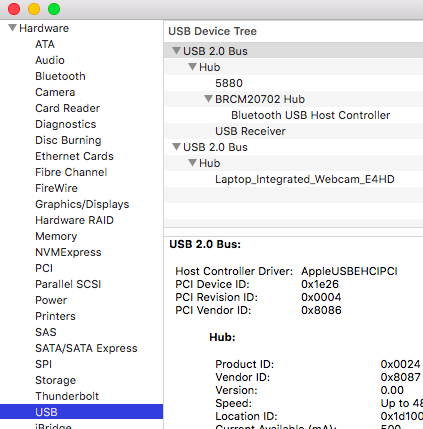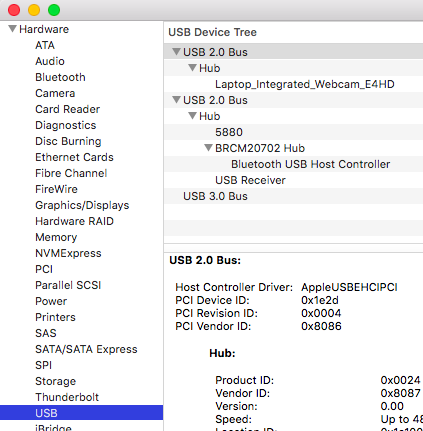-
Posts
10069 -
Joined
-
Last visited
-
Days Won
569
Content Type
Profiles
Articles, News and Tips
Forums
Everything posted by Hervé
-
In case questions on GPU list surface, native compatibilty with Metal starts at: Intel : Ivy Bridge HD4000 nVidia: Kepler (from GT6xx/7xx) and limited to it (no support for Maxwell or Pascal). AMD: CGN 1.0 (from R7)
-

[SUCCESS] DELL LATITUDE E5440 macOS Mojave 10.14 (Updated)
Hervé replied to KemalALKIN's topic in The Archive
"Wake down"? As in "sleep" ? -
You can look at the documentation for your computer model on HP's web site, especially the spare parts catalog where all supported devices are listed. You can also scrounge the Net.
-
Beta1 installs in the exact same manner as High Sierra. The difference is that 10.14 requires Clover r4517 or higher to install successfully. https://github.com/Dids/clover-builder/releases So far, Ok on my Ivy Bridge/HD4000 Latitude E6230 with same EFI/bootpack as High Sierra 10.13 and Clover r4521. I made a quick and basic, not fully tuned, installation: Apple stated that Mojave will only support GPUs compatible with Metal so HD3000 and older 1st gen Intel HD graphics are effectively dropped (and there are no kexts for these). Support for Intel iGPUs now starts at Ivy Bridge HD4000. So, I won't be trying Mojave on my E6220 nor on my ancient D630 (support for nVidia Tesla architecture dropped too)... We'll see if this gets to evolve in the following beta versions but not much of a hope I guess. APFS conversion seems to be mandatory too. Despite my modification of the minstallconfig.xml file of the 1st reboot temporary installation in which I had set the ConvertToAPFS parameter to false, my target Mojave partition ended up converted! Not a problem in itself on my SSD (and APFS is reportedly Ok on mechanical HDD now) but that means a definitive goodbye to Chameleon/Enoch for the time being. Inescapable eventuality I guess... List of officially supported Mac models is as follows (as per /S/L/CoreServices/PlatformSupport.plist) MacPro6,1 iMac17,1 iMac16,2 iMac16,1 iMac15,1 iMac14,4 iMac14,3 iMac14,2 iMac14,1 iMac13,3 iMac13,2 iMac13,1 Macmini7,1 Macmini6,1 Macmini6,2 MacBookPro12,1 MacBookPro11,5 MacBookPro11,4 MacBookPro11,3 MacBookPro11,2 MacBookPro11,1 MacBookPro10,2 MacBookPro10,1 MacBookPro9,2 MacBookPro9,1 MacBook9,1 MacBook8,1 MacBookAir7,2 MacBookAir7,1 MacBookAir6,2 MacBookAir6,1 MacBookAir5,2 MacBookAir5,1
-
Ever thought of checking the FAQ section? ...
-
'probably needs a patch of the Azul FB kext to set your DP-associated display port to DP or HDMI connector-type...
-
And apply the patch for the final stage boot glitch (your last attachment):
-

Some graphic glitches and garbling with E6420 and High Sierra
Hervé replied to spidey123's topic in The Archive
It's pretty obvious that all HD3000 are affected one way or the other by these graphics glitches. Increasing RAM (from 4 to 8GB for instance) reduces the issue to some degree as does HD3000 kexts patching. But it's quite clear that there is no definitive fix and the glitches remain no matter what, unless you wish to downgrade to Yosemite or earlier of course... -
I have not looked at it but does your patched DSDT inject "Darwin" OS at all? It should have something similar to this: Method (_INI, 0, NotSerialized) // _INI: Initialize { Store (0x07D0, OSYS) If (CondRefOf (\_OSI, Local0)) { If (_OSI ("Windows 2001")) { Store (0x07D1, OSYS) } If (_OSI ("Windows 2001 SP1")) { Store (0x07D1, OSYS) } If (_OSI ("Windows 2001 SP2")) { Store (0x07D2, OSYS) } If (_OSI ("Windows 2001.1")) { Store (0x07D3, OSYS) } If (LOr (_OSI ("Darwin"), _OSI ("Windows 2006"))) { Store (0x07D6, OSYS) } If (_OSI ("Windows 2009")) { Store (0x07D9, OSYS) } } The original DSDT only has this: [...] If (_OSI ("Windows 2006")) { Store (0x07D6, OSYS) } [...] If your DSDT does not inject "Darwin", you'll see something like this in SysProfiler: Once "Darwin" is injected, you should see something like this: If your DSDT already carries this patch, I'd try and remove those XHC patches you have in Clover. I've noticed that you're also using MBP10,1 SMBIOS. Did you give MBP9,2 any try?
-
I always wondered about the BIOS version-related graphics corruption on our E6x30 laptops, especially as, in the case of the E6230, the video OROM carries the same version 2.1.3.7 between BIOS A11 and latest version A19. So, I upgraded to A19 and re-patched A19's raw DSDT table. The E6230 boots without any graphics corruption and the laptop works as great as before and without any graphics issues so far. The well-known graphics corruption is only seen on closing screen when restarting or shutting down OS X/macOS. DSDT_A19.aml.zip I'd have to check if the same applies to post-A11 versions like A12 or A13 to see if the issue can be isolated to re-using a patched DSDT from an earlier version...
-
I noticed that, after upgrading BIOS to latest version A19, if the E6230 booted to black screen and then went rapidly into sleep, I had no graphics corruption on wake. I therefore extracted A19's raw BIOS tables and re-patched the DSDT. I'm pleased to say that my E6230 can now boot without issue with the latest BIOS version. Copy attached below. DSDT_A19.aml.zip Patches applied: iGPU device renaming from VID to IGPU + injection of _DSM method for layout-id injection of PNLF device injection of AC device injection of IMEI device renaming of SD card reader device to SDXC + injection of compatibility with Apple's own reader renaming of WLAN mini-PCIe device to ARPT injection of _DSM methods in GLAN + EHCx + XHC devices injection of _DSM_method to HDEF device for codec id injection of power settings to EHCx and XHC devices injection of "Darwin" OS to _INI method to support USB3.0 injection of IRQ NoFlags to HPET device revamping of _PWR methods to USB devices (EHC, XHC, USB)
-
Make sure you've installed the following kexts: FakePCIID.kext FakePCIID_XHCIMux My recommendation is to install those in /L/E, repair permissions to /L/E and rebuild your cache.
-
Do you know what a whitelist is? In case you do not, as an opposite to a blacklist which defines a set of rejected/denied items, a whitelist defines a restricted list of authorized/supported hardware. On a computer, it's invisibly embedded in BIOS and, in the case of wireless cards, it's a set/list of models that will be supported, anything else being unsupported. If you install an unsupported wireless card, you computer won't pass POST and won't boot. If you have a wireless card flying around, try it and see if it's accepted. If you do not have anything look for your HP model's spare parts list/catalog on HP's web site. The only alternative to whitelists are patched/hacked BIOS in which they've been removed.
-
As I said, you either look that up on HP's web site or on the Net. Look up for specs and/or spare parts. Can't do better than that.
-
I've no idea whether your HP model has a BIOS whitelist or not; you have to check that out on HP's website and/or on the Net.
-
Most probably if it has a Broadcom chip (it'll be listed under SysProfiler->USB). You'll need to apply/install the usual patches/kexts. But know that you'll not have all the BT features as a real Mac. https://github.com/RehabMan/OS-X-BrcmPatchRAM
-
Topic is about Wireless/wifi only as its title implies, it does not cover Bluetooth capabilities and eventual support, even if listed cards are combo. Cards support under OS X bears no relation to the computer model. Cards support on given computer models may be subject to whitelisting (eg: HP, Lenovo). You'll have to check that out yourself.
-
https://www.insanelymac.com/forum/topic/284989-what-does-oob-mean/
-
The initial specs posted yesterday, before the post was edited, did indicated HD4000 + nVidia NVS GPU...
-

How to fix recent DSDT common error caused by IASL bug
Hervé replied to Jake Lo's topic in FAQs & Tutorials
Which is why the code as formatted in my post #3 is useful and avoids such typos... -
DPCIManager actually clearly shows Realtek audio codec ALC235 (10EC:0235). So you need to either patch AppleHDA for ALC235 or install AppleALC + inject correct layout-id. https://github.com/vit9696/AppleALC/wiki/Supported-codecs
-

E6220 I3 2330m Sierra still waiting for root device
Hervé replied to michel boon's topic in The Archive
A pre-patched version of the AICPUPM kext is provided in the bootpack posted in the guide. It's located in Chameleon/Enoch's usual folder for add-on kexts: /Extra/Extensions. Make sure you've installed that bootpack on your USB installer. Normally, the o.c.B.plist is configured with KernelBooter_kexts parameter set to yes (to load kexts from /E/E) and-f flag (to boot without cache), so you should be able to boot without issues. You may overwrite these by interrupting the Enoch bootloader through F8 when you see the circular character in top left corner of the screen and typing KernelBooter_kexts=Yes -f -v. Thereafter, once you've installed and updated Sierra as/if required to latest version of 10.12.6, you may then install the latest pre-patched version of AICPUPM kext, though I don't believe it's ever evolved throughout the various Sierra updates. You'll find all versions here: I also suggest you set your E6220 BIOS settings as per the recommended settings detailed here: Unlike other computers, my E6220 has all built-in USB2.0 ports fully operationnal without any USB injector kext. Hence absence of such kext in my bootpack. -

[SOLVED] MSI CX61 2PC: issue HDMI Audio Intel HD 4600 (ALC269)
Hervé replied to kali2000's topic in The Archive
Laptop with Optimus then... What did you do re: nVidia dGPU?