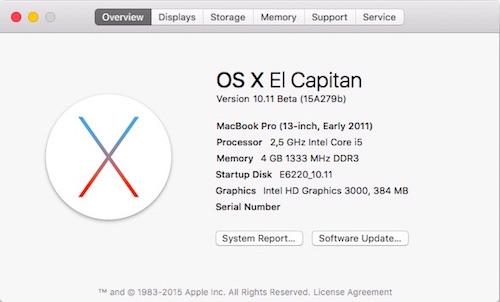-
Posts
10069 -
Joined
-
Last visited
-
Days Won
569
Content Type
Profiles
Articles, News and Tips
Forums
Everything posted by Hervé
-
We can only integrate a model if a user provides the files out of an existing installation. If the specs of the G580 are similar to those of your G500, you may use the G580 bootpack.
-
Well, you have not even posted a single file you've used or modified, so... We could certainly post an empty bootpack but that wouldn't be of much use, would it?
-
Try with a Virtual Machine rather than a distro; distros are problematic (some say evil) as you don't know what's been added to them. A vanilla and well-controlled installation is always a million times better.
-
At that point, your keyboard will be in basic/standard US QWERTY mode, so you need to find the key for the dash ("-") character. Should be the 2nd key to the left of the [ (=backspace) key found above [ENTER] key.
-
No, you interrupt the bootloader startup by pressing a key, then you type (on the keyboard): -f -v
-
You need to replace AppleIntelCPUPowerManagement.kext located in /System/Library/Extensions by a patched (=modified) version available here. This applies to all Hackintosh systems running on a Sandy Bridge or Ivy Bridge CPU.
-
Did you read this? https://osxlatitude.com/index.php?/topic/7914-dell-latitude-e6220-with-intel-i5-2520m-hd3000-and-1366x768-lcd-mavericksyosemite/ PS: You can't break or damage anything...
-
Well, you'd actually be very ill-advised to attempt upgrading to Yosemite! OS X does not support Intel GMA950 graphics beyond Lion 10.7.5 and such support is limited to 32bit kernel mode. From ML, no drivers for obsolete Intel GMA graphics controllers and kernels+kexts are all 64bit only. So the most recent OS X version that will run with full hardware support on your D520 is: Lion 10.7.5 (in 32bit kernel mode) if you have a 64bit Core2Duo CPU Snow Leopard 10.6.8 (in 32bit kernel mode) otherwise
-
Yes, I meant that parameter. Layout-id 0a260006 is indeed the usual one for mobile HD4400/HD4600, but you may experiment with other values if it does not work.
-
Everything is absolutely normal. For graphics, the raw DSDT uses Device (VID), itself under Device (AGP). If you read my AGPM tuning thread, you'll notice the D630's DSDT is identical in that respect. I would recommend you forget about modding the DSDT and simply add an entry for Vendor10deDevice in the MB5,1 section of the AGPM kext's Info plist, adjust control-id to 18 and, in all ikelyhood, Bob's your uncle! If it did not work, move to MBP5,1 instead of MB5,1.
-
Generally speaking, you can share Windows devices and/or filesystems/folders with a non-Windows system such as one running OS X. For a printer, the Bonjour service will probably be the easiest option. For file/filesystem sharing, connect to the server as an SMB target from OS X. The option is available directly from the Finder's bar menu. Google for this and you'll find dozens of links with all details. I would not expect things to be different with Win10. If the printer is wireless, you may want to look at possibility to access it directly from your Hackintosh; it only just depends on the make & model and availability of drivers for OS X.
-
Yes, it may just be that your particular Intel model is somehow "slow" to respond to BIOS or adapter sensing and thereby somehow not 100% compatible or suitable. If you read the previous posts in this thread, you will see several positive reports with various non-Intel mSATA SSDs, whilst there is a previous negative report about an 80Go Intel 310 Series model. To me, no need to look further, it's probably the SSD itself. mSATA SSD tested/reported OK: Plextor PX-128M5M 128Go Crucial M4 256Go MyDigital BP4 240Go Lite-On LMT-256L9M 256Go Samsung SM841N 256Go mSATA SSD tested/reported NOk: Intel 310 Series 80Go Other mSATA SSD candidates: Kingston SMS200S3 120Go ... I must admit I've experienced disappointments with other Intel SSD too: I have a "regular" 2.5" Intel 330 series in my D630 and it slows down dramatically if I enable TRIM on it. I've never experienced such things with SSD from a different make.
-
True, but during performance tests we ran a couple of years ago, we did notice that MBP5,1 profile face a better performance and GPU throttling than the MB5,1. Regarding DSDT, the file you posted refers to Device (AGP) and you said you renamed it to GFX0. Isn't the case any more? Anyway, you know what to do now, the AGPM tuning thread should be sufficiently explanatory.
-
By the way, you probably would not get anywhere with DSDT editing and renaming APG device to GFX0 on a MacBook5,1 SMBIOS profile; If you check your AGPM Info plist, you should see that the entry associated with that model only caters for the integrated chip (IGPU). You really should opt for a MacBookPro5,1 SMBIOS profile, tune the system as per the dedicated thread and article, then proceed with AGPM tuning.
-
So, you've changed mSATA to ZIF adapter and problem remains? We can rule out a faulty adapter then, which leaves you with following likely causes: damaged ribbon cable loose/unreliable ribbon cable connection (ZIF end and/or adapter end) wrong SSD partition scheme or format type faulty or somehow incompatible SSD
-
what bootloader and Azul FB/ig-platform-id value are you using?
-
I would suggest you simply concentrate on patching the AGPM kext since that'll be required, with or without AGP device renaming to GFX0 in the DSDT. But it's entirely up to you in the end.
-
You asked what ig-platform-id value you should use. It depends on the computer and its integrated Intel HD 4x00 graphics. That's why I suggested you try the values in the range detailed by RampageDev as you may actually find you obtain graphics acceleration with a different value than expected. Now, if you already know which values work, why ask? Just try and if it does not give you satisfaction, try the other values until you find the value that does.
-
Look at this thread; it should answer your questions and point you in the right direction.
-
You may try ig-platform-id values that belong to the range detailed in RampageDev's Intel HD4400 guide.
-
Any Merom or Penryn Core2Duo CPU with FSB800 will do. Do not install a Penryn model with FSB1066 as, if it ran at all, it would only do it at FSB800 and therefore at much reduced speed than you'd expect. So Penryn T9300 and T9500 CPUs are Ok but don't opt for the T9600. The Penryn Extreme X9000 should work too, but you'd probably experience quite high T°...
-
"No such file or directory" is usually self-explanatory... Did you actually verify presence of IOBluetoothHostControllerUSBTransport plug-in or perl target binary file in the IOBluetoothFamily kext on your system? It certainly is there for me in 10.10.5 so it would seem you somehow deleted it.
-
For those X201/X201s owners who have an erroneous Intel HD Graphics GPU reported in SysProfiler with dev id 0x2d10, try adding statement Name (_UID, 0xFF) to Device (UNCR) of your DSDT: Device (UNCR) { Name (_BBN, 0xFF) Name (_UID, 0xFF) // fix issue of QPI link 0 (pci8086:2d10) being reported as GPU in SysProfiler Name (_ADR, Zero) Name (RID, Zero) Name (_HID, EisaId ("PNP0A03")) Name (_CRS, ResourceTemplate () { WordBusNumber (ResourceProducer, MinFixed, MaxFixed, PosDecode, 0x0000, // Granularity 0x00FF, // Range Minimum 0x00FF, // Range Maximum 0x0000, // Translation Offset 0x0001, // Length ,, ) }) Device (SAD) { Name (_ADR, One) Name (RID, Zero) OperationRegion (SADC, PCI_Config, Zero, 0x0100) Field (SADC, DWordAcc, NoLock, Preserve) { Offset (0x40), PAM0, 8, PAM1, 8, PAM2, 8, PAM3, 8, PAM4, 8, PAM5, 8, PAM6, 8 } } } To reflect true MBP6,1/6,2 DSDT implementation, the brave ones may also consider: renaming Device (SAD) + subsequent references to SAD by IMCH renaming Device (UNCR) + subsequent references to UNCR by CPBG
-
-
The patched AICPUPM prevents KP on CPU power management. For the rest, it is self-explanatory.