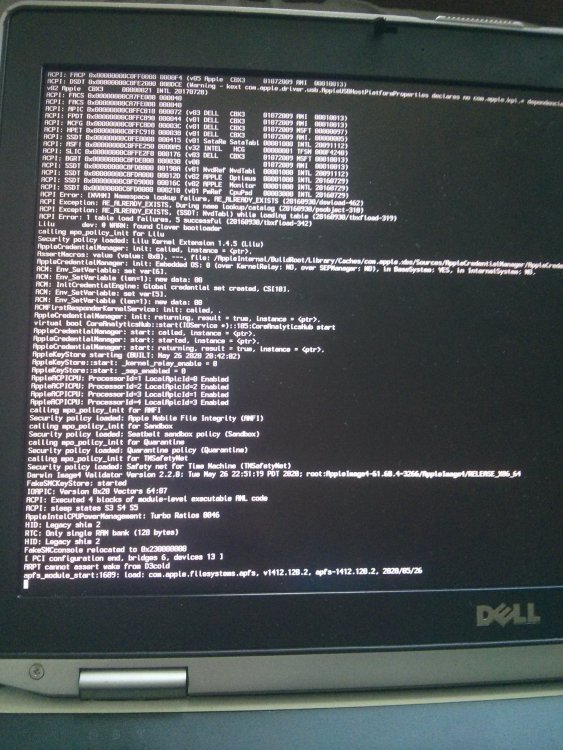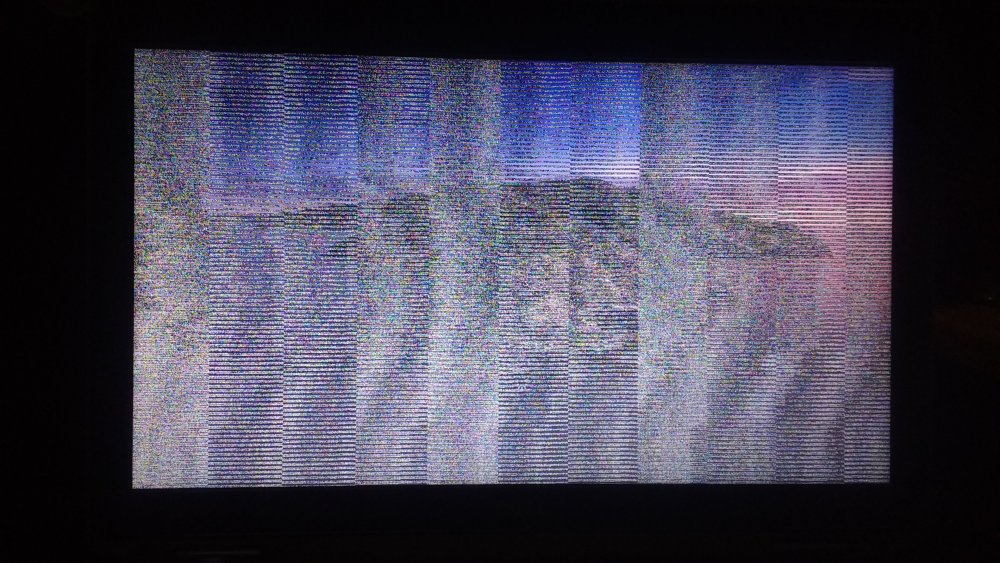Search the Community
Showing results for tags 'E6530'.
-
Hi. Been installing Catalina on a Dell Latitude E6530 using the excellent guide but have run into some issues. The install USB stick will display the apple logo and timer line on the laptop LVDS LCD screen until it gets about 2/3 across (looks like when it loads the display drivers) and then LCD screen goes black - although found that if you plug in a HDMI screen it boots to the end using the external screen. I went ahead and installed Catalina which went very smoothly but even when booting from main HDD LCD display will go blank during boot up but boot up completes on the HDMI screen. Able to use Catalina normally on the external screen. Trying without HDMI screen results blank display but Catalina seems to complete booting OK but you can't see anything. Second issue is to do with sleep. If I put Catalina to sleep (power LED is breathing as expected) and hit the power button for wakeup the laptop boots from scratch running Clover boot and loading Catalina from scratch. Laptop boots High Sierra without any issues. It has 8GB RAM and i5 processor, currently mechanical HDD (will be replaced with SSD) and external monitor is 1440x900. No Nvidia GPU. I've attached the debug folder so I think it has all the information you might need. Guide written for E6230 so may have some differences with E6530. debug_19667.zip
- 1 reply
-
- sleep
- catalina 10.15.5
-
(and 2 more)
Tagged with:
-
Hey, that is me again Trying to install Vanille Hackintosh through another Mac and i am getting this error [Photo] PC Specs: E6530 | I5 3230M | AR9281 | 8GB | 850EVO | HD 4000 | NVS 5200 (ACPI Disabled) | Boot Args: keepsyms=1 debug=0x100 -xcpm -v Kexts: Downloaded from CloverCFG | AppleALC | FakeSMC and fork of kexts | IntelMausi | Lilu | USBInjectAll | WhateverGreen | I dont need other kext right now, because i just want to install it and configure it after Cant find any solution in Google My fresh EFI with ivy Config and some kexts: EFI.zip Sorry and Thanks for wasting your time on this
-
I have e6530 i5 3230M+HD4000. I try use brightnesfix.zip by Jake Lo in old topic but FN+Up/down not working. I am currently using Fn+f3/insert to change brightness. Sorry English is not my native language brightnessFix.zip DSDT-E6530-A13.zip
-
specs: - core I5-3230M 2.6Ghz - Intel HD4000 - intel 7 series - network intel - audio IDT 92HD93 Not working: - wifi/BT (need card replacement) - Sleep - Fn + Up/Down to change brightness - Vga port (not support) Working: - audio - powermanagement - brightness - usb 2.0/3.0 - wired network - trackpad (three fingers) - battery status Unknow - HDMI 1. CREATE USB INSTALLER Use my EFI folder & behind USB 2.0 port EFI-install E6530.zip 2. DSDT patcher Open MaciASL, in preference, add source: http://raw.github.com/RehabMan/Laptop-DSDT-Patch/master Open your dsdt.dsl, select patch, and apply following patches: [audio] Audio Layout 12 [syn] Fix *pnp/pnp lower case Error [sys] Add IMEI [sys] Fix _WAK Arg0 v2 [sys] fix Mutex with non-zero SyncLevel [sys] fix PNOT/PPNT [sys] HPET Fix [sys] IRQ fix [sys] RTC Fix [sys] SMBUS Fix [usb] 7-series/8-series USB OS Check Fix ( win 7/8/visa) In the text field, paste directly: # Disable BAT1 and BAT2 devices into method label _STA parent_label BAT1 replace_content begin Return(0) end; into method label _STA parent_label BAT2 replace_content begin Return (0) end; ## Not All control path return a value (_SRS) into method label _SRS parent_label LPTE code_regex Store\s+\(Zero,\s+CRAA\) replaceall_matched begin Store (Zero, CRAA)\n return (Zero) end; 3.SSDT PATCHES: Use ssdtPRgen.sh from piker-alpha or Download it in GOOGLE Paste /Extra/ssdt.aml in /EFI/CLOVER/ACPI/patched 4. O2 Card reader Open DSDT.aml and go to _SB/PCI0/RP06/PXSX Replace Device (PXSX) { Name (_ADR, Zero) // _ADR: Address Name (_PRW, Package (0x02) // _PRW: Power Resources for Wake { 0x09, 0x04 }) } TO Device (SDXC) // Renamed from PXSX to SDXC as per Apple convention { Name (_ADR, Zero) // _ADR: Address Name (_PRW, Package (0x02) // _PRW: Power Resources for Wake { 0x09, 0x04 }) Method (_DSM, 4, NotSerialized) // _DSM: Device-Specific Method { If (LEqual (Arg2, Zero)) { Return (Buffer (One) { 0x03 }) } Return (Package (0x08) { "AAPL,slot-name", Buffer (0x09) { "Built-in" }, "device_type", Buffer (0x11) { "Media Controller" }, "model", Buffer (0x18) { "O2 Micro SD Card Reader" }, "compatible", Buffer (0x0D) { "pci14e4,16bc" } }) } } 5. USB 3.0 USE FakePCIID_XHCIMux.kext & IOAHCISerialATAPI_Injector.kext + Hackintool 6. Baterry Use ACPIBatteryManager.kext 7. Brigness Use SSDT-PNLF.dsl MY FOLDER EFI: My EFI.zip Sorry I bad English
-
I've followed your advice to use Vanilla Installation, tried all the advisable EFI given here but it seem I can't make it work my audio. My kext are updated. Currently running Mojave 10.14.6. Hope you can help me. Update: found a solution, its not AppleALC.kext but VooDooHDA.kext. now my audio is working. E6530 EFI.zip
-
Hello everyone. I updated to catalina and I am trying to fix some video glitches when turning on and off my laptop (when turning it off issues are much more annoying). Optimus is on in bios and my bios version is A20. Attached are my config file and acpi folder. Latest lilu +whatevergreen+alc are in kext folder "Other" and in S/L/E Any ideas on how to fix it? Thank you. config_ACPI.zip
- 7 replies
-
- intel video
- optimus nvidia
-
(and 1 more)
Tagged with:
-
I have successfully install Mac osx 10.15.1 (Catalina) on my dell E6530. but Audio & Wifi not working. Please someone help me for resolving this problem My EFI Folder:- Kexts+Config.zip
-
Hi everyone, I recently managed to install Mac OS 10.13.6 to my dell E6530 (dual gpu>Nvidia graphics nvs5200m + IntelHD4000), Dell Bios ver A20. After some customization I got almost everything working but there a few things that I would like to fix: 1. Sleep issues: if I press the power button, the laptop goes to sleep but only for 2 seconds and then it's up again. If I close the lid, it does the same. I looked for the wake up reason in the log files and all show the same: LID0 EH02. 2018-09-06 14:49:11.170999-0500 localhost kernel[0]: (AppleACPIPlatform) AppleACPIPlatformPower Wake reason: LID0 EH02 2018-09-06 14:57:59.577740-0500 localhost kernel[0]: (AppleACPIPlatform) AppleACPIPlatformPower Wake reason: LID0 EH02 2018-09-06 14:57:59.577742-0500 localhost kernel[0]: (AppleACPIPlatform) AppleACPIPlatformPower Wake reason: LID0 EH02 2. Usb 3.0 not injecting: My laptop has 2 2.0 USB ports and 2 3.0 ports. On system report/USB, I am able to see the 2.0 ports but there's no 3.0 ports on the list. I am using USBinjectall kexts + ACPI patches: change EHC1 to EH01, change EHC2 to EH02 + Kextstopatch: com.apple.driver.usb.AppleUSBXHCI 837D940F 0F839704 0000 837D940F 90909090 9090 , but I am not able to make the 3.0 ports available. 3. Sd card reader: Is any way to make the O2 micro sd card reader work? 4. Video glitch on boot (apple logos and a grey bar at the bottom of the screen): this is not affecting performance if the intel gpu, as far as I can tell, but it’s a little bit annoying. Jake Lo already explained me that it is not possible to make the HDMI video output work since in this laptop model the HDMI connector is hardware connected to the Nvidia GPU and since it is being disable via DSDT, it won't work. I hope somebody can help me. Thank you very much for your assistance. PD DSDT file attached DSDT.aml.zip
- 10 replies
-
- dell
- high sierra
-
(and 3 more)
Tagged with:
-
I've managed to get a clean install of Sierra working but have not managed to get a few hardware issues sorted out. The biggest is the audio. As soon as I install the audio kext and reboot, I get artifacts all over the screen. This doesn't happen when the kext is not loaded. My spec: Dell E6530 Latitude Intel 4000/NVS5200 Nvidia 16Gb RAM i7 Any pointers would be great.
-
I'm doing a fresh installation on a Dell Latitude E6530, Core i5-3320M, 15.6" HD4000 1920x1080, 16GB RAM, 500GB SSD. Not seeing any Sierra guides, I followed along with this El Capitan thread, using the E6430 bootpack as that seemed closest, and updating the VoodooPS2Keyboard.kext. All went well during the installation and first boot, but after I installed Clover to the SSD and rebooted, this was the result: There is a larger and more readable version of this image. This occurs whether I try booting from the hard drive or the USB install media. It boots up in safe mode, but the video is so slow as to be nearly unusable. I've tried a couple of things to try to isolate the problem: I removed the generated ACPI/patched/ssdt.aml, which had no effect. I tried to remove the Boot Graphics Glitch - 10.11 patch from config.plist. This allowed the system to boot, but the graphical glitches were there. It looked like sections of random snow all over the screen. I suspect that this patch needs to be updated for Sierra. (I then added it back in.) At this point I am open to suggestions. efi.zip
-
Hello everybody, first, I want to thank Jake Lo and pokenguyen for their nice guides. I'm not all new to building hackintoshs, but my last trys are 2-3 years old, and so much has changed. In the last two weeks I could successfully install Mavericks on my E6530 with the guide Jake Lo posted, and I finished my Clover-based installation of Yosemite PB6 (yeah, I know, they released the final) yesterday. So far, I like Clover, and a lot of stuff is working: - Ethernet - WiFi (replaced Intel with some compatible) - Sleep (yay!) - Touchpad (no gestures, but not that important) - Appstore, iCloud, iMessage, Facetime What doesn't work (but I want it to!) is external display port(s). The problem obviously has something to do with the Optimus topic, but let me tell what I found out yet. Following pokenguyen's guide, the Mackintosh Vietnam Tool installs Clover to the new Macintosh HD. Sounds good, but the new version did break my ability to boot, so I replaced the new Version with the older one (included in the original pack in guide). After this, I was able to boot. After some testing, I can tell (Optimus enabled): with Clover 2703, only the Intel HD GPU shows up in Option - Graphics and in System booted up, with Clover 2953 its the NVS and the Intel in Option - Graphics in bootscreen. Problem: I cannot boot with 2953, getting a crash immediately. It doesn't matter if Optimus is enabled or disabled. So I guess I am missing something really stupid... Can it be I have to change something in my config.plist? Remember, the Intel GPU works fine with 2703. I'm out of ideas at the moment, even tried to use Jake Lo's DSDT/SSDTs (bad idea)! Any help is really appreciated! Cheers Matse PS. Nearly forgot System Specs... - E6530, BIOS A13 - I7-3740QM - 16GB RAM - Intel HD plus NVS5200m - Display 15.6" 1920x1080 - WiFi by AR5BHB92
-
At first, since this is my first post here, big congrats for your effort. Really made me install OSX Mavericks (10.9.1) on my E6530. I have followed the instructions here provided by Jake Lo (thanks for that; really made it quite easy). Compared to his system, I have a different version of BIOS (A13) than the one in the guide (A12). Should I reinstalled the earlier version (if this is possible)? Now, with the issues I am facing: 1. I can hear the noise of the fan working all the time. Of course it is not that loud, but is this really what I should expect? 2. I am using the Extra_Mav.zip folder in my system, as it is in the archive. The only change I made in the boot.plist was to add a Timeout of 2 seconds. Should I do anything else? (Again, my system is identical to the guide, except the BIOS version). 3. The laptop now is always quite hot, on the left side. Power management is really working? The Activity Monitor shows that the CPU is over 80% idle most of the time, but still laptop gets quite hot, so most possibly PM is indeed working. Maybe it is because of the nVidia card, which is all the time enabled? 4. Should I update to 10.9.2? Based on my experience, with SL 10.6 some time ago, I should install the delta or combo update, reinstall Chameleon and I should be good to go (or maybe troubleshoot some stuff, but I should be able to login again to OSX). Whenever you have time! Cheers! Christos
-
Hi all, First of all thanks Jake Lo for the great guide ! I installed following your guide https://osxlatitude.com/index.php?/topic/5641-dell-latitude-e6430-e6230-intel-mavericks/ My system is Dell E6530, i7-3540, HD4000, 1920x1080 My current version is Mavericks 10.9.3, I upgraded from 10.9.2 My problem is that I do not have sound working at all and I am using the latest AppleHDA you provided, Apple HDA provided for 10.9.2 also doesn't work (it didn't for 10.9.2 either) These are the lines containing AppleHDA from system.log Jun 15 12:03:06 Cristians-MacBook-Pro.local com.apple.kextd[12]: WARNING - Invalid signature -67030 0xFFFFFFFFFFFEFA2A for kext "/System/Library/Extensions/myHack.kext/Contents/PlugIns/AppleHDAController.kext" Jun 15 12:03:06 Cristians-MacBook-Pro.local com.apple.kextd[12]: WARNING - Invalid signature -67030 0xFFFFFFFFFFFEFA2A for kext "/System/Library/Extensions/myHack.kext/Contents/PlugIns/AppleHDA.kext" Jun 15 12:03:07 Cristians-MacBook-Pro.local com.apple.kextd[12]: WARNING - Invalid signature -67030 0xFFFFFFFFFFFEFA2A for kext "/System/Library/Extensions/myHack.kext/Contents/PlugIns/AppleHDAHardwareConfigDriver.kext" Jun 15 12:03:08 Cristians-MacBook-Pro kernel[0]: Sound assertion in AppleHDADriver at line 1535 Jun 15 12:03:08 Cristians-MacBook-Pro kernel[0]: Sound assertion in AppleHDADriver at line 2205 Jun 15 12:03:08 Cristians-MacBook-Pro kernel[0]: Sound assertion in AppleHDADriver at line 207 Jun 15 12:03:08 Cristians-MacBook-Pro kernel[0]: Sound assertion in AppleHDADriver at line 1094 I assume the first 3 warnings are ok but the next lines are not Any help is greatly appreciated ! Cristian.
-
Hi Everybody! Wanted to ask anyone has experience in installing or any sort of possible options to get OSX on this notebook? I, myself tried to get 10.8.2 to install, the USB drive is booting fine, install boots up. (I just don't have any built in space on my HDD and wanted to try it on a USB/External device and could not, it didn't recognize it as possible install device. All comments are welcome!
-
I've had a desktop hackintosh that was custom built for the past 4 years. I've recently sold that machine and bought an iMac. My employeer is providing me with a Dell E6530. I want to run dual boot OSX ML. Here are the specs. i5-3340M Nvidia 5200M Intel Centrino Advanced-N 6205 Wireless card I see a bootpack for this machine but it's running an i7 3520 but with the same graphics card. Is the DSDT processor specific? I would guess not unless it has been modified in some way for speedstep. Any input would be helpful. This will be my first laptop hackintosh. Thanks.