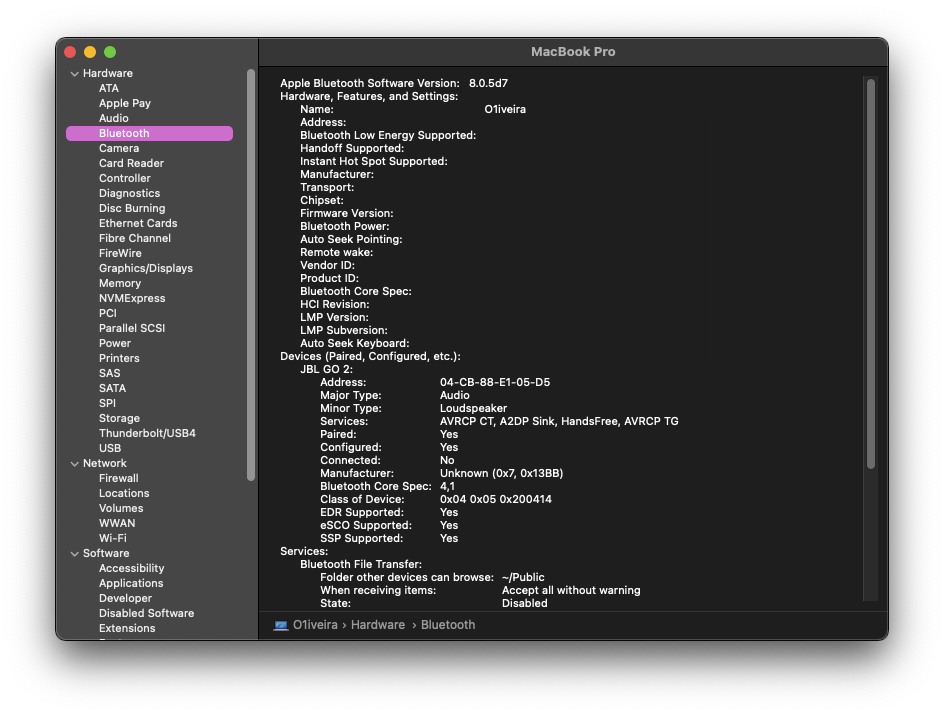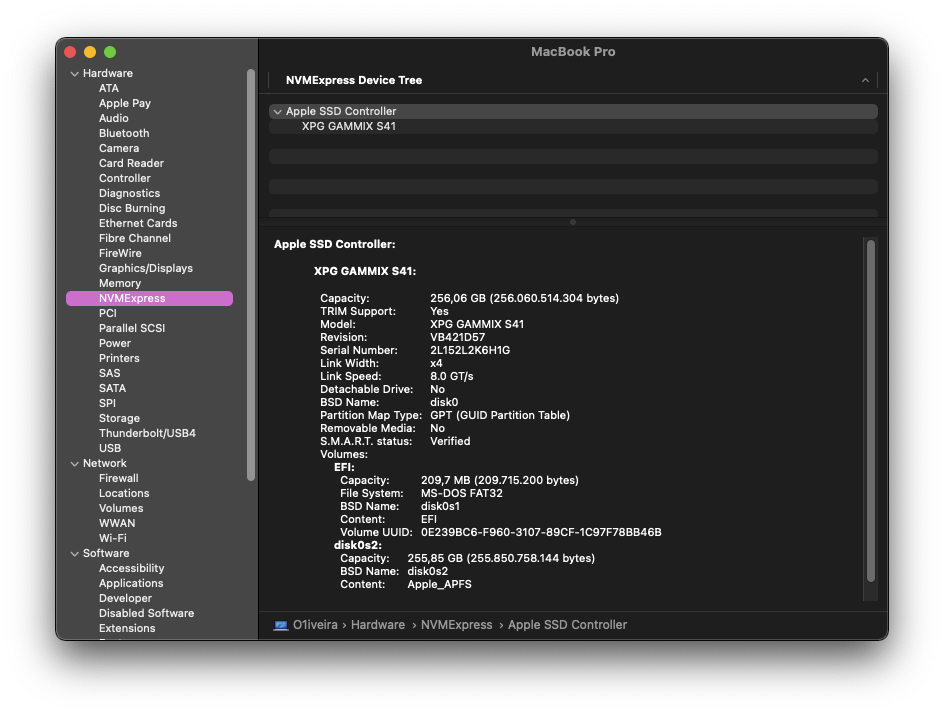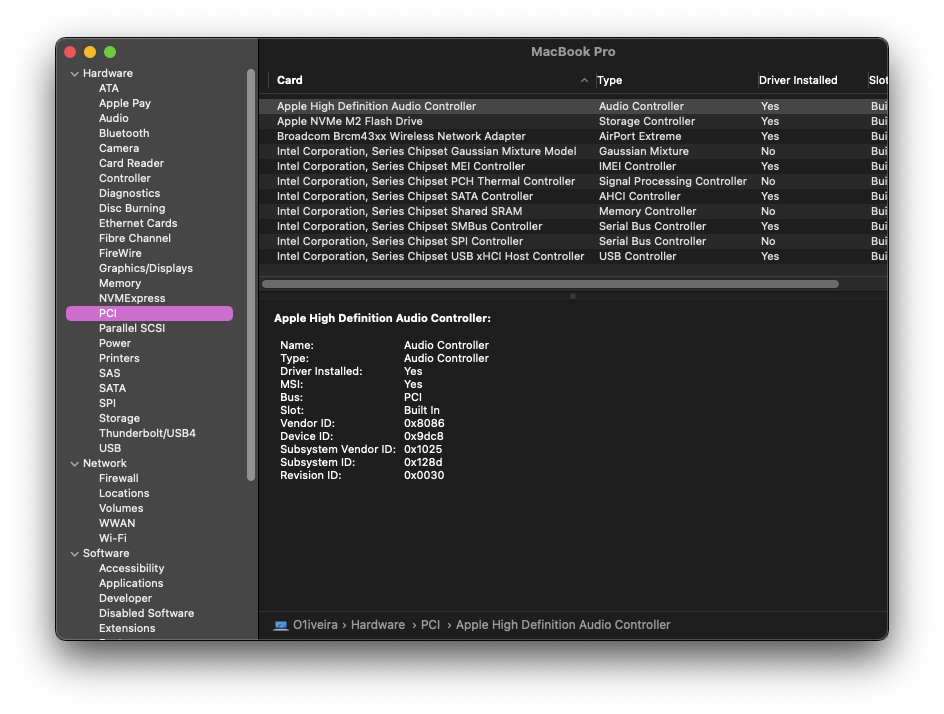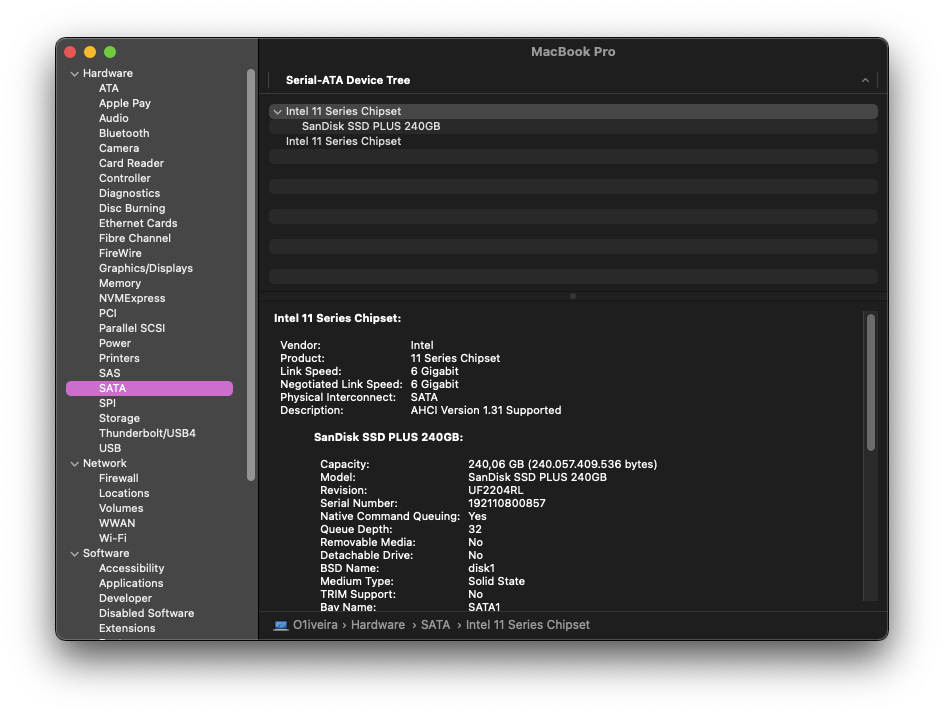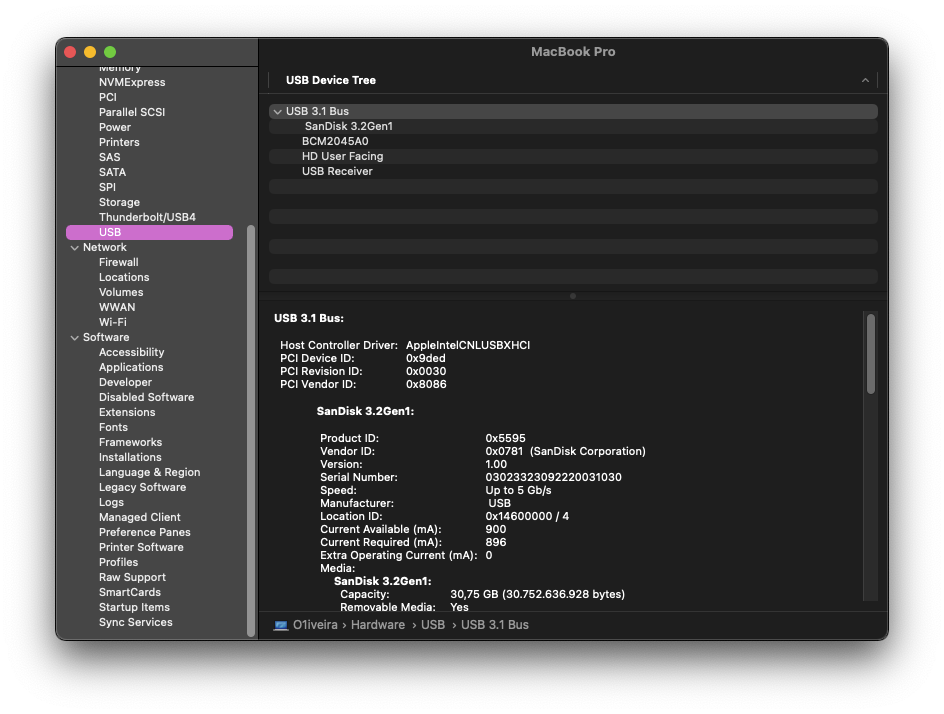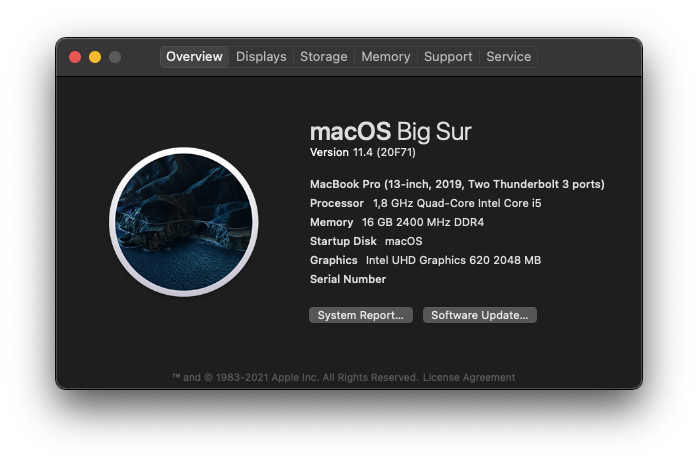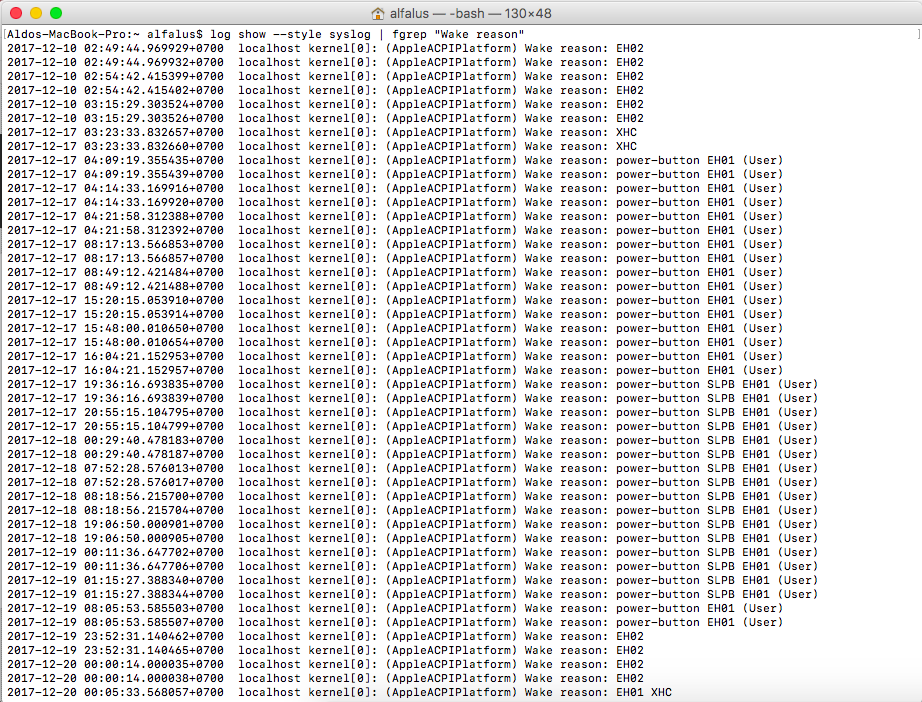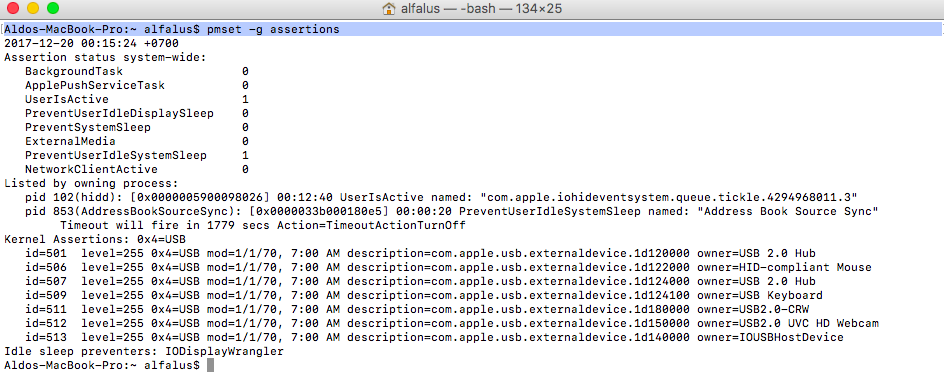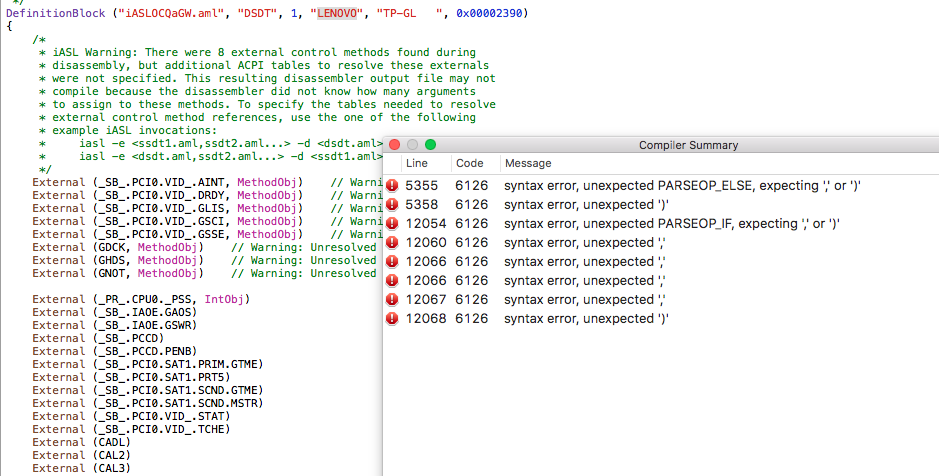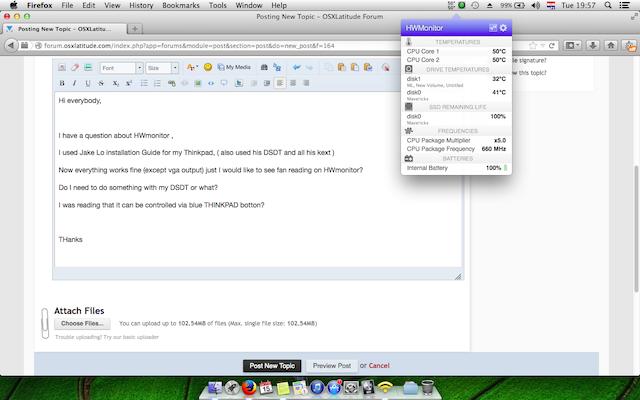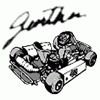Search the Community
Showing results for tags 'dsdt'.
-
Specifications: BIOS Version: 1.16 (Latest) (needs SATA in AHCI mode, not Intel Optane or disk won't be seen) Intel 8th gen i5 8265U, 1.6GHz CPU Integrated Intel UHD620 15" 1366x768 HD non-touch LCD 16 DDR4-2400 RAM (Up to 32GB) M.2 2280 PCIe Gen3x4 256GB RTL8111 Gigabit Ethernet Realtek ALC255 WiFi Card - Originally came with a Qualcomm Atheros QCA9377A-5, but this model it's not supported by macOS, so it was replaced by a DW1820A - CN-0VW3T3 card (Key A/E, size 2230) 802.11ac combo wireless card + Bluetooth 4.1. Integrated HD User Facing Chicony Electronics, webcam (USB internal) Integrated Realtek Card Reader RTL8411B (PCI ven id 0x10ec, dev id 0x5287) 1 x 3.5mm universal jack (combo audio) 1 x USB 3.1 gen1 port Type-A (with PowerShare) 1x USB Type C port 3.1 2x USB 2.0 ports 1 x HDMI port Working: All the components!! UPDATE: Bluetooth working now using masking 5 pins of the card, I did exactly what this user did: Post with photo - By @Naidis Methods used: To install macOS: Hackintosh Guide - Install MacOS with Olarila Image, Step by Step, Install and Post Install, Windows or Mac To activate my WiFi: Broadcom BCM4350 cards under High Sierra/Mojave/Catalina Full DSDT patches: DSDT patch requests Screenshots: Credits: @Hervé he gave me the WiFi card (T77H649) and helped me to active it. @MaLd0n he as always helpd me with the DSDT and keep my Hack stable as a real Mac! And I'm thank all the community to get this machice working, the Clover guys, @headkaze with his awesome Hackintool app also. Your hard work guys, will be always appreciate by me. My EFIs folders with Full DSDT patched OpenCore 0.7.1 OC 0.7.1.zip Clover 5136 Clover - 5136.zip
-
So I have installed Mojave 10.14, and per requested by Jake Lo, I am creating this topic to state that I need assistance in setting up my DSDT (as my screen goes black when attempting to boot from my prior DSDT.aml, so currently using BIOS.aml), Only one of my USB ports works (on the right side), and for the life of me (not for the lack of trying), have been unsuccessful in regards to getting my sound working using AppleALC. Hopefully I will be able to have a nice patron assist me and be my wingman in finalizing this setup... My hardware specs are in "About Me" in the Profile. Maybe Teamviewer with someone (if requested)? Thank you, and blessings!
-
Hey guys! I need patch's for my laptop DELL Latitude E7440 i5 4300U BIOS A25, i'm actually using A20 version of i7 taken from Bootpack, i'm looking to patch the ACPI tables extracted by clover. Here are the F4 ACPI Dump origin.zip thanks
-
Waiting for DSMOS... kernel: (AppleKeyStore) unexpected session: 100000 uid: -1 requested by: 36 kernel: (AppleKeyStore) AppleKeyStore: operation failed (pid: 36 sel: 7 ret: e00002c2 '-536870206', -1, 100000) kernel: (kernel) STD :: Smart PS2 Touchpad v4.7 beta 5 Copyright © EMlyDinEsH <www.osxlatitude.com> 2012-2016. kernel: (AppleSMC) Previous shutdown cause: 5 kernel: (IOGraphicsFamily) IOGraphics flags 0x43 kernel: (ACPISensors) ACPISensors (THRM): 1 sensor added kernel: (kernel) Asus Notebooks Fn Keys v2.6 Copyright © EMlyDinEsH <www.osxlatitude.com> 2012-2016. kernel: (ACPISensors) ACPISensors (THRM): started kernel: (AppleACPIPlatform) ACPI Warning: \_SB_.ATKD.INIT: kernel: (AppleACPIPlatform) ACPI Warning: \_SB_.ATKD.INIT: kernel: (AppleACPIPlatform) Insufficient arguments - Caller passed 0, method requires 1 kernel: (AppleACPIPlatform) Insufficient arguments - Caller passed 0, method requires 1 kernel: (AppleACPIPlatform) (20140828/nsarguments-14c) Hope to get help with the solution !!! kextstat_log.txt kernel_log.txt DSDT.zip
-
Hello, i have sleep issue on my laptop. I check it on terminal and type the wake reason command, and i got this. Does anyone can help me to figure it out what is the main problem ? I attach all the problem reporiting files. Thanks debug_1741.zip
-
Hello everyone, This is actually great forum, i learn on this forum to get understand about running MacOS on Intel-based system, so i really wonder 'can i do it myself'. And yes, finally i can install MacOs Sierra 10.12.6 on my Asus S451LB (Vivobook). But the problem is i'm not really good to understanding about machine language (ACPI). So i created this post to ask about DSDT and SSDT for my laptop and get the Mac Os running well. How to patch many issue that don't work after install that OS, can anyone explain and help me to patch the dsdt and ssdt effectively, so my laptop can stable to running that OS ? I'm very gratefull. Thanks in advance, Anyway sorry for my bad english.
-
Hello everyone! I'm running OS Sierra 10.12.6 on Asus UX360u. Everything works, except for WiFi card (Intel) but I need help with some DSDT edits: -I use AsusFnKeys.kext but some Fn keys (brightness, backlight) don't work. -I want use Fn Keys but without typping Fn (Fn keys as functional keys patch doesn't work) -Also, my touchpad is Elan1200 i2c, so I don't use SmartTouchpad.kext (I use voodooi2c). -I use also USB WiFi (DWA-131 E) and can't get working iMessages, because this USB is not listed as BuiltIn (nullethernet works but doesn't make my USB WiFi act as built-in device). -When I turn off the machine, which is plugged on AC adapter, machine gets restarted, also machine can't go to sleep. So, I'll be really grateful if someone can help me with my DSDT, I don't know whitch patches I need and when I apply some patches, I get KP or some non-functional kexts (like audio). HW: -Intel HD520 8GB RAM -Intel Core i5 6200U SkyLake, 512GB SSD -Clover UEFI CLOVER.zipMacBook Pro.zip
-
Hi, I follow these guide to install 10.12.6 https://osxlatitude.com/index.php?/topic/8506-dell-latitude-inspiron-precision-clover-guide/ https://osxlatitude.com/index.php?/topic/10014-latitude-5480-keyboard-and-trackpad-not-working/ Spec as below: BIOS Version 1.6.3 CPU Intel i7 7820HQ RAM Kingston DDR4 2400 16G x 2 MB Chipset Intel CM238 SSD TOSHIBA THNSNK256GVN8 M.2 2280 256GB Audio Realtek ALC3246 Graphics Intel HD Graphics 630 + NVIDIA GeForce 930MX Ethernet Intel Ethernet Connection I219-LM WIFI/BT Intel Dual Band Wireless-AC 8265 Touchpad ALPS I2C touchpad Thunderbolt 3 Controller Intel JHL6340 SD card reader Realtek PCIe SD Card Reader SmartCard reader Broadcom 5880 USB PCSC Camera Realtek 720p HD Camera Working: Keyboard Audio: Speaker, Microphone, Headphone Ethernet Camera USB 3.0 x3 Not Working(sort by priority) Thunderbolt 3 (only show “Thunderbolt: No hardware was found.” in the system report) USB.3.1 type C (if I plug the type-c external HD before boot, it will show something in the system report) HDMI Sleep Brightness Keys Touchpad (only button works) HD630 (show Intel HD 620 1536 MB in about this Mac, else is fine I think) SD card reader SmartCard reader VGA Geforce 930MX WIFI/BT (I will change it to DW1560) Please help me to patch the DSDT, I need tb3 for eGPU, and if hackintosh doesn't support 930MX please disable it for power consumption, thank you very much! EFI & IOReg.zip
- 18 replies
-
-
For what ever reason the brightness control in the System Preferences no longer works. I think it may be related to these two previous issues that I posted about in the past https://osxlatitude.com/index.php?/topic/9131-solved-e6420-monitor-sleep-turn-off-on-boot-fresh-install-of-el-capitan/ https://osxlatitude.com/index.php?/topic/9504-solved-black-screen-on-e6420-sierra-upgrade/ I am using the following DSDT because the one in Jake Lo's Sierra bootpack was not working despite me having updated to the same bios version that the bootpack is meant for, as discussed in the above threads. https://osxlatitude.com/index.php?/topic/9131-solved-e6420-monitor-sleep-turn-off-on-boot-fresh-install-of-el-capitan/?p=61321 But that DSDT was patched back when I was on El Capitan, do I need a new freshly patched DSDT for Sierra? Also why does the LoRes DSDT in the Sierra bootpack not work for me? This has been an issue for me since El Captain, is there something different about my E6420's monitor? It uses the Intel HD 3000 with the max resolution of 1366x768.
-
Today I Finally make Asus G752VY Install MacOS Serria By using this Clover conflg I can happy install But when finished,I can't get it run... It still Hold on Touchpad in DSDT! Please help fix the dsdt error thanks 原始DSDT.zip config.plist.zip
-
I have several issues after doing update OTA from 10.11 to 10.11.3 But, i reinstalled my system to 10.11 because of that problem After i reinstall and boot straight into my desktop, i realize that my patched DSDT not loaded.. Someone help me to fix DSDT not loaded..
-
This's Clean DSDT for my laptop. Everyone who can patch for me, Please patch it. My Specs 1. CPU Type: Intel Core i3-3110M and no turbo boot. 2. CPU Speed: 2.40GHz 3. Ram: 2GB 4. GPU: Intel 4000 Graphics card 5. Screen size: 1366x768 6. Screen inch: 15inch I will appreciate for your good work. Clean DSDT.zip
-
Hi, I have recently installed Yosemite on my Medion Akoya E6221 laptop. Spec: i3- 2310M (2330M?) processor, Sandy Bridge, Intel 6 series/C200 chipset. I have generated a ssdt according to the script of Pike R Alpha. I have also managed to create a dsdt with the help of someone else. I have used Chameleon. Enabled drop SSDT, disabled generating C and P states. Everything except the trackpad is fine even powermanagement (sleepmode) until I touch the trackpad. Then - although the trackpad does not function - the keyboard gets blocked. I have to reboot. Now here is an even more strange thing. If I use a dsdt I have extracted on this laptop (but not patched at all) then everything is fine including the trackpad but power management is not there of course. Even if I remove the VoodooPS2Trackpad.kext, the trackpad keeps on working. In fact I have removed all things I could find relating to the trackpad, but that does not bother the trackpad. It keeps on going. So now here are my questions: - How can it be that the trackpad keeps on running if I cannot find a kext/driver referring to the trackpad? - What is wrong with the dsdt file? If I use it the trackpad will not work but touching it only once will block the keyboard until reboot (IRQ conflict?) I have attached the dsdt file which causes the trackpad to malfunction and also ssdt.aml and org.chameleon.Boot.plist. Uhm...: Forgot to tell you that the trackpad pane in system preferences tells me: " Trackpad not found" ... DSDT.aml.zip org.chameleon.Boot.plist.zip ssdt.aml.zip
-
Hello, i'm new at hackintoshing so i need help to patch my SSDT/DSDT files, can anyone help me?, i have installed OS X Yosemite on my Lenovo Y410p, i've used clover as bootloader, and was using Maciasl but don't really understand how to patch my files... so, could you please help me? And also was looking for help because there are somethings that doesn't work on my lap, here's a list: - Ethernet - Audio - External mouse - Brightness control - A bit of lacking with the graphics - Bluetooth - USB 3.0 Here are my lap specs: Lenovo Y410p CPU: Intel® Core™ i7-4700MQ/Chipset Intel Lynx Point HM86 Graphics: NVIDIA® GeForce® GT 755M/ 1366 x 768 / Intel HD Graphics 4600 Intel Centrino 2230 Wireless-N
-
Greetings, I'm about to go through my first hackintosh experience, so I was wondering if there's DSDT for the lenovo x1 carbon ? or any equivalent DSDT that works ? I read in one of the threads here to try DSDT for T430, have any one tried it ?
-
Installed 10.9.5 on E6430, everything works fine except for sleep. Big thanks to the community who contributed so much!!! When close the lid, screen turns black then freeze. Already tried with no luck: - Replace SSDT in Extra if you have an i5-3340M - Also tried the DSDT file Jake Lo and Pokenguyen provided DSDT-E6430.aml.zip System: Intel i5-3340m Intel HD 4000 Please help me with some advise. Thanks!
-
Dell Latitude E6420 CPU: ACPI\GenuineIntel_-_Intel64_Family_6_Model_42_-________Intel®_Core_i7-2620M_CPU_@_2.70GHz touch Screen: HID\VID_0EEF&PID_7356&REV_1002&Col03 Network: Intel® 82579LM Gigabit Network Connection HardDisk: LITEON IT LCS-256L9S-11 2.5 7mm 256GB Graphics Card: NVIDIA NVS 4200M Sound Card: VEN_111D&DEV_76E7&SUBSYS_10280493&REV_1001\4&11CF0C5B&0&0001 High Definition Audio 设备 I want use NVIDIA NVS 4200M。 in Mavericks, my 4200M is work,but hdmi and vga not work. In need of repair To solve the shutdown is not cut off The battery does not display properly CPU is not the frequency VGA and HDMI not work brightness control sleep thanks very much ACPI.zip
-
NOTE:Modetor/Admin feel free to move this post if it is on wrong place.Thanks Hello everyone,i am trying to install mavericks on my dell 3521 but so far no success at all.i have searched many places for the guide but no good results.so can any of you who have the same laptop as mine please help... someone said i needed the patched dsdt and ssdt but i am complete noob i tried but failed on virtualbox.please help me how to install + need to change my wiif card any cheap card suggestions. OVERVIEW Series Inspiron 15 Model Number 3521 PROCESSOR Processor Name Core i3 (3rd Generation) Variant 3217U Chipset Mobile HM76 Express Clock Speed 1.8 Ghz Cache Memory 3 MB DISPLAY Screen Size 15.6 inch Resolution 1366 x 768 Pixel Screen Type HD LED Display with True Life STORAGE Hard Disk Capacity 500 GB Hardware Interface SATA RPM 5400 MEMORY RAM 4 GB DDR3 Expandable Memory Upto 8 GB Memory Slots 2 (Unused Slot - 0) GRAPHICS Graphic Processor Intel HD Graphics 4000 hoping to get help from the biggest hackintosh community PS:i have dsdt.dsl + dsdt.aml in attachment which i got from ubuntu following a guide...what do i do with this???? thanks in ad. DSDT.zip
-
Hi everybody, I have a question about HWmonitor , I used Jake Lo installation Guide for my Thinkpad, ( also used his DSDT and all his kext ) Now everything works fine on 10.9.2 (except vga output), but the only thing I would like to see is fan reading on HWmonitor? Do I need to do something with my DSDT or what? I was reading that it can be controlled via blue THINKPAD botton? Here is the printscreen of my desktop and HWmonitor.. THanks
- 2 replies
-
- T410iThinkpad
- HWmonitor
-
(and 3 more)
Tagged with:
-
I installed 10.9.1 by myHack on Thinkpad T440s with patched kernel. I tried Patch DSDT but I got error while compile DSDT. "14657, 6126, syntax error, unexpected PARSEOP_NAME, expecting $end and premature End-Of-File" How can I fix? I'd like to patch DSDT for sleep function and brightness control. (ex. RehabMan Laptop Patches - Brightness fix for Haswell) T440s almost works without DSDT expect wakeup from Sleep and Brightness control. Status: Keyboard, Trackpad, Ultranav - up to 3 fingers multitouch works fine with RehabMan VoodooPS2 Audio(ALC292) - Internal Speakers and mic work with Patched AppleHDA, HDAenabler. but Headphone out makes white noise. Video - HD4400 (with IntelAzulFB=12 option) works fine with QE/CI, Geforce GT 730M is not working. BlueTooth - Unstable (sometimes work, sometimes dead) Wifi - not works (Intel AC 7260) SD Card Reader - not works. not recognized by System Profiler. Battery Status - works with VooDooBattery. TouchScreen(Elan Micro Electronics) - recognized by System Profiler but can't calibrate. Any suggestion welcome System DSDT.zip
-
Please could someone help me make a dsdt for a toshiba satelite c650-15u for mavericks? Specifications: Intel® Pentium® Processor T4500 2.30GHz, FSB 800MHz, L2 cache 1 MB 4Go DDR3-1066 Double Layer DVD (works) GMA4500M graphics with 1366 x 768 LCD 1 × external monitor (don't know if this works) 1 × external microphone (don't know if this works) 1 × headphone (stereo) (doesn't work) 1 × integrated VGA Web Camera with built-in microphone (doesn't work) 2 × USB 2.0 (work with boot flag) 1 × Multi-Card Reader (don't know if this works) Atheros Wireless LAN (works with kext) Fast Ethernet (works) Audio (does not work) Keyboard keys are a bit messed up Pointing device works a bit messed up with kext Please help thanks
-
Hey guys. Any help at all on this would be greatly appreciated!!! I've been working pretty solidly on getting my x201 fully operational. Everything works sleep related. Beeps when going into sleep just like windows. (I think that's called ACPI sleep) And wakes just fine. EXCEPT the backlight stays off when waking back up. I was looking at the IOReg output before and after sleep and noticed a difference. (Below) Before Sleep, The IOPowerManagement for AppleBacklightDisplay only has 2 power states... Current and Max. After sleep, that same device has 3 power states. Current and Max like before. But now it has a DevicePowerState. What is happening here? And could this be the issue with the backlight not coming back on? Attaching the DSDT.aml from my system. dsdt.aml.zip
-
Hello Thanks in advance for any help you offer. I got my USB prepped, booted from it OK, formatted the drive and installed Chameleon, OSX 10.8 onto my internal HDD of my Dell Precision M65. When booting with the -v flag I get the following text before it hangs: BootCacheControl: Unable to open /var/db/BootCache.playlist: 2 No such file or directory macx_swapon SUCCESS No interval found for . Using 8000000 Previous Shutdown Cause: 3 ACPI_SMC_PlatformPlugin::start - waitForService(resourceMatching(AppleIntelCPUPowerManagement) timed out DSMOS has arrived [IOBluetoohHCIController][start] -- completed ACPI_SMC_PlatformPlugin::registerLPCDriver - WARNING - LPC device initialization failed: C-state power management not initialized The EDP I am using is from OSX Latitude: http://www.osxlatitude.com/packs/Dell/Dell_Latitude_D820-nvidia-ml.zip Which contains the following files ├── DSDT.aml ├── Extensions/ │ ├── AppleACPIPS2Nub.kext │ ├── AppleACPIPlatform.kext │ ├── AppleBCM5751Ethernet.kext │ ├── ApplePS2Controller.kext │ ├── FakeSMC.kext │ ├── NullCPUPowerManagement.kext │ ├── Patched_10.7_AppleRTC.kext │ ├── VoodooTSCSync.kext │ └── lspcidrv.kext ├── Themes/ ├── modules/ │ ├── Keylayout.dylib │ ├── Resolution.dylib │ ├── klibc.dylib │ └── uClibcxx.dylib ├── org.chameleon.Boot.plist └── smbios.plist The machine boots fine from the thumbdrive to the installer, albiet at the wrong resolution. What am I doing wrong, without the -v flag, I get a Grey Screen of Death. I am not a n00b to computers, http://www.hodge.net.au/sam , but I am a n00b to running OSX on non apple hardware and I dont really know OSX that intimately, so I might require a little bit of extra explaination. I have a 2009 iMac at my disposal, keyboards, USB HDDs, monitors. But I was just trying and experiment if it was possible to run OSX on my old laptop. Sam
-
I have an ASUS X55A laptop. I would like to run Mavericks, but I'll settle for Mountain Lion if necessary. I just can't find the proper DSDT for my PC. I've been trying with different kext configurations all week, but I just can't get it right. Does anybody know where to find it, or anybody feel like making one? I'm working on it, but this would be my first time and I'm sure I won't do it right. Any help is appreciated.