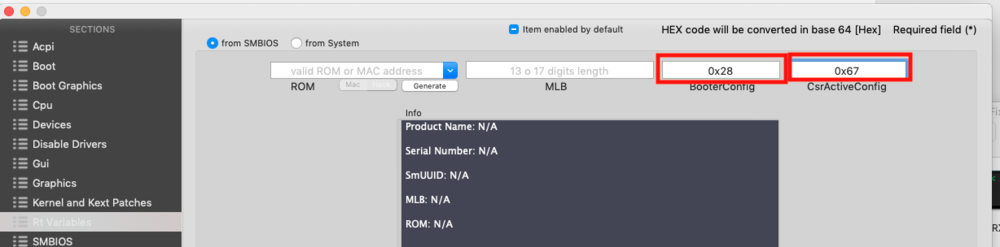-
Posts
14365 -
Joined
-
Last visited
-
Days Won
871
Content Type
Profiles
Articles, News and Tips
Forums
Everything posted by Jake Lo
-
Go into the root of the drive and delete the upgrade folder (can't remember actual name, but you should be able to figure it out) and try again.
-
DSDT still show layout-id = 1 Here fixed it for you. DSDT.aml.zip
-
Remove ALC293.kext from /L/E Remove the 4 AppleHDA patches from Config Add Lilu.kext + AppleALC.kext Use layout-id 11 in Config file and / or DSDT under HDEF
-
Reboot to Clover, make sure to select "Install MacOS from <name of your drive>" Hit the space bar and select verbose mode. Continue installing
-
No need for kexts, HD 4400 is fully supported in Mojave. See my files here https://osxlatitude.com/forums/topic/11024-solved-waiting-on-on-dict-id0-dell-latitude-e7240/?do=findComment&comment=85394 Just replace the contents into /EFI/Clover Make sure you have HFSPlus.efi in /EFI/Clover/drivers64UEFI Also don't need a kext installer either, all kexts goes into Clover kext is not needed. If you need kexts in /L/E or /S/L/E, just copy the kexts there and repair permissions and rebuild cache from terminal sudo chmod -Rf 755 /L*/E* sudo chown -Rf 0:0 /L*/E* sudo touch -f /L*/E* sudo chmod -Rf 755 /S*/L*/E* sudo chown -Rf 0:0 /S*/L*/E* sudo touch -f /S*/L*/E* sudo kextcache -Boot -U /
-
Broadwell are supported since 10.10.3 I believe, but you need to set the DVMT. See here You could use Lilu.kext + WhateverGreen to get pass the DVMT as well.
-
Try unchecking Legacy Option ROMs in the BIOS
-
@itmacosx post your debug file
-
Give this a try. Follow Clover guide here. High Sierra guide on the bottom, Mojave is same as High Sierra install Use this as bootpack, goes into /EFI/Clover after you install Clover v4700 G580_Test.zip
-
try changing layout-id 12 to 18
- 13 replies
-
- high seirra
- m6800
-
(and 1 more)
Tagged with:
-
Replace DSDT with attached. In /Library/Extensions, remove AppleALC.kext Repair permissions and rebuild cache DSDT.aml.zip
- 13 replies
-
- high seirra
- m6800
-
(and 1 more)
Tagged with:
-
try this SSPROD-5420 patched DSDT.aml.zip
-
Try this DSDT, rename it to DSDT.aml DSDT-BCM5722D.aml.zip
-
So grim...give this a try, replace into /EFI/Clover No DSDT patching needed E7x50_Mojave.zip
-

[SOLVED] E7250 - Lingering issues after successful install
Jake Lo replied to rich110's topic in The Archive
in /EFI/Clover you'll have a Config.plist file. Open it with Clover Configurator. It's under RT Variables -
please post new debug file
- 13 replies
-
- high seirra
- m6800
-
(and 1 more)
Tagged with:
-
Try this, replace contents into /EFI/Clover 5570_I2C.zip
-

Dell inspiron 7548 Macos Mojave direct upgrade "END RANDOM SEED" issue
Jake Lo replied to bonejoev's topic in The Archive
Install latest Clover v4700 with the following settings: Install for UEFI booting only Install Clover in the ESP Drivers64UEFI\DataHubDxe-64 Drivers64UEFI\FSInject-64 Drivers64UEFI\SMCHelper-64 Drivers64UEFI\ApfsDriverLoader-64 Drivers64UEFI\AptioMemoryFix-64 Drivers64UEFI\PartitionDxe-64 Install Clover Preference Pane Add to Drivers64UEFI\HFSPlus.efi (Not included in Clover installer) -

[SOLVED] E7250 - Lingering issues after successful install
Jake Lo replied to rich110's topic in The Archive
-

Dell inspiron 7548 Macos Mojave direct upgrade "END RANDOM SEED" issue
Jake Lo replied to bonejoev's topic in The Archive
Go to the AppStore, search for Mojave and download it. Once fully downloaded the installation will start. Instead of selecting upgrade -
Under "Drop Tables" you have CpuPM, should be CpuSsdt That's your culprit!
-
See here Replace contents into /EFI/Clover Make sure you have HFSPlus.efi in /EFI/Clover/drivers64UEFI Check the BIOS settings as well from that link
-

[SOLVED] Dell 5480 - macOS Mojave (latest build)
Jake Lo replied to Rafael Siqueira's topic in The Archive
Ok, debug attachment above has version 2.0.3, so I assumed. Could you try FBPatcher.app as well? There's an option to create your own USBPort.kext so you could remove USBInjectAll + port limit patch. -

[SOLVED] Dell 5480 - macOS Mojave (latest build)
Jake Lo replied to Rafael Siqueira's topic in The Archive
@Rafael Siqueira You're using VoodooI2C v2.0.3, latest version is 2.1.4. Can you test if that works better? -
Try this for USB3 The patches I add for Brightness is for Intel HD Graphics only, won't work on Nvidia. You could try Brightness Slider app As for headphone, looks like it's not automatically switching. Try closing and removing the lid with the headphone plug in config.plist.zip
- 13 replies
-
- high seirra
- m6800
-
(and 1 more)
Tagged with: