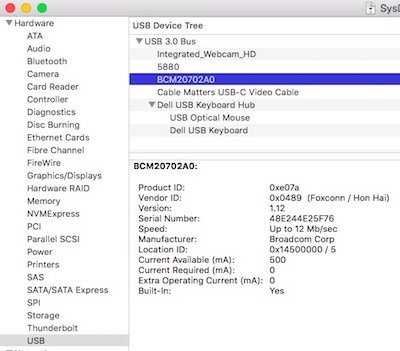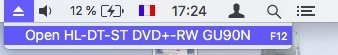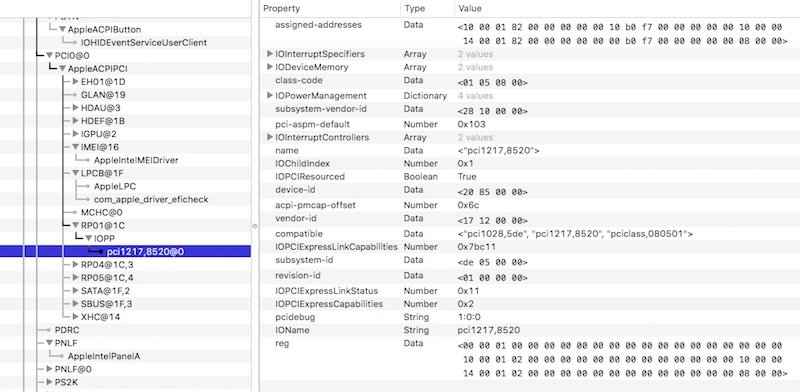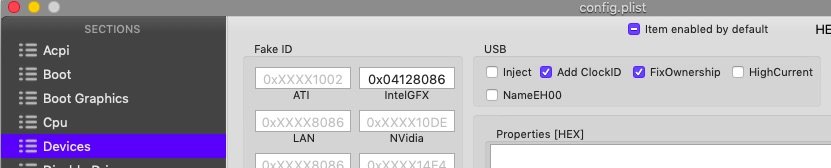-
Posts
10068 -
Joined
-
Last visited
-
Days Won
569
Content Type
Profiles
Articles, News and Tips
Forums
Everything posted by Hervé
-
Shouldn't Desktop HD4600 is 0x0412 also be faked for HD4400? If so, it sure ain't the case here since the provided SysProfiler clearlyt shows Device id 0x0a16... Adjust your Clover accordingly.
-
Of course, K2100M is a Kepler card! Kepler was always natively supported, unlike subsequent generations like Fermi. Most people don't do enough reading or research...
-
Which means you had no graphics acceleration for your nVidia GPU, leading to poor performance and all sorts of graphics defects/glitches.
-
@martoEnglish please! You may use Google Translate if necessary.
-
If you run on Rehabman's ACPIBatteryManager kext, make sure you've installed the latest version v1.90.1.
-
Afaik, you can't go beyond macOS Sierra 10.12 because High Sierra (and therefore Mojave) does not appear to support the nVidia NVS 4200M GPU any more. This being said, if you got some distro running on this E6420, you may now consider a full vanilla re-installation in order to get your laptop fully supported under macOS Sierra. It may not be the latest version but I'm sure it would meet all your possible requirements or desires. Or you may try to disable the nVidia GPU through DSDT/SSDT patching and run only on the integrated HD3000 iGPU, knowing that this will probably be a little glitchy at times, especially after repeated sleep & wake. Failing that, you'd have to get a different and more recent laptop... Head over here for guidance:
-
0cf3:e005 appears to be Atheros AR3012. It is not in the list of supported devices of p1 so follow the instructions given on that page for such instances. Simple, eh? May not work of course!
-
This is by no way new or something unique to your BT module. I have the same trying to pair my iPhone SE to the Apple BCM94360CD of my Hacks... You can read this old post if you want to know more about this. Question is: what do you try to achieve by pairing your iPhone to your Hackintosh in such a way? If you want to transfer files, it's best to use AirDrop, if you want to use your iPhone as a 4G modem/router, it's best to use data/connection sharing. Looking at the ACPI tables found in your Clover ACPI/patched folder, I couldn't help wonder why you have created your SSDT-7560-DW1560.aml? It tries to inject the properties of your PCIe/M.2 wireless card to the USB device to which the Bluetooth module is attached. That is obviously wrong and will never work. In any case, you simply cannot inject any properties to a USB controller device/port due to its very Plug'nPlay nature. You can get rid of that table, it's useless afaik and you would notice that in IOReg. At the same time, there is no patched DSDT in Clover ACPI/patched folder and I see no references to the SSDT tables in your Clover config so do they load? They seem to according to your SysProfiler list of PCI devices... If you want to inject the properties of your BCM4352 wireless card, they have to go under the PCIe device you'll identify in IOReg for the card and, looking at the SSDT-PCIList table, it seems you thought this was RP05.PXSX. I guess you got confused along the way, hence it does not appear in the list of PCI devices of your SysProfiler unlike the other chipset elements... The thing is that your IOReg clearly shows your BCM4352 wireless card attached to RP02.PXSX. Now, considering you stated you have a DW1560, I was expecting to see the following PCI ids: Wifi: ven/dev 14e4:43b1, subsystem 1028:0019 BT: ven/dev 0a5c:216f, chipset BCM20702A1 Instead, I see: Wifi: ven.dev 14e4:43b1, subsystem 106b:0623 BT: 0489:e07a, chipset BCM20702A0 In other words, it's not a DW1560 but a Lenovo-branded Foxconn T77H543 and this is also reflected in your SysProfiler: All this being said, your Lenovo/Foxconn card remains nevertheless listed in Rehabman's list of tested PatchRAM devices and both your BrcmXXXX kexts are loaded, so there's nothing further to be done afaik.
-
You'll have to give us some information on your installation setup; like Clover version and a zipped copy of your Clover EFI folder.
-
Thanks, I've added the TL-WN823N models to the list. All devices are USB2.0 (your screenshot is a little misleading in that respect, probably due to lack of USB2/USB3 multiplexing). Your own device actually appears to be a v1 model (id 0bda:8178), not v2 (id 2357:0109). The version n° is available on the FCC id imprinted on the USB plug: 'could not find any details about the v3 model but there are 10.14 drivers available on TP-Link's web site...
-
Should be possible if you have the nVidia model. Not otherwise as per previous OS X/macOS version due to unsupported eDP connector for the LCD. Mojave should install as per High Sierra.
-
If people are interested in further development, I suggest we envisage some sponsoring.
-
The last version that this oldie supports is Lion 10.7.5. You may also install Mountain Lion with the old MLPF hack (if you can find a copy of it on the web). About 5years ago, we posted MLPF ML guides for old Dell laptops of similar specs to your HP laptop. They're in our Guides section. But your 10yr old laptop will not support anything else. It's just an obsolete computer. Apple dropped support for GMA X3100 back in 2012 when they introduced Mountain Lion and, from Sierra 10.12 onwards, you need a CPU with SSE4 instructions set that your old (Merom) Pentium T2370 does not have that... SSE4 instruction set was introduced by Intel in Penryn CPUs and there would be no point considering a CPU upgrade due to graphics limitations.
-

Precision M6600, no video ports working, no USB 3 Working
Hervé replied to ggmartinez's topic in The Archive
There you are; copy this patched DSDT file to ACPI/patched folder. DSDT.aml.zip Changes I've done to ensure you get USB3 supported by default are: 1) under method _SB.PCI0.IINI replaced If (_OSI ("Windows 2006")) { Store (0x07D6, OSYS) } by If (LOr (_OSI ("Darwin"), _OSI ("Windows 2006"))) // injects OS X/macOS for USB3 support { Store (0x07D6, OSYS) } 2) under device HPET replaced Name (BUF0, ResourceTemplate () { Memory32Fixed (ReadOnly, 0xFED00000, // Address Base 0x00000400, // Address Length _Y0F) }) by Name (BUF0, ResourceTemplate () { IRQNoFlags () // fixes HPET for USB support {0,8,11,15} Memory32Fixed (ReadOnly, 0xFED00000, // Address Base 0x00000400, // Address Length _Y0F) }) I've also noticed you had a rather odd SSDT table in your ACPI/patched folder and I would invite you to get rid of it to regenerate a proper CPU-specific SSDT using Pike R Alpha's well-known generator script. The table you've picked up at that best-avoided place is probably inappropriate and inadequate today... https://github.com/Piker-Alpha/ssdtPRGen.sh -

E6420 Second SATA Port Not Working In macOS 10.13 High Sierra
Hervé replied to taddeusz's topic in The Archive
I don't know if that's what @bbeetle meant, but I've never had any issue ejecting a CD/DVD, i.e. opening the CD/DVD drive through the Finder's button or eject menu button on my E6440; can't see why it'd be different on the E6540... If he meant unmounting the CD/DVD drive to physically take it out, indeed, there's no such option unlike for a mounted HDD or remote drive. -

Dell E5440 - Mojave - Not working USB 3.0 and SD Card Reader
Hervé replied to wojtekhyla's topic in The Archive
Please post your raw/extracted DSDT and your patched one you're currently using. I'm pretty sure the issue comes from an incorrect DSDT. I would also invite you to remove the DSDT from the list or sorted SSDT in your Clover config file... -
Time to learn then...
-

Succesful install of Mojave with the E6330, but no audio
Hervé replied to vpquebec's topic in The Archive
Keep it in /L/E, it's meant for 3rd party & non-vanilla kexts. /L/E is also ignored when booting without cache so even better if things go wrong after adding a kext... -
You forget that OS X/macOS is much more graphics intensive than Windows. As such, the card can be expected to draw more power under macOS than under Windows. This being said, in the video, we can clearly see the "cut" during heavier demands on graphics ressources. Are you able to monitor GPU throttling through HWMonitor? I'm asking because it could be that you need to apply some form of AGPM tuning in order for the card's capabilities to be fully utilised. I actually wonder if your issue would not come from a lack of throttling with a GPU stuck in low speed without ever throttling up and down... It's going back several years back now but I used to run a Dell Vostro 200 desktop as a Hackintosh and I fitted a GeForce GT610 in it. Once I tuned FakeSMC to the SMC keys of my selected SMBIOS (iMac10,1), I was able to see full GPU throttling in HWMonitor. Id' give that a shot if I were you. You may also want to have a look at AGPM tuning as detailed here: You may also experiment with other SMBIOS profiles such as MacPro5,1 or MacPro6,1 to see if it helps on GPU throttling. Use FakeSMC and its sensors to be able to run and use HWMonitor app.
-

Dell E5440 - Mojave - Not working USB 3.0 and SD Card Reader
Hervé replied to wojtekhyla's topic in The Archive
According to your IOReg, your E5440 is fitted with O2 Micro card reader 1217:8520, as expected. Therefore, all you need is the DSDT patch detailed here in this dedicated thread on the matter: Your IOReg shows your SD card reader under ACPI device RP01: Your original DSDT contains device RP01->PXSX. Jake has provided you with a revised patched DSDT where he's injected the SD card reader patch detailed at the above link: renaming of RP01.PXSX device to RP01.SDXC injection of compatibility with Apple's own card reader 14e4:16bc With such DSDT injection, your card reader will work OOB without anything further. -
For wireless, see here.
-

Precision M6600, no video ports working, no USB 3 Working
Hervé replied to ggmartinez's topic in The Archive
USB3 would probably work with the appropriate Darwin DSDT injection. But there's no extracted or patched DSDT in the Clover folder you posted so I suggest you extract it to Clover EFI ACPI/origin folder by pressing F4 (you can do it w a few times and wait a few seconds) once you're at Clover's main menu before booting the macOS partition. -
According to Dell's documentation, the 7010 MT has a 275W power supply and its PCIe x16 slot supports 75W max, the PCIe x4 supporting 25W max. So it'll depend on the card's own specs, knowing that Nvidia says that the GeForce GT730 DDR5 GPU draws 25W and recommends a power supply of 300W min. So, yes, specs could be borderline on the power front...
-

Dell E5440 - Mojave - Not working USB 3.0 and SD Card Reader
Hervé replied to wojtekhyla's topic in The Archive
You don't need the GenericUSBXHCI kext. Your USB3 XHC controller will be supported OOB with your existing Darwin injection in DSDT. If you want to enjoy USB2.0/USB3.0 muxing, install Rehabman's FakePCIID ° FakePCIID_XHCIMux kexts. Then, you should be sorted. I also noticed that, in your Clover config, you've setup USB as follows: I'd tick Inject + High Current options if I were you..