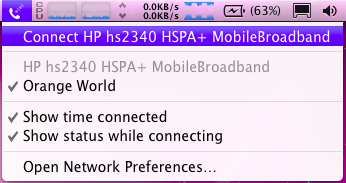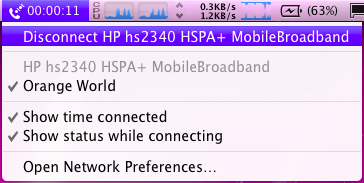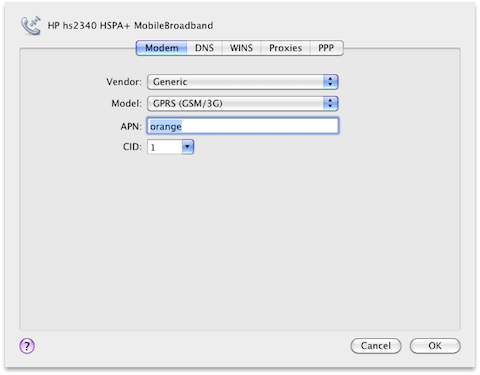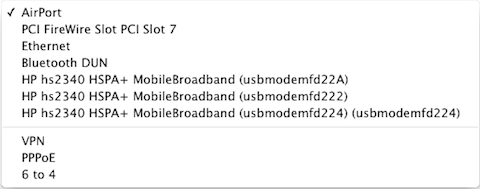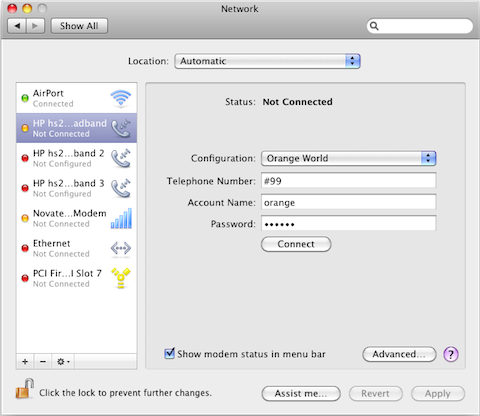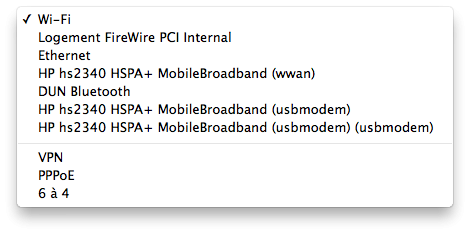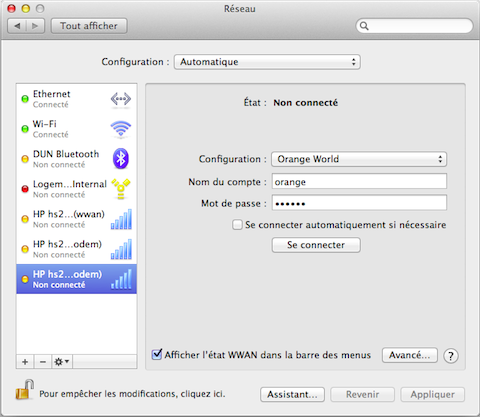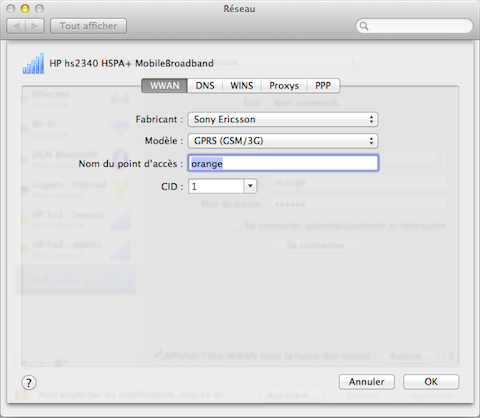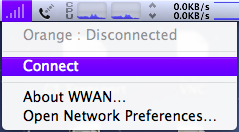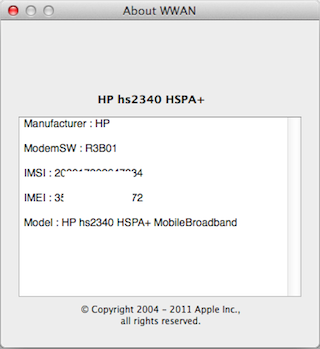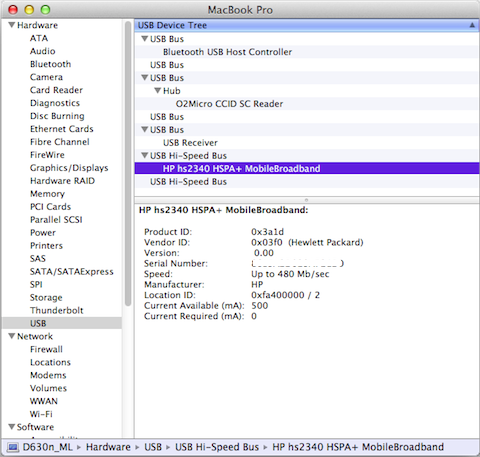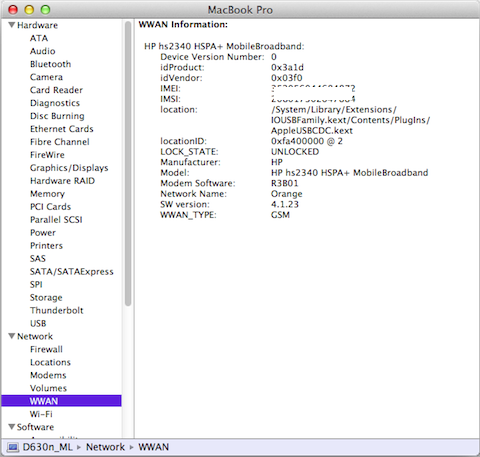-
Posts
10042 -
Joined
-
Last visited
-
Days Won
563
Content Type
Profiles
Articles, News and Tips
Forums
Everything posted by Hervé
-
Which kext is that? What's the LAN card on the E6410?
-
MLPF is a crude Hack and, as such, suffers from bugs (if we want to call MLPF anomalies like that). That is stated in the guides. The "bugs" you list affect all MLPF installations, D620 or other D Series included. You would be able to connect to another Mac or Hack (and vice versa) but not to SMB servers if memory serves me right. The (now very extended) thread on MacRumors mentions it all. Pairing with BT devices can be or appear problematic and hang forever in the very last part of the process (info exchange with the device). For instance, that's what happens when I attempt to pair my BT Headset with my D430 or D620 under MLPF ML (whilst there's no problem under Lion or SL). Still, I can get the headset to pair and act as audio device on both. So it does work in this particular case.
-
Is your Broadcom wireless card operational? Can you provide model name and PCI ids? Thanks.
-
Hi, you should have searched the forum. An up to date bootpack exists for the M4300 with ML/Mavericks and has so for several months now... It's just that the Compatibility Chart needs updating but that'll soon be done. Bootpack is here and will provide you with everything you need; nothing further required, unless you have specific add-on hardware that is not taken care of (eg: specific wireless card). PS: There was no Intel GPU-based M4300, it's only fitted with the nVidia Quadro FX360M. Models only differ by screen resolutions (WXGA 1280x800, WSXGA+ 1680x1050, WUXGA 1920x1200).
-
You're going to have to create your own boot pack by following the same concepts I did but using stuff specific to the D820n and that should be in the D820n Lion pack. It's all in the thread you linked to. You can always download both referenced packs and compare the differences, then build from there. Good luck with your experiment.
-
The partitions will be displayed in their order on disk, so you just need to know which is 1st, 2nd or 3rd...
-
As far as I know, that kext has never been required on any Latitude D systems for AppStore to work.
-
Indeed, I've noticed these Latitude E6xxx systems often come with disk mode set to RAID in BIOS. It needs to be changed to AHCI for the disk to be seen in OS X.
-
You could have used DOS tool DiskPart from within Windows to play with your partition status. It's basic and crude but does the job afaik.
- 19 replies
-
Everything looks Ok to me. However you could try to temporarily remove the VoodooHDA+HDADisabler kexts in case the KP comes from Voodoo (has caused issues in the past, depending on the version you have). You'd have no audio of course, but at least you'd know if that was the source of the problem. Forget about that org.chameleon.Boot.plist.plist, you can delete that file.
-

Retail Apple 10.7 USB -> install w/o a Mac, possible?
Hervé replied to osxuser's topic in The Archive
No to both... If you don't have a Mac or Hack at hand, your only way is to 1st temporarily install SL (retail copy) with ModCD. You'll then be able to create any myHack USB installer you want. -

Retail Apple 10.7 USB -> install w/o a Mac, possible?
Hervé replied to osxuser's topic in The Archive
It appears you've already answered your own question... PS: Yes, it's perfectly normal that a OS X DVD/USB key be unreadable under Win or Linux. -
Copy the lapic patched kernel to the root of your USB installer, then call it at bootloader startup. Failing that, keep a backup of the vanilla kernel and replace it with the lapic patched kernel that you'll rename accordingly. For the module, simply run the Cham Wizard from an existing Mac or Hack on your USB installer and apply the module indicated by Brontxteck.
-

Dell Latitude E6520 Problems on both 10.8.5 and 10.9
Hervé replied to GrandMstrBud's topic in The Archive
Yes. Those ports are all PCIe. -
You actually need to have the LAN port registered as 1st interface. Run Terminal command ifconfig and see if en0 is showing as your Ethernet interface.
-

Please exist driver or kext for intel centrino n2230 wifi ??
Hervé replied to tomee3057's topic in The Archive
https://osxlatitude.com/index.php?/topic/2120-supportedunsupported-wireless-cards-inventory/ -> replace your card or use USB dongle. -

Dell Latitude E6520 Problems on both 10.8.5 and 10.9
Hervé replied to GrandMstrBud's topic in The Archive
A similar behaviour was reported for DW1390 and/or DW1490, but it's not been confirmed or verified by anyone of the Crew unfortunately. 1st time I hear about it for the AR9380. I'll add this info to the thread. -
If DW5550 is indeed based on Ericsson F5521gw card, then look at the thread related to that model (also branded HP hs2340 HSPA+) that I just posted. I found the HP-branded card does work OOB as a 3G modem and as a WWAN module with a small patch. Please use my guide and report back if it works or not for that Dell-branded module so that I can subsequently update the thread. Could you please provide details of PCI ids?
-
Look it up at the site that supports Clover...
-
This has been mentioned over and over on the forum: make sure your Ethernet/LAN port is 1st in the list of interface. Check that out through Terminal command ifconfig. If it's not the 1st interface in the list, remove all interfaces from your Network Preference panel, reboot then add the interfaces manually after reboot, starting with the Ethernet. Do think of using the search facility on the forum.
-
Last Edited: 08 Mar 2020 - - - - - - - - - - - - - - - - - - Updated with info re: installation and operation in Mojave and Catalina I decided to look at that card I got from good old Tonton Leon some time last year... It's an HSPA+ model with data rates given at 21Mbps download and 5.76Mbps upload. This WWAN module works OOB under OS X (SL/L/ML/Mav/Yos/EC) as a dial-up USB 3G modem. In fact, the module appears listed as 3 different USB modems in the Network Preferences panel. They are visible as follows when clicking on the "+" icon when looking to add an interface manually: As many people know, the option to display the modem in the menu bar provides a useful shortcut to connect and disconnect the module to and from the 3G network: This thread details the procedure to follow in order to get the module recognized and operational as a proper WWAN module under OS X. There's no real difference between WWAN mode and USB modem mode in terms of 3G connection, but the WWAN mode provides the added benefit of the signal monitoring icon in the menu bar as opposed to a dial-up modem icon. The module I actually possess is the HP-branded one (for the infamous HP BIOS whitelist purposes), although it's exactly as pictured above with the black "Ericsson F5521gw" label across the card. The PCI ids are as follows (Vendor id/Product id in Hex): Ericsson F5521gw: 0x0bdb/0x1911 (or 3035/6417 in decimal) HP hs2340 HSPA+: 0x03f0/0x3a1d (or 1008/14877 in decimal) Dell DW5550: 0x413c/0x818d (or 16700/33165 in decimal) To configure the module as a WWAN under SL, Lion, ML and Mavericks myHack-based installations, proceed as follows: Remove the 3 WWAN modems listed in Network Preferences Make a copy of CellPhoneHelper.kext from /S/L/E to your desktop Open up the kext copied to your desktop and browse through to the Contents folder to patch the Info plist as detailed below Once your plist has been updated, move the patched kext from your Desktop to /E/E Run myHack->myFix (quick) and reboot For non myHack-based SL/L/ML/Mav installations, Yosemite, El Capitan, Sierra, High Sierra, Mojave and Catalina, proceed as follows: Remove the 3 WWAN modems listed in Network Preferences Use one of the 2 following methods: a.1. Make a backup of vanilla CellPhoneHelper kext found in /S/L/E a.2. Make a copy of CellPhoneHelper.kext from /S/L/E to your desktop a.3. Open up the kext copied to your desktop and browse through to the Contents folder to patch the Info plist as detailed below a.4. Once your plist has been updated, move the patched kext from your Desktop to /S/L/E and replace the original kext or b.1. Copy your FakeSMC kext to your desktop and browse through to the Contents folder to patch the Info plist as detailed below b.2. Once your plist has been updated, move the revised FakeSMC kext from your Desktop to its original folder (/S/L/E or /L/E or other) 3. Repair permissions, rebuild cache and reboot The patch basically consists of a pasted copy of the Sony Ericsson W350 entry, modified with the Ericsson FF5521gw, HP hs2340 or Dell DW5550 PCI device ids (entered in decimal values) and the Sony Ericsson reference for Device Vendor. For instance, to patch the CellphoneHelper kext in Mavericks or Yosemite, open up its Info.plist file with your preferred text editor, locate the Sony Ericsson W350 entry, copy/paste it right underneath and modify the pasted entry as indicated below: <key>0x03F0/0x3A1D HP hs2340</key> /* Edited reference for new entry */ <dict> <key>CFBundleIdentifier</key> [...] [...] [...] <key>DeviceModemOverrides</key> <dict> [...] [...] [...] <key>DeviceVendor</key> <string>Sony Ericsson</string> /* Edited DeviceVendor reference */ </dict> [...] [...] [...] <key>idProduct</key> <integer>14877</integer> /* Edited Product id (in decimal) */ <key>idVendor</key> <integer>1008</integer> /* Edited Vendor id (in decimal */ </dict> NB: in the Device Vendor section, the Sony Ericsson reference can be replaced by Generic as per the following code: <key>DeviceVendor</key> <string>Sony Ericsson</string> suitable alternative: <key>DeviceVendor</key> <string>Generic</string> ` The patch code above applies to the HP hs2340 HSPA+ module, so make sure to use the F5521gw PCI ids if you actually have the Ericsson-branded model or the DW5550 PCI ids if you have the Dell-branded one and change the name of the entry too to something appropriate like: <key>0x0BDB/0x1911 Sony/Ericsson F5521gw</key> or <key>0x413c/0x818d Dell DW5550</key> ` On reboot, the system should pop up an alert about new interfaces being available. Open up your Network Preferences and manually add the new WWAN interfaces as listed in the available interfaces menu if they're not automatically added. The WWAN icon can then be displayed in the menu bar to provide a shortcut to connect/disconnect the WWAN module to/from the 3G network. The icon provides signal strength monitoring just as on a cellular phone. On top of the USB entry in the System Profiler, a new WWAN entry will now be available with full details of the module. In the WWAN menu bar icon, unique information about the WWAN module can also be obtained through the About menu item. The module was tested successfully on D430, D630 and E6220 Dell Latitude laptops under Snow Leopard, Lion, Mountain Lion, Mavericks, Yosemite, El Capitan, Sierra, High Sierra, Mojave and Catalina: SL 10.6.8 -> patched CellPhoneHelper v1.2 from /S/L/E Lion 10.7.5 -> patched CellPhoneHelper v1.2.6 from /S/L/E ML 10.8.5 -> patched CellPhoneHelper v1.2.6 from /S/L/E MLPF 10.8.4/10.8.5 -> patched CellPhoneHelper v1.2.4 from /S/L/E Mav 10.9.2-10.9.5 -> patched CellPhoneHelper v1.3.2 from /S/L/E Yos 10.10-10.10.5 -> patched CellPhoneHelper v1.3.2 from /S/L/E EC 10.11.2-10.11.6 -> patched CellPhoneHelper v1.4.0 from /S/L/E Sie 10.12-10.12.6 -> patched CellPhoneHelper v1.4.0 from /S/L/E HiSie 10.13-10.13.6 -> patched CellPhoneHelper v1.4.0 from /S/L/E Moj 10.14-10.14.6 -> patched CellPhoneHelper v1.4.0 from /S/L/E Cat 10.15-10.15.3 -> patched CellPhoneHelper v1.4.0 from /S/L/E Performance wise, I've noticed data rates ranging from 3.5 to 14Mbps download and from 0.6 to 3.5Mbps upload. NB: As mentioned above, this patch can also be injected into FakeSMC Info.plist rather than patch /S/L/E/CellPhoneHelper or use a patched copy of the kext. I recommend this. Just make sure to inject the patch according to your current version of OS X and current version of CellPhoneHelper as the contents of the Info plist can differ between versions. In other words, re-using the patch of OS X/macOS version n in version n+1 is unlikely to work. Re-apply the patch to n+1's CellPhonerHelper contents.
-
Can you post your system specs and the SMBIOS profile you're using?
-
How about starting with a compatible bluetooth module?
- 674 replies
-
Yes. But you should have everything in the Extra you got there, i.e. no need of EDP.
-
I think you're confusing disk partitioning and partitions formatting... Your disk is either GPT or MBR, it can't be both at the same time.