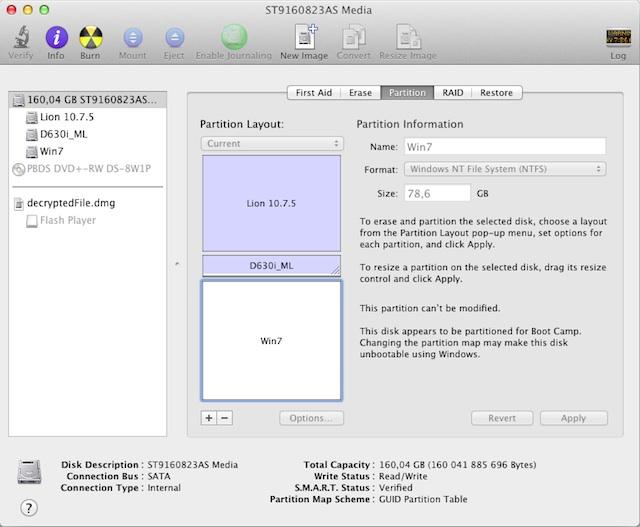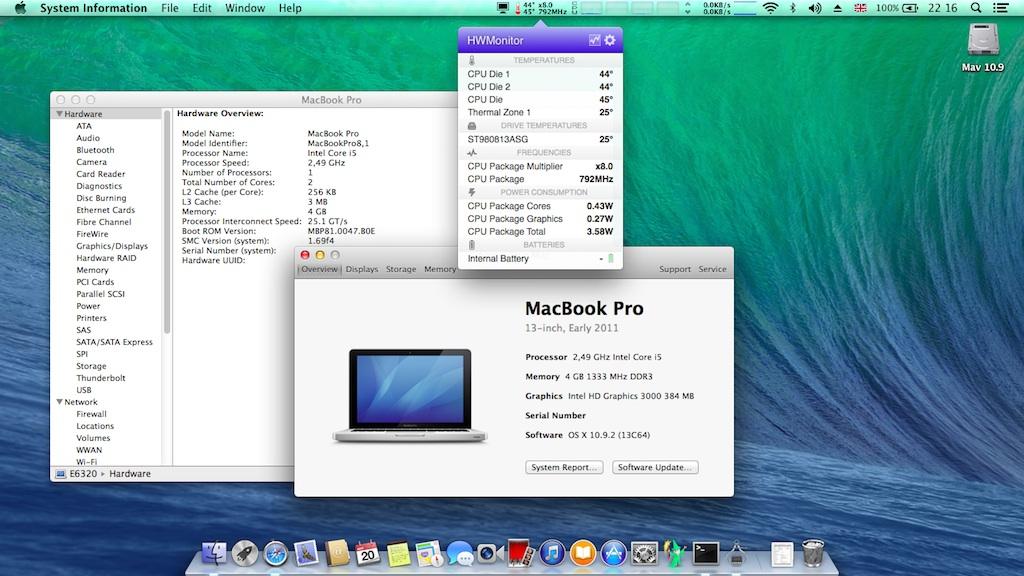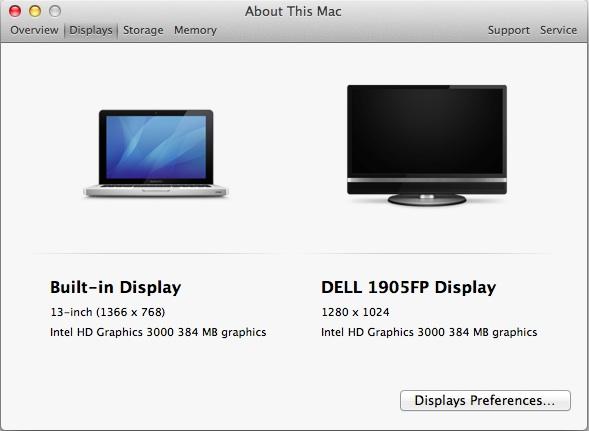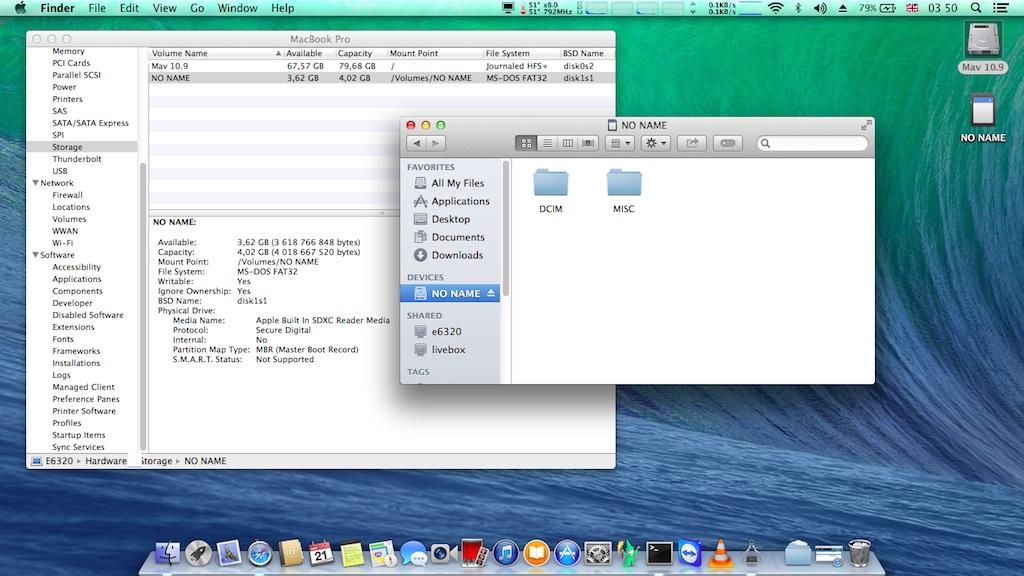-
Posts
10069 -
Joined
-
Last visited
-
Days Won
569
Content Type
Profiles
Articles, News and Tips
Forums
Everything posted by Hervé
-
In case you have a Bluetooth module, try and disable it in BIOS. One many computers with BT, OS X will start by looking for a BT keyboard and mouse and that needs to be disabled in the BT Pref Pane.
-
No difference in the way they operate, just a difference in the way they are presented to the user. The advantage of the WWAN module is that it shows signal strength in Finder bar as a cell phone would.
-
Actually, Win7 can be installed on a GPT-partitionned disc as long as the targetted partition has previously been formatted as FAT under OS X. The Windows installer will see the partition and reformat it NTFS before proceeding with installation. This on systems with "legacy" BIOS I understand, not on more recent UEFI-based systems.
-

Asus N56 VJ copy from hackintosh to USB flash disk (ntfs partition)
Hervé replied to tomee3057's topic in The Archive
OS X can not natively write to NTFS partitions. You either need to install a piece of software for that (the names elude me, but they're not free) or you need to format your USB disk as FAT or OS X Extended (Journaled). -
I had a similar issue with Lion on my D630 GMAX3100 HiRes a few months ago. It would randomly give me the "black screen of death". I can't remember what I did to get it fixed, I think I recreated the /E/E with fresh copies of kexts then ran myFix (quick). Did you add anything recently, prior to the beginning of the trouble? You KP picture shows kernel 13.0.0 and that is not Lion by the way... So, Lion or Mavericks???
-

Guide for enabling VGA, DP, DVI and HDMI in Intel HD3000 GPU
Hervé replied to EMlyDinEsH's topic in Graphics
You should always try to choose a profile that resembles your own hardware. -
Well, I'm jealous, because CPU at or near full speed at 38° and NVS 135M at full speed at 65° is something I've never managed to obtain.
-

Guide for enabling VGA, DP, DVI and HDMI in Intel HD3000 GPU
Hervé replied to EMlyDinEsH's topic in Graphics
Because MBP8,1 is based on HD3000 GPU, unlike the MBP8,2/MBP8,3 which are based on dual GPU with ATI Radeon discrete graphics card + HD3000. Use Chameleon Wizard SMBIOS tab to check that up. -

Fresh OS X 10.6.3 install panics after running edp.
Hervé replied to TheNuutti8's topic in The Archive
Don't use myHack v3.3.1 for SL, it's been mentioned a dozen times, there is a bug. Use myHack v3.1.2 instead. -
Well, I have no explanation... Dust clog in front of fan entry?
-
I've not bothered to experience with Win8 so your precision is very useful indeed. The tuto should be refined to that effect.
-
You are somehow incorrect regarding installing Windows on a GPT partitioned disk in the sense that it is not limited to UEFI computers only. There's no problem doing that at all on bog standard older computers running "legacy" BIOS only. This works for Win7 at least, I can't speak for older OS like XP or Vista. That is exactly what I have on one of my Latitude D630: This HDD was originally partitioned through Disk Utility, having booted a myHack USB Lion installer with its default Chameleon bootloader. Win7 was installed after OS X Lion. The Win7 partition was initially formatted FAT in Disk Utility and subsequently reformatted NTFS by the Windows installer. There was no involvement of Clover or any other fancy tool, just our good old regular Chameleon and myHack installer.
-
If it's not listed anywhere, the answer is no.
-
Try and disable your discrete video card or the integrated GPU in BIOS to see if it makes any difference. Also, do try and identify your exact wireless card model as Intel cards are unsupported and not all Broadcom/Atheros/Realtek/others are supported.
-
To be tested...
-
Ensure you have lspcidrv kext loaded (put it in /Extra/Extensions then run myFix (quick)) and use Terminal command lspci -nn to give us the PCI details of your hardware.
-
No, I no longer have them; 'long been overwritten and I never kept a copy of any DP stuff. Could try ML kexts though...
-
Then, it's probably like the DW5520 in Mav: it does not appear to work (yet, I had DW5520 working under DP versions of Mavericks).
-
Displayed T° could be wrong. CPU at 38° is something rarely seen in my opinion (at startup from cold for instance or after a wake). What are you using to measure T°? What is your FakeSMC kext version? What SMBIOS profile are you using? Which CPU? Which D6xx model?
-
In that case, it might just be available as a dial-up modem, not a WWAN card.
-
Well, according to reports here, AR9285 works once AirportAtheros40 PlugIn kext has been patched with PCI id 168c:002b.
-
Specifications: BIOS A19 with HDD set in AHCI mode. Intel QM67 Express chipset Intel Sandy Bridge i5-2520M 2.50GHz dual-core CPU (Turbo boost to 3.2GHz) Integrated Intel HD3000 graphics with 13.3" 1366x768 WLED LCD 4Go DDR3-1333 RAM Intel 82579LM Gigabit Ethernet (PCI ven id 0x8086, dev id 0x1502) IDT 92HD90 High Def audio (PCI ven id 0x8086, dev id 0x1c20) O2 Micro SD card reader (PCI ven id 0x1217, dev id 0x8221) DW375 Bluetooth module (PCI ven id 0x431c, dev id 0x8187) Integrated Sonix HD Webcam (PCI ven id 0x0c45, dev id 0x6433) CD/DVD drive 1 x headset jack 1 x USB 2.0 ports 1 x eSATA port 1 x VGA output 1 x mini HDMI output 1 x 34mm ExpressCard slot Target OS X release: Mavericks 10.9.2 (at time of writing)Installation fully successful with myHack v3.3.1 and attached E6320 bootpack (derived from E6220 bootpack off OSXL compatibility chart) on a regular SATA HDD partitioned GUID and formatted Mac OS X (journaled). Working: full QE/CI with HD3000 graphics OOB VGA output (with patched AppleIntelSNBGraphicsFB kext) audio (with VoodooHDA & HDADisabler kexts) built-in Gigabit Ethernet (with AppleIntelE1000 kext) bluetooth OOB native SpeedStep (with patched AppleIntelCPUPowerManagement kext, generated SSDT table, tuned FakeSMC (SMC keys 1.69f4/SMC compatible smc-huronriver) and MBP8,1 SMBios profile) Turbo boost to x32 3.2GHz display & system sleep/wake (sleeps Ok through active corner or energy savings setup) - set hibernate mode to 0 (sleep to RAM) wireless with compatible card (had an unsupported 1/2-size DW1501 so temporarily installed a full-size DW1395 in empty WWAN slot) battery management & monitoring (with VoodooBattery or AppleSmartBattery kexts) CD/DVD drive OOB SD card reader (with patched VoodooSDHC kext -> appears to break sleep when closing the lid, but Fn-F1 still fully functional as is Apple menu Sleep option. No issue with wake at all.) Not working: integrated HD Webcam Not tested: HDMI video output (had no mini-HDMI cable) Express card Once system is installed, you may update Chameleon to latest release via Chameleon Wizard (v2.2 r2378 at time of writing). Everything in the pack below: E6320_i5-2520M_HD3k_Mav-pack.zip Other E6320 laptops fitted with same graphics hardware config (GPU + Screen) but different CPU will require a different and suitable SSDT table than provided in the above pack (can be looked up on the web or created with SSDT generator tool -> See RampageDev's blog for detailed guide). In such cases and in order to avoid CPU power management-related kernel panics (KP), NullCPUPowerManagement kext is probably required until the CPU-specific SSDT is generated. The kext just needs to be added to /Extra/Extensions followed by myHack->myFix (quick).
- 1 reply
-
- 1
-

-
Strange, I've just verified it once more on my D430. If you replace your LAN kext in /E/E by the version attached above and run myFix (quick), it should work without problem. Are you sure you replaced your existing kext properly? I get Ethernet working in SL 1.6.8, Lion 10.7.5 and ML 10.8.4/10.8.5 with the Intel binary kext.
-

[Solved] Dell precision 670 - OS X10.6.8: 8Go ram issue
Hervé replied to vanguart's topic in The Archive
Just BIOS A07, which you already have, so all Ok for Paxville dual-core Xeon. -
Have you tried the Realtek patch?