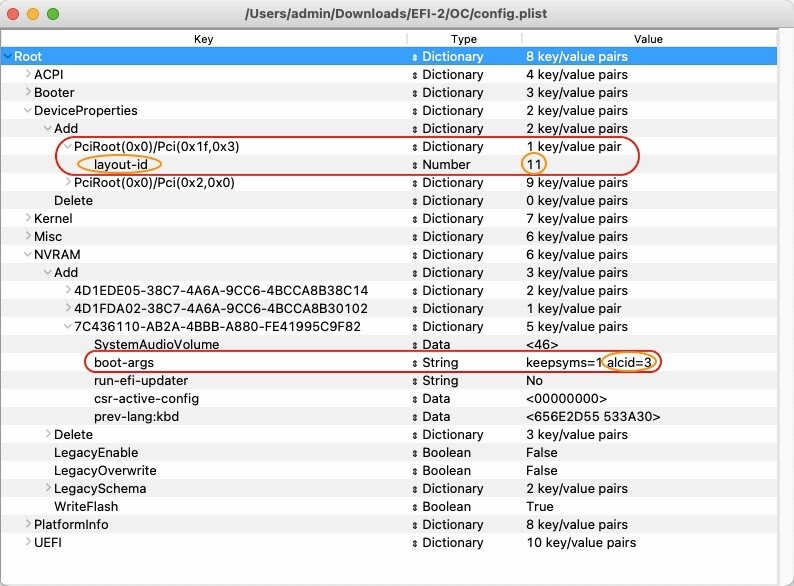-
Posts
10069 -
Joined
-
Last visited
-
Days Won
569
Content Type
Profiles
Articles, News and Tips
Forums
Everything posted by Hervé
-
You can't enter an AT command at the Linux prompt! You need to be connected through a terminal app to the serial port attached to the modem...
-

Helps for Toshiba Satellite Pro R50-B-116 with i5-4210U, HD4400
Hervé replied to Mwen's topic in Toshiba systems
I never got round to work on getting the function keys fully operational so answer is no, not all function keys properly work. Audio only works with VoodooHDA, I never could get audio with AppleALC. That laptop is in semi-retirement, it's not a model that gets my liking and will probably get sold off sooner than later. -
Latitude E5400/E5500 is an old Core2Duo laptop quite similar to old E6400 (Intel graphics) model. Those are fitted with Series 4 chipset graphics, i.e. Intel GMA 4500MHD which is totally unsupported. Lack of graphics acceleration makes this old laptop totally unsuitable as a Hackintosh. 1st thing to do when considering running OS X/macOS on a PC is gather the hardware specs and check if they're compatible/supported, the key elements being CPU and GPU. See here: https://osxlatitude.com/forums/topic/8956-e4200-e4300-e4310-why-these-make-unworthy-hackintoshes https://osxlatitude.com/forums/topic/8238-supportedunsupported-gpus-graphics-cards https://osxlatitude.com/forums/topic/2998-min-requirements-for-os-xmacos
-
I’ll try and have a go at it again; on my ToDo list among the many other things I need to do with Monterey.
-

Precision 7710: can AMD firepro W5170m be supported?
Hervé replied to thawri's topic in Precision x000 Series
No idea. It's a GCN 1.0 dGPU so it meets the official minimum requirement; that's all I can say. You'll have to suss out if its PCI id is supported by the built-in AMD drivers and the appropriate AMD framebuffer to use. -
You have to use a supported SMBIOS (relevant Haswell/Broadwell/Skylake model minimum). The HD4000 patch will be required post-install. I had tried Monterey beta on my E6230 and it had many issues like overall lag (despite HD4000 patch), high CPU usage and high T°. Best avoided imo.
-

Precision 7710: can AMD firepro W5170m be supported?
Hervé replied to thawri's topic in Precision x000 Series
No Optimus per sé here since this is an AMD dGPU not an nVidia one. W5170M and R9 M375X are indeed very close, being based on GCN1.0 Tropo XT/XTX chipset respectively. -
Of course, you need to adjust your config; that's the little pleasures every month with every new OC version. https://www.insanelymac.com/forum/topic/349151-how-to-opencore-073-074-differences/ https://www.insanelymac.com/forum/topic/349485-how-to-opencore-074-075-differences/
-

Dell Vostro 5490: help required to install macOS
Hervé replied to Andrei Bleortu's topic in The Archive
i7-10510U CPU makes no difference, it integrates the same Comet Lake UHD 620 iGPU. nVidia MX250 being Pascal, it is also unsupported, same as the Maxwell MX110 mentioned on that GitHub repo. I don't know what you mean by "couldn't boot from the dmg file" but that's not something feasible at all. Do not use any pre-made macOS image obtained off the Web, download a genuine installation package from Apple directly. You'll find all the necessary links off "Our Picks" list on main page. -
Given that you encounter issues after updating to OC v0.7.5, the 0.7.5 EFI may be useful too, woudn't you think? Also, did you retain graphics acceleration after the OC update? Did you make any assessment of your network (Wii?) operation?
-

Optiplex 5040 SFF - Big Sur 11.1: 2 monitors DP+HDMI fail
Hervé replied to AudioLab's topic in Dell Desktops
See if the config settings detailed here can help you. Optiplex 7040 is same family/generation, isn't it? -
Nothing wrong with the order of kexts shown at bottom of previous page. All PlugIns are listed after their parent kexts.
-
Your IOReg shows next to nothing under device HDEF so, indeed you have no audio enabled. Assuming there's nothing in BIOS to block this, you should consider implementing the HPET IRQ patch. That should fix your audio issues. https://dortania.github.io/Getting-Started-With-ACPI/ssdt-methods/ssdt-easy.html#so-what-can-t-ssdttime-do Did you fix your config conflicts regarding codec layout id? Because the config you posted in port #1 showed: codec layout 11 being injected in Device Properties codec layout 3 being injected through NVRAM boot arg You need to decide on one method or the other, not both and opt for the correct layout of course!
-
If it can be of any interest, you can check your original factory build on Dell support web site with your serial number.
-
It appears models with touchscreens are fitted with Alps v8 when non-touchscreen models have Alps v7.
-
A copy of the OpenCore EFI folder maybe? Which version of OpenCore? It's best to update to version v0.7.4 and adjust your config accordingly of course.
-
Can confirm that I occasionally experienced this with Windows when I had a Latitude 7490; can't remember if it happened under macOS too. All in all, it's a fairly forgettable model if you ask me.
-
@Bambang You obviously have an incorrect setup. In addition, according to Dell's own documentation, no E7450 was ever fitted with CPUs integrating Iris 6100 iGPU, only with CPUs integrating HD5500 iGPU. @Stiker87 all should be Ok for Monterey once you update OC to v0.7.4. You should be able to retain the same setup you use for Big Sur, once you've updated your add-on kexts and your OC config is adjusted to take into account the changes between OC 0.7.2 and OC 0.7.4.
-

NUC6i3SYK: How can I enable Audio over HDMI (Big Sur)
Hervé replied to lamatta17's topic in The Archive
Your IOReg shows a display connected to FB@1, i.e. con1 that's not set to type HDMI (but default DP type). You need to add patch your connector as specified before. Don't know what else to say really... -
I run Monterey on my E7270 with same Clover EFI folder used for Big Sur. Since beta8, as explained in the Monterey and Clover threads at InsanelyMac, I just made sure to add the required ExtendedFirmwareFeatures / ExtendedFirmwareFeaturesMask parameters that add an "8" in front of the values used in FirmwareFeatures / FirmwareFeaturesMask. This removed the SMBIOS-related update issues so many of us encountered after beta7.
-

HP Probook 640/650 G1: reset on plugging/unplugging DP cable
Hervé replied to hiropa's topic in HP Systems
If you inject a patch for con1/con2/con3 in a single injection at con1, I see no point re-entering another patch specifically for con3. Either inject everything in one go or all connector patches one by one. You add a 4th connector, i.e. a 4th video output port at con3. Why? Is this the connector used by that DP->HDMI output? Check this with the working OC 0.6.9 config and please be specific with what you do and your observations. I'd be more useful if you would post your entire iGPU properties injection (and without cutting parts out) rather than do it bits by bits... -

HP Probook 640/650 G1: reset on plugging/unplugging DP cable
Hervé replied to hiropa's topic in HP Systems
Are you sure it's DP cabled not HDMI? What you described is typical with HDMI cable on Haswell laptops and required to set the associated connector pipe to 0x12. That's what Jake's config above aimed to do. Best thing to do is identify the connector associated to your DP output port through tools such as IORegistryExplorer. But I'd also ask you too post your system's specs in signature so that we know what we're dealing with. -
You need to ensure that your config meets the expected settings of OC 0.7.4. https://www.insanelymac.com/forum/782-opencore-releases/
-
Released Oct 25th, 2021 as announced. Version 12.0.1, build 21A559. Monterey drops all support for Ivy Bridge HD4000 and nVidia Kepler. Patches are available to regain graphics acceleration though. This time, Apple raised minimal requirements to Haswell/Broadwell/Skylake graphics depending on platform (MacBook Air/MacBook Pro/iMac/Mac mini/MacBook). Also released at the same time: macOS Big Sur 11.6.1 (build 20G224) Security update 2021-007 for Catalina 10.15.7 (build 19H1519) NB: macOS Mojave is now officially unsupported.
-
Released Oct 25th, 2021 as announced. Version 12.0.1, build 21A559. Monterey drops all support for Ivy Bridge HD4000 and nVidia Kepler. Patches are available to regain graphics acceleration though. This time, Apple raised minimal requirements to Haswell/Broadwell/Skylake graphics depending on platform (MacBook Air/MacBook Pro/iMac/Mac mini/MacBook). Also released at the same time: macOS Big Sur 11.6.1 (build 20G224) Security update 2021-007 for Catalina 10.15.7 (build 19H1519) NB: macOS Mojave is now officially unsupported. View full article