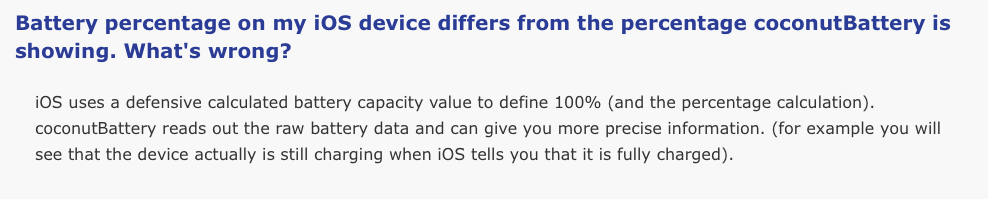-
Posts
14365 -
Joined
-
Last visited
-
Days Won
871
Content Type
Profiles
Articles, News and Tips
Forums
Everything posted by Jake Lo
-
Remove AppleHDAIDT.kext from /L/E Remove/Disable the (4) AppleHDA kextToPatches in Config file Add Lilu.kext & AppleALC.kext to /EFI/Clover/kexts/Other Repair permissions and rebuild cache
-
post debug files
-

e7240 [SOLVED] E7240 HS / Mojave no audio output device
Jake Lo replied to sykojgee's topic in The Archive
@TheOtherOne The layout-id in DSDT under HDEF to 0x0C, layout-id 0x01 won't work. Ethernet, try updating to newer version v 2.4x -
Any specific BIOS settings?
-
You forgot to mention it has discrete graphics as well. Your system is not Kabylake, not sure why you have MBP 15,2 as SMBIOS. So you have no graphics acceleration. Remove these from /S/L/E FakeSMC AppleIntelE1000 VoodooHDA realtechALC AppleHDA AppleIGB Replace the bootpack from here , goes into /EFI/Clover Also the SSDT-Disable-DGPU.aml goes into /EFI/Clover/ACPI/Patched Restore vanilla AppleHDA.kext from USB installer to /S/L/E You might need to add HFSPlus.efi into /EFI/Clover/drivers64UEFI Repair permissions and rebuild cache
-
https://www.coconut-flavour.com/coconutbattery/ Perhaps this statement is true for MacOS too. You could ask the developer with that question. chris(at)coconut-flavour.com
-
try replacing VoodooPS2ControllerR6B6 with this version https://osxlatitude.com/applications/core/interface/file/attachment.php?id=15713 How much ram does it have? Increasing to 8GB might lessen the artifacts known on HD3000 on recent MacOS.
- 6 replies
-
- e6320
- high sierra
-
(and 1 more)
Tagged with:
-

Installing/upgrading to Mojave - Optiplex 9020 (HD4600)
Jake Lo replied to naulaksan's topic in The Archive
Make sure to install latest Clover, as older ApfsDriverLoader-64.efi might not see your APFS drive. -
@kostas54 I've been looking over the issue with the Battery status. I had installed CoconutBattery and confirmed the issue. I've tested both ACPIBatteryManager and SMCBatteryManager. I've tested on my E7470, E7450 and E7440 ( Skylake, Broadwell and Haswell respectively) I've tested on Sierra, High Sierra, and Mojave, it appears to the same issue across the board. I'll have to test Sierra with an older ACPIBatteryManager and see if issue occur even further back.
-
No need to boot to Mac, downgrade to A03, reboot, upgrade to A12.
-
Post debug file
-
Post your system's spec whenever you request for help. Best to add it to your signature file, that way no time is wasted going back and forth for more details. Read your Agreement, don't post TonyMax stuff here. If you want to use Tony stuff, then post your question there. Post your debug file so we have an idea what's going on.
-
What do you mean? You only have to do the LID close workaround once only. After that, you could unplug / replug HDMI without any issue. To be more clearer, you only have to do the workaround on a fresh boot. This does not occur if system had gone through a sleep cycle.
-
Check your BIOS to see if it's enabled
-
what's the display resolution? You might need to downgrade to A03 and then to A12
-
Upgrade to latest Clover. Remove APFS.efi, the version you have is too old, instead when installing Clover select ApfsDriverLoader-64.efi. This will load the APFS from that version of MacOS. Also remove these from /EFI/Clover/drivers64UEFI, use AptioMemoryFix-64.efi instead OsxAptioFix2Drv-64.efi OsxAptioFixDrv-64.efi
-
Clover Guide MacOS: Sierra / High Sierra / Mojave / Catalina BIOS Settings: Set to Load Default, apply, then set Boot List Option to UEFI, SATA Operations to AHCI, Enable Legacy Option ROMs Disable Wake on LAN / USB / Wifi Follow my Clover guide Bootpack E7440_Catalina.zip Note: If you encounter static headphone noise, download ALC_Fix Run the Install.sh to fix the issue. Credits to goodwin alc_fix.zip FYI, kexts in bootpack might be outdated Make sure to 1st upgrade kexts found under /EFI/CLOVER/kexts/Other if you encounter issue Common links for new kexts: https://github.com/vit9696/Lilu/releases https://github.com/vit9696/Lilu/blob/master/KnownPlugins.md https://bitbucket.org/RehabMan/ Post Install: Kexts inside /EFI/Clover/kexts/Other/CopyToLE are to be copied to /Library/Extension Repair permissions and rebuild cache sudo chmod -Rf 755 /L*/E* sudo chown -Rf 0:0 /L*/E* sudo touch -f /L*/E* sudo kextcache -Boot -U / Working: HD 4400 Full QE/CI DP/HDMI Video / Audio Webcam Sleep / Wake USB 2.0 / 3.0 ( not tested for speed) Speakers / Headphone SD Card Reader Fn+Up and Down Arrow for Brightness Control
-
@linuxchan6 Remove SSDT-HDEF.aml from ACPI/Patched In Config file enable FixMutex and FixHPET under ACPI Fixes
-
boot with your USB installer and then select the installed drive to boot to
-
Files that I attached were to be replacing your files, not merge. Here, try again. Replace the contents into /EFI/Clover You can make a back 1st to be safe. Remove the following from /S/L/E, repair permissions and rebuild cache. They are meant to be in Clover folder which I had included Lilu.kext AppleBacklightFixup.kext HibernationFixup.kext Archive.zip
-

[SOLVED] Upgrade from High Sierra to Mojave in Latitude E7250
Jake Lo replied to ggrpitt's topic in The Archive
Replace bootpack from here. Goes into /EFI/Clover. Have Legacy Option ROMs enabled. https://osxlatitude.com/forums/topic/8514-dell-latitude-e7450-clover-uefi-only/?do=findComment&comment=86791 -
Follow guide here to enable USB ports. https://www.insanelymac.com/forum/topic/335018-intel-fb-patcher-v165/
-
Should be F2 and F4 @ Clover before to run the debug file Give this a try, replace Config file, add SSDT to /EFI/Clover/ACPI/Patched See if it'll disable Nvidia and fix sleep as well Make sure to disable hibernation as it's a prerequisite to get sleep & wake to work properly on a Hackintosh: sudo pmset hibernatemode 0 sudo rm -f /var/vm/sleepimage sudo pmset hibernatefile /dev/null
-
please post debug file
-

[SOLVED] Brightness issues after upgrade to 10.12.4
Jake Lo replied to jwresp's topic in The Archive
Use my Mojave bootpack instead. You'll need to remove AppleBacklightInjector.kext from /L/E, repair permissions and rebuild cache https://osxlatitude.com/forums/topic/8514-dell-latitude-e7450-clover-uefi-only/?do=findComment&comment=86791- 26 replies
-
- brightness
- e7440
-
(and 2 more)
Tagged with: