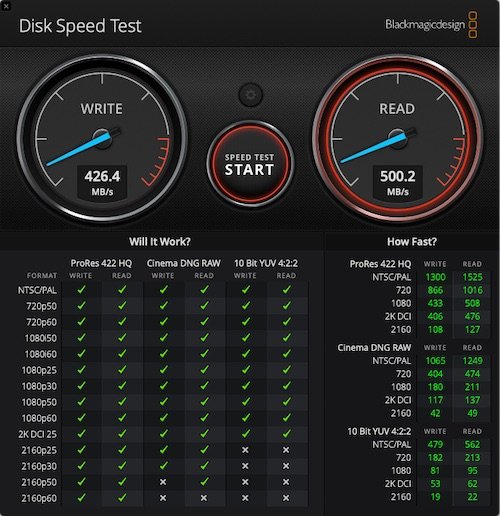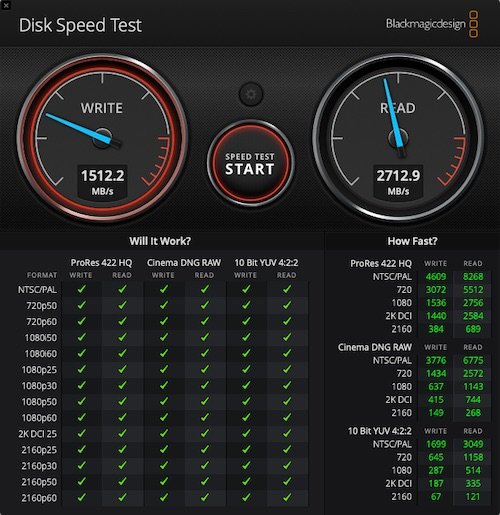-
Posts
10069 -
Joined
-
Last visited
-
Days Won
569
Content Type
Profiles
Articles, News and Tips
Forums
Everything posted by Hervé
-
??? If you have Windows, browse Device Manager to identify each piece of HID/mouse/touchpad/keyboard equipment.
-
Yes, you can.
-
Let's be honest: Nick Silverstein's so-called Mojave guide for E6x20 is a heap of [censored]! Don't waste your time with it, I'd be surprised if you could even boot the installer with the stuff he posted and actually properly install Mojave. Clearly the guy collected stuff from the Net and made up a so-called guide he must have never used... I really don't recommend running Mojave on those HD3000 laptops. You only get partial/OpenGL-only graphics acceleration and it requires tricks that are getting more and more difficult to apply. Given that HD3000 graphics have always been a little buggy since El Capitan, I'll too advise to stick to High Sierra. You can refer to my updated E6220 to that effect and re-use the pack I posted. You should only have to set DualLink parameter to 1 (true) in your Clover config to get your HiRes LCD fully supported.
-
-> It's shown just above the lines you've highlighted! 8086:9d60 / 8086:9d61 / 8086:9d62 where 8086 = Intel's vendor id These are the various Intel I2C host controllers.
-
It'll be one of the device ids listed when you click on each of the 3 x I2Cx@yy devices in IOReg.
-
No, wont work. And, for your info, no it's not too old for Mojave (or Catalina to that effect) either... It's not the same hardware at all and that Realtek card reader remains currently unsupported. This model been mentioned/discussed several times before, please search the forum before posting.
-
You're expected to try the various solutions/workarounds detailed throughout this thread... Bear in mind that this card is something of a lottery and may simply not work in your Hackintosh. Should that be the conclusion, you'll just have to consider replacing your card by a properly model (eg: DW1560) or a USB adapter.
-
This works without Darwin injection and check? Because I had tried that exactly + the additional Darwin injection and it did not work. But I did not rename _OSI and OSID...
-
Join the queue and the club! -> moved to DW1820A main troubleshooting thread...
-
Strange, HDMI video output has always worked OOB for me. Only HDMI audio required the SNB framebuffer patch. I'm now running High Sierra and with Clover on the E6220. Maybe you should switch to that. I know it was done quite late for the version but I recently updated the guide for High Sierra too.
-
Since the original topic is resolved, we can close this thread. For your wireless troubles, we have plenty of DW1820A-related threads on the go, including those I linked you to in 2nd post. Regarding the brightness control keys, Jake, indeed patching through SSDTs would be the ideal route. I did try for a couple of days but it was not working as expected so, in order to post the fix, I went for the easy route and patched my extracted DSDT instead; I'll try and revisit this soon.
-
"Sorted Order" field is for patched SSDT tables that you may inject in a specific order. By default, all will be loaded so no need to do anything in the present case. If, for reasons I cannot explain, the patched DSDT causes renewed issues, simply remove the file from Clover's EFI/CLOVER/ACPI/patched folder. that or you specify "BIOS.aml" in the DSDT field of the ACPI section of your Clover config (you'll see this in Clover Configurator app).
-
With the revised DSDT posted last Sunday, yes. But if it still fails for you for some reason, you can bypass it by opting for "BIOS.aml" as DSDT name in Clover's Options->ACPI patching menu available from the main menu at startup. The DSDT is only patched for Fn-F11/Fn-F12 brightness control and I've posted all the details of the patch, so folks can patch their own extracted DSDT if desired.
-
It does not look like a KP actually, does the laptop reset/reboot afterwards? Are you using the revised pack I posted on Sunday? Because the DSDT I had posted before caused that... Just in case, you can try and go to Options->ACPI patching->DSDT from Clover main menu and bypass the patched DSDT by selecting "BIOS.aml" as DSDT name.
-
1st thing 1st, about the process: I've very clearly stated that you copy the files and folders of the posted Clover pack to the EFI/Clover folder of your mounted EFI partition. So, you do not "copy whole EFI" from my guide per sé, no. It's probably just poor/shortcut writing but it's important to be very precise and specific in everything you do in Hackintoshing matters. Now, the main info... Your signature states that you have a DW1820A wireless card and you therefore need to inject the necessary properties to boot the USB installer and your subsequent macOS installation. These properties not present in the Clover config of the pack since all 7490 cannot be expected to be fitted with that kind of card. Please refer to my BCM4350 guide will all due attention and adjust your Clover config accordingly. But, given that you may still have issues depending on the exact DW1820A model fitted to your 7490, you may want to temporarily disable wireless in BIOS until you've installed macOS, identified the exact model you've got at hands and, if applicable, injected the required properties. You may then engage in DW1820A troubleshooting but of all 3 x models I tested in the 7490, only part #OVW3T3 was fully and properly supported. If you do not have that model, I suggest you replace it by a DW1560 card which is fully supported.
-

[SOLVED] E7470_i7 6600U _boot time very long_40 secondes
Hervé replied to girardpallet's topic in The Archive
We re-re-re-re-re-re-re-confirm: to this day, no kext, won't work. Feel free to buzz Sinetek on the matter and donate if you wish. He had kinda briefly resurrected work on those Realtek card readers last May. -
You may follow what I described In my Latitude 7490 or Latitude E6230 guides.
-
And the message about USB devices is perfectly normal: USB ports do not usually retain power when the laptop sleeps... At least when running on battery.
-
I meant a complete saved output from SysProfiler but never mind.
-
-
-
I really can't say more than what I described in the guide. The kexts I posted in my Clover pack all worked Ok for me (and for other people too).
-
Post zipped IOReg extract + SysProfiler saved output.
-
Clover versions older than r4911 should not be used beyond Mojave 10.14.3.
-

Dell lat e6230 catalina hackintosh mouse trackpad not working
Hervé replied to robincruseo's topic in The Archive
So far, the E6230 runs Catalina beta versions with same set of kexts used with preceding macOS versions. For TouchPad, you're expected to stick with the same VoodooPS2Controller kext that we've been using for a few years (Dr Hurt's R6 version, compiled by Bronxteck). We've had guides for this model for years and I recommend you follow what we've posted in them. Do search the forum before posting, you'd highly likely find what you need, especially for older models such as this one that have been Hackintoshed for years.- 2 replies
-
- catalina
- e6230 mouse trackpad
-
(and 2 more)
Tagged with: