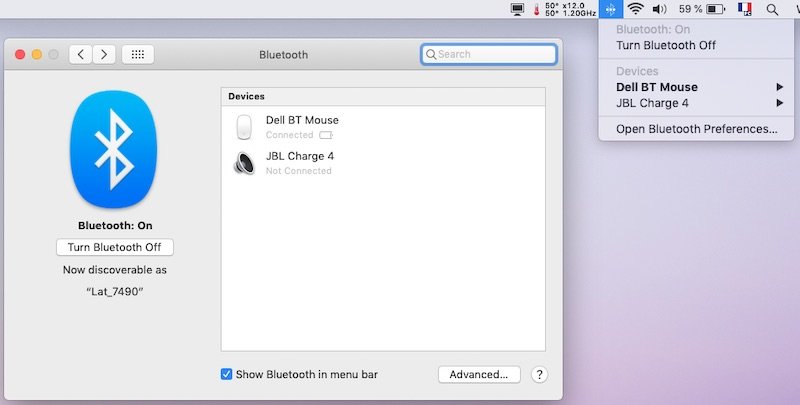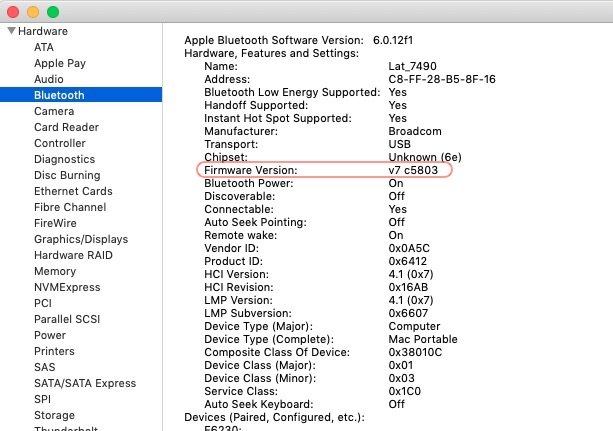-
Posts
10069 -
Joined
-
Last visited
-
Days Won
569
Content Type
Profiles
Articles, News and Tips
Forums
Everything posted by Hervé
-

[SOLVED] Latitude E6440 macOS Mojave with Clover r4934
Hervé replied to magnitu's topic in The Archive
Please consult our FAQ section regarding your wireless cards.- 18 replies
-
- e6440
- clover r4934
-
(and 1 more)
Tagged with:
-
Nothing changed and nothing will...
- 31 replies
-
- 1
-

-
- high sierra
- s200e
-
(and 2 more)
Tagged with:
-

[SOLVED] Latitude e6230 Mojave 10.14.5 -- Cannot change screen brightness
Hervé replied to Danjek3's topic in The Archive
If you follow this, Fn-UP and Fn-DOWN will work fine for brightness...- 3 replies
-
- e6230
- brightness
- (and 4 more)
-
You can install Lion with myHack app and Lion installation app/dmg image + our bootpack. myHack app will create the necessary USB installer and guide you all the way. You'll need access to a Hack or a Mac running OS X Snow Leopard, Lion, Mountain Lion or Mavericks to run myHack app. If you don't have such access, you can try and install Snow Leopard with Nawcom's bootable modCD + a retail SL DVD (10.6/10.6.3/10.6.8) or a USB key on which an image of retail SL was restored. That's how I started all those years ago, though the post is totally out of date now... You would not have to complete the full tuned-up SL installation and could then proceed to create your Lion USB installer with myHack + Lion bootpack (and no need of old and defunct EDP).
-
A lot of kexts are OS independent, yes. In the case of the E6220, you can re-use most of the Sierra add-on kexts, yes. Obviously, remove the patched IOGraphicsFamily + patched SNB framebuffer + patched AppleHDA which were all Sierra-specific. You can apply Clover's on-the-fly patches for those kexts, knowing that: the IOGraphicsFamily patch was different for High Sierra than it was for Sierra and became obsolete with Lilu + WEG which you could use instead you only need to patch the SNB framebuffer kext if you want video outputs such as VGA, DVI, HDMI, etc. patched AppleHDA + dummy IDT kexts are now obsolete and audio will be supported with vanilla AppleHDA + Lilu + AppleALC (with layout 12)
-
I wrote a E6220 guide many moons ago; it's in the Guides section.
-
Obviously, wireless needs to be enabled to work... You can refer to the existing instructions in our R&D->Wireless section regarding configuration patches. This is also where you should post if you have wireless-specific questions to raise in the future.
-
Your setup has several flaws: you're mixing add-on kexts in /S/L/E, /L/E and Clover E/C/k/O folders. Ideally, you should only cache them from /L/E or inject them from Clover (which you chose to select). you're using MBP8,2 SMBIOS which is not the most appropriate one for the E6220. Try and revert to MBP8,1 instead. your Clover ACPI config is slightly incorrect: you're injecting the correct CPU power management SSDT for your i5-2520M CPU, so untick/uncheck/deselect those APSN/APLF/PluginType and DropOEM options you went for. you retained the Sierra 10.12 IOGraphicsFamily kext which is not applicable to High Sierra for which the patch was: Find 0100007522 Replace: 010000EB22 But if you use Lilu + WEG (which you should but aren't), this patch becomes obsolete and irrelevant.
-
Not needed on your E7470, no. Use the Clover PlugIn facility/parameters instead.
-
https://github.com/Piker-Alpha/ssdtPRGen.sh Just follow the provided instructions...
-
There's really nothing to it; it's as described in previous pages, i.e. Rehabman's latest build with uncompressed firmware v5803 posted on p5. Make sure to adjust PCI ids if required of course... Bluetooth_kexts.zip I've remembered I had my 12yr old Vostro200 Bluetooth mouse & keyboard lying around so I connected the mouse via Bluetooth and been using it without issue whatsoever for the last hour or so. SysInfo reports BT firmware v7 c5799, so not sure the targeted firmware actually loads but everything works fine for sure... Edit: no BT mouse disconnection or other issue after over 3hrs. All Ok as far as I'm concerned.
-
I'm not using any Bluetooth injector kext at all and have no issue whatsoever. TBH, I don't even know where the idea of this injector came from.
-
A real Mac card may not fit in your E7470; you'd need to check the physical space available. If it does, you'd need an M.2 adapter and, possibly, an antenna kit. You'd have to check the latest wireless cards used on Apple most recent Mac models of course but I understand that Apple used soldered components in some of their latest models. I use the BCM94360CD + mini-PCIe adapter in my older Hacks (Latitude E6220/E6230) and an M.2 DW1820A in my most recent Latitude 7490. In those recent Dell laptops, a compatible M.2 card is, by far, the best solution. Go for the DW1560 if you hesitate in a DW1820A.
-
Ok, got it. I've reverted to uncompressed firmware file; it's not as if it made a big difference in terms of size...
-
@wl_michael, quite possible I did something wrong; wouldn't be the 1st time... I simply Gzip'ed the extracted .hex firmware file but, yes, Rehabman's instructions clearly stipulate that the uncompressed firmware can load too. I looked at your files and I see the same 6KB .zhx compressed file I posted. I don't see any uncompressed file in there... Anyway, I've reverted to uncompressed firmware files and the version I seek to load now shows Ok in SysInfo: With regards, to the 2nd firmware file I had found and uploaded, it may not actually be a more recent firmware: even though the extracted file bears a name ending with "xxxx.0221.4688" when the previous one bears a name ending with "xxxx.0095.1707", once I load it, SysInfo displays version v7 c4688. So, who knows?
-
Where did you find this other version c5083? Or is it just a typo and you meant version c5803 which I posted a few days ago?
-
Obviously, the E5550 supports the latest and current macOS version, i.e. Mojave 10.14. Please refer to existing guides for this model in our Guides section and to existing topics/discussions in this current Support section. I also recommend you consult our FAQ section.
-
Please note that the Qualcomm wireless card fitted to your laptop is not supported. You may refer to our R&D-> Wireless section for inventories of alternatives.
-

Dell Precision M4800: problem installing High Sierra
Hervé replied to leopardsnow40's topic in The Archive
Moved from "Installation Guides" to proper support section. Please make the effort to post in the appropriate and relevant forum sections in the future. There are existing guides for this model in our Guides section. Eg: Did you follow them? -

Dell Latitude 5490 - cant install Mojave - efinhelper Connection Closed
Hervé replied to DarkArrayLord's topic in The Archive
What partition scheme did you use on your target SSD when you reformatted it? MBR or GUID? Should be latter, nor former. -

Dell DW1820A doesn't want to cooperate
Hervé replied to BluetoothIsNotAvailable's topic in The Archive
You may lookup Muttonhead411's thread re: Bluetooth. Work was done on that yesterday. -
The only thing I've now used intensively is my JBL speaker and I've had no issues whatsoever.
-

What hardware monitoring app on Hackintosh with VirtualSMC?
Hervé replied to liemhatang's topic in Third Party apps
I don't believe there is an equivalent to HWMonitor for VirtualSMC. You may look at alternative apps such as iStat Menus but this may rely on data provided by the traditional sensor PlugIns of FakeSMC. -

What hardware monitoring app on Hackintosh with VirtualSMC?
Hervé replied to liemhatang's topic in Third Party apps
I know that screenshot! It's good old HWMonitor app that comes with FakeSMC package... You can Google for it.