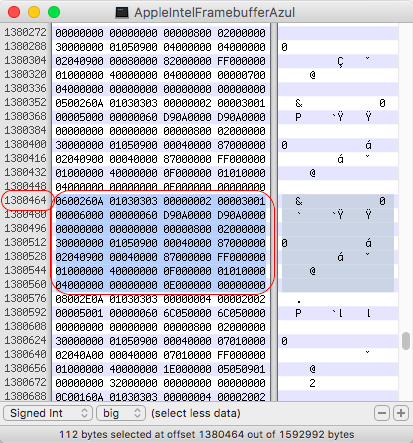-
Posts
10069 -
Joined
-
Last visited
-
Days Won
569
Content Type
Profiles
Articles, News and Tips
Forums
Everything posted by Hervé
-
If/when the kextcache command returns such an error "xxxxxxxx 77", repeat the touch + kextcache commands. You can ignore any other error but 77.
-
Don't get confused by the BIOS info or Dell's own documentation that stipulate ALC3226. In OS X, what counts is the reported Codec and it is 10EC:0292, i.e. ALC292.
-
The issue of the LCD connector cable may also come into account if screen resolution differ between the old and the new screen. For instance, on our old D630, the WXGA (1280x800) LCD cable differs from the WXGA+ (1440x900) one's.
-
The invalid signature message is normal with any patched kext. For the rest, I'd advise you to remove the IOAHCIBlockStorage patch, especially as Apple provides a dedicated command trimforce enable to support non-Apple SDD.
-
10.12.4 vanilla Azul FB kext is v10.24.45. If you open the binary kext file found in Contents\MacOS subfolder with, say, HexFiend, you'll find the mobile layout 0x0a260006 at offset 1380464: 0600260A 01030303 00000002 00003001 00006000 00000060 D90A0000 D90A0000 00000000 00000000 00000800 02000000 30000000 01050900 00040000 87000000 // line to patch 02040900 00040000 87000000 FF000000 01000000 40000000 0F000000 01010000 04000000 00000000 0E000000 00000000 ` To get HMDI output, you would normally patch that layout as follows: 0600260A 01030303 ........ ........ // ** unmodified ........ ........ ........ ........ // ** unmodified ........ ........ ........ ........ // ** unmodified ........ 01051200 00080000 ........ // patched line ........ ........ ........ ........ // ** unmodified ........ ........ ........ ........ // ** unmodified ........ ........ 0E000000 00000000 // ** unmodified and that's it (you leave all the ........ sequences unchanged). I attach 10.12.4's vanilla Azul FB kext v10.24.45, patched kext v10.24.45 and patched kext with version upped to v910.24.45. 'beats me if you still cannot get HDMI to work... 10.12.4_vanilla_AzulFB_v10.24.45.zip 10.12.4_patched_AzulFB_v10.24.45.zip 10.12.4_patched_AzulFB_v910.24.45.zip 2 options: you use patched version v10.24.45 to replace the vanilla version in /S/L/E. you use patched version v910.24.45 in /L/E, leaving the vanilla kext untouched in /S/L/E. With 1st option, repair permissions in /S/L/E with Terminal commands: sudo chmod -Rf 755 /S*/L*/E* sudo chown -Rf 0:0 /S*/L*/E* sudo touch -f /S*/L*/E* With 2nd option, repair permissions in /L/E with Terminal commands: sudo chmod -Rf 755 /L*/E* sudo chown -Rf 0:0 /L*/E* sudo touch -f /L*/E* Thereafter and whatever the option you've gone for, rebuild your cache with Terminal command: sudo kextcache -Boot -U / If the kextcache command returns an error message "xxxxxxx 77", re-type the touch + kextcache commands.
-
https://osxlatitude.com/index.php?/topic/8723-enabling-dvidphdmi-with-intel-haswell4th-gen-hd4200440046005000-and-iris-51005200-gpu/
-
Feedback section is not for support. Moving to the correct section.
-
Closing this thread to avoid misplaced support discussions in this section.
-
If you used a pre-patched AppleHDA, then you'll have to repatch the kext since the update re-instate an unpatched vanilla version. If you use clover on-the-fly patch, then nothing will change but you need to make sure your cache has properly rebuilt (which it should have). This assumes you updated from a previous Sierra version of course, not upgraded from an earlier release. If this is the case, you may have to adjust the on-the-fly patch.
-

[SOLVED] Dell Latitude E7450 Intel 5500 with discrete nvidia 840m
Hervé replied to roniez's topic in The Archive
Since Optimus (dual GPU) is not suported on Hackintposhes, I'd say you need to disable Optimus in your BIOS to run only off the iGPU. Then boot in verbose mode to see where the system hangs (if it still does). -
I think it depends on what the computer's manufacturer offers by default. I have a BCM94360CD combo Wifi/BT card in my E6220+E6230, both fitted with their own built-in/internal DWxxx bluetooth module. I have to disable Bluetooth option in BIOS to deactivate the built-in/internal DWxxx devices and be able to run Bluetooth off the BCM94360CD cards. Otherwise, the built-in/internal device takes precedence. I have verified that the BIOS option only applies to the built-in/internal device after removing the built-in DWxxx modules: the BT module of the Apple combo card still worked Ok with the BT BIOS option disabled. Of course, what's achieved on a given Dell model may not be applicable/repeatable on another Dell model or even on another brand... There certainly is no visible BT module off my combo cards if they're installed in a PCIe-only slot rather than in a combo PCIe/USB one.
-
If you read "the Bible" on 1st gen Intel HD, it states that eDP displays can only get Core Image, not Quartz Extreme. Full graphics acceleration used to be referred to "full QE/CI" until a few years ago. You can turn to Google for detailed explanations on Quartz Extreme and Core Image. What this means for your E5410 is that you will not get any support for basic animations like clicking in & out of LaunchPad for instance (it'll be slow and possibly glitchy) or that your Finder's bar will not be translucent. You will only get more basic graphics features such as full screen resolution and resolution change or fixed pictures effects (like visible icons on user accounts PrefPane/login screen or desktop background thumbnails in desktop & screen saver PrefPane). Generally speaking, with partial-only acceleration, your system performance will be quite poor and you'll experience graphics glitches or a regular basis with some graphics apps possibly unusable (DVDPlayer, videos in web browsers, possible unrecoverable borked screen on wake, etc.). I suppose you won't really get the feel for it until you try... Use myHack to install Mavericks if you're up to it (I expect you'll have to delete all 1st gen Intel HD graphics kexts), then follow-up with what "the Bible" says.
-
Yup. Nothing further for Yosemite and beyond. That's why I said it was a waste of time. Sorry rage75, but you'll have to accept your laptop just is not worthy for Hackintosh purposes. Not all platforms are...
-
Well, if the laptop cannot enjoy full graphics acceleration, it's a waste of time to pursue any further...
-
If you run on 1st gen Intel HD (8086:0042 or 8086:0046), please refer to the Bible on the matter. Basically, if your computer has an eDP LCD connector, you won't get full graphics acceleration on your built-in screen; you'll only get it if your built-in LCD has an LVDS connector.
-
Best thing is to use Clover Configurator app to import the desired theme.
-
alcheng3344, the card being combo Wifi/BT, you'll only get BT to be recognised/detected if you insert the card into a combo PCIe/USB slot such as a WWAN slot. If your slot is PCIe-only, you'll never get Bluetooth to work. Check your Lenovo user manual.
-
Your Azul/HD4400 tuning should be visible either in your Clover configuration file (config.plist) and/or the iGPU section of your DSDT (look up for the _DSM method that should be under the iGPU or GFX device located at address 00020000). Regarding the Clover config file, I recommend you open it with Clover Configuration app. Regarding the DSDT, indeed you can open it with MaciASL. If in doubt, post a zipped copy of your EFI folder and we can have a look.
- 26 replies
-
- brightness
- e7440
-
(and 2 more)
Tagged with:
-
Fn-insert still working? Are you using IntelBacklight kext? Please post a zipped copy of your EFI folder.
-
Afaik, there should be no need for IntelBacklight kext on your Azul (HD4400) E7440. My Azul (HD4600) E6440 runs 10.12.4 as per any previous OS X version with "just": Azul framebuffer/layout-id 0x0a260006 injection in DSDT Desktop HD4600 id injection in DSDT Rehabman's FakePCIID + FakePCIID_Intel_HD_Graphics kexts After upgrading to 10.12.4 from 10.12.3, I still have the brightness bar in the display PrefPane and I can still increase or decrease brightness with Fn-Insert or Fn-F3.
- 26 replies
-
- brightness
- e7440
-
(and 2 more)
Tagged with:
-
Impossible to say without indication of chipset. Ask the seller and remember the old adage: "you get what you pay for"...
-
You have to learn and understand that there are 2 x methods to install and run OS X: one is Clover based, the other is Chameleon/Enoch based. "Extra" folder only applies to Chameleon/Enoch. I invite you to read several guides and learn as much as you can so that you then understand what OS X installation generally involves. If what you're after is more of a step-by-step/idiot's guide, you may look at this type of guidance. You can follow my E6230 guide for your E6430 and re-use the pack but keep in mind the following points: if you have a high resolution built-in LCD (1600x900 or above), find the relevant E6430's DSDT in another guide. The E6230 being low res, its DSDT would result in graphics issue on your E6430 if some of your USB ports do not work, try Rehabman's USBInjectall kext (you can Google for it) the HD4000 Capri framebuffer patch differs between a low res E6x30 and a high res model