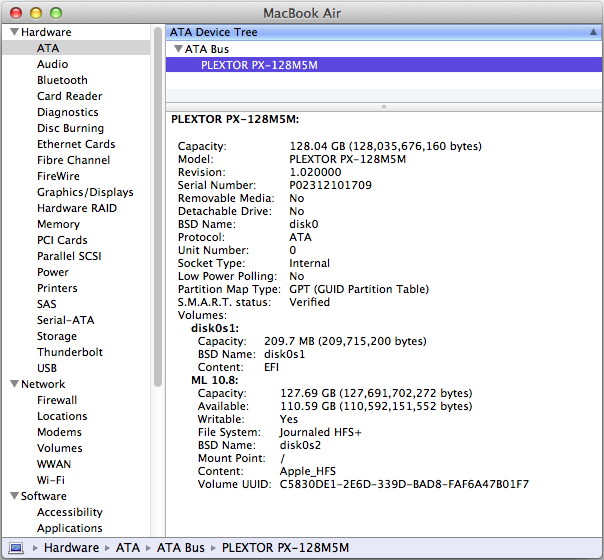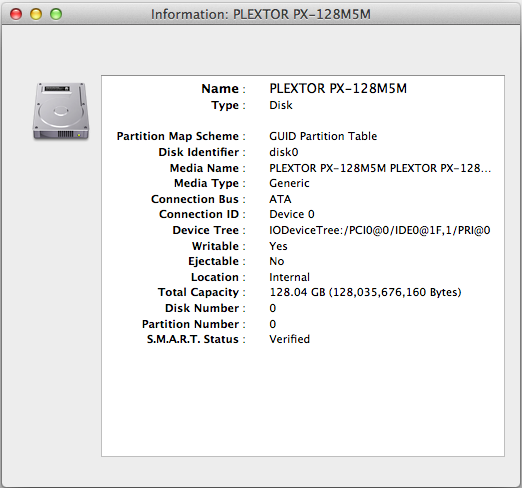-
Posts
10068 -
Joined
-
Last visited
-
Days Won
569
Content Type
Profiles
Articles, News and Tips
Forums
Everything posted by Hervé
-
I believe some of the BCM57xx Ethernet kexts provided in the bootpack are 32bit only...
-

D830 ML; Broadcom 4315 wireless card doesn't appear in Networks
Hervé replied to dziwei's topic in The Archive
Delete all HW entries from Network Preferences. I would also delete all network preferences plist files in /System/Library/Preferences/SystemConfiguration (or whatever that path is, I may be incorrect but no Hackintosh at hand at the moment). All network hardware should then be added back in a clean manner at next reboot. -
What's OS X 6.3.3? You say you installed EDP, but did you actually do the System Build for the D820? Without it, you would basically install an empty /Extra directory which is one of the best way to break a Hackintosh built with myHack.
-

Compatability Charts missing something important.
Hervé replied to immortalsoule's topic in The Archive
Appreciate you might be new to Hackintoshing, but it's been known for years that Intel wireless cards are not supported and it's written all over the Internet. In the world of Hackintoshing, poeple are expected to do a bit or research. We can't specify in the chart every hardware that's unsupported. That is why, you will have not failed to notice that for Wireless, we have actually specified the light blue double arrowed circle, meaning "with replacement". -
Erm, you would happen to be... badly mistaken! They're 32bit. The 64bit kexts that came out of a Beta version of 10.6.2 are buggy as hell, whether in SL, Lion, ML and beyond. They go back to... 2009 or 2010? They were tried very long ago and quite substantially again when ML got out not far of 18months ago; you should do a bit of research on the Net to dig out old information.
-
Copy the kext over the old one? Who told you this? I said to put it in /E/E, then re-run myFix.
-
Just boot your USB installer (without proceeding with installation), then copy the kext to your HDD and re-run myFix (full).
-
Could be the 4k HDD issue. Look it up on the forum (I can't remember all the links...).
-
No, same as usual! Copy to /E/E and rerun myFix on the partition. Alternatively, it can be added to the bootpack of USB installer.
-
There is a patched AICPM kext for 10.9 if you wanna try, unless it's too late... AppleIntelCPUPowerManagement.kext.zip
-
You need to apply Chameleon v2246 or above on your myHack USB installer to be able to boot Mavericks (installer and installed OS).
-
If the installation was made with myHack, removing /S/L/E/myHack.kext is actually a bad idea. It holds the kexts that are usually necessary to boot your system. I'd proceed with extra care if you chose to follow that route... Furthermore, adding that kext to /E/E on a myHack installation will not do anything until myFix is re-run. That will rely on the presence of myHack.kext in /S/L/E, so if it's gone, you're sort of certain to end up in the shit. I'd try a couple of things with your USB installer: 1) replace the SMBIOS.plist of the boot pack (MBP8,2) by that of a MPB9,1 as the specs of a MBP9,1 match a lot more those of your Asus 2) add a recent VoodooHDA (e.g.: 2.8.x) + HDADisabler kexts to /E/E folder and redo a myFix on it.
- 674 replies
-
Where did you remove your AppleHDA kext from? /E/E? AppleHDA is natively provided in /S/L/E! That's why you need the disabler.
-
Having sold my 1st D430, I spent some of the proceeds on a fairly cheap Plextor M5M 128Go mSata SSD for my other D430. The specs of that little SSD are rather good but I was also eyeing on a Kingston SMS200S3 120Go. Unfortunately, I never managed to get one within the budget I had limited myself to. So, I've ended up with the same setup as ddiego. I made an image of the ML HDD installation and restored it to the SSD rather than re-install from scratch. What a difference! ML 10.8.4 now boots in about 30s from the time I enter the BIOS system password to the time ML desktop is fully loaded on screen. The Toshiba 80Go HDD, albeit 4200rpm, did feel faster than the Samsung model I had in the other D430, but there's just no comparison with this SSD. It's complete night & day. An absolute must on those ageing D430s, if it can be obtained cheap enough. My battery too gained about 1hr of usage! NB: I was not seeing any TRIM support for that SSD module so I checked with Disk Utility. It does not seem too be detected as an SSD drive; I guess it's because it's connected through a PATA interface, i.e. non-AHCI. As an order of magnitude, here are some benchmark comparisons between the original 4200rpm HDD and the new mSata SSD: ML boot time HDD: ~90s ML boot time SSD: ~30s Using BlackMagic DiskSpeedTest app (free off AppStore): Write HDD: ~21MB/s Read HDD: ~16MB/s Write SSD: ~62MB/s Read SSD: ~81MB/s The D430 uses the ICH7-M IDE (PATA) interface which operates in Ultra ATA/100/66/33 mode with theoretical max read speed of 100MB/s and max write speed of 89MB/s. In practice, those rates fall to 80-90MB/s and 70-80MB/s respectively. Therefore, SSD mSATA specs get close to Zif PATA interface limits.
-
It'll never work properly. We can all get ML or Mavericks installed on unsupported systems like D430 or D620. Without full graphics support, there is no point, you need to accept that fact. You're just wasting your time in my opinion.
-
The DSDT is specific to the laptop, it is not part of Mavericks GM. As such, whatever DSDT file you used before would still be used with 10.9 GM. However, something in the DSDT may have stopped working with GM, so a different DSDT patch may be required.
-
Forget it, GMA3150 is totally unsupported by Mac OS X. There's just no point trying to Hack that system, it won't be usable.
-
Hi, you can start by reading the various threads about the M4400 in this particular section of the forum. Then read the various pages of the Web site, especially the EDP ones which provide the installation procedure we support here (i.e. with myHack installer).
-
You can't use EDP if the system is not in the list of systems covered by EDP. These are listed in the compatibility chart of the EDP section of the web site. myHack is just an installer and will not resolve these issues. What are the specs of that HP mini? Until you list the hardware used on that system, we can't really help you.
-
The info in "About this Mac" is just cosmetic.
-
Do you still have the USB installer you used initially to install Mac OS? If you do, boot off that USB installer, interrupt the Chameleon bootloader when you see the delay bar and select your HDD Mac partition.
-
So try via your USB installer as suggested before...
-
You did change the active partition with diskpart tool, didn't you? If you set the Win partition (#2) active, set back Mac partition (#3) active. If that does not work, boot off your USB installer and then select your HDD Mac partition. Once in Mac OS X, reinstall Chameleon with Cham Wizard.
-
Cham Wizard -> Install tab -> Select Cham version, select target partition, click Install. If it tells you it can't find the server and your Internet is up, then maybe the server at the other end is down. Wait and try later of copy whatever boot file you have on your USB installer to your HDD.
-
DW350/360 are natively supported, the patch is just to be able to turn BT on or off. Other than that, BT services remain operational, true.