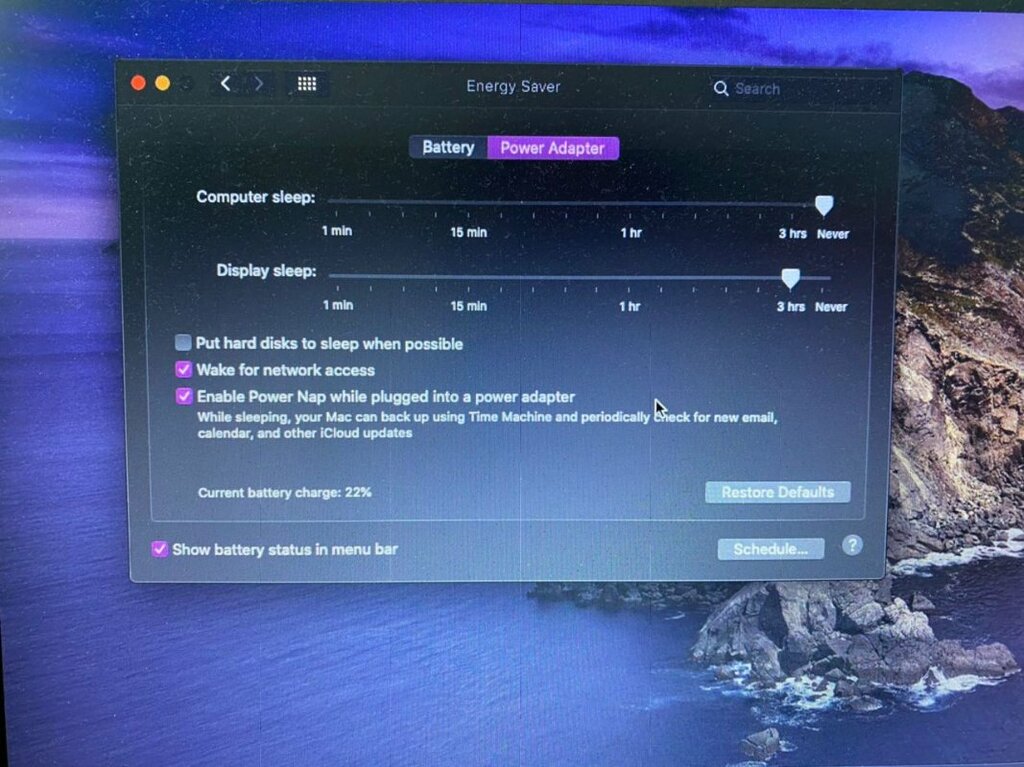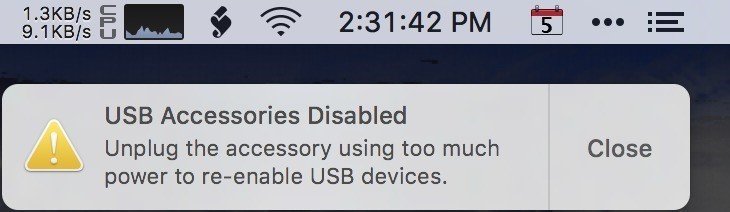Search the Community
Showing results for tags 'e6230'.
-
Hello everyone. I need help with istallation Big Sur 11.6.1 I have tried two ways to install: OC and Clover. With clover it stucks after selecting install partition. With OC it reboots after running strings. How can i install big sur and which version should i select? Same SSDT generated in Clover EFI EFI.rar
-
Hello everyone. I need help with my e6230 and new high capacity battery. I have been using a laptop without a battery for about a year and I uninstalled acpibatterymanager.kext at Hervé's advice. Yesterday I bought a new battery and added the kext to clover/kexts/other folder but it didn't appear in the list of installed kext. The battery is displayed in the system and shows percentages, but I cannot charge the battery more than 80% and I do not have the "battery health" button in the power settings. Can you please tell me how to turn off the limitation of the battery charge? Thank you.
- 6 replies
-
- catalina 10.15.6
- e6230
-
(and 2 more)
Tagged with:
-
Hi, I am using Catalina(10.15.6/19G2021) on Dell Latitude E6230, BIOS version A11 (no battery for updating) The wifi chip is DW1510, BT is DW380 The patched DSDT cause the machine to boot and the screen will go dark when it reach the login screen. As a result, I worked on a dynamic (hot patch) DSDT Backlight, audio, trackpad, USB3, ...etc are working nicely. Also the boot time is way better than Clover. BTW, The backlight hotkeys(fn+arrow up/down) (IOWMIFamily) haven't work yet for now, but I will be working on that and will update soon. Except when the machine go into sleep mode, It restarts with this log Sleep Wake failure in EFI Failure code:: 0xffffffff 0x0000001f Please IGNORE the below stackshot ================================================================ Date/Time: 2020-08-19 19:19:41 +0700 OS Version: ??? ??? (Build ???) Architecture: x86_64 Report Version: 29 Data Source: Stackshots Shared Cache: 0xf32000 8CEC7810-03FA-3C33-AD6A-609CD0C6299E Event: Sleep Wake Failure Duration: 0.00s Steps: 1 Time Awake Since Boot: 33s Process: swd [351] Architecture: x86_64 Footprint: 416 KB Start time: 2020-08-19 19:19:41 +0700 End time: 2020-08-19 19:19:41 +0700 Num samples: 1 (1) Thread 0x887 1 sample (1) priority 3 (base 4) <thread QoS background (requested background), thread darwinbg, process darwinbg, IO tier 2> 1 start + 1 (libdyld.dylib + 109769) [0x7fff68216cc9] 1 1 ??? [0x100ce4454] 1 1 ??? [0x100ce41dd] 1 1 __stack_snapshot_with_config + 10 (libsystem_kernel.dylib + 135862) [0x7fff683782b6] 1 *1 ??? [0xffffff80002c1206] 1 *1 ??? [0xffffff8000984c37] 1 *1 ??? [0xffffff800089d7c1] 1 *1 ??? [0xffffff80002e49e7] (running) 1 Binary Images: 0x7fff681fc000 - 0x7fff68232fff libdyld.dylib (750.6) <789A18C2-8AC7-3C88-813D-CD674376585D> /usr/lib/system/libdyld.dylib 0x7fff68357000 - 0x7fff68383fff libsystem_kernel.dylib (6153.141.1) <2B6311E6-6240-3EF7-8C87-475B66F7452C> /usr/lib/system/libsystem_kernel.dylib # pmset -g System-wide power settings: Currently in use: standbydelaylow 4200 standby 0 womp 1 halfdim 1 hibernatefile /var/vm/sleepimage networkoversleep 0 disksleep 10 standbydelayhigh 4200 sleep 10 (sleep prevented by coreaudiod) autopoweroffdelay 259200 hibernatemode 0 autopoweroff 0 ttyskeepawake 1 displaysleep 10 highstandbythreshold 50 lidwake 1 I appreciate all your help. Thanks a lot. A few side questions: - The machine always restarts on shutdown, even when I shutdown with an Arch Linux live usb, Resetting BIOS default/EC Reset doesn't work for me. Does anybody have the same issue? I think it has something to do with my battery, which cannot even hold any charge. OC.zip
-
please i need help with my dell lat e6230 catalina hackintosh mouse trackpad and buttons not working. i would really love to have mine working as this has greatly reduced my work efficiency. kindly find attached my EFI folder. i would really love your help guys EFI.zip
- 2 replies
-
- catalina
- e6230 mouse trackpad
-
(and 2 more)
Tagged with:
-
Hi- Two more issues with the Dell Latitude E6230 Mojave installation - 1)The Wifi adapter ie DW1510 is not working consistently. Wifi Icon appears on the top however I'm unable to turn it on and always stays off. 2) Unplugging USB device is sometimes causing an error - "USB Accessories Disabled" error screenshot attached. Could you kindly help, please?
-
Hello Hervé, Thanks to your guide for Dell E6230 Mojave - I was able to successfully install Mojave in a very straightforward manner. However, I've got 2 issues as listed below and hoping you could guide me in fixing it, please? 1) I'm just unable to get the stock Bluetooth working and there are no kext files for the same in your bootpack for Mojave. 2) Left USB i.e eSATA port is no longer detecting and devices connected to it. You've mentioned about an Hackintool in the description but again the boot pack doesn't have the USBports.kext? any help from you end would be appreciated. Thanks in advance
- 4 replies
-
- dell latitude e6230
- e6230 mojave
-
(and 6 more)
Tagged with:
-
Hey all, recently been trying to get Mojave up and running on my e6230 following this guide, using this bootpack and using this DSDT file (which fixed my sleep on lid close problems). I'm happy that most everything is working so far (besides the battery indicator seeming inaccurate although I haven't had time to fully test it yet), except for one problem -- I can't change the screen brightness at all, with the option missing altogether from System Preferences > Displays. I've attached my debug report to this post, hopefully it'll help you guys out. Thanks a bunch in advance. debug_24781.zip
- 3 replies
-
- e6230
- brightness
- (and 4 more)
-
Hi, everyone ! Unfortunately, I no longer have macOS Sierra installed in my Dell Latitude E6230(i5-3340m, 1366x768). I was trying to set-up a pendrive using a virtual machine in VMware, but i can't see the hidden file BaseSystem.dmg from InstallESD.dmg. I can see all the hidden files from my system, but the ones in the dmg file don't show up. I guess this is happening because I'm running it in VM. Can anyone share the hidden BaseSystem files? I'm not currently having access to any MacBook.
- 2 replies
-
- macos mojave
- mojave
-
(and 4 more)
Tagged with:
-
I have this hardware. I know that I can buy original's apple card but if dell 1550 rebranded on BCM4352 worked so maybe my on bcm94360 also can. Is any solution for me to make Handoff working? Im on OSX Mojave public beta
- 1 reply
-
- bcm94360hmb
- azurewave aw-cb160h
-
(and 4 more)
Tagged with:
-
I recently bought a Dell Latitude E6230 with the Bluetooth module removed because it was used in an office environment. Due to this, Continuity features such as Airdrop and Handoff will not work in High Sierra, because there is no Bluetooth. The specs are: CPU: i7-3520M (2c4t) RAM: 16GB 1600MHz DDR3 WiFi: DW1510 Bluetooth: None I am thinking of replacing the DW1510 with an Apple/Broadcom BCM94331CD (with a miniPCIe adapter, of course). What I want to know before spending the money on it though, is, will it work? I am making this post because I want to know if there is anyone who has tried a BCM94331CD on a Latitude E series, preferably the E6230, and had it work. I hope someone can give me the information I need. Thanks in advance. -Edtlogin (P.S. My clover folder is attached, if needed, and I have A11 BIOS) CLOVER.zip
- 2 replies
-
- e6230
- bcm94331cd
-
(and 2 more)
Tagged with:
-
My E6230 running High Sierra always recognized External drive on USB2.0 as internal disk. But the drive on the usb3.0 port was recognized correctly as external. How to fix this? External icon patch on AppleAHCIPort applied.
- 1 reply
-
- USB2.0
- High Sierra
-
(and 2 more)
Tagged with:
-
I just got my new DW1510 arrived for replacement of Intel Centrino Advanced 6205. Wifi works great. Rebranded with Vendor: 0x106B / Product: 0x0093, following http://www.osxlatitude.com/rebranding-broadcom-802-11abgn-cards-as-airport-extreme/ But the problem is airdrop is kind of not working, It couldn't detect a another 6+ in the same wifi. Bluetooth DW380. Could someone help me in enabling airport? Thanks
-
Hi All, I'm having some trouble getting the Sierra installer to boot. I've been following Jake Lo's guide for El Capitan and hoping it wouldn't be too outdated and would work for Sierra. Ive got the Dell Lattitude E6230 with an i7, 8gb of RAM and 500gb HDD. It comes with Intel HD4000 built in graphics. I have a few hackintoshes already (Desktop builds) and got given this laptop, saw all the guides and success people have had and though, I'd give it a crack. I have downloaded the Sierra installed from the Store, created a USB installer and created a separate clover usb to boot with. I've used the latest Clover (r2811) Since I assumed it would be the most compatible with Sierra. I've tried all of the kexts in this guide (https://osxlatitude.com/index.php?/topic/8506-dell-latitude-inspiron-precision-el-capitan-clover-guide/) Which i have put in the kexts/other folder (instead of 10.12). I have also just tried booting with stock Clover and FakeSMC kext, to see if I can bypass the error. Boot flags are slide=0 dart=0 nv_disable=1 kext-dev-mode=1 -v But I have also tried cpus=1, acpi=off and -x BIOS is setup correctly (According to the guide) and is version A08. SMBIOS is set to Macbook Air 5.2 I launch in to Clover, select the install USB and everything looks fine, then it hangs on busy timeout[0], (240s) kextd wait(0): 'AppleACPICPU', 'MCHC' I've done research over the past few days, before posting, and a I can't seem to get it to boot. If anyone needs any further information then let me know. Cheers, Adam
-
Hi all specially to the master Hervé where i based all my progress, after several days of research and looking other methods I finally succeed installing sierra in my laptop, I've already done in other several, but every new one is a new world with lots of exceptions... First of all I have to admit that we normally do wrong things because we don't read carefully, after that I write some of my final doubts after reading other post and have not found the right answer to my problem... - First , I have a problem with the sound, I’ve downloaded the patched apple HDA and from the audio last audio post and still have no sound, also fixed permissions and cache throw terminal twice but no sound atm. don’t know if i also need to mark any flag in chamaleon like (HDA ENABLER) also one curiosity , have no idea how to replace binaries I think already replaced at the files I’ve downloaded, but what is the correct editor to find and replace things like Harvé said: Find: 8419D411 Replace by: 00000000 Find: 8A19D411 Replace by: 00000000 Find: 8B19D411 replace by: DF761D11 (no idea where to find it inside the AppleHDA.kext packet) Im not using CLOVER atm just the chamaleon installed with Default Enoch parameter -2nd small problem I have the boot glitch where i see distorted apple screen during boot, don’t know how to fix it -3rd fine tuning thing, As I've read in Hervé guide if you have different CPU you have to edit somehow with quoting : "Pike R Alpha's SSDT generator tool and generate your own CPU-specific SSDT" as I see my cpu is correctly show but as I see the multiplier should be different or maybe is trying to overclock my CPU and is failing anyway mine is i5-3320 instead of your 3340, if you could explain how to do it because I tried to open the program to modify ssdt without good result and don’t want to break it Thank you for your time , you are doing a great job !
-
Hi, Last year I installed Yosemite on my E6230. It was fun to do, but it took a lot of time to get everything working. Is there a way to upgrade my current installation to Mavericks or even El Capitain? If so, is there a way to do that without starting from scratch?