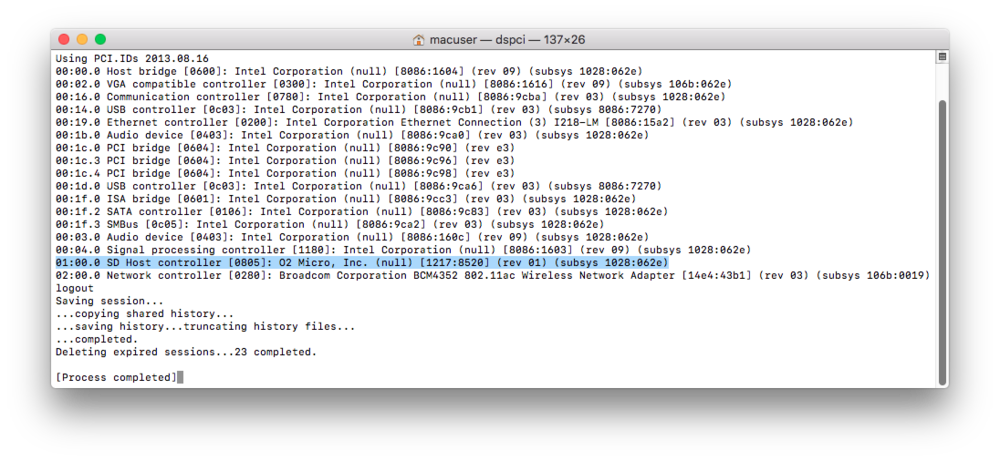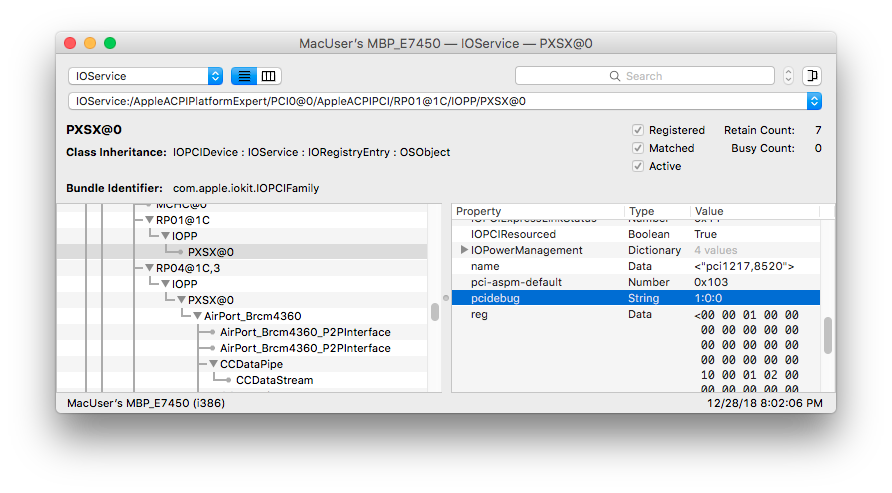-
Posts
14365 -
Joined
-
Last visited
-
Days Won
871
Content Type
Profiles
Articles, News and Tips
Forums
Everything posted by Jake Lo
-
DW1707 is not recommended, hits or misses. See here 4 AR946x (168c,34), AR9485 (168c,32) and AR9565 (168c,36) work to some degree (i.e. not 100%) with alternative (re-written) Atheros40 driver as posted at InsanelyMac by Chunnann. Further patching facility posted here. These cards are NOT recommended.
-
Attach the Clover folder
-
If you can't boot with the installer you created with olarila guide and replace the files I linked above, you need to post the error. No idea what you're facing if you don't specify the error.
-
?? Not sure about DVI but you should be able to get HDMI output. Post the debug file with HDMI or DP connected
-

Latitude E5530 macOS Mojave 10.14.2 (nearly 100%)
Jake Lo replied to eC//FrEaK's topic in The Archive
Lots of patches are now included in latest Clover so no, no need to patch DSDT. You'll need to remove NullCPUPowerManagement.kext and enable AppleIntelCPUPM in Config.plist Add Whatevergreen.kext <- for graphics and ACPIBatteryManager.kext <- for Battery status Not sure you'll get HDMI / HDMI Audio working with VoodooHDA Replace it with AppleALC.kext and use layout-id 12 Might need to add FB patch for HDMI video as well -
No need to patch the kext or DSDT. Add Arbitrary under Devices in Config file. You just need to determine the PCIAddr by looking at the IOReg file under RPxx/PXSX, search for pcidebug. In this example it's RP01/PXSX@0, pcidebug = 01:00:00 You can also use dspci (app attached below) to find the address Change the PCIAddr accordingly If the card reader is not on this list, it might not be supported by this patch dspci.zip
-
Thank you for your contribution here. Sorry to see you go. I, too, have a few MacBook Pro's but that doesn't stop me from being here. It's a hobby and I have fun so...I think we'll be seeing you around. If not, good luck. Cheers!
-
Do you see the slider under Display pref? If yes, try Karabiner-Elements app, see here for example If not, then post debug files
-
Replace the files in /EFI/Clover from link I posted above and try again.
-
You're running HS 10.13.6 with really old files, not sure why you have Skylake patch on your Haswell system... Update the boot files from here, goes into /EFI/Clover Any kexts you don't see in the boot files (kexts/Other/CopyToLE), you should remove them from /L/E or /S/L/E if you have them there (ie, EAPDFix.kext, Shiki.kext). Repair permissions and rebuild cache.
-
Appstore is under Applications only now Appstore pref is now replaced with Software Updates
-
@dctacsi DW1502 is Atheros based and it's been dropped from Mojave. See here for more info Get rid of AzulPatcher4600.kext, it's now part of Whatevergreen.
-
https://www.insanelymac.com/forum/topic/288795-guide-creating-os-x-usb-installer-using-a-windows-pc-only/?do=findComment&comment=2012539 Just replace Mavericks with Mojave Use this as Bootpack, goes into /EFI/Clover after you have Clover loader installed
-

[Mojave] Dell E7450 + Dell DW1560 - Wi-Fi: No hardware installed
Jake Lo replied to kanarienvogel's topic in The Archive
DW1820A is hit or miss, I would stay away from that. You should return the DW1560 to Broadcom and had it replace with another. DW1560 works really well for me. https://www.ebay.com/itm/Broadcom-BCM94352Z-DW1560-6XRYC-802-11-AC-867-Mbps-Bluetooth-4-0-WIFI-WLAN-Card/272204993348?epid=1865142209&hash=item3f60ae9344:g:wdoAAOSw-KFXeSpi -
Remove the battery and only use the power adapter, see if you still hear the high pitch noise.
-

[Mojave] Dell E7450 + Dell DW1560 - Wi-Fi: No hardware installed
Jake Lo replied to kanarienvogel's topic in The Archive
Try reseating the card and make sure antennas are plugged in. If you have Windows on it, test to see if it's working as well. The IOReg file is not even detecting it. -

[SOLVED] Brightness issues after upgrade to 10.12.4
Jake Lo replied to jwresp's topic in The Archive
Follow post install here to remap the Fn keys- 26 replies
-
- brightness
- e7440
-
(and 2 more)
Tagged with:
-

[SOLVED] Brightness issues after upgrade to 10.12.4
Jake Lo replied to jwresp's topic in The Archive
Replace bootpack with this, goes into /EFI/Clover https://osxlatitude.com/forums/topic/8514-dell-latitude-e7450-clover-uefi-only/?do=findComment&comment=86791- 26 replies
-
- brightness
- e7440
-
(and 2 more)
Tagged with:
-

[SOLVED] Brightness issues after upgrade to 10.12.4
Jake Lo replied to jwresp's topic in The Archive
Run this, save, compress and attach it- 26 replies
-
- brightness
- e7440
-
(and 2 more)
Tagged with:
-
Replace these 2 files Added SDCard reader patch FixSleep.zip
-
Don't understand what you mean by "goes up and down"? Try this instead log show --start "2018-12-23" | grep "Wake reason"
-
So you're saying system won't sleep...? run this in terminal and post output log show --style syslog | fgrep "Wake reason"
-
Remove USBInjectAll.kext, not needed with USBPort.kext In Config files, do this under kextToPatch: Disable-> disable port limit inXHCI Enable ->0x0a260006 9MB cursor bytes patch Disable -> SecondStagePatch 10.12 Enable -> HDMI-audio (Optional if you want HDMI audio to work) Uncheck AppleIntelCPUPM <- IvyBridge and below only, not for Haswell
-
Still showing layout-id as 1 and the DSDT was not the one I just attached which obviously mean you are booting from a different set of files or source.
-
You have layout-id set to 1 in DSDT, so that's taking precedent. It's showing in your IOReg file too Here, use this DSDT, I just remove the layout-id and it should take the layout-id from the Config file now. What happened to the USBPort kext I attached? It's not showing in your debug files DSDT.aml.zip