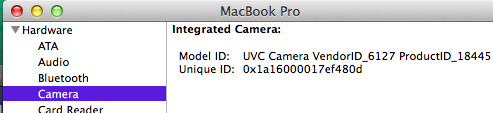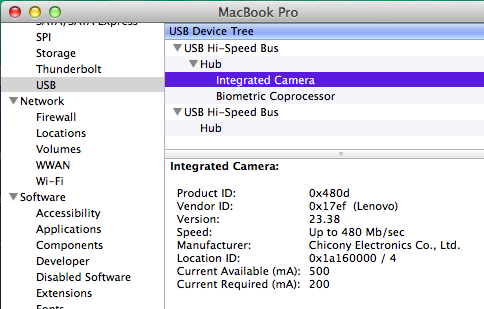-
Posts
14365 -
Joined
-
Last visited
-
Days Won
871
Content Type
Profiles
Articles, News and Tips
Forums
Everything posted by Jake Lo
-

[SOLVED] E6230: OS X + Windows Dual Booting Issues
Jake Lo replied to mrsunshine's topic in The Archive
Use GUID and disable UEFI in BIOS You mean creating the Windows 8.1 bootable USB? -
Try this boot pack. Run myHack, select install Extra, select USB installer as the target and the source, point this this extra folder. You'll need to replace your wireless card with a supported one as Intel is not. Extra_I5-2540M.zip
- 150 replies
-
- e6420
- Dell Latitude
- (and 5 more)
-

[SOLVED] I have my screen split in 4 - E6520/Intel HD3000
Jake Lo replied to thebigfederal's topic in The Archive
What partition is your Windows and OSX? What format is your HDD? GUID or MBR? -
Steps 6 and 7 are the same. In Extra, remove EDP, include, removedExtensions, nvram.44454c4c-5800-1036-8034-c8c04f485631.plist and modules. rerun myHack/myfix (quick). Then try the build again.
- 150 replies
-
- e6420
- Dell Latitude
- (and 5 more)
-
Can the nvidia card be disabled in BIOS?
-
Do you have more than 1 partition of OSX? If so, make sure that partition also have the Themes folder.
-
Copy the Themes folder from your USB Installer to Extra or use Chameleon Wizard to download a customized one.
-

[SOLVED] I have my screen split in 4 - E6520/Intel HD3000
Jake Lo replied to thebigfederal's topic in The Archive
Looks like your boot manager is corrupted. You'll need a windows recovery disk to repair it. -
Ahh, I see, you're missing the "Themes" folder in Extra and have Instant Menu switch enabled.
-

Lenovo t410s Sleep and Wake on Lid / Webcam & Mic
Jake Lo replied to SurgeonKyle's topic in The Archive
Check the BIOS, make sure it's enabled. Or you could just restore the BIOS to the default, that should enable it. I don't have 10.9.1 to build with, so can't said test if that's an issue or not. -
If you want to use MBR, follow guide and file here. Just need the MBR support folder. The MBR patch from myHack requires some dependency. If you don't need MBR, you could either rebuild USB installer and select no to MBR patch or follow here to remove MBR patch without rebuilding USB installer.
-

Lenovo t410s Sleep and Wake on Lid / Webcam & Mic
Jake Lo replied to SurgeonKyle's topic in The Archive
Sleep and wake with LID works fine even after I updated to 10.9.1. Try re-running my fix (quick) again. Internal mic is working also. I just uploaded a new patched AppleHDA in my guide, see if that works better. Webcam work OTB. Is it showing in system report? -
check to see if you have -v in your boot.plist
-
Disable UEFI, not supported with Chameleon. Please include your max display resolution too.
- 150 replies
-
- e6420
- Dell Latitude
- (and 5 more)
-

ELAN, FocalTech and Synaptics (Smart Touchpad) Driver
Jake Lo replied to EMlyDinEsH's topic in Smart Touchpad
mrsunshine, the E6230 has an Alps touchpad, not Elan Touchpad, so will not work. -
correct. use myHack and select Install Extra, select the USB Installer as the destination and source from my attachment. Did you format USB with GUID or MBR? If the later, you'll have reboot issue.
-
Try this boot pack and report your result.
-

E6410 with nVidia NVS 3100M graphics - Mountain Lion Guide
Jake Lo replied to v3ct0r's topic in The Archive
That card works out of the box, no kext is needed or modify. You probably need to restore that kext you deleted and repair permissions. -
Tested on E6520, same result. Single click is like triple clicking. Seems like it's reading the speed from your code? Tested on E6430 and noticed that the disabled touchpad when using trackstick is no longer working.
-
Looks like a graphics issue. What's the max resolution of your system?
-
Just copy voodoops2controller to Extra/Extensions, remove ApplePS2Controller.kext & AppleACPIPS2Nub.kext from Extra/Extensions. Run myfix(quick)
-
Do you have AppleIntelE1000E.kext in Extra/Extensions?
-
The boot pack should already have audio (voodooHDA and AppleHDADisabler). If it's not working, go ahead and remove them and just add this to Extra/Extensions and run my fix (quick).
- 45 replies
-
- dell e6520
- e6520
- (and 4 more)
-
That boot pack won't work on a vpro model as of yet. Try this instead. You won't be able to get sleep working with this config.
- 45 replies
-
- dell e6520
- e6520
- (and 4 more)
-
It does disable the touchpad when trackstick is being use, but it doesn't fix the double clicking (actually triple clicking sometimes) on an E6420/E6520. This version work well on the E6x30 and E7x40 models once it finished initializing after logon. I don't know how hard it is to combine codes, Yeahoon's kext and/ or npjohnson's Merge version works well on the E6x20's but KP on E6x30 models. If it can't be done, then I guess we'll have Yeahoon/npjohnson/bpedman's version for Exx20's and Sontrg/bpedman's version for E6x30/E7x30 models.