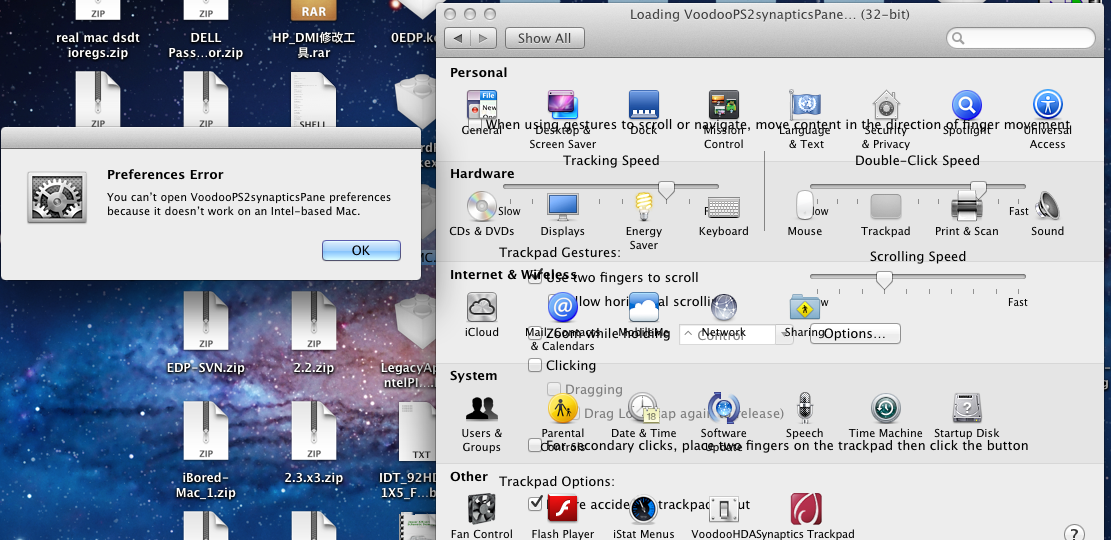-
Posts
5778 -
Joined
-
Last visited
-
Days Won
124
Content Type
Profiles
Articles, News and Tips
Forums
Everything posted by Bronxteck
-
nope not critical at all..... it's for doing an lspci in terminal to see your hardware info. you wont miss it truly.
-
any ideas why the prefpane will not install to intel arch? also can your kext be compiled into a fat binary both 32 and 64 bit? it will not run in 32 bit lion 64 bit it works.
-

E6410 with nVidia NVS 3100M graphics - Mountain Lion Guide
Bronxteck replied to v3ct0r's topic in The Archive
repair permissions on both the usb drive and the disk? -
try deleting lspcidrv from extra and running myfix again....
-
all i came up with is this http://swapspace.forshee.me/2011/11/touchpad-protocol-reverse-engineering.html
-
try booting with dart=0 flag
- 84 replies
-
- M5-581TG-6666 M5
- OSX Mountain lion
-
(and 8 more)
Tagged with:
-
or you might have to run the pmset option in edp it changes it to 0.
-
hmm sounds weird.... reinstall edp package and rerun it. also repair disk permissions in disk utility
-
your welcome and enjoy the site!
-
you have to now install edp and configure it to your laptop. the bootpacks do not have audio.
-
good luck then! you will need a newer os to create the myHack installer minimum os i believe is 10.6.x Snow Leopard. you can check on his site.
-
i can confirm broken wifi on 10.8.4 with dw1395 it will connect to wep and non secure connections but will not connect to higher encryption networks like aes. have not found a solution.... D630 Nvidia with DW1395 wireless card. i think i might just have to install a card that works native without a modified broad com kext.
-
you should always run disk utility and repair permissions after an apple system update... allot of permissions go screwy.
-

E6410 with nVidia NVS 3100M graphics - Mountain Lion Guide
Bronxteck replied to v3ct0r's topic in The Archive
if you want to bypass a dsdt file boot chameleon with the flags DSDT=0 -v that should keep it from loading for that boot. -
01160F00 0011 would be correct for mbp3,1 but try the mbp5,1 version im guessing herve has it coded in fakesmc download.
-
yeah looks like you can use this http://www.osxlatitude.com/tuning-performance-with-fakesmc-smbios-plist/ use MBP5,1 as smbios
-
try the boot flag ahcidisk=1 debug=8 -v or the npci=0x2000 or npci=0x3000
-
if you have BT module try shutting it off in bios and see if it helps.
-
to test the dsdt's you can rename them to like dsdt1.aml through lets say dsdt5.aml put them in your extra folder then at the chameleon boot prompt type in DSDT=dsdt1.aml -v.... then you can boot to whichever you want to... makes the process much faster to test them.
-

D830 ML 10.8.3 sound reverts back to internal speakers after sleep
Bronxteck replied to ktazn2k's topic in The Archive
yeah you can try this one http://www.insanelymac.com/forum/topic/285266-voodoohda-with-fix-for-random-kp/ you might have to edit the plist for half volume fix -
it failed install because it broke your kernelcache. it probably reinstalled the AppleACPIPlatform.kext version 1.7 back into SLE and messed up your cache generation if your using AppleACPIPlatform.kext version 1.3.5 in EE. .
-
i have 2 of those dc7800ssf's i have not booted em since ML GM lol. i do not use my desktops anymore either.. lol the hpElite 8000 hacks nicely maybe even better then the dc7800. did one for a friend.
-
no... they might not be loading at all. you might have to do some research on your graphics and modify the installer as needed. whether it's removing kexts or modifying/changing or org.chameleon string edits
-
seems like it just went live Darvinko.... if incase AppleACPIPlatform.kext gives issues you can try booting with the dart=0 flag i have not tested since my upgrade went smooth on my HP HDX16. have not tried the others.