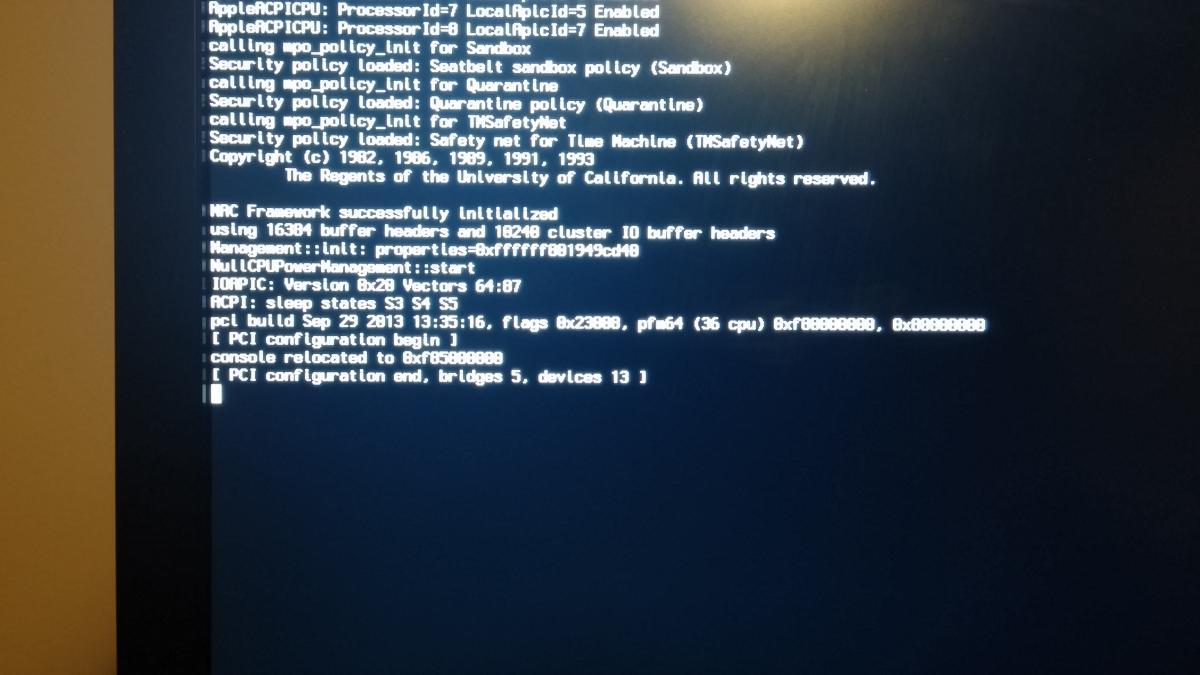Search the Community
Showing results for tags 'MyHack'.
-
Hello every one, thanks for this great forum! I have a problem, Soon there will be release of a new program which requires OSX 10.11.6 at least! Curenntly I am running Mavericks on Dell 6430 with i7 3740HQ 256 SSD, Optimus Enabled, Bios 11, AHCL enabled, I stll have a bootable USB with my instalation to Mavericks, I used myhack to do it from that topic : https://osxlatitude.com/index.php?/topic/7268-dell-latitude-e6430e6530-with-optimus-enabled/&do=findComment&comment=43169 with little updates from other topics. I have WI FI compatible, the only things that do not works are HDMI, Bluetooth and Card reader... My question is: Is it possible to upgrade Mavericks to the system at least 10.10.6? I heard that other OSX works slower than Mavericks, I do not feel a need to do it but new software is pushing me to do that, is it true? Which is best option? I forget to mention I would like to keep my programs and data, I saw somebody done it straight from Apple store but it was PC case. I love Mavericks but need to move futher ;/. Thank you in advance!
- 6 replies
-
- Dell 6430
- El captain
-
(and 3 more)
Tagged with:
-
This is for the model E6420 with the Intel 3000 Graphics Card, could someone who uses the Nvidia version please post their findings on it. Thank you all. Although this guide is made for the i3-quad core, 8GB RAM, v3 ALPS, it has been extended to other types, just read through the thread. Credits @Jake Lo - DSDT patches for HDMI audio, AppleIntelSNBGraphicsFB Patching for VGA and HDMI video output, the boot pack, Patching AppleHDA and finding the HDAEnabler trick in chameleon for audio, a lot of help with just about everything @Stork - Starting the research thread and figuring out the original stuff back on Lion (: @Bronxteck - User Support @RehabMan @BpedMan @sontrg @Yeahoon and myself - Work on the VoodooPS2 Project for ALPS, its come a long way and is still in development here: https://osxlatitude.com/index.php?/topic/2545-new-touchpad-driver-for-e6520-alps/ @All - Debuging and helping out, without all of us, we wouldn’t be this far Myself (: - VoodooSDHC, Writing the guide, getting Deep Sleep Working 1. (Optional) Install alternative Wifi Card if you have Intel card 2. On a Mac or Hackintosh, download Mavericks from the Mac App Store, DO NOT INSTALL!!! 3. Extract the E6420.zip onto the desktop 4. Download the most recent MyHack and open and drag it to Applications, enter your sudo password, select “Create OS X 5. Installerâ€, then choose “Create OS X 10.9 Install Diskâ€, choose the USB drive you wish to use. 6. Rerun myHack and choose install extra, choose Extra, wait for all processes to finish 7. Reopen myHack and run myFix (quick) on your usb drive. 8. Push F2 during BIOS to enter setup, change SATA to AHCI, change fast boot to on, enable USB boot, apply and exit 9. Plug in your MyHack USB and push F12 at BIOS and select USB 10. Click continue on the first screen then Utilities ==> Disk Utility ==> Pick the highest level of your Hard Disk and got to the “Erase†tab and choose “Mac OS X Extended Journaled†and click “options†and select “Guid Partition Table†then click erase 11. Continue the installer, select yes to all options 12. After it installs click restart 13. Boot to the USB again and this time select “Mac OS X†14. Follow Setup Assistant 15. When you get to the desktop, Extract the E6420.zip 16. Now run the EDP installer from the Installers folder 17. Install necessary add ons to OS X that EDP asks for 18. Install Chameleon 2.2 (In installers) 19. Use Mac AppStore to update to 10.9.2 (or 10.9.4/5 if you want) (a must for audio to work) 20. (Recommended) Run the FakeSMC installer in the Installers folder 21. Open the VoodooPS2 Terminal.text and copy its contents into terminal and hit enter, then copy the VoodooPS2Daemon to /usr/bin 22. Open my Hack and run MyFix (Full), reboot. 23. (Optional) There are many programs in the “Installers†folder, you can install these programs if you want to, they helped me out immensely. 24. iGlasses app in the zip file get PhotoBooth Working 25.For Multitouch Gestures go to System Preferences ==> Keyboard ==> Shortcuts ==> Mission Control ==> Now chose the action you want (i.e. show dashboard) and click in the shortcut box, and do the gesture you want (it will show some weird keys, ignore it). 26. For Proper Keyboard, go to System Preferences ==> Keyboard ==> Modifier Keys ==> change Command Key to Option Key, and Option key to Command Key. 27. If you experience shutdown\restart issues, open your org.chameleon.boot.plist in textedit and change use kernel cache to no. 28. To get iCloud and Find my Mac working, download recoveryhd updater from osx86 (can't post link due to their download limits) and run it, reboot, check the icloud check boxes in system prefs. I will let you decide here... you can either have SD card functionality or Deep Sleep (normal sleep works either way), due to a conflict with the VoodooSDHC.kext in the attached extra folder, to get SD card reader working, just copy attached VoodooSDHC.kext to /Extra/Extensions and run myFix (quick) Congrats! Not Working Finger Print Reader (No clue how to fix… help would be appreciated) Headphone Jack (Temporary due to 10.9.2 breaking AppleHDA patches, will be fixed soon) This was caused on my model by a loose screw above the hard drive screws. Working Wifi (Athertos AR9281, recognized as native Airport Extreme oob, if you want one, the ebay auction is linked in my signature) Sleep Keyboard USB Bluetooth App Store and iMessage Screen Brightness Battery Percentage Boots Flag-Less (We are lucky) Display and Screen Resolution Audio Audio buttons and audio control HDMI (Auto Detection works!) QE/CI Network Switch Docking Port eSata Deep Sleep Free Fall Data (Can’t turn off) Smart Card Reader Express Card Reader Most Multitouch Gestures (3 and 4 fingers work) Webcam (Photo Booth as well) All Apple Logins (iMessage, etc.) VGA output (No Auto-detection) Find my Mac and iCloud Conflicts/Choices SD Card Reader (Use of the VoodooSDHC kext causes deep sleep to fail entirely, and after normal sleep, the reader refuses to mount cards) Installers.zip Extra.zip VoodooSDHC.kext.zip
- 150 replies
-
- 4
-

-
- e6420
- Dell Latitude
- (and 5 more)
-
Hi, in first i have to say, that i am newbie. I want to install OSX Snow Leopard on Latitude D620 CPU: CoreDuo T2300E 1,66GHz, 1GB RAM, GPU is Intel GMA 945, Screen resolution 1280x800, HDD 60GB. I tried to follow install instructions in documentation and forum tips I have a retail Mac OS X Install DVD.dmg Because i don't have acces to MAC i also downloaded MAC OSX 10.6.2 for VMware In VMware i installed myHack_v3.1.2 (thanks Hervé) and created install USB drive - There i had problem myHack didn't ask me to choose instalation dmg (detected automaticly?) and at the end i was unable to choose MBR patch and my own Extra folder - myHack just didn't ask. Screen from myHack http://postimg.org/image/tm40qqgkd/ So i opened the created USB drive and replaced manualy folder Extra with downloaded from OSXLatitude.com for D620 (Dont know if it was right step) I have modified BIOS settings via article i found on this forum When i start booting i get this error http://postimg.org/image/dzqx2h2ad/ I would be glad if anyone help me and sorry for my english (i am not native speaker ), thanks Mathew
- 3 replies
-
- snowleopard
- myhack
-
(and 1 more)
Tagged with:
-
Hello OSXLatitude forumers, I almost hackintosh a Dell Latitude D630 Here are my installation method : 1: Make the USB installer by using MLPostfactor and Mountain Lion App 10.8.3 2: Install bootloader to the USB installer 3: Take kext from bootpack provided here and replaced it with the default in the installer 4: Change SATA from ATA to AHCI 5: Boot with the bootflag -v 6: Successfully booted, directly go to Disk Utility and format my HDD 7: Go to installation, selected the drive, and the install process begin 8: Freeze at 19 minutes left! I have done this process many time. When install, it WILL freeze at 19minutes left. I left the laptop for 8 hourse, still hang. What should i do? Also, usually I can move the cursor. But when it freeze, I cant move the cursor and the progressbar of the installation didnt move at all. Stuck forever What the fix guys?
- 5 replies
-
- install
- hackintosh
-
(and 8 more)
Tagged with:
-
i have been trying to get 10.9 onto my e6500 for days now without any luck. every time i end up with it telling me osx couldn't install and asking to view the log. this is before i even get into the installation right after it asks you to choose a language. normally i wouldnt start a new topic but i have looked everywhere and tried everything. i have tried with every option in my bios (A29) off and on and with -x -v pcirootuid=0,1 npci=0x2000,3000, -f, graphicsenabler=yes, and with various combinations of those tags (of course properly capitalized). anyone have any idea what i am doing wrong here? i used the current myhack download to install 10.9 onto USB and add the extra that is suggested on a page on this forum for building e6500's with mavericks. o yea and of course, after creating the usb installer a few days ago my other hackintosh crashed on me (gigabyte board with a Q6600 8gb PC6400, HD6850) and i havent had a chance to rebuild that install yet. so i have some experience with this stuff but this damn thing has me stumped... what bios is everyone else running too? as i said mine is A29. any ideas?? thanks yall e6500 A29 t9700 2.8ghz c2d 4gb nvidia nvs160m @ 1920x1200 currently running win7-64bit and ubuntu 14.04lts-64bit will install on a seperate hd i have tried also formatting my drives with Disk Utility to GUID with an HFS+ partition, and have tried MBR (the myhack install should have installed the mbr patch) but alas still no luck with either...
-
Hi, I've succesfully installed mavericks on my dell 3521 using Myhack but i've noticed some problems after fine-tuning with the edp app. First of all, the patched appleintelcpupowermanagemet.kext that gets installed to get my powermanagement working, gives me a kernel panic after rebooting. I fixed this by downloading a patched version from the niresh website. After using their patch i could boot and everything works good now. my second problem is that when i boot my hackintosh with -v, it hangs for a long time at "ioapic version 0x20 vectors 64 87". How can i fix this ? I know it doesn't seem to be an error but it takes damn long to boot when it always stops there. And last but not least, i found out that my laptop is using the realtek alc282 audio chipset but the edp recommends to install a version of voodoohda... I tested it by removing voodoohda and patching my applehda using the hackintosh vietnam tool and got my my audio to work out of the box. What would be the best to be using ? voodoohda or a patched applehda ? Thanks.
-
Hi, with the use of myHack I've created a Mavericks 10.9 installation (Hackintosh). Everything works great, only problem occurs when I try to make a System Restore ... can't get to Select destination step ... the problem is that I get everything else shown, except the thing I need ... My backup is on external HDD and process of creation a backup goes through without a problem ... the backup is normaly shown when I start the Restore process ... Thanks in advance ...
-
I have the Asus G75vw with the nvidia 670m graphics card. I've tried both mountain lion and mavericks with the same results both times: when I first boot up the myHack pen drive, it hangs at "pciconfiguration end" I've verified that my PciRoot is 0 and that I can boot up fine with the uni_beast method. I'm hoping to get myHack working so I can integrate my model completely into the EDP. I at first thought it was the boot loader since this was an older one and so tried another version of chameleon but got the same results. Any ideas? **Edit** I read elsewhere that this can also be caused by ehci issues. So I put GenericUSBXHCI.kext into the E/E of the pendrive and sure enough, problem solved.
-
Specs: Latitude e5420 i5 2520M HD 3000 Bios: A14 NIC: Broadcom 57xx Install target is 300 GB external eSATA drive EDIT: OSX 10.9.2 I prepared the myHack install disk and everything completed without issue. During the install itself, everything is fine up until the "one minute left" where it hangs indefinitely. I can reboot and enter into safe without issues, but myHack can't run in safe (since only limited kexts can be loaded). I've tried booting into the install disk again with -f (or else the install disk thinks it is in safe mode) , but it hangs on the spinning pinwheel and I end up with a crash. Is there a way to run myHack from -s? Should I plug the external into another Mac and run myHack from there? Also, is there a way to delete all but the minimum kexts so I can do a normal boot and load my needed kexts manually? Thanks for the help!
-
Hello, i am installing os x mavericks on my dell latitude e6400. I followed a guide, and it used myhack. Before, i could not get to the installer, but the guide told me to copy dsdt.aml, and some other kexts to my usb which got me to the install screen without any boot flags. I successfully installed, and the last part of the guide said this: "Once you installed maverick, the same files you added to the USB installation , go ahead and add them to your system HDD. Assuming you already know you need a working mac to accomplish this. You might need to connect the harddrive where you installed Mavericks to a working Mac using a USB adapter or else. Be creative. Follow the same steps. " I did not know how to do this, so i ignored it. I tried to boot, i got stuck in the same place i was before copying the files to the usb. Can anyone help me follow this last part because to create myhack, i used a virtual machine, and i dont knnow if a virtual machine would work in this case. Although, i know that this is the step that didn't get my comp to boot. I appreciate your help because i have been trying this for half a year with no luck.
- 29 replies
-
- latitude e6400
- dell
- (and 6 more)
-
Hi guys. I've tried to use MyHack with many versions of OSX (Snow Leopard, Lion, Mountain Lion and recently, Mavericks) but none of them work. (I'm using the latest version) Everytime I make a boot disk using MyHack and boot using it, it gets to Darwin and show the partitions on the disk, which I choose the MyHack installation disk. After that it just reboots the PC. I've tried all types of bootflags and none of them work as well. Here are the specs of my hardware: Specs: MOBO: GA-H61M-DS2 CPU: Core i3 2100 CPU RAM: 8 GB Patriot ( 2x 4 GB) GPU: Nvidia GeForce 210 1 GB (EVGA) HD: SAMSUNG HD103SJ 1 TB DVD: Optiarc DVD RW AD-7280S Generic Card Reader (one of those "1000000 in 1") I have only one HD partitioned in 4: NTFS WIN, HFS+ MAC, EXT3 LINUX, NTFS STORAGE) I've tried to use MyHack since the first revision of my mobo, updated it to see whether the problem would be solved but to avail. Anyone got the same mobo (or specs) and succeeded using MyHack on this hardware? (or am I just doing something wrong?) I want to install Mavericks 13A603 (which I downloaded from the App Store). Thanks in advance! P.S.: I am currently running Snow Leopard 10.6.8. (I used another tool, from another site to make the installer disk, I don't know if I can quote the name here)
- 16 replies
-
- GA-H61M-DS2
- MOBO
-
(and 2 more)
Tagged with:
-
I have been using the myHack software to try to load mavericks on my Dell Latitude 530s. I have checked the bios settings and found out there is no ACHI mode, so i could not set that. The installer loads up fine and seems to be ready to install but only shows my flash drive after being connected. What should i do to fix the problem.
-
Looks like today I'm lucky.. I'm using osX 10.9 on my M6400 Intel Qx9300 - nVidia quadro FX 3700m - IDT audio First of all I used MyHack solution 3.3 + the mbr patch for mavericks (still unsupported in myhack whilewrithing) I also put in extra my DSDT from a previous 10.6.8 osx install booted with graphicenablers=no and good old npci=0×2000 (truth is i modified org.chaemeleon.boot.plist with chameleon wizard and also set graphics mode to 1920x1200x32) I had to remove all NVDA kext from extesions folder to make it bot as was hanging on a black screen suddenly. however I installed and the pc booted completely.. now I'm tryin' to fix other stuff working: Checking now but almost everything to just use it keyboard and touchpad WiFi (but I have a Atheros board that worked out-of-the-box) audio (just used old Applehda and hdaenabler for IDT audio from SL) not working Audio (I'll try with patched Applehda and hdaenabler for IDT audio) full Graphic Acceleration (I dont know why.. the system detect it correctly both using DSDT or graphic enabler and everithing looks like is there but there are glitches in chess and topbar is not translucent) I'll make this first post better when I'll have more results
-
So I'm working on upgrading my snow leopard partition to lion on my Dell Latitude D830. Last night I made a generic myHack installation onto a 16GB sandisk cruzer, and I booted my computer into the installer. However, after about 5 minutes in the installer, the computer completely froze, and I had to hold the power button to shut it off. Then I formatted and recreated the myHack installer, this time using a bootpack for the high-res intel graphics card. It started booting with a kernel panic, which I resolved by using arch=X86_64. After it passed that point, it froze with the message: Cannot alloc class Intel 965 My computer specs are: -> Intel Core 2 Duo Processor -> Standard Mobo -> Intel Mobile 965 Graphics
-
Hello, I installed myHack+Dell Vostro 200 Bootpack+EDP for Mountain Lion, but now Launchpad takes forever to open! The launchpad was pretty quick like an original Mac in Lion, but it takes 5-7 minutes to open Launchpad which is very annoying. I have not yet gotten a graphics card(because it will take a few days to order it), but launchpad takes forever. Will the Nvidea gt 610 graphic card Pci 2.0 fix the problem? If you need any screenshots, or photos of my desktop, please ask. I will be getting my card in a few days, so it might solve the problem. Thanks vgupta
-
Ok, so I have a Dell Latitude D620 with the nvidia graphics card and I got a copy of Mac Lion from app store Then downloaded the myHack tool. Installed the Lion to the 16 GB flash drive and installed the extras using the myHacks tool. Then I made sure my Bios is all good by looking at the other forum and everything checks out. Booted to USB and it loads the loader fine. When I press enter to continue the boot. it does its loading stuff but when all done it brings me to a black screen and my USB light went off. I been on this for hours.. Any help please would be appreciated. Thanks!